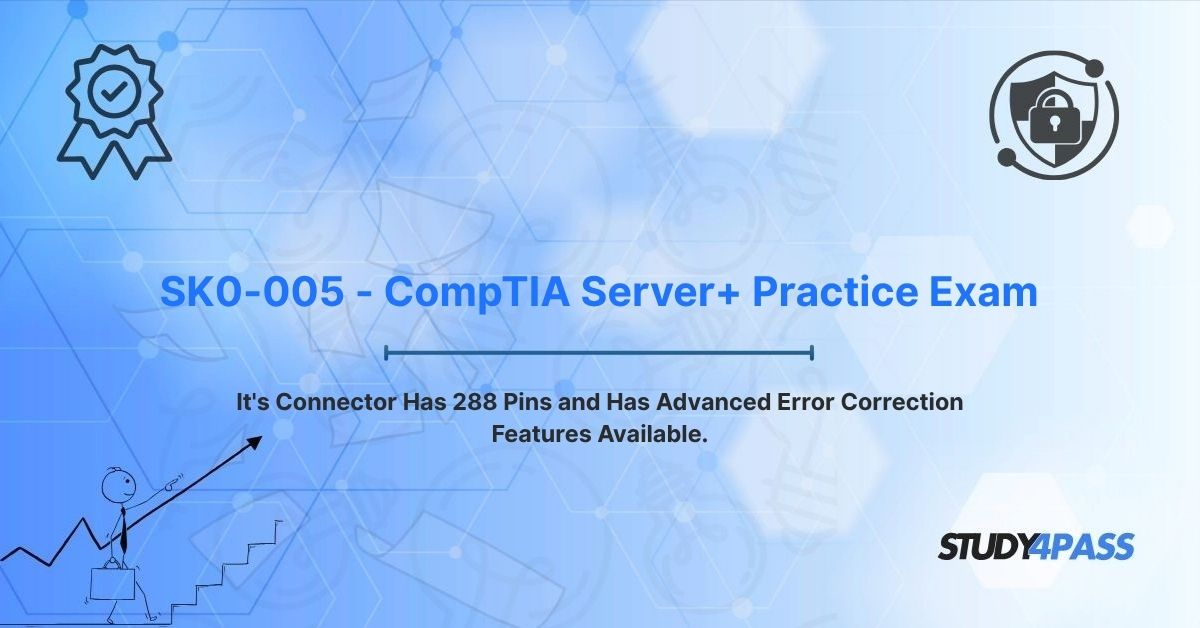Are you an IT professional managing servers, or are you studying for your CompTIA Server+ (SK0-005) Certification Exam? If so, you know that server stability, reliability, and data integrity are absolutely critical. This guide is designed to help you understand the core memory technologies that make modern servers so robust, directly answering questions like: "What memory has 288 pins and advanced error correction?"
We'll explain why DDR4 and DDR5 SDRAM with Error-Correcting Code (ECC) are essential for server environments, deep dive into their 288-pin connectors, explore their advanced error correction features, and highlight their vital role in maintaining server uptime. This information is key for passing your Server+ exam and for your daily tasks in server management.
The Unwavering Demand for Server Stability: Why Memory Matters
Servers are the backbone of today's IT infrastructure, powering everything from enterprise applications to vast cloud services. Unlike consumer PCs, servers demand unwavering reliability because even minor errors can lead to data corruption, costly downtime, or significant financial losses. Memory technologies play a pivotal role in this stability, providing fast, reliable data storage and retrieval for CPU operations.
The CompTIA Server+ (SK0-005) certification validates your skills in managing, configuring, and troubleshooting server systems, with server-grade memory being a core focus. This article will help you master the memory concepts necessary for both your exam preparation and effective server administration.
The Memory Technology Revealed: DDR4 (and DDR5) SDRAM with ECC
When you encounter a question like, "What memory type has a 288-pin connector and advanced error correction features?" the answer is DDR4 (and DDR5) SDRAM with Error-Correcting Code (ECC). These are the dominant memory types in modern servers, engineered for high performance, maximum reliability, and superior data integrity.
Why DDR4 and DDR5 with ECC are Essential for Servers:
- 288-Pin Connector: Both DDR4 and DDR5 DIMMs (Dual In-line Memory Modules) utilize a 288-pin connector. This physical design makes them electrically compatible with modern server motherboards, distinguishing them from older memory types like DDR3 (which uses 240 pins).
- Error-Correcting Code (ECC): This is the game-changer for servers. ECC memory can detect and correct single-bit memory errors in real-time. This capability is absolutely critical for preventing data corruption in mission-critical server applications, where even a single flipped bit could lead to catastrophic consequences.
- High Performance:
o DDR4 offers speeds up to 3200 MT/s (mega transfers per second).
o DDR5 pushes performance even further, starting at 4800 MT/s and exceeding 8400+ MT/s. This speed supports the most demanding server workloads, from large databases to complex virtualization environments.
- Server Optimization: ECC DIMMs are the industry standard for servers. Unlike non-ECC memory found in most consumer PCs, ECC is designed specifically to ensure the unwavering stability and integrity required in continuous operation server environments.
DDR4 vs. DDR5: A Quick Comparison
Feature
1. DDR4
- Introduced
o 2014
- Speeds
o 1600–3200 MT/s
- Voltage
o 1.2V (more power-efficient than DDR3)
- Bandwidth
o Up to 25.6 GB/s per module
- Use Case
o Common in current and many legacy server builds
2. DDR5
- Introduced
o 2020
- Speeds
o 4800–8400+ MT/s
- Voltage
o 1.1V (even more power-efficient)
- Bandwidth
o Up to 67.2 GB/s per module (significant increase)
- Use Case
o Emerging in high-performance servers and data centers
Important Note: While both DDR4 and DDR5 use 288-pin connectors, their pin configurations differ slightly, meaning they are not interchangeable and cannot be inserted into each other’s slots. Always verify motherboard compatibility. Server-grade versions of both typically include ECC as a standard feature for enhanced data integrity.
Deep Dive: The 288-Pin Connector on DDR4/DDR5 DIMMs
The 288-pin connector is a defining physical characteristic of DDR4 and DDR5 DIMMs. It's designed for high-speed communication between the memory module and the server’s memory controller, a crucial component for Server+ exam understanding.
Physical and Electrical Characteristics for Server+
- Pin Count: The 288 pins are arranged in a dual in-line configuration, providing the necessary electrical connections to the motherboard’s memory slot.
- Keying: A precisely placed notch on the connector prevents incorrect insertion, ensuring the module is installed correctly into a compatible slot. Note that the notch positions for DDR4 and DDR5 are different to prevent accidental mixing.
- Signal Integrity: The 288-pin design supports extremely high-speed data transfer. DDR4 uses a single-channel architecture per DIMM, while DDR5 innovates with dual sub-channels per DIMM for significantly improved performance without increasing the pin count.
- Form Factor: For servers, you'll primarily encounter Registered DIMMs (RDIMMs) or Unbuffered DIMMs (UDIMMs) with ECC. RDIMMs are more common in high-capacity server environments due to their enhanced stability in configurations with multiple memory modules.
DDR4 DIMM Features: The Current Workhorse
- Architecture: Single-channel per DIMM, with standard 64-bit data paths, expanded to 72-bit with ECC (the additional 8 bits are for error correction data).
- Capacity: Available in capacities ranging from 4 GB to 128 GB per module, suitable for a wide range of current server applications.
- Latency: CAS latency (CL) typically falls between 15–22 cycles, balancing speed with reliability.
- Real-World Example: A 32 GB DDR4 ECC RDIMM at 3200 MT/s is a common choice for a database server, providing the necessary throughput and critical error correction for sensitive data.
DDR5 DIMM Features: The Future of Server Memory
- Architecture: Introduces dual sub-channels per DIMM, effectively doubling the bandwidth per module compared to DDR4, even with the same pin count.
- Capacity: Offers significantly higher capacities, from 16 GB to 256 GB+ per module, making it ideal for extremely memory-intensive workloads like AI/ML, large-scale virtualization, and in-memory databases.
- Latency: Initial DDR5 modules may have higher CAS latency (CL 32–40) than DDR4, but this is offset by much higher clock speeds and overall efficiency.
- On-Die ECC: A major advancement, DDR5 includes on-die ECC, which corrects errors at the chip level before they even reach the system's main ECC logic. This provides an additional layer of reliability.
- Real-World Example: A 64 GB DDR5 ECC RDIMM at 6400 MT/s is perfectly suited to power a modern cloud server hosting multiple demanding virtual machines or complex big data analytics.
Installation and Compatibility for Server+ Exams
- Installation: When installing a 288-pin DIMM, ensure it's aligned correctly with the notch in the motherboard slot and seated firmly until the clips lock into place. Server motherboards typically have multiple slots to support high memory capacity.
- Compatibility: As mentioned, DDR4 and DDR5 are not interchangeable. Always verify your server motherboard's specifications to ensure you purchase the correct type of memory for upgrades or new builds.
- Practical Scenario: A technician installing four 32 GB DDR4 ECC RDIMMs in a Dell PowerEdge server must ensure all modules are identical in speed and capacity to maximize performance and maintain system stability.
Advanced Error Correction: Error-Correcting Code (ECC) Memory
Error-Correcting Code (ECC) memory is the cornerstone of server reliability. It's a standard feature in server-grade DDR4 and DDR5 DIMMs, providing advanced error correction capabilities vital for data integrity. In servers, where continuous operation and data accuracy are paramount, even a single-bit memory error can lead to system crashes or data corruption.
How ECC Memory Works: A Deep Dive
- Error Detection and Correction:
o ECC works by adding extra parity bits to the standard 64-bit data path, typically creating a 72-bit word (64 bits for data + 8 bits for ECC).
o It uses sophisticated algorithms, like Hamming code, to detect up to two-bit errors and, most importantly, correct single-bit errors in real-time.
o Example: If a random electrical fluctuation or a cosmic ray causes a single bit in a memory cell to flip (e.g., from 0 to 1), ECC actively detects this and corrects it before the CPU processes the corrupted data, preventing system instability.
- Multi-Bit Error Detection: More advanced ECC implementations, such as Chipkill technology, can even detect and mitigate multi-bit errors that might occur across multiple memory chips, common in high-density memory modules.
- On-Die ECC (DDR5): A significant innovation in DDR5 is the inclusion of on-die ECC. This means error correction happens at the chip level, within the memory integrated circuit itself, providing an additional layer of error mitigation before data reaches the system's main ECC logic.
Key Benefits of ECC in Server Environments:
- Guaranteed Data Integrity: Prevents silent data corruption in critical applications like databases, financial systems, and virtualized environments, where data accuracy is non-negotiable.
- Enhanced System Stability: Significantly reduces system crashes and unpredictable behavior caused by memory errors, directly contributing to continuous 24/7 server uptime.
- Proactive Error Logging: ECC-enabled memory modules can report detected and corrected errors to the system, providing valuable insights for proactive maintenance and troubleshooting.
- Real-World Impact: A server running a hospital's patient database, for instance, relies heavily on ECC memory to ensure the accurate storage of critical patient records, preventing potentially life-threatening data errors.
ECC vs. Non-ECC Memory: Why Servers Need ECC
- ECC Memory: Designed for servers, high-end workstations, and mission-critical systems. While it may introduce a tiny overhead due to error-checking processes, the unparalleled reliability and data integrity it provides are indispensable.
- Non-ECC Memory: Commonly found in consumer-grade PCs. It's generally faster due to the lack of error-checking overhead but does not offer any error correction capabilities, making it unsuitable for demanding server environments.
- Server+ Relevance: Server+ candidates must clearly distinguish between ECC and non-ECC memory and understand why ECC is an absolute necessity in any server deployment.
Troubleshooting ECC Errors: A Server+ Skill
- Check Error Logs: The first step when suspecting memory issues is to examine system logs (e.g., BIOS Event Log, Windows Event Viewer, Linux
dmesgoutput) for ECC error reports. - Diagnostic Tools: Utilize dedicated memory diagnostic tools like MemTest86 or vendor-specific tools (e.g., Dell iDRAC, HP iLO) to thoroughly test the integrity of your installed DIMMs.
- Resolution Steps: Common resolutions include replacing identified faulty DIMMs, ensuring all modules are properly seated in their slots, and verifying compatibility.
- Scenario: If a server logs multiple ECC errors, a technician would use MemTest86 to pinpoint the problematic DDR4 DIMM and replace it, restoring system stability.
CompTIA Server+ (SK0-005) Exam Relevance: Practical Implications
The CompTIA Server+ (SK0-005) certification covers server administration extensively, including hardware, storage, networking, and troubleshooting. The question about 288-pin connectors and advanced error correction directly relates to several core exam objectives:
Key Exam Objectives Addressed:
- Server Hardware Installation and Management (18% of exam): Identifying different memory types (specifically DDR4/DDR5 ECC DIMMs) and understanding their technical specifications.
- Server Administration (30% of exam): Configuring server memory for optimal performance and maintaining the highest levels of reliability.
- Troubleshooting (24% of exam): Diagnosing and resolving memory-related issues, with a strong focus on ECC errors.
- Storage and Security (14% of exam): Understanding the fundamental role of memory in ensuring data integrity for all server applications.
Real-World Server Scenarios & Solutions (Server+ Focus):
1. Server Builds and Upgrades:
- Scenario: A technician needs to upgrade a server's memory to support a new, more demanding virtualization platform.
- Solution: They must verify motherboard compatibility and install appropriate 288-pin DDR5 ECC RDIMMs, ensuring all modules match in speed and capacity for balanced performance.
2. Performance Optimization:
- Scenario: A critical database server is experiencing unexplained slowdowns, and memory bandwidth is suspected to be a bottleneck.
- Solution: The technician might recommend upgrading to DDR5 DIMMs to leverage their significantly higher throughput, always ensuring ECC is present for data reliability.
3. Troubleshooting Memory Issues:
- Scenario: A production server unexpectedly crashes, and the BIOS log indicates recurring ECC errors.
- Solution: The technician would use memory diagnostic tools (like MemTest86) to identify and replace the faulty DIMMs, double-checking for proper seating and compatibility.
4. Ensuring Data Integrity:
- Scenario: A financial application requires absolute assurance of data accuracy for every transaction.
- Solution: The deployment uses DDR4 ECC RDIMMs to actively prevent data corruption, with continuous monitoring via server management tools to track any reported ECC events.
Effective Study Strategies for Server+ Candidates:
- Memorize Memory Specifications: Thoroughly learn the characteristics of DDR4/DDR5, including pin counts, various speeds, voltages, and, most importantly, the benefits of ECC features.
- Practice Installation & Configuration: Use virtual labs or physical server practice environments to simulate the installation and configuration of 288-pin DIMMs. This hands-on experience is invaluable.
- Simulate and Troubleshoot ECC Issues: Utilize platforms like CompTIA CertMaster Labs to practice diagnosing simulated memory errors and implementing resolution steps.
- Understand Server vs. Consumer Requirements: Be able to clearly articulate the differences and unique needs of server-grade memory (ECC, RDIMMs) compared to consumer-grade memory.
- Utilize Practice Exams: To solidify your knowledge and prepare for the actual exam format, leverage Realistic Practice Questions. Study4Pass offers a comprehensive practice test PDF for just $19.99 USD, providing an excellent resource to reinforce your memory concepts and overall Server+ readiness.
Final Thoughts: The Guardian of Server Data Integrity
DDR4 and DDR5 SDRAM with ECC, characterized by their 288-pin connectors and advanced error correction capabilities, are truly the guardians of server data integrity. They are fundamental to ensuring unwavering stability and reliability in the most mission-critical environments. Their combination of high-speed performance, robust error correction, and seamless compatibility with modern server architectures makes them indispensable for data centers, enterprises, and cloud platforms.
For anyone pursuing the CompTIA Server+ certification, mastering these memory technologies is not just about passing an exam; it's about gaining the essential skills for configuring, optimizing, and expertly troubleshooting server systems. Whether you're upgrading a server for a new virtualized workload or diagnosing complex ECC errors in a busy production environment, a deep understanding of DDR4/DDR5 ECC DIMMs empowers you to maintain the robust server operations that today's IT infrastructure demands.
To boost your preparation, Study4Pass provides invaluable practice with realistic questions and scenarios that mirror the Server+ exam, helping you achieve certification and excel in real-world server administration. By embracing these essential memory technologies, you'll be well-equipped to ensure the unwavering stability and performance that modern servers require.
Special Discount: Offer Valid For Limited Time "SK0-005 - CompTIA Server+ Practice Exam"
CompTIA Server+ (SK0-005) Practice Questions
It’s connector has 288 pins and has advanced error correction features available. What memory technology is this?
A) DDR3 SDRAM
B) DDR4/DDR5 SDRAM with ECC
C) SRAM
D) Non-ECC DDR4
What is the primary benefit of ECC memory in a server environment?
A) Increased clock speed
B) Reduced power consumption
C) Detection and correction of single-bit errors
D) Higher storage capacity
A server logs multiple ECC errors in its system event logs. What should a technician do first to diagnose the issue?
A) Upgrade to DDR5 DIMMs
B) Run a memory diagnostic tool (e.g., MemTest86)
C) Replace the CPU
D) Increase server voltage
Which new feature introduced with DDR5 DIMMs provides an additional layer of error correction at the chip level, complementing standard system ECC?
A) Dual sub-channels
B) On-die ECC
C) Higher clock speeds
D) Lower latency
How many pins does a standard DDR4 ECC Registered DIMM (RDIMM) connector typically have?
A) 240
B) 288
C) 184
D) 200