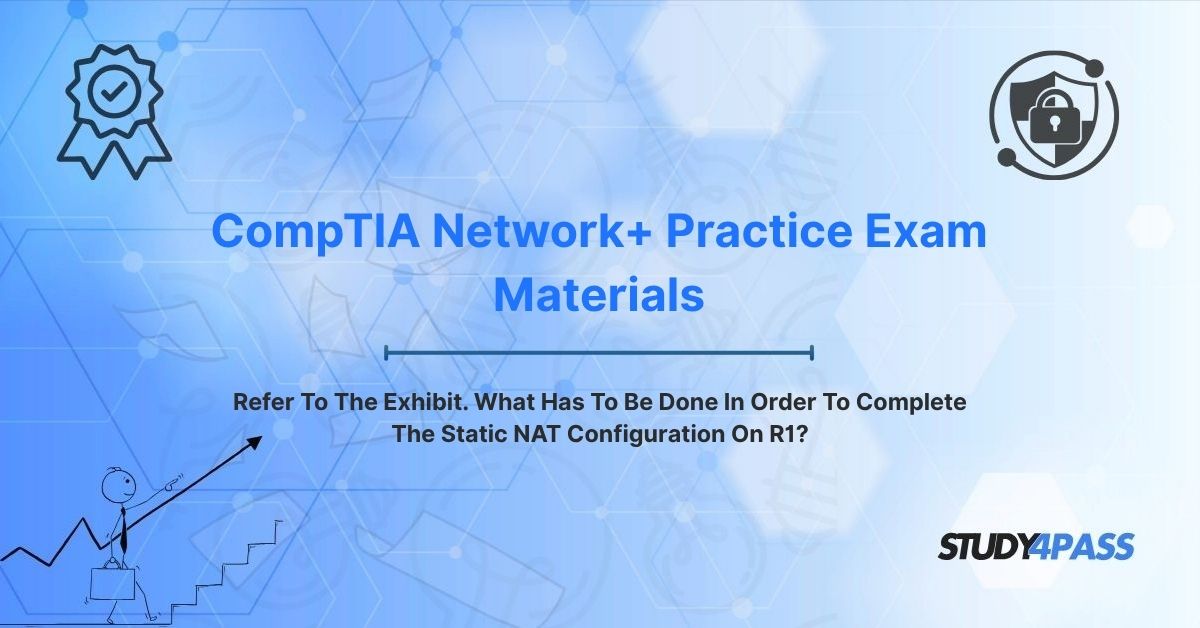In the sprawling landscape of modern computer networks, Network Address Translation (NAT) stands as one of the most fundamental and widely deployed technologies. It's the silent workhorse that enables private networks to communicate with the public internet, conserving precious public IP addresses and adding a crucial layer of security. While dynamic NAT and Port Address Translation (PAT) handle many-to-one scenarios, Static NAT plays a specific, vital role in making internal servers or devices consistently accessible from the outside world.
For aspiring IT professionals preparing for the CompTIA Network+ (N10-008) Certification, a deep understanding of NAT, including its various forms and complete configuration steps, is not merely academic; it's essential for deploying, managing, and troubleshooting basic network infrastructure. This article will meticulously dissect a common scenario often presented in network certification exams: "Refer to the exhibit. What has to be done in order to complete the static NAT configuration on R1?" We will explore the purpose of static NAT, assume an incomplete configuration on R1, identify the critical missing action of designating NAT interfaces, discuss verification, and emphasize its vital relevance to the CompTIA Network+ (N10-008) exam, providing a comprehensive guide for anyone building their foundational networking knowledge.
The Art of Address Translation: An Introduction
Imagine a bustling office building where every employee has a private internal phone number. When someone inside the building calls another internal extension, it's straightforward. But what happens when an employee needs to call an external number? They don't give out their private extension; instead, the call goes through the company's main switchboard, which presents a single, public phone number to the outside world. When an external call comes in for a specific employee, the switchboard knows how to direct it to the correct internal extension.
This analogy perfectly illustrates the concept of Network Address Translation (NAT). In computer networks, NAT is a methodology of remapping an IP address space into another by modifying network address information in the IP header of packets while they are in transit across a traffic routing device. The primary reason for NAT's widespread adoption was the depletion of IPv4 addresses. With a limited pool of public IPv4 addresses, NAT allows multiple devices on a private network (using non-routable private IP addresses like 192.168.x.x, 10.x.x.x, or 172.16.x.x to 172.31.x.x) to share a single public IP address when communicating with the internet.
NAT operates on a router (or firewall) that sits at the boundary between a private internal network and a public external network (like the Internet). As packets pass through this device, their source or destination IP addresses are rewritten.
There are three main types of NAT:
- Static NAT: A one-to-one mapping between a private IP address and a public IP address. This is typically used for servers or devices that need to be consistently accessible from the Internet (e.g., a web server, an email server, or a remote access server).
- Dynamic NAT: A many-to-many mapping, where a pool of private IP addresses is translated to a pool of public IP addresses on a first-come, first-served basis.
- PAT (Port Address Translation) / NAT Overload: A many-to-one mapping, where multiple private IP addresses are translated to a single public IP address using different source port numbers. This is the most common form of NAT used in homes and small businesses.
For CompTIA Network+ (N10-008) candidates, understanding these different types of NAT, their purpose, and how they function is a core requirement. The exam evaluates your knowledge of network concepts and how they are practically applied. Static NAT, while simpler in concept than PAT, requires specific configuration steps that are often tested. This article will focus on static NAT, assuming you're facing a scenario where the initial mapping is done, but a crucial step to make it operational is missing.
Understanding the Purpose of Static NAT
Static NAT, in contrast to dynamic NAT or PAT, serves a very specific and critical purpose: to provide consistent, direct, and predictable accessibility for an internal network resource (like a server) from the external public network (the Internet).
Let's break down its purpose:
1. Making Internal Servers Publicly Accessible:
- The Problem: Devices within a private network use private IP addresses. These addresses are not routable on the public Internet. If you host a web server (e.g.,
192.168.1.10) within your private network, no one on the Internet can directly send traffic to192.168.1.10. - The Static NAT Solution: Static NAT creates a fixed, one-to-one mapping between a specific private IP address and a specific public IP address. For example, your internal web server 192.168.1.10 might be permanently mapped to the public IP address 203.0.113.5.
- How it Works:
- When an external client sends traffic to
203.0.113.5, the NAT-enabled router (R1 in our scenario) intercepts this traffic. - It consults its static NAT table, sees the mapping, and translates the destination IP address from
203.0.113.5to192.168.1.10. - The packet is then forwarded to the internal web server.
- When the web server responds, the router translates the source IP address of the response packet from 192.168.1.10 back to 203.0.113.5 before sending it to the external client.
- Predictability: The key is that 203.0.113.5 always translates to 192.168.1.10 and vice-versa. This predictability is essential for services that external clients need to reach consistently, often on well-known ports (like HTTP/80 or HTTPS/443).
2. Conserving Public IP Addresses (to a degree):
- While less efficient than PAT for general outbound Browse (where many internal devices share one public IP), static NAT still helps conserve public IP addresses by assigning one public IP to one private device only when that device needs to be publicly accessible. It prevents the need for every internal server to have its own directly routable public IP.
3. Security Enhancement (Implicit):
- NAT itself offers a layer of security by obscuring the internal network's structure. External users only see the public IP addresses, not the private internal topology. This is sometimes referred to as "security by obscurity."
- With static NAT, traffic initiated from the outside can only reach the specific internal device that has a static NAT mapping. All other internal devices remain unreachable from the Internet unless other specific NAT rules or firewall policies are in place. This provides a default "deny" for inbound unsolicited connections to internal devices not explicitly exposed.
Typical Use Cases:
- Web servers
- Email servers
- FTP servers
- VPN gateways
- IP Camera systems accessible remotely
- Remote Desktop Protocol (RDP) access to internal machines
For CompTIA Network+ (N10-008) candidates, understanding why static NAT is used is as important as knowing how to configure it. The exam tests your ability to select the appropriate networking technology for a given scenario. If a scenario requires a server to be reliably accessible from the Internet, static NAT is the go-to solution.
The (Assumed) Incomplete Configuration on R1
Let's assume the "Exhibit" in the CompTIA Network+ question would show the initial static NAT mapping configured on R1. On a Cisco router, this mapping is typically done using the following command:
ip nat inside source static
Example Scenario (Assumed in the Exhibit):
Imagine the exhibit shows something like this in R1's configuration:
R1(config)# ip nat inside source static 192.168.1.10 203.0.113.5
- ip nat inside source static: This part of the command initiates a static NAT mapping.
- 192.168.1.10: This is the internal local IP address (the private IP address of your internal server, e.g., a web server).
203.0.113.5: This is the internal global IP address (the public IP address that external users will use to reach your internal server). This IP address must be routable on the Internet.
This command tells the router: "When you see traffic originating from 192.168.1.10 going out (source translation) or traffic destined for 203.0.113.5 coming in (destination translation), perform this specific one-to-one translation."
Why is this incomplete?
While the ip nat inside source static command defines the mapping rules, it doesn't tell the router where to apply these rules. A router has multiple interfaces, and it needs to know which interfaces face the "inside" (private network) and which faces the "outside" (public network/Internet) to correctly perform NAT translations.
Without designating the interfaces as ip nat inside or ip nat outside, the router doesn't know the direction of traffic flow, and therefore, it cannot apply the NAT translation rules. The static NAT mapping configuration alone is essentially inert until the interfaces are correctly labeled.
This is a very common point of error in real-world configurations and a popular topic for certification exams like CompTIA Network+ because it tests a practical, critical step that ensures the NAT configuration actually functions. The exhibit would imply this initial mapping exists, leading the candidate to identify the missing piece.
The Critical Action: Designating NAT Interfaces
Given the assumed incomplete static NAT configuration (ip nat inside source static ), the critical action that must be done in order to complete the static NAT configuration on R1 is:
Designate the interfaces as either ip nat inside or ip nat outside.
This step tells the router which interfaces belong to the private (inside) network and which belong to the public (outside) network. The router relies on this classification to determine when and how to apply the NAT translation rules.
Detailed Explanation of the Commands:
1. ip nat inside interface command:
- This command is applied to the router interface that connects to the private network (the network containing the private IP address of the server being translated).
- When traffic enters this interface, it is considered "inside" traffic. If this traffic is going "outside," its source IP might need to be translated (e.g., for dynamic NAT/PAT). If traffic comes from the outside and is destined for a static NAT-mapped public IP, this interface is where the destination IP will be translated from the public IP to the private IP.
2. ip nat outside interface command:
- This command is applied to the router interface that connects to the public network (the network containing the public IP address used for translation, typically the Internet).
- When traffic enters this interface, it is considered "outside" traffic. If this traffic is going "inside," its destination IP might need to be translated (e.g., for static NAT).
Configuration Example (Continuing from previous section):
Assume R1 has two interfaces:
GigabitEthernet0/0: Connects to the private internal network (e.g.,192.168.1.0/24).GigabitEthernet0/1: Connects to the public Internet (e.g.,203.0.113.0/24).
To complete the static NAT configuration for 192.168.1.10 mapped to 203.0.113.5, you would add these commands:
R1(config)# interface GigabitEthernet0/0 R1(config-if)# ip nat inside R1(config-if)# exit R1(config)# interface GigabitEthernet0/1 R1(config-if)# ip nat outside R1(config-if)# exit
Why this is critical:
- Directionality: NAT is inherently directional. The router needs to know which direction traffic is flowing (
insidetooutsideoroutsidetoinside) to apply the correct translation rule. - Packet Flow:
- Inbound traffic (from Internet to internal server): An external client sends a packet to
203.0.113.5. This packet arrives onGigabitEthernet0/1(theip nat outsideinterface). The router sees the destination203.0.113.5, checks its NAT table, finds the static mapping to192.168.1.10, translates the destination, and forwards the packet outGigabitEthernet0/0(theip nat insideinterface). - Outbound traffic (from internal server to Internet): The internal server
192.168.1.10sends a response packet. This packet arrives onGigabitEthernet0/0(theip nat insideinterface). The router sees the source192.168.1.10, checks its NAT table, finds the static mapping to203.0.113.5, translates the source, and forwards the packet outGigabitEthernet0/1(theip nat outsideinterface).
Without ip nat inside and ip nat outside configured on the respective interfaces, the router simply treats traffic passing through them as regular routed traffic, ignoring any ip nat inside source static commands. This is a common oversight for beginners but a fundamental requirement that CompTIA Network+ candidates must understand.
Verification and Related Network Considerations (For Complete Deployment)
Completing the static NAT configuration isn't just about entering the right commands; it's also about verifying that it works as expected and considering other network elements for a successful deployment. This holistic view is what CompTIA Network+ emphasizes.
Verification Commands (Cisco IOS):
1. show ip nat translations:
- This is the most crucial command to verify NAT translations.
- It will show active translations in the NAT table. For a static NAT, you should see a permanent entry.
- Example Output (truncated):
o R1# show ip nat translations o Pro Inside global Inside local Outside local Outside global o --- 203.0.113.5 192.168.1.10 --- ---
- This output confirms the one-to-one static mapping between
203.0.113.5(Inside global) and192.168.1.10(Inside local).
2. show ip nat statistics:
- Provides summary information about NAT, including total translations, hits, misses, and the configured inside/outside interfaces.
- Example Output (truncated):
o R1# show ip nat statistics o Total translations: 1 (1 static, 0 dynamic, 0 extended) o Outside interfaces: GigabitEthernet0/1 o Inside interfaces: GigabitEthernet0/0 o ...
- This verifies that the interfaces are correctly designated as
ip nat insideandip nat outside.
3. Ping/Telnet/SSH from an External Device:
- The ultimate test is to attempt to access the internal server using its public IP address (
203.0.113.5) from a device on the external network (e.g., the Internet). - If the static NAT is working, the external device should be able to connect to the internal server.
Related Network Considerations for Complete Deployment:
1. Routing:
- The router (R1) must have a route to the private network where the
Inside localIP (192.168.1.10) resides. - The router must have a route to the Internet (e.g., a default route
ip route 0.0.0.0 0.0.0.0). - The Internet (or external network) must have a route back to the
Inside globalIP (203.0.113.5). This is usually handled by your ISP advertising the public IP block to which203.0.113.5belongs.
2. Firewall Rules (Access Control Lists - ACLs):
- While NAT provides some obscurity, it doesn't replace a firewall.
- You will likely need to configure ACLs on the router's
ip nat outsideinterface to permit specific inbound traffic to the public IP address being translated (e.g.,permit tcp host host 203.0.113.5 eq 80for a web server). Without this, the router might drop the traffic even after NAT translation. - ACLs are crucial for security, ensuring only expected traffic reaches your internal server.
3. Private IP Address Allocation:
- Ensure the
Inside localIP address (192.168.1.10) is statically assigned to the internal server and is not part of a DHCP pool, to prevent conflicts.
4. Public IP Address Availability:
- The Inside global IP address (203.0.113.5) must be a public IP address allocated to your organization by an ISP or RIR. It should not be used by any other device on your public-facing network.
By understanding these verification steps and related network considerations, a CompTIA Network+ candidate demonstrates a comprehensive grasp of network configuration and troubleshooting, which is essential for real-world scenarios.
CompTIA Network+ (N10-008) Exam Relevance
The CompTIA Network+ (N10-008) certification exam is designed to validate the foundational skills and knowledge necessary to establish, maintain, and troubleshoot essential wired and wireless networks. Network Address Translation (NAT) is a core component of networking fundamentals, and its understanding is explicitly tested within several domains of the N10-008 exam.
Here's how the understanding of static NAT, particularly the interface designation, is relevant:
1. Network Fundamentals (Domain 1.0):
- 1.1 Explain the purpose of network devices: Routers are primary network devices, and NAT is a critical function they perform.
- 1.2 Explain the functions of network services: DNS, DHCP, and NAT are all core services. Understanding why NAT is used (e.g., IP address conservation, enabling private-to-public communication) is fundamental.
2. Network Implementations (Domain 3.0):
- 3.1 Implement switching technologies: While NAT is routing-centric, switches connect to routers, forming the network topology.
- 3.2 Implement routing technologies: This is the most direct relevance. Configuring basic routing, which includes understanding how traffic traverses a router, is key. NAT fundamentally changes how IP addresses are seen by routers.
- 3.4 Implement WAN technologies: NAT is often used at the WAN edge to connect the private LAN to the public WAN.
- 3.5 Implement network addressing schemes: Understanding private vs. public IP addresses and the purpose of NAT in translating between them is crucial. This is where the core concept of
ip nat inside local,ip nat inside globaletc. comes into play conceptually, even if not command-line specific for Network+.
3. Network Security (Domain 4.0):
- 4.1 Explain network hardening techniques: While not a primary security mechanism like a firewall, NAT (especially PAT) does provide a degree of obscurity for internal hosts, preventing direct inbound connections unless explicitly mapped (like static NAT). This "security by obscurity" is often mentioned.
How the CompTIA Network+ Exam Tests this:
CompTIA Network+ is not a Cisco-specific exam, so it won't typically ask for exact Cisco IOS commands. However, it will test your understanding of the concepts and steps involved in NAT configuration.
You can expect questions in various formats:
- Scenario-Based: "A technician has configured a static NAT rule to allow external access to an internal web server. Users on the internet are still unable to reach the server. Which of the following is a common configuration step that might have been overlooked?" (This points to interface designation or firewall rules).
- Conceptual Questions: "Which of the following describes the purpose of assigning an interface as an 'inside' NAT interface?"
- Matching: Matching NAT terms (inside local, inside global, outside local, outside global) to their definitions or roles in a diagram.
- "Refer to the Exhibit" type questions: The exhibit would likely show a diagram or a partial configuration, and the question would ask for the missing conceptual step. The question in our title, "Refer To The Exhibit. What Has To Be Done In Order To Complete The Static NAT Configuration On R1?", is a classic example of this. The correct answer would conceptually be "The interfaces must be designated as inside and outside NAT interfaces."
For a comprehensive preparation that covers all these nuances, including the critical role of NAT, Study4Pass provides excellent CompTIA Network+ Practice Exam Materials. Their practice tests and Latest Test Prep Resources are meticulously crafted to simulate the actual exam environment, offering detailed explanations for every question, ensuring you grasp the "why" behind the "what." A study4pass practice test pdf is just in 19.99 USD, offering a highly accessible and effective tool to build your foundational networking knowledge and confidently pass the CompTIA Network+ (N10-008) exam. Study4Pass is dedicated to your success in the networking field.
Final Thoughts: The Gateway's Final Instruction
The question, "Refer To The Exhibit. What Has To Be Done In Order To Complete The Static NAT Configuration On R1?", brings to light a fundamental aspect of Network Address Translation: the designation of interfaces as either ip nat inside or ip nat outside. While defining the static mapping itself (ip nat inside source static private_ip public_ip) is crucial, it remains an inert instruction until the router understands the traffic flow context.
The router, acting as the gateway between your private network and the Internet, needs this final instruction to properly interpret packets and apply the correct address translations. Without the inside/outside interface classifications, the NAT configuration, no matter how perfectly defined, simply won't function. This essential step ensures that inbound traffic to your public IP is correctly translated to the internal server's private IP, and outbound responses from that server are translated back to the public IP.
For IT professionals pursuing the CompTIA Network+ (N10-008) certification, understanding this critical configuration step is paramount. It demonstrates not just theoretical knowledge but a practical grasp of how networks are implemented and troubleshooted. Static NAT is a foundational technology that facilitates communication, conserves IP addresses, and provides a layer of security. Mastering its complete configuration, including the often-overlooked interface designations, is a key skill for anyone aiming to confidently manage and secure network infrastructure.
Special Discount: Offer Valid For Limited Time "CompTIA Network+ Practice Exam Materials"
Sample Questions from CompTIA Network+ Certification Exam
A network administrator has configured a static NAT entry on a router to allow external access to an internal web server. The web server has a private IP address of 10.0.0.10, and it's mapped to a public IP address of 203.0.113.10. After configuring the NAT rule, external users are still unable to reach the web server.
Which of the following is a common missing step in the router configuration that would prevent the static NAT from functioning?
A. Configuring DHCP on the internal interface.
B. Applying an access control list (ACL) to permit all inbound traffic.
C. Designating the router interfaces as NAT 'inside' and 'outside'.
D. Enabling Spanning Tree Protocol (STP) on all interfaces.
Which of the following accurately describes the primary purpose of a static Network Address Translation (NAT) configuration?
A. To allow multiple internal private IP addresses to share a single public IP address using port numbers.
B. To automatically assign private IP addresses to devices on an internal network.
C. To provide a one-to-one, persistent mapping between a private IP address and a public IP address for inbound access.
D. To translate public IP addresses into private IP addresses for outbound internet access.
You have a router at the edge of your network. Interface Fa0/0 connects to your internal LAN (private IP addresses). Interface Fa0/1 connects to the Internet (public IP addresses). If you are implementing static NAT to allow external access to an internal server,
Which command would you apply to the Fa0/0 interface?
A. ip nat outside
B. ip nat inside
C. ip access-group 101 in
D. ip route 0.0.0.0 0.0.0.0
A network technician verifies a static NAT configuration using the command show ip nat translations and sees the following output:
- Pro Inside global Inside local Outside local Outside global
- --- 203.0.113.20 192.168.5.20 --- ---
Based on this output, what does 192.168.5.20 represent?
A. The public IP address of the external client.
B. The public IP address used by the router for NAT.
C. The private IP address of the internal server being translated.
D. The IP address of the router's outside interface.
After configuring a static NAT rule and designating the NAT interfaces on a router, a critical step to ensure the changes are persistent across reboots is often overlooked. What is this crucial step?
A. Verifying connectivity using ping to the router's interfaces.
B. Configuring a default route on the router.
C. Saving the running configuration to the startup configuration.
D. Restarting the router's NAT service.