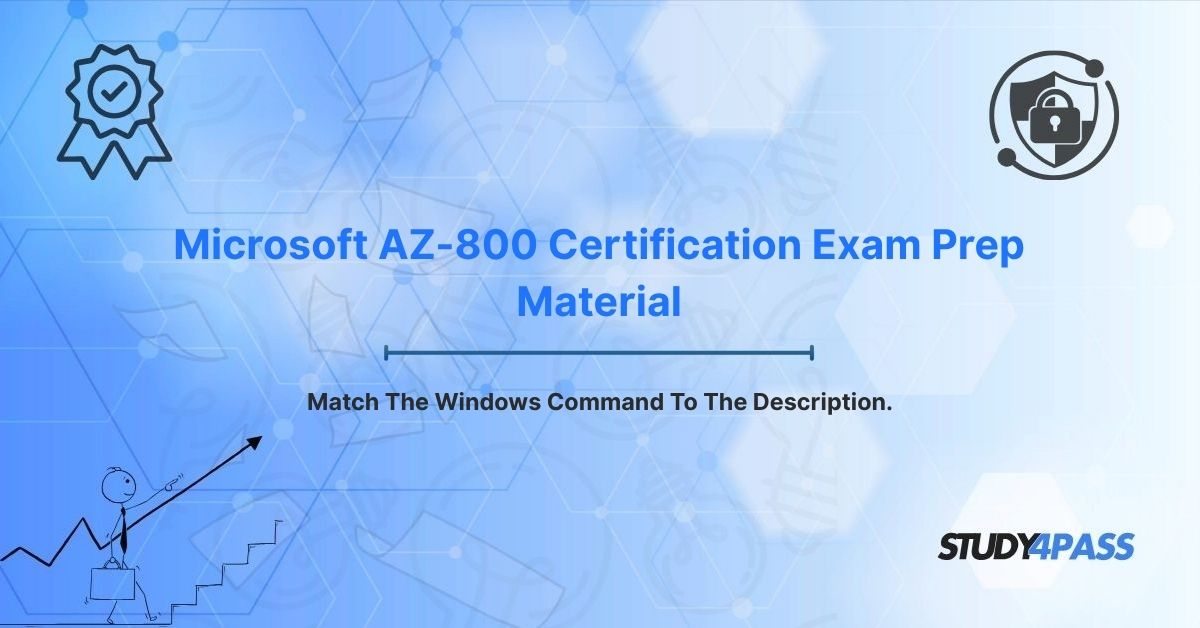Are you a system administrator aiming for the Microsoft AZ-800 Certification Exam? Do you often wonder, "What are the most important Windows commands for server management?" or "How do I troubleshoot network issues from the command line?" This guide is tailored for IT professionals like you, who need to master the Windows command-line interface (CLI) for administering Windows Server hybrid core infrastructure.
The Windows CLI is not just a legacy tool; it's a powerful and indispensable interface for precise control, automation, and advanced troubleshooting in modern Windows Server environments. Commands like net, ipconfig, dir, and sfc are the backbone of efficient server management, essential for everything from configuring user accounts to diagnosing critical system issues.
This article dives deep into the purpose and practical applications of key Windows commands, highlighting their direct relevance to the AZ-800 exam objectives. We'll provide clear explanations, real-world use cases, and examples to ensure you're fully prepared to leverage these tools. Plus, discover how Study4Pass can be your go-to resource for comprehensive study materials and practice tests, helping you excel in your certification journey and everyday server administration tasks.
Introduction to Windows Command-Line Tools: Your Gateway to Granular Control
The Windows Command Prompt, often referred to as CMD, provides a text-based interface that empowers administrators to execute commands for managing files, networks, system settings, and more. While graphical user interfaces (GUIs) offer user-friendliness, the CLI provides granular control, robust automation capabilities through scripting, and access to advanced system functions that are simply unavailable through a GUI. This makes the command line indispensable for effectively managing Windows Server environments in both on-premises data centers and hybrid cloud setups.
For Microsoft AZ-800 candidates, proficiency in command-line tools isn't just a recommendation—it's a critical requirement. The exam extensively tests your ability to configure and manage hybrid infrastructure, including core components like Active Directory, networking, and storage solutions. Commands such as net user, ipconfig, and diskpart are frequently used in real-world scenarios by administrators and commonly appear in AZ-800 exam questions. Study4Pass provides targeted study materials and practice scenarios to help you master these essential commands, ensuring you are well-prepared for both the exam and daily administrative challenges.
Core Categories of Windows Commands and Their Purposes
Windows commands can be logically grouped based on their functionality, making them easier to learn and apply. Below, we break down key commands by category, detailing their purpose and providing practical use cases that directly align with AZ-800 exam preparation and real-world hybrid infrastructure management.
File and Directory Management Commands
These commands help administrators navigate, manage, and manipulate files and folders within the Windows file system.
1. dir
- Description: Lists the contents of a directory, including files and subdirectories.
- Purpose: Essential for viewing file names, sizes, dates, and attributes. It helps administrators quickly locate, verify, and organize resources on local drives and network shares.
- Example:
dir C:\Usersdisplays all files and folders within theUsersdirectory. - Use Case: An administrator uses
dir /a:h C:\SharedDatato quickly view any hidden files in a shared folder to ensure no unauthorized or suspicious files are present, a common security check.
2. copy
- Description: Copies one or more files from a source location to a destination.
- Purpose: Facilitates file duplication for backups, distribution to other directories or servers, or preparation for migrations.
- Example:
copy C:\Data\report.txt D:\Backupcopiesreport.txtto a backup drive. - Use Case: During a critical server migration to a new host or an Azure VM, an administrator uses
copy *.config \\NewServer\ConfigShareto transfer all configuration files to the new server quickly and reliably.
3. del
- Description: Deletes specified files from a directory.
- Purpose: Removes unnecessary, temporary, or old files to free up disk space, maintain cleanliness, and optimize storage on servers.
- Example:
del C:\Temp\*.tmpdeletes all files with the.tmpextension in theTempfolder. - Use Case: An administrator regularly clears outdated log files or temporary system junk from a file server using
del C:\Logs\archive\*.log /qto optimize storage and improve performance.
System Administration Commands
These commands are crucial for managing user accounts, system settings, and services, which are critical tasks for Active Directory, local system administration, and hybrid identity management.
1. net user
- Description: Manages local user accounts on a Windows system, including creation, modification, and deletion.
- Purpose: Allows administrators to configure user properties such as passwords, account status (active/disabled), and group memberships directly from the command line. This is essential for user lifecycle management.
- Example:
net user jdoe Password123 /addcreates a new local user account namedjdoewith a specified password. - Use Case: An administrator quickly uses
net user jdoe /active:noto disable a user account during employee offboarding procedures, immediately revoking their local access.
2. net group
- Description: Manages local group memberships on a Windows system.
- Purpose: Enables administrators to add or remove users from local groups, controlling their access to resources and permissions on the server.
- Example:
net localgroup "Administrators" jdoe /addadds userjdoeto the local "Administrators" group. - Use Case: In a hybrid environment, an administrator might use
net groupto confirm local group memberships that affect permissions for resources, especially if those groups are synchronized with Azure AD for centralized access management.
3. sc
- Description: Manages Windows services, allowing administrators to start, stop, pause, resume, query, or configure service properties.
- Purpose: Provides precise control over system and application services, crucial for ensuring proper operation, troubleshooting service-related issues, or configuring startup types.
- Example:
sc stop wuauservstops the Windows Update service. - Use Case: An administrator uses
sc query bitsto check the status of the Background Intelligent Transfer Service orsc config "ServiceName" start= disabledto prevent a misbehaving service from starting automatically during a server diagnosis.
Networking Commands
Networking commands are vital for configuring network connectivity, diagnosing network issues, and monitoring network activity—a key focus of the AZ-800 exam in hybrid environments.
1. ipconfig
- Description: Displays the current TCP/IP network configuration of all network adapters.
- Purpose: Helps diagnose network connectivity issues (e.g., no IP address, incorrect subnet mask, DNS problems) and verify current network settings.
- Example:
ipconfig /allshows detailed network adapter information, including MAC addresses, DHCP server, and DNS servers. - Use Case: An administrator uses
ipconfig /releasefollowed byipconfig /renewto refresh a server’s IP address after a network segment change or to resolve a connectivity issue with a DHCP server.
2. ping
- Description: Tests network connectivity between two devices by sending ICMP echo requests.
- Purpose: Verifies whether a remote host is reachable, measures the round-trip time (latency) for packets, and indicates packet loss. It's a fundamental first step in network troubleshooting.
- Example:
ping 192.168.1.1tests connectivity to a local router. - Use Case: In a hybrid setup, an administrator uses
ping AzureVM-IPAddressto confirm basic network connectivity and latency to an Azure virtual machine from an on-premises server, ensuring VPN or ExpressRoute connections are functioning.
3. netstat
- Description: Displays active network connections, listening ports, routing tables, and network interface statistics.
- Purpose: Helps identify inbound and outbound network activity, troubleshoot port conflicts, detect unauthorized connections, and monitor network performance.
- Example:
netstat -anlists all active TCP connections and listening ports numerically, showing the state of each connection. - Use Case: An administrator uses
netstat -ano | findstr ":3389"to identify which process is listening on the RDP port (3389) or to detect unauthorized connections on a critical server.
Troubleshooting and System Integrity Commands
These commands are essential for diagnosing and repairing system issues, ensuring the stability, performance, and integrity of Windows Server environments.
1. sfc (System File Checker)
- Description: Scans and repairs protected Windows system files for corruption or missing components.
- Purpose: Restores corrupted or missing essential operating system files to maintain system integrity and stability, often resolving crashes or unexpected behavior.
- Example:
sfc /scannowscans all protected system files and attempts to repair any identified issues. - Use Case: An administrator runs
sfc /scannowafter detecting inexplicable system instability, blue screens, or application crashes on a production Windows Server, suspecting core system file corruption.
2. chkdsk
- Description: Checks the integrity of a disk volume and attempts to repair file system errors and locate bad sectors.
- Purpose: Ensures storage reliability and data consistency by fixing logical file system errors (e.g., orphaned files, cross-linked files) and recovering data from physically damaged sectors.
- Example:
chkdsk C: /ffixes file system errors on the C: drive (requires a reboot if the drive is in use). - Use Case: After an unexpected server crash or power outage, an administrator uses
chkdsk /ron a data volume to verify disk health and attempt to recover readable data from bad sectors, preventing potential data loss.
3. tasklist and taskkill
- Description:
o tasklist: Displays a list of all currently running processes, including their process ID (PID), session ID, and memory usage.
o taskkill: Terminates a running process by its process ID (PID) or image name.
- Purpose: Allows administrators to monitor running applications and services, identify resource hogs, and forcefully terminate unresponsive or problematic processes to restore system stability.
- Example:
tasklistlists all processes;taskkill /pid 1234 /fforcefully terminates the process with PID 1234. - Use Case: An administrator uses
tasklist | findstr "problematic_app.exe"to find the PID of a hung application causing server performance issues, then usestaskkill /im problematic_app.exe /fto stop it without rebooting the server.
These commands represent a crucial subset of the powerful tools available in the Windows CLI, each directly aligned with core tasks tested in the Microsoft AZ-800 exam. Study4Pass practice test PDFs, available for just $19.99 USD, include realistic scenarios that reinforce these commands’ applications in hybrid environments, bridging theoretical knowledge with practical skills.
Relevance to Microsoft AZ-800 Certification Exam: Why CLI Matters
The Microsoft AZ-800 exam, officially titled "Administering Windows Server Hybrid Core Infrastructure," evaluates a candidate's practical abilities to manage Windows Server in diverse environments—on-premises, hybrid (connecting to Azure), and pure cloud scenarios. Command-line proficiency is not just beneficial; it is absolutely critical across several key exam domains.
Your ability to effectively use these commands directly supports the following AZ-800 objectives:
- Deploy and Manage Active Directory Domain Services (AD DS) (20-25%): Commands like
net userandnet groupare foundational for managing users, groups, and even some AD objects directly from the command line, both on-premises and in environments synchronized with Azure AD. - Manage Windows Servers and Workloads in a Hybrid Environment (10-15%): CLI tools like
ipconfig,ping, andnetstatare indispensable for configuring, verifying, and troubleshooting network connectivity between your on-premises servers and Azure virtual machines or cloud services. - Manage Storage and File Services (15-20%): Commands such as
dir,copy,del, andchkdskare frequently used for managing file shares, permissions, disk health, and storage solutions efficiently. - Implement and Manage an On-Premises and Hybrid Server Environment (15-20%): Troubleshooting tools like
sfcand process management commands liketaskkillare vital for maintaining server health, diagnosing performance bottlenecks, and resolving system instability.
Why Command-Line Skills Are Essential for Modern Admins
In today's complex hybrid environments, where Windows Servers interact seamlessly with Azure services and other cloud resources, CLI commands offer unparalleled advantages that GUIs simply cannot match:
- Automation Power: Commands can be easily scripted into batch files or more advanced PowerShell scripts to automate repetitive administrative tasks, such as creating hundreds of user accounts, deploying standardized configurations, or generating daily reports. This saves immense time and reduces human error.
- Precise Troubleshooting: CLI tools provide granular and often more detailed diagnostic information (e.g.,
netstat -anorevealing process IDs associated with network connections) than graphical interfaces, enabling deeper and more accurate troubleshooting of complex issues. - Remote Management Efficiency: For headless servers, remote PowerShell, or SSH connections, the command line is often the only interface available, making it crucial for managing servers without direct physical access.
- Hybrid Scenario Versatility: Commands like
ipconfigandpingare universal across physical, virtual, and cloud-based Windows Server instances, ensuring seamless connectivity verification and troubleshooting between on-premises servers and Azure VMs or other cloud endpoints.
Study4Pass offers Extensive Practice Questions that simulate real-world scenarios, such as configuring a network share for a hybrid user group or troubleshooting a server's internet connectivity. These resources help you master these commands not just for the exam, but for practical, everyday administration.
Effective Study Tips for AZ-800 Command-Line Mastery
- Practice in a Lab Environment: The single best way to learn these commands is to use them! Set up a virtual lab (e.g., using Hyper-V or VirtualBox) with Windows Server and actively practice commands like
net user,ipconfig,dir, andsfc. Experiment with different command-line arguments and options. - Focus on Key Commands and Their Switches: While many commands exist, concentrate on those frequently tested in the AZ-800 exam, such as
ipconfig,ping,netstat,dir,net user,sc,sfc, andchkdsk. Understand their most common switches (e.g.,ipconfig /all,dir /a,sfc /scannow). - Leverage Study4Pass Resources: Utilize the high-quality practice tests from Study4Pass. They provide exam-like scenarios that require you to apply these commands, solidifying your practical skills and reinforcing your theoretical knowledge. The Study4Pass practice test PDF is an excellent, affordable way to get this hands-on practice.
Conclusion: Command-Line Prowess for AZ-800 Success
Windows command-line tools are the undisputed backbone of efficient and powerful system administration. They offer unparalleled control and precision over essential tasks like file management, user administration, network configuration, and deep-level troubleshooting. For Microsoft AZ-800 candidates, mastering commands such as dir, net user, ipconfig, ping, netstat, sc, sfc, and chkdsk isn't just about passing an exam; it's about gaining the fundamental skills needed to confidently manage, monitor, and troubleshoot complex hybrid Windows Server environments. These versatile tools align directly with the exam's objectives and are crucial for real-world administrative success.
Resources like Study4Pass are invaluable for your exam preparation. They provide affordable and comprehensive study materials designed to ensure you're fully equipped. The Study4Pass practice test PDF, available for just $19.99 USD, offers realistic scenarios and questions that specifically reinforce your command-line skills, ensuring you are exceptionally well-prepared for the technical challenges of the AZ-800 exam. By combining solid theoretical knowledge with dedicated hands-on practice, you can confidently approach this critical certification and significantly advance your career in Windows Server administration.
Special Discount: Offer Valid For Limited Time "Microsoft AZ-800 Certification Exam Prep Material"
Practice Questions From Microsoft AZ-800 Certification Exam
You need to verify the complete IP configuration details, including DNS servers and MAC addresses, of a Windows Server in a hybrid environment. Which command should you use?
A. netstat -an
B. ipconfig /al
C. ping 127.0.0.1
D. tracert
An administrator needs to create a new local user account named "SalesUser" with a password "P@ssw0rd!" on a Windows Server using the Command Prompt. Which command should they use?
A. net group SalesUser /add
B. net user SalesUser P@ssw0rd! /add
C. sc create SalesUser
D. dir /a SalesUser
A critical file server is running low on disk space due to an accumulation of temporary files (.tmp). Which command can an administrator use to quickly delete all .tmp files within a specific directory?
A. copy *.tmp
B. del *.tmp
C. dir *.tmp
D. chkdsk /f
You suspect a Windows Server has corrupted core system files, leading to intermittent instability and application crashes. Which command should you run to scan for and attempt to repair these protected system files?
A. sfc /scannow
B. chkdsk /r
C. tasklist
D. netstat -an
You are troubleshooting network connectivity between an on-premises Windows Server and an Azure Virtual Machine. Which fundamental command should you use first to verify basic reachability and latency between the two machines?
A. ipconfig /release
B. ping
C. net group
D. sc query