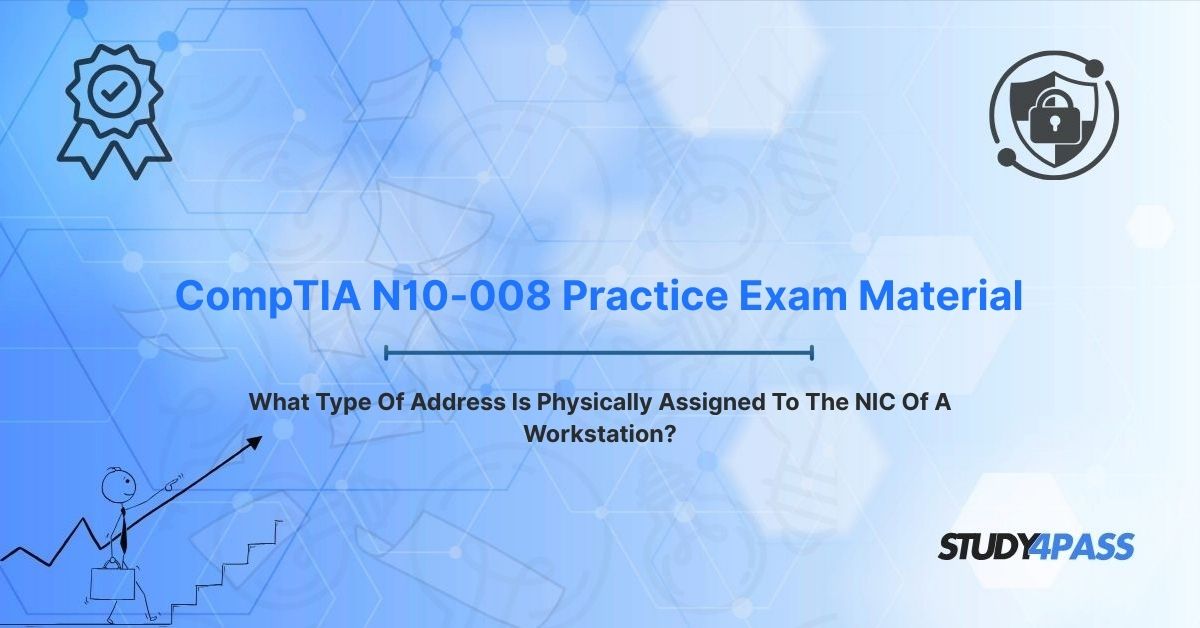Are you a networking student, an IT professional, or preparing for your CompTIA Network+ (N10-008) Certification Exam? Do you often wonder, "What type of address is physically assigned to the NIC of a workstation?" or "How do devices identify each other on a local network?" This guide is tailored for you, providing a definitive answer and deep dive into one of networking's most fundamental concepts: the MAC address. Understanding MAC addresses is crucial for anyone looking to master network fundamentals, troubleshoot connectivity, and implement network security.
Imagine a world where every package delivery required you to know the exact GPS coordinates of every house, changing constantly. Instead, we use street addresses. In networking, especially on your local network, devices need a precise, stable identifier. This is where the MAC (Media Access Control) address comes in—it's like a permanent, hardware-level serial number for your device's network card. This unique identifier ensures that data packets reach their intended destination accurately, whether it's your laptop talking to a printer or a server communicating with another server in the same data center.
The Core Answer: The MAC Address Explained
The type of address physically assigned to the Network Interface Card (NIC) of a workstation is the MAC address. This unique identifier is embedded in the NIC's hardware during manufacturing, making it a "burned-in" address (BIA). It is essential for communication at the data link layer (Layer 2) of the OSI model, guaranteeing accurate data exchange within a local network segment.
What Exactly Is a MAC Address?
A MAC address (Media Access Control address) is a 48-bit identifier expressed in hexadecimal format. It's often called a physical address, hardware address, or burned-in address (BIA) because it's typically hard-coded into the NIC’s firmware or Read-Only Memory (ROM) by the manufacturer.
- Format: A MAC address consists of 12 hexadecimal digits, usually grouped into six pairs separated by colons or hyphens (e.g.,
00:1A:2B:3C:4D:5Eor00-1A-2B-3C-4D-5E). - Structure:
- The first 24 bits (three bytes) form the Organizationally Unique Identifier (OUI). This part is assigned by the IEEE to identify the manufacturer (e.g., Cisco, Intel, Broadcom).
- The remaining 24 bits are a unique identifier assigned by the manufacturer to the specific device's NIC.
- Uniqueness: MAC addresses are designed to be globally unique, meaning no two legitimate NICs should share the same address. While MAC address spoofing (changing the MAC address via software) is possible, the hardware-assigned address remains the default.
For example, when your computer's NIC has a MAC address like 00:1A:2B:3C:4D:5E, this specific identifier is used to send and receive Ethernet frames within your Local Area Network (LAN).
How MAC Addresses Are Assigned
The MAC address is physically assigned to the NIC during its manufacturing process, typically stored in the NIC’s firmware or a dedicated chip. Manufacturers register their OUIs with the IEEE to maintain this global uniqueness. While administrators can, in some rare cases, override the MAC address via software (for virtualization or security reasons like spoofing), the original hardware-assigned address is the default and fundamental identifier.
Role of the MAC Address in Networking
The MAC address operates at the data link layer (Layer 2) of the OSI model. It's primarily used by protocols like Ethernet and Wi-Fi to manage communication within a single network segment (e.g., your home LAN or a specific subnet in a corporate network). When a workstation sends data, the MAC address identifies both the source NIC and the destination NIC within the Ethernet frame, allowing network switches to forward packets accurately to the correct device.
For instance, if your laptop sends a print job to a printer connected to the same LAN, your laptop's NIC includes its own MAC address as the source and the printer's MAC address as the destination. This ensures the network switch delivers the print job (Ethernet frame) to precisely the right device on the local network.
Characteristics and Purpose of a MAC Address
The MAC address possesses distinct characteristics that make it an indispensable component for local network communication, serving multiple vital purposes in modern networking environments.
Key Characteristics
- Uniqueness: Each MAC address is globally unique (under normal operating conditions), which is critical for preventing addressing conflicts within a network.
- Hardware-Based: It's physically assigned to the NIC, meaning it's intrinsically tied to the physical device itself, not to a network or location.
- Static by Default: The burned-in address (BIA) remains constant unless deliberately altered through software (e.g., MAC spoofing).
- Layer 2 Operation: Functions exclusively at the data link layer. This means network devices like switches and bridges use MAC addresses for forwarding frames, while routers, operating at Layer 3, primarily use IP addresses.
- 48-Bit Length: Its 48-bit length provides a massive address space (248, or over 281 trillion unique addresses), ensuring sufficient capacity for global device identification for the foreseeable future.
- Hexadecimal Format: The standardized hexadecimal representation makes MAC addresses easy to read, write, and integrate into network protocols.
Essential Purposes of the MAC Address
The MAC address serves several critical functions that underpin network operations:
- Device Identification: It uniquely identifies individual devices within a LAN, enabling switches and other Layer 2 devices to ensure data packets are delivered to the correct workstation, server, or printer.
- Example: A network switch efficiently directs data frames to your specific computer by looking up its MAC address in its forwarding table.
- Frame Delivery: It guarantees that Ethernet frames reach the intended NIC within the same local network segment.
- Example: When your laptop needs to send a file to a network-attached storage (NAS) device, the NAS's MAC address ensures the file transfer arrives at the right physical port.
- Address Resolution: The MAC address works hand-in-hand with the Address Resolution Protocol (ARP) to map Layer 3 IP addresses to Layer 2 MAC addresses for communication within a local segment.
- Example: Before your computer can send data to a device with a known IP address on the same LAN, ARP resolves that IP address to the corresponding MAC address.
- Security and Filtering: MAC addresses are often used in network security policies, such as MAC filtering, to restrict network access to only authorized devices.
- Example: Many Wi-Fi routers allow administrators to create a whitelist of MAC addresses, permitting only specific devices to connect to the wireless network.
- Network Management: MAC addresses assist network administrators in tracking devices for inventory, monitoring network usage, and troubleshooting connectivity issues.
- Example: A network administrator can use a device's MAC address to quickly pinpoint a malfunctioning device on the network or identify rogue devices.
These inherent characteristics make the MAC address foundational for reliable local connectivity, enabling devices to communicate efficiently within a LAN. For CompTIA Network+ candidates, a deep understanding of these traits is paramount for tasks such as configuring network switches, troubleshooting common connectivity problems, and implementing essential security measures, all of which are thoroughly tested in the N10-008 exam.
MAC Address vs. IP Address: A Crucial Distinction for Network+
To fully grasp the MAC address's distinct role, it’s vital to compare it with the IP (Internet Protocol) address, another fundamental identifier in networking. While both are essential for communication, they operate at different layers of the OSI model and serve entirely distinct purposes. This comparison is a frequent topic in the CompTIA Network+ exam.
- Feature: MAC Address (Media Access Control):
- OSI Layer: Operates at the Data Link Layer (Layer 2)
- Primary Use: Local network communication (within a LAN segment)
- Assignment: Physically assigned to NIC by manufacturer (static by default)
- Scope: Local scope (relevant only within the same network segment)
- Format: 48-bit hexadecimal (e.g., 00:1A:2B:3C:4D:5E)
- Purpose: Identifies physical devices for frame delivery within a LAN
- Feature: IP Address (Internet Protocol)
- OSI Layer: Operates at the Network Layer (Layer 3)
- Primary Use: Routing packets across different networks (global communication)
- Assignment: Logically assigned by network configuration (DHCP or static)
- Scope: Global scope (used across the internet and different networks)
- Format: 32-bit (IPv4, e.g., 192.168.1.1) or 128-bit (IPv6, e.g., 2001:0db8::1) numeric
- Purpose: Identifies network interfaces for routing packets between networks
How They Work Together:
MAC and IP addresses are not mutually exclusive; they collaborate to enable seamless end-to-end communication across networks:
- When a device sends data to another device on the same LAN, the MAC address is used directly for delivery.
- For cross-network communication (e.g., accessing a website on the internet), your computer uses ARP to resolve the destination IP address to a MAC address for local delivery to the default gateway (router). The router then uses IP addresses to forward packets across different networks until they reach their final destination.
- Example: To access a website, your web browser uses the website server's IP address to route packets globally across the internet. However, your local network switch uses MAC addresses to deliver those packets to your local router, which then handles the wider IP routing.
Understanding the clear distinction between MAC and IP addresses is critical for several key networking tasks:
- Troubleshooting: Essential for diagnosing issues like ARP cache poisoning, IP conflicts, or Layer 2 loop problems.
- Configuration: Fundamental for setting up DHCP services, assigning static IP addresses, or implementing MAC-based filtering rules.
- Security: Crucial for implementing access controls like port security on switches to restrict devices by MAC address.
For N10-008 candidates, this comparison is a cornerstone for mastering networking protocols and effectively resolving diverse connectivity issues—all key focus areas of the exam.
Relevance to the CompTIA Network+ (N10-008) Certification Exam
The CompTIA Network+ (N10-008) certification is designed to validate foundational networking skills across five core domains: Networking Fundamentals, Network Implementations, Network Operations, Network Security, and Network Troubleshooting. The question "What type of address is physically assigned to the NIC of a workstation?" directly relates to the Networking Fundamentals and Network Troubleshooting domains, emphasizing the MAC address's pivotal role in local connectivity and device identification.
Key Exam Objectives Where MAC Address Knowledge is Tested
1. Networking Fundamentals (24% of exam):
- Explaining the distinct roles of MAC and IP addresses in network communication.
- Understanding the OSI model layers, particularly Layer 2 (Data Link Layer) where MAC addresses operate, and Layer 3 (Network Layer) for IP addresses.
- Describing critical protocols like ARP (Address Resolution Protocol) and Ethernet that are inherently reliant on MAC addresses.
2. Network Implementations (19% of exam):
- Configuring network devices (e.g., switches) using MAC address tables for efficient forwarding.
- Implementing MAC-based security features, such as port security or MAC filtering, to control network access.
3. Network Operations (16% of exam):
- Monitoring network traffic and device activity using MAC addresses for inventory and tracking purposes.
- Managing network configurations to ensure accurate MAC address assignments and prevent conflicts.
4. Network Security (19% of exam):
- Applying MAC address filtering to secure both wireless and wired networks.
- Detecting and mitigating common Layer 2 attacks like MAC spoofing or ARP poisoning.
5. Network Troubleshooting (22% of exam):
- Diagnosing connectivity issues related to MAC address conflicts or misconfigurations.
- Using command-line tools like
arp -aor packet analyzers (e.g., Wireshark) to inspect MAC addresses for troubleshooting.
The N10-008 exam utilizes various question formats, including multiple-choice, drag-and-drop, and performance-based questions. Expect scenarios like:
- Multiple-Choice: "Identify the type of address physically assigned to a network adapter."
- Performance-Based: "Configure a managed switch to allow only specific MAC addresses to connect to a given port."
- Scenario-Based: "Troubleshoot a network issue where two devices on the same segment are experiencing intermittent connectivity, suspecting a duplicate MAC address."
These types of questions directly test your ability to apply MAC address knowledge to practical, real-world networking scenarios, such as configuring secure LANs or resolving complex connectivity problems, which aligns perfectly with Network+'s hands-on focus.
Study4Pass: Your Proven Path to N10-008 Success
For dedicated CompTIA Network+ (N10-008) candidates, Study4Pass offers comprehensive and highly effective resources to help you master MAC addresses and all other crucial exam topics. Our flagship Study4Pass practice test PDF, available for an affordable $19.99 USD, includes hundreds of exam-like questions with detailed explanations. This resource thoroughly covers networking fundamentals, security principles, and practical troubleshooting techniques.
By integrating Study4Pass into your study routine, you'll be able to:
- Build significant confidence by practicing with questions that accurately mirror the format, difficulty, and scope of the actual N10-008 exam.
- Efficiently identify and address knowledge gaps in your understanding of MAC addresses, IP addressing, and other critical networking concepts.
- Prepare effectively for diverse question formats, including multiple-choice, drag-and-drop, and performance-based scenarios.
Study4Pass empowers candidates to approach the N10-008 exam with a robust understanding, leveraging an affordable and highly effective tool to reinforce knowledge and practice solving real-world networking challenges.
Bottom Line: The MAC Address - Foundation of Local Connectivity
The MAC address, physically assigned to a workstation's NIC, serves as the fundamental identifier for local connectivity. It enables precise device identification and seamless communication within a Local Area Network (LAN). Its unique, hardware-based nature, distinct from the logically assigned IP address, ensures accurate frame delivery at the data link layer, supporting everything from small home office networks to sprawling enterprise data centers. By thoroughly understanding the MAC address's characteristics, purposes, and its crucial distinction from IP addresses, networking professionals can effectively configure, secure, and troubleshoot networks.
For CompTIA Network+ (N10-008) candidates, mastering the MAC address is not merely a certification requirement; it's a critical, foundational skill for building and maintaining robust, efficient, and secure networks. With trusted resources like Study4Pass, you can approach the N10-008 exam with confidence, leveraging affordable tools like the Study4Pass's Practice Test PDF to solidify your knowledge and practice real-world scenarios. By truly understanding the MAC address, Network+ candidates lay the groundwork for seamless, secure, and highly efficient local connectivity, powering the networks of today and tomorrow.
Special Discount: Offer Valid For Limited Time "CompTIA N10-008 Practice Exam Material"
Actual Questions From CompTIA Network+ (N10-008) Certification Exam
Below are five sample questions, inspired by the CompTIA Network+ (N10-008) certification exam, designed to test your knowledge of MAC addresses and related networking concepts:
What type of address is physically assigned to the NIC of a workstation?
A) IP address
B) MAC address
C) Gateway address
D) Subnet mask
At which OSI layer does the MAC address operate?
A) Network layer
B) Transport layer
C) Data link layer
D) Application layer
A network administrator notices connectivity issues due to a duplicate address on the LAN. Which address type is likely causing the conflict?
A) IP address
B) MAC address
C) DNS address
D) DHCP address
Which protocol resolves an IP address to a MAC address for local network communication?
A) DNS
B) DHCP
C) ARP
D) ICMP
A network technician wants to secure a wireless network by allowing only specific devices to connect. Which feature should they configure?
A) IP filtering
B) MAC address filtering
C) Subnet masking
D) Port forwarding