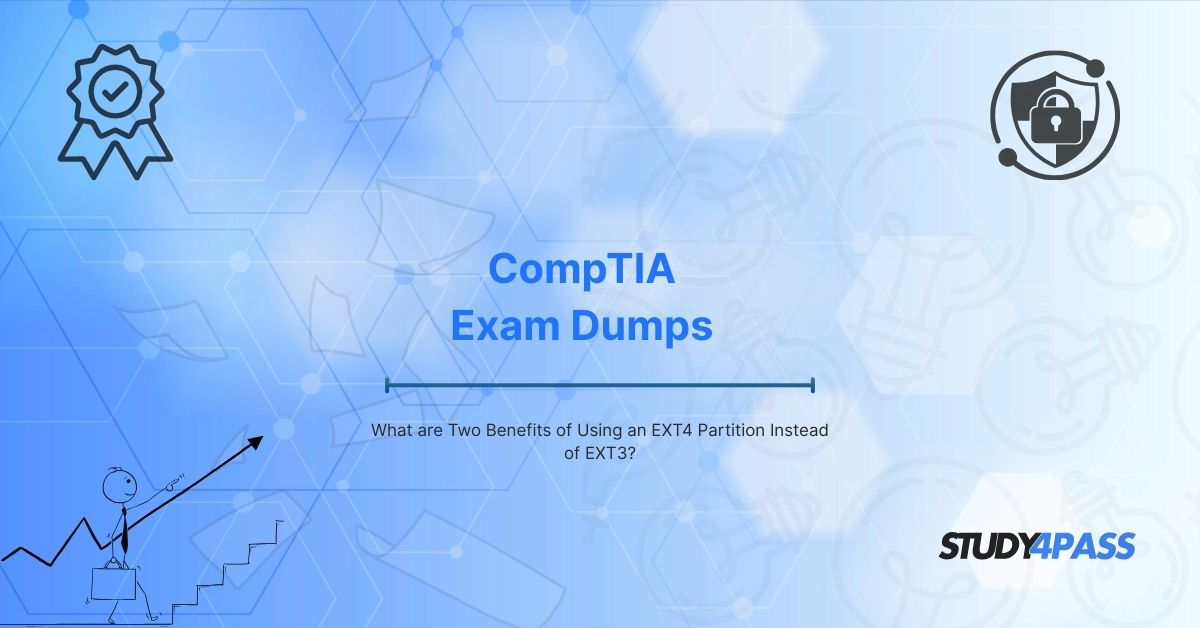In the ever-evolving world of technology, staying ahead requires not just keeping up with trends but mastering the foundational skills that power modern systems. For IT professionals and students preparing for certifications like CompTIA A+ (220-1101 and 220-1102), understanding file systems such as ext3 and ext4 is more than just a technical detail—it’s a stepping stone to career success. This article dives into the transition from ext3 to ext4 partitions, unpacking their differences, highlighting key benefits, and connecting their relevance to the CompTIA A+ exams. With resources like Study4Pass, aspiring tech experts can confidently navigate these topics and excel in their certification journey.
A Brief Overview of ext3 and ext4
File systems are the backbone of how operating systems manage data on storage devices. In the Linux ecosystem, ext3 (third extended filesystem) and ext4 (fourth extended filesystem) have played pivotal roles. Ext3, introduced in 2001, brought journaling to the table—a feature that tracks changes to prevent data corruption during crashes or power failures. It was a reliable workhorse for years, widely adopted in Linux distributions for its stability and compatibility.
Enter ext4, its successor, launched in 2008. Building on ext3’s foundation, ext4 introduced significant enhancements to meet the demands of modern computing. With larger file and partition size support, improved performance, and advanced features, ext4 quickly became the default file system for most Linux distributions. For IT learners, grasping the evolution from ext3 to ext4 is essential, especially when preparing for CompTIA A+ exams, where storage concepts are a core focus.
Two Key Benefits of ext4 Over ext3
While ext4 offers a plethora of improvements, two standout benefits make it a game-changer over ext3: larger storage capacity and faster performance.
1. Larger Storage Capacity
Ext3 has significant limitations when it comes to scale. It supports a maximum file size of 2 terabytes and a partition size of 16 terabytes—adequate for early 2000s systems but insufficient for today’s data-heavy environments. Ext4 shatters these ceilings, supporting files up to 16 terabytes and partitions up to an astonishing 1 exabyte (1 million terabytes). This scalability is critical as businesses and individuals increasingly rely on massive datasets, from cloud storage to multimedia archives. For CompTIA A+ students, understanding this leap equips them to handle modern storage solutions confidently.
2. Faster Performance
Speed is king in IT, and ext4 delivers. It introduces features like extents—contiguous blocks of data that reduce fragmentation and improve read/write efficiency compared to ext3’s block mapping. Additionally, ext4’s delayed allocation optimizes disk writes by holding data in memory briefly before committing it, minimizing overhead. These enhancements translate to quicker file operations, a must for systems running databases, virtual machines, or high-traffic servers. For exam takers, mastering these performance boosts showcases a deep understanding of storage optimization—a key A+ skill.
Additional Advantages (For Deeper Understanding)
Beyond the headline benefits, ext4 offers a suite of advantages that deepen its value and relevance:
- Improved Reliability with Journal Checksums
Ext4 adds checksums to its journal, ensuring data integrity by detecting corruption faster than ext3. This is a boon for system administrators managing critical systems where downtime isn’t an option.
- Backward Compatibility
Despite its advancements, ext4 remains compatible with ext3, allowing users to mount ext3 partitions as ext4 without reformatting. This flexibility simplifies upgrades—a practical skill for IT pros troubleshooting legacy systems.
- Multi-Block Allocation
Ext4 allocates multiple blocks at once, reducing the time spent on disk operations compared to ext3’s single-block approach. This efficiency shines in scenarios like large file transfers or backups.
- Unlimited Subdirectories
Ext3 caps subdirectories at 32,000 per directory, while ext4 removes this limit entirely. For environments with complex file structures—like development servers—this is a significant upgrade.
These features not only enhance ext4’s technical prowess but also provide rich material for CompTIA A+ candidates to explore. With Study4Pass, learners can access detailed breakdowns, practice questions, and real-world examples that tie these concepts to exam success.
Relevance to CompTIA A+ Exams (220-1101 & 220-1102)
The CompTIA A+ certification, split into Core 1 (220-1101) and Core 2 (220-1102), is the gold standard for entry-level IT professionals. It tests a wide range of skills, from hardware and networking to operating systems and troubleshooting. File systems like ext3 and ext4 fit snugly into this framework, particularly in the following domains:
- Core 1 (220-1101): Hardware and Storage
The 220-1101 exam emphasizes storage devices and configurations. Understanding ext4’s ability to handle larger partitions and optimize performance directly relates to configuring and maintaining modern storage solutions. Questions might ask candidates to identify file system features or troubleshoot disk-related issues—areas where ext4’s advantages shine.
- Core 2 (220-1102): Operating Systems
The 220-1102 exam dives into operating system management, including Linux basics. Knowing the differences between ext3 and ext4, such as journaling improvements or scalability, prepares candidates to answer questions about file system selection or system recovery. Practical tasks, like upgrading a partition, also align with ext4’s backward compatibility.
Study4Pass bridges the gap between theory and practice for these exams. Its comprehensive study guides, interactive quizzes, and expert-led explanations ensure learners grasp file system nuances. Whether it’s memorizing ext4’s 1-exabyte limit or understanding journal checksums, Study4Pass equips students with the tools to ace both 220-1101 and 220-1102.
Why Study4Pass Stands Out
Preparing for CompTIA A+ isn’t just about cramming facts—it’s about building a solid foundation for an IT career. Study4Pass excels by offering tailored resources that align with the A+ objectives. Its focus on real-world applications means students don’t just learn that ext4 supports larger files—they understand why it matters in a server room or data center. The platform’s practice exams mimic the format and difficulty of 220-1101 and 220-1102, while its up-to-date content ensures coverage of current technologies like ext4. For anyone aiming to pass with flying colors, Study4Pass is an indispensable ally.
Conclusion
The shift from ext3 to ext4 represents more than a technical upgrade—it’s a testament to how IT adapts to growing demands. With its superior storage capacity, blazing performance, and array of advanced features, ext4 outclasses ext3 in ways that matter to both systems and certification seekers. For CompTIA A+ candidates tackling 220-1101 and 220-1102, mastering these differences isn’t just exam prep—it’s a gateway to real-world problem-solving. Resources like Study4Pass make this journey smoother, offering the clarity and practice needed to succeed. As you gear up for your A+ certification, embrace ext4’s power and let Study4Pass guide you to victory—one partition at a time.
Special Discount: Offer Valid For Limited Time “CompTIA Exam Prep Practice Test”
Actual Exam Question from CompTIA Exam Prep Practice Test
What are two benefits of using an ext4 partition instead of ext3?
A) Larger storage capacity and slower performance
B) Faster performance and unlimited subdirectories
C) Larger storage capacity and faster performance
D) Backward incompatibility and journal checksums