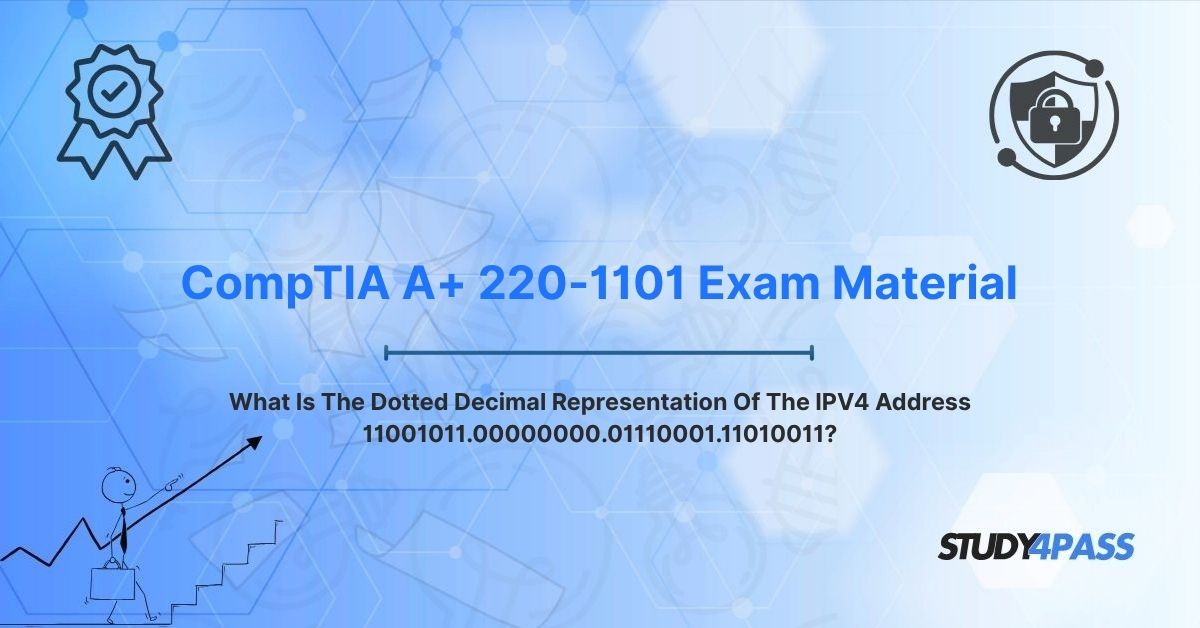In the world of networking, IP addresses serve as the cornerstone for device communication, enabling everything from internet browsing to enterprise data exchange. The IPv4 address, represented in binary or dotted-decimal format, is a fundamental concept for IT professionals. Converting a binary IPv4 address like 11001011.00000000.01110001.11010011 into its dotted-decimal form is a critical skill tested in the CompTIA A+ 220-1101 Certification Exam. This article explores the process of converting this specific binary address, its significance for A+ technicians, and how Study4Pass can help candidates master this and other exam topics.
Introduction: Bridging the Human-Computer Divide in IP Addressing
Computers communicate using binary—a language of 0s and 1s—but humans rely on more intuitive formats, like the dotted-decimal notation of IPv4 addresses. For IT professionals, understanding how to translate between these formats is essential for configuring networks, troubleshooting connectivity, and ensuring devices communicate effectively. The CompTIA A+ 220-1101 exam, part of the Core 1 certification, tests foundational IT skills, including networking basics like IP address conversion.
The binary address 11001011.00000000.01110001.11010011 may look daunting, but with a structured approach, it can be converted into a human-readable dotted-decimal format. This article breaks down the conversion process, explains its relevance to the A+ exam, and highlights practical applications for IT technicians. For those preparing for the exam, Study4Pass offers affordable, High-Quality Resources to build confidence and expertise.
The Objective: Transforming Binary into Human-Readable IPv4
An IPv4 address is a 32-bit identifier used to locate devices on a network. In its raw form, it’s a string of 32 binary digits (bits), but for human readability, it’s typically expressed in dotted-decimal notation, where the 32 bits are divided into four 8-bit segments (octets), each converted to a decimal value between 0 and 255, separated by dots (e.g., 192.168.1.1).
The objective here is to convert the binary IPv4 address 11001011.00000000.01110001.11010011 into its dotted-decimal equivalent. This process requires understanding binary-to-decimal conversion and the structure of IPv4 addresses, both of which are key skills for CompTIA A+ candidates.
Understanding the Structure of an IPv4 Address
Before diving into the conversion, let’s explore the structure of an IPv4 address:
- 32-Bit Format: An IPv4 address consists of 32 bits, organized into four octets of 8 bits each.
- Binary Representation: Each octet is a binary number (e.g., 11001011), representing a value from 0 to 255 in decimal.
- Dotted-Decimal Notation: Each octet is converted to a decimal number, and the four values are separated by dots (e.g., 192.0.113.211).
- Classes and Subnets: IPv4 addresses are categorized into classes (A, B, C, etc.) based on the first octet, which also determines the default subnet mask (e.g., /8 for Class A, /16 for Class B, /24 for Class C).
- Public vs. Private: Certain ranges, like 192.168.0.0/16, are reserved for private networks, while others are public.
For the CompTIA A+ 220-1101 exam, candidates must understand these concepts and perform conversions accurately, as IP addressing is critical for configuring and troubleshooting network connectivity.
The Foundation: Binary to Decimal Conversion Principles
Converting a binary IPv4 address to dotted-decimal notation involves transforming each 8-bit octet into its decimal equivalent. Here’s a primer on binary-to-decimal conversion:
- Binary Number System: Binary uses base-2, where each bit represents a power of 2 (2^0, 2^1, 2^2, etc.). The rightmost bit is 2^0 (1), the next is 2^1 (2), and so on, up to 2^7 (128) for an 8-bit octet.
- Conversion Process: For each bit set to 1, add the corresponding power of 2. Bits set to 0 contribute nothing to the total.
- Example: The binary number 11001011 is calculated as:
o 1 × 2^7 = 128
o 1 × 2^6 = 64
o 0 × 2^5 = 0
o 0 × 2^4 = 0
o 1 × 2^3 = 8
o 0 × 2^2 = 0
o 1 × 2^1 = 2
o 1 × 2^0 = 1
o Total: 128 + 64 + 8 + 2 + 1 = 203
This process is applied to each octet of the IPv4 address to obtain the dotted-decimal representation.
Step-by-Step Conversion of 11001011.00000000.01110001.11010011
Let’s convert the given binary IPv4 address, 11001011.00000000.01110001.11010011, into its dotted-decimal form by breaking it into four octets and converting each to decimal.
Octet 1: 11001011
Calculate the decimal value:
- 1 × 2^7 = 128
- 1 × 2^6 = 64
- 0 × 2^5 = 0
- 0 × 2^4 = 0
- 1 × 2^3 = 8
- 0 × 2^2 = 0
- 1 × 2^1 = 2
- 1 × 2^0 = 1
- Total: 128 + 64 + 8 + 2 + 1 = 203
Octet 2: 00000000
Calculate the decimal value:
- 0 × 2^7 = 0
- 0 × 2^6 = 0
- 0 × 2^5 = 0
- 0 × 2^4 = 0
- 0 × 2^3 = 0
- 0 × 2^2 = 0
- 0 × 2^1 = 0
- 0 × 2^0 = 0
- Total: 0 + 0 + 0 + 0 + 0 + 0 + 0 + 0 = 0
Octet 3: 01110001
Calculate the decimal value:
- 0 × 2^7 = 0
- 1 × 2^6 = 64
- 1 × 2^5 = 32
- 1 × 2^4 = 16
- 0 × 2^3 = 0
- 0 × 2^2 = 0
- 0 × 2^1 = 0
- 1 × 2^0 = 1
- Total: 64 + 32 + 16 + 1 = 113
Octet 4: 11010011
Calculate the decimal value:
- 1 × 2^7 = 128
- 1 × 2^6 = 64
- 0 × 2^5 = 0
- 1 × 2^4 = 16
- 0 × 2^3 = 0
- 0 × 2^2 = 0
- 1 × 2^1 = 2
- 1 × 2^0 = 1
- Total: 128 + 64 + 16 + 2 + 1 = 211
Final Dotted-Decimal Representation
Combining the decimal values of the four octets, the binary IPv4 address 11001011.00000000.01110001.11010011 converts to:
203.0.113.211
This address falls within the Class C range (192.0.0.0 to 223.255.255.255), typically used for smaller networks, and could be a public or private IP depending on its allocation.
Why This Skill Matters for a CompTIA A+ Technician (220-1101)
The CompTIA A+ 220-1101 exam, part of the Core 1 certification, tests foundational IT skills, including networking fundamentals. Understanding IP address conversion is critical for several reasons:
1. Network Configuration: A+ technicians configure IP addresses on devices like PCs, printers, and routers. Converting binary to dotted-decimal ensures accurate configuration, especially when troubleshooting misconfigured addresses.
2. Troubleshooting Connectivity: When users report network issues, technicians must verify IP settings. Understanding binary representation helps diagnose problems like incorrect subnet masks or overlapping addresses.
3. Understanding Network Protocols: IP addressing is the foundation of protocols like TCP/IP, which A+ technicians encounter when setting up networks or resolving connectivity issues.
4. Exam Readiness: The 220-1101 exam includes questions on binary-to-decimal conversion, IP address formats, and subnetting basics. Proficiency in these areas is essential for passing the exam.
5. Career Relevance: A+ technicians often serve as the first line of support in IT environments. Knowledge of IP addressing enhances their ability to support network-dependent systems, from small offices to enterprise settings.
To prepare for these tasks, Study4Pass’s practice test pdf, priced at just $19.99 USD, offers realistic exam questions and detailed explanations, helping candidates master IP addressing and other A+ topics.
Bottom Line: Equipping the A+ Professional with Foundational IP Acumen
Converting a binary IPv4 address like 11001011.00000000.01110001.11010011 to its dotted-decimal form (203.0.113.211) is more than a mathematical exercise—it’s a foundational skill for IT professionals. For CompTIA A+ 220-1101 candidates, this skill bridges the gap between theoretical networking concepts and practical application, enabling effective configuration and troubleshooting.
The A+ certification opens doors to entry-level IT roles, where understanding IP addressing is critical for supporting modern networks. By mastering binary-to-decimal conversion and related concepts, candidates can excel in the exam and build a strong foundation for their careers. Study4Pass’s affordable practice tests provide the tools needed to achieve this mastery, ensuring success in the 220-1101 exam and beyond. With dedication and the right resources, A+ professionals can confidently navigate the complexities of IP addressing and contribute to robust network environments.
Special Discount: Offer Valid For Limited Time "CompTIA A+ 220-1101 Exam Material"
Practice Questions From CompTIA A+ (220-1101) Certification Exam
What is the dotted-decimal representation of the binary IPv4 address 10101100.00010000.00000001.00000001?
a) 172.16.1.1
b) 192.168.1.1
c) 10.0.1.1
d) 172.0.1.1
Which part of an IPv4 address identifies the network portion when using a /24 subnet mask?
a) The first octet
b) The last octet
c) The first three octets
d) The last two octets
What is the decimal equivalent of the binary number 11110000?
a) 192
b) 224
c) 240
d) 248
Which IPv4 address range is reserved for private networks?
a) 10.0.0.0 to 10.255.255.255
b) 128.0.0.0 to 191.255.255.255
c) 192.0.0.0 to 223.255.255.255
d) 224.0.0.0 to 239.255.255.255
What is a common troubleshooting step when a device cannot connect to the network due to an IP address issue?
a) Reinstall the operating system
b) Verify the IP address and subnet mask
c) Replace the network cable
d) Disable the firewall