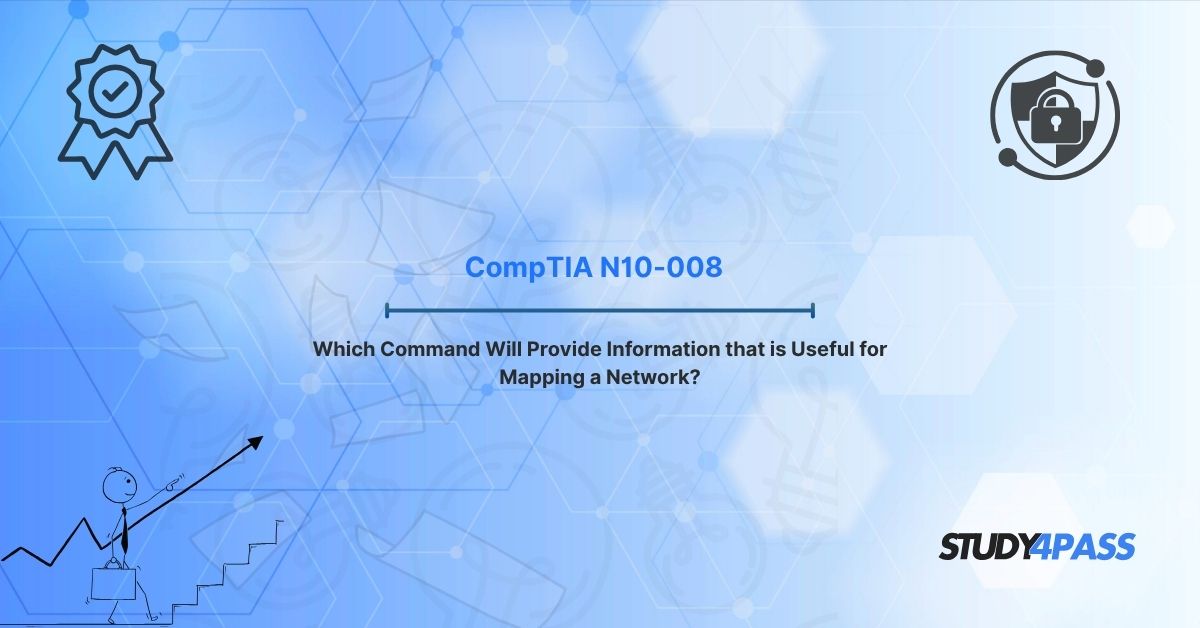Introduction
In the ever-evolving world of networking, understanding the topology and structure of a network is crucial for IT professionals. Whether you're troubleshooting connectivity issues, securing a network, or preparing for the CompTIA Network+ (N10-008) certification, mastering network mapping is a fundamental skill. Network mapping involves identifying devices, their connections, and the overall layout of a network. A key question in the CompTIA N10-008 exam is: Which command will provide information that is useful for mapping a network? This article explores the essential command-line tools, advanced techniques, and practical scenarios for network mapping, while highlighting how Study4Pass can guide you to success in mastering these concepts for the CompTIA Network+ certification.
Study4Pass is a trusted resource for IT certification preparation, offering comprehensive study materials, practice exams, and expert guidance tailored for the CompTIA Network+ exam. By leveraging Study4Pass, candidates gain access to up-to-date content, realistic practice questions, and strategies to tackle complex topics like network mapping with confidence. Let’s dive into the tools and techniques that will help you answer the question and excel in your certification journey.
Essential Command-Line Tools for Network Mapping
Network mapping relies heavily on command-line tools that provide detailed information about devices, routes, and connectivity within a network. For the CompTIA Network+ (N10-008) exam, candidates must be familiar with several key commands that reveal critical network information. Below are the most essential tools for network mapping:
1. ping
The ping command is a fundamental tool for testing connectivity between devices. By sending Internet Control Message Protocol (ICMP) echo requests to a target IP address or hostname, ping confirms whether a device is reachable and measures round-trip time. For network mapping, ping helps identify active devices on a network, which is the first step in constructing a network topology. For example, running ping 192.168.1.1 can verify if a router is online.
2. tracert (Windows) / traceroute (Linux/Unix)
The tracert (Windows) or traceroute (Linux/Unix) command maps the path data takes from the source to the destination, listing each hop (router or gateway) along the way. This is invaluable for network mapping, as it reveals the intermediate devices and their IP addresses, helping you visualize the network’s structure. For instance, tracert google.com shows the routers between your device and Google’s servers, aiding in topology discovery.
3. arp
The Address Resolution Protocol (ARP) command, accessed via arp -a on most systems, displays the ARP cache, which maps IP addresses to MAC addresses for devices on the local network. This is particularly useful for mapping devices within the same subnet, as it provides a snapshot of connected devices and their physical addresses.
4. netstat
The netstat command provides information about active connections, routing tables, and network statistics. For network mapping, running netstat -r displays the routing table, which shows how packets are routed through the network, helping identify gateways and network segments.
5. nmap
The Network Mapper (nmap) is a powerful tool for network discovery and security auditing. It scans for open ports, services, and devices on a network, providing a detailed map of active hosts and their configurations. For example, nmap 192.168.1.0/24 scans an entire subnet to identify live devices, making it a go-to tool for comprehensive network mapping.
Study4Pass offers detailed guides and practice questions on these commands, ensuring you understand their syntax, options, and use cases. Their interactive labs simulate real-world scenarios, allowing you to practice commands like nmap and tracert in a safe environment, reinforcing your knowledge for the CompTIA Network+ exam.
Advanced Mapping Techniques
While basic commands like ping and tracert are essential, advanced network mapping techniques take your skills to the next level. These techniques are critical for tackling complex network environments and are often tested in the CompTIA N10-008 exam.
1. Subnet Scanning with nmap
Beyond basic host discovery, nmap offers advanced scanning options, such as OS detection (nmap -O) and service version detection (nmap -sV). These features help identify the operating systems and services running on devices, providing deeper insights into the network’s composition. Study4Pass includes tutorials on crafting precise nmap commands, helping you master these advanced features.
2. Packet Analysis with Wireshark
While Wireshark is not a command-line tool, it complements mapping efforts by capturing and analyzing network traffic. By examining packets, you can identify devices, protocols, and communication patterns, enhancing your network map’s accuracy. Study4Pass provides resources on integrating Wireshark with command-line tools for a holistic mapping approach.
3. Automated Topology Discovery
Tools like SolarWinds Network Topology Mapper or open-source alternatives like Zabbix can automate network mapping by combining data from multiple commands (ping, traceroute, snmpwalk). These tools generate visual diagrams, which are useful for large networks. For the CompTIA Network+ exam, understanding how these tools leverage basic commands is key, and Study4Pass offers insights into their functionality.
4. SNMP for Device Information
The Simple Network Management Protocol (SNMP) allows you to query devices for detailed information, such as system uptime, interfaces, and routing tables. Commands like snmpwalk can gather data for network mapping. Study4Pass covers SNMP configuration and usage, ensuring you’re prepared for related exam questions.
By mastering these advanced techniques, you’ll be equipped to handle complex network mapping scenarios, both in the exam and in real-world environments. Study4Pass’s comprehensive study materials break down these concepts into digestible lessons, making them accessible even for beginners.
Practical Scenarios for Network Mapping
To solidify your understanding, let’s explore practical scenarios where network mapping commands are applied. These examples align with the CompTIA Network+ (N10-008) objectives and demonstrate the real-world relevance of these tools.
Scenario 1: Troubleshooting Connectivity Issues
A user reports they cannot access a server. You start by using ping to confirm the server is reachable. If ping fails, you use tracert to identify where the connection breaks, revealing a faulty router. By checking the ARP cache (arp -a), you verify the server’s MAC address, ensuring no IP conflicts. Study4Pass’s practice scenarios simulate such troubleshooting tasks, preparing you for similar exam questions.
Scenario 2: Mapping a New Network
As a network administrator, you’re tasked with documenting a new office network. You use nmap to scan the subnet (nmap 192.168.1.0/24), identifying all active devices. Next, you run tracert to map connections to external networks and netstat -r to review routing tables. Combining these results, you create a detailed network map. Study4Pass offers labs that replicate this process, helping you practice and refine your skills.
Scenario 3: Security Auditing
During a security audit, you use nmap with service detection (nmap -sV) to identify open ports and vulnerable services on network devices. By cross-referencing with Wireshark captures, you detect unauthorized devices. Study4Pass’s security-focused modules teach you how to interpret these results, ensuring you’re ready for the exam’s security-related questions.
These scenarios highlight the practical applications of network mapping commands, reinforcing their importance for the CompTIA Network+ certification. Study4Pass’s real-world examples and practice exams ensure you can apply these skills confidently.
Conclusion
Mastering network mapping is a critical skill for any IT professional, especially for those pursuing the CompTIA Network+ (N10-008) certification. Commands like ping, tracert, arp, netstat, and nmap provide essential information for mapping networks, while advanced techniques like subnet scanning and SNMP queries enhance your capabilities. By understanding and applying these tools in practical scenarios, you’ll be well-prepared to answer questions like Which command will provide information that is useful for mapping a network? on the exam.
Study4Pass is your ultimate partner in this journey, offering expertly crafted study materials, practice questions, and hands-on labs tailored to the CompTIA Network+ exam. Their resources simplify complex topics, boost your confidence, and ensure you’re ready to tackle the certification with ease. Whether you’re a beginner or an experienced professional, Study4Pass provides the tools you need to succeed. Start your preparation today and take the first step toward becoming a CompTIA Network+ certified professional!
Special Discount: Offer Valid For Limited Time “CompTIA N10-008”
Sample Question for CompTIA N10-008
Which Command Will Provide Information that is Useful for Mapping a Network?
A) ipconfig
B) tracert
C) netcat
D) dig