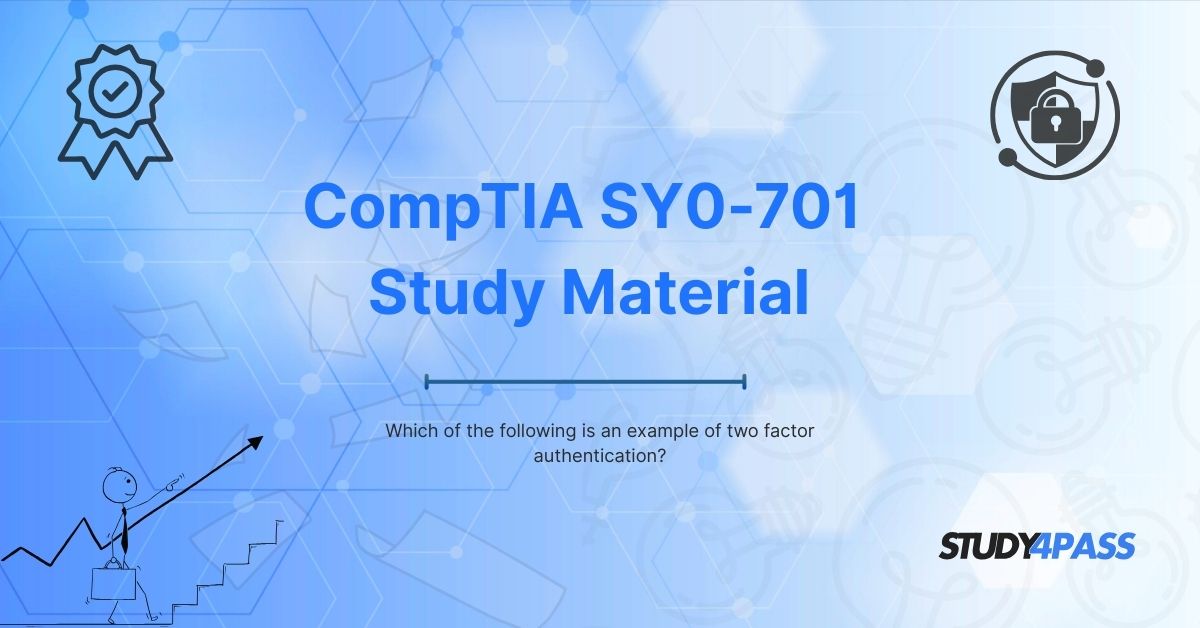Introduction to Security Measures
In today’s digital landscape, cybersecurity threats are evolving rapidly, making robust authentication methods essential. One of the most effective security measures is Two-Factor Authentication (2FA), which adds an extra layer of protection beyond just a password.
For individuals preparing for the CompTIA Security+ SY0-701 exam, understanding 2FA is crucial, as it is a fundamental security concept frequently tested. This article will explore what 2FA is, provide real-world examples, explain its relevance in the Security+ exam, and highlight how Study4Pass can help you master this topic and pass your certification with confidence.
What is Two-Factor Authentication (2FA)?
Two-Factor Authentication (2FA) is a security process that requires users to provide two distinct authentication factors before gaining access to an account or system. These factors typically fall into three categories:
- Something You Know – A password, PIN, or security question.
- Something You Have – A smartphone, security token, or smart card.
- Something You Are – Biometric verification like fingerprints or facial recognition.
By requiring two different factors, 2FA significantly reduces the risk of unauthorized access, even if one factor (like a password) is compromised.
Examples of Two-Factor Authentication
To better understand 2FA, let’s examine some real-world examples:
1. SMS-Based Verification
- How It Works: After entering a password (something you know), a one-time code is sent to your phone (something you have).
- Example: Logging into a bank account where you receive a text message with a verification code.
2. Authenticator Apps (Google Authenticator, Microsoft Authenticator)
- How It Works: After entering a password, you must enter a time-sensitive code generated by an app on your smartphone.
- Example: Accessing a corporate VPN or cloud storage account.
3. Hardware Tokens (YubiKey, RSA SecurID)
- How It Works: A physical device generates or stores a unique code required for login.
- Example: Government agencies and financial institutions often use hardware tokens for secure access.
4. Biometric + Password (Fingerprint & PIN)
- How It Works: After entering a password, the system requires fingerprint or facial recognition.
- Example: Unlocking a smartphone or accessing a high-security facility.
5. Email-Based Verification
- How It Works: After entering a password, a verification link is sent to your registered email.
- Example: Some online services use email confirmations as a second factor.
Why is 2FA Important for the CompTIA Security+ SY0-701 Exam?
The CompTIA Security+ SY0-701 exam tests candidates on various cybersecurity concepts, including authentication methods. Understanding 2FA is essential because:
- It’s a Core Security Concept – The exam covers identity and access management (IAM), where 2FA plays a critical role.
- Prevents Unauthorized Access – 2FA mitigates risks like phishing, brute-force attacks, and credential theft.
- Compliance Requirements – Many regulations (like NIST, PCI-DSS, and GDPR) recommend or mandate 2FA for securing sensitive data.
- Real-World Applications – Organizations implement 2FA to protect corporate networks, cloud services, and financial transactions.
Aspiring cybersecurity professionals must not only recognize 2FA but also understand when and how to implement it effectively.
How Study4Pass Helps You Master 2FA and Ace the Security+ SY0-701 Exam?
Preparing for the CompTIA Security+ exam requires high-quality study materials and practical insights. Study4Pass is a trusted platform that offers:
1. Comprehensive Study Guides
- Detailed explanations of 2FA and other authentication methods.
- Real-world scenarios to help you apply concepts effectively.
2. Practice Exams with 2FA-Related Questions
- Simulated test questions that mirror the SY0-701 exam format.
- Explanations for correct and incorrect answers to reinforce learning.
3. Interactive Learning Modules
- Engaging content that breaks down complex topics like multi-factor authentication (MFA) and adaptive authentication.
4. Up-to-Date Exam Content
- Study4Pass ensures all materials align with the latest CompTIA Security+ SY0-701 objectives, including new authentication trends.
5. Expert Tips and Strategies
- Guidance on how to approach exam questions related to 2FA and cybersecurity best practices.
By leveraging Study4Pass resources, you can build a strong foundation in cybersecurity principles and confidently tackle the Security+ certification exam.
Final Verdicts
Two-Factor Authentication (2FA) is a vital security mechanism that protects against unauthorized access by requiring two verification methods. For CompTIA Security+ SY0-701 candidates, mastering 2FA is essential, as it is a key topic in identity and access management.
Study4Pass provides the best study materials, practice tests, and expert guidance to help you understand 2FA and other critical security concepts. With Study4Pass, you’ll be well-prepared to pass the Security+ exam and advance your cybersecurity career.
Start Your Journey with Study4Pass Today and Achieve Certification Success!
Special Discount: Offer Valid For Limited Time “CompTIA SY0-701 Exam Prep Practice Tests”
Sample Questions for CompTIA SY0-701 Prep
Actual exam question from CompTIA's SY0-701 Study Materials.
1. Two-factor authentication requires:
A) Two different passwords
B) Two forms of identification from different categories (e.g., knowledge + possession)
C) Two security questions
D) Two email confirmations
2. Which combination demonstrates two-factor authentication?
A) Password + Security question
B) Fingerprint + Retina scan
C) Password + One-time code from an authenticator app
D) PIN + Re-entering PIN
3. What is NOT an example of two-factor authentication?
A) Password + SMS verification code
B) Smart card + PIN
C) Password + Repeating the same password
D) Face ID + Text message code
4. Two-factor authentication improves security because:
A) It requires two passwords instead of one
B) It combines something you know with something you have or are
C) It makes logging in faster
D) It eliminates the need for passwords
5. Which of the following is a valid 2FA method?
A) Two different email addresses
B) Password + Mother’s maiden name
C) Fingerprint + Voice recognition
D) Password + Hardware security key