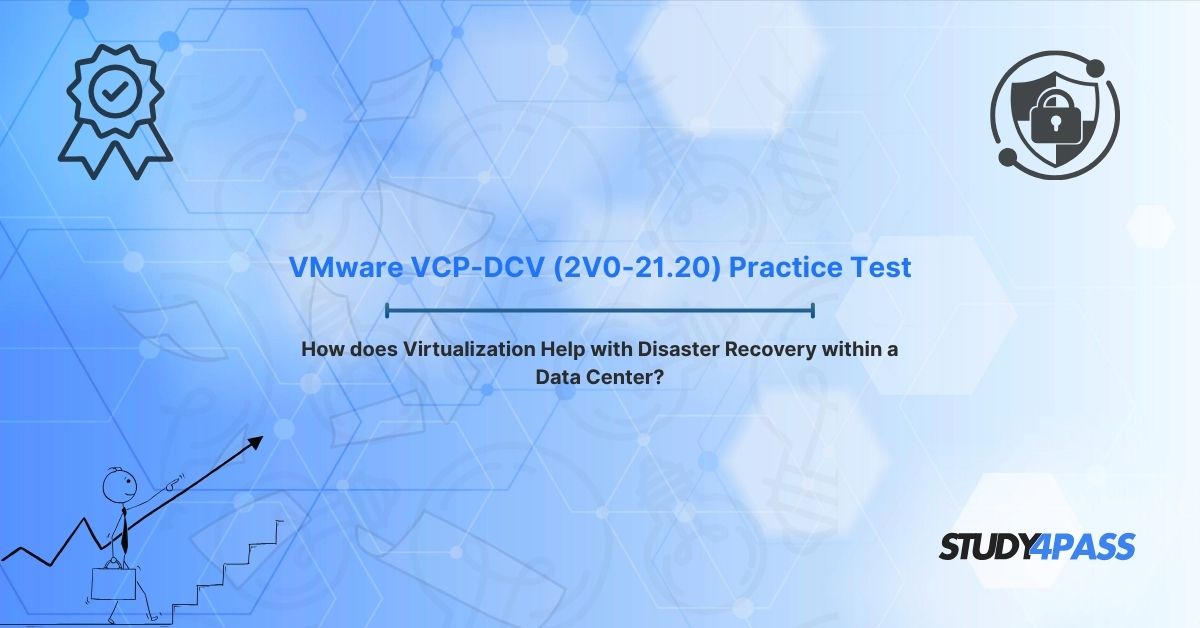Introduction
In today’s fast-paced digital world, data centers are the backbone of businesses, hosting critical applications and sensitive data. However, disasters whether natural, like hurricanes, or technological, like cyberattacks can disrupt operations, leading to costly downtime. Virtualization, particularly through VMware’s vSphere 7.x platform, offers robust solutions for disaster recovery (DR), ensuring business continuity. The VMware 2V0-21.20 exam, part of the VMware Certified Professional - Data Center Virtualization (VCP-DCV) certification, equips IT professionals with the skills to leverage virtualization for DR. This article, crafted with insights from Study4Pass, explores how virtualization transforms DR strategies, highlights vSphere 7.x features, and provides best practices to ace the certification exam.
Key Benefits of Virtualization for Disaster Recovery
Virtualization revolutionizes DR by abstracting physical hardware into virtual machines (VMs), enabling flexibility, scalability, and efficiency. Here are the primary benefits:
- Rapid Recovery: VMs can be backed up as snapshots or replicated to secondary sites, allowing near-instantaneous recovery compared to physical server restoration, which may take days.
- Cost Efficiency: Virtualization reduces the need for duplicate hardware at DR sites. Multiple VMs can run on a single host, slashing capital and operational expenses.
- Simplified Management: Centralized management tools in VMware vSphere streamline backup, replication, and recovery processes, reducing human error.
- Flexibility and Scalability: Virtual environments allow DR plans to adapt quickly to new workloads or scale resources during a crisis.
- Testing Without Disruption: Virtualization enables non-disruptive DR testing, ensuring plans are effective without impacting production systems.
These advantages make virtualization a cornerstone of modern DR strategies, as emphasized in the VMware 2V0-21.20 exam preparation materials from Study4Pass.
VMware vSphere 7.x Features for Disaster Recovery
VMware vSphere 7.x, the industry-leading virtualization platform, includes advanced features tailored for DR, which are critical for VCP-DCV candidates to master:
- vSphere Replication: This feature enables asynchronous replication of VMs to a secondary site, ensuring data availability with minimal bandwidth usage. It supports recovery point objectives (RPOs) as low as five minutes.
- Site Recovery Manager (SRM): SRM automates and orchestrates DR processes, including failover and failback. It integrates with vSphere Replication to execute complex recovery plans with minimal manual intervention.
- High Availability (HA): vSphere HA automatically restarts VMs on alternate hosts within a cluster if a host fails, minimizing downtime.
- Fault Tolerance (FT): For mission-critical applications, FT creates a live shadow instance of a VM, providing zero downtime in case of host failure.
- Distributed Resource Scheduler (DRS): DRS optimizes resource allocation during recovery, ensuring VMs are placed on hosts with adequate capacity.
- vMotion and Storage vMotion: These allow live migration of VMs and their storage between hosts or datastores, facilitating maintenance or DR without service interruption.
Study4Pass resources highlight these features through practical labs and exam-focused content, helping candidates understand their application in real-world DR scenarios.
Disaster Recovery Strategies Using VMware Virtualization
Effective DR strategies leverage VMware’s tools to ensure rapid recovery and minimal data loss. Key strategies include:
- Backup and Restore: Use VMware vSphere Data Protection or third-party backup solutions to create regular VM snapshots. Restore VMs from backups during a disaster.
- Replication-Based Recovery: Implement vSphere Replication to maintain near-real-time copies of VMs at a secondary site. Combine with SRM for automated failover.
- Active-Passive DR: Maintain a passive DR site with replicated VMs that activate only during a disaster. This is cost-effective for businesses with less stringent recovery time objectives (RTOs).
- Active-Active DR: Run production workloads across multiple sites with continuous replication, ensuring zero downtime but requiring higher investment.
- Cloud-Based DR: Use VMware Cloud on public cloud platforms like AWS for DR, offering scalability and reduced on-premises infrastructure costs.
Study4Pass emphasizes scenario-based learning, enabling candidates to design and implement these strategies effectively for the 2V0-21.20 exam.
Best Practices for Implementing Virtualization-Based DR
To maximize the effectiveness of virtualization-based DR, follow these best practices:
- Regular Testing: Conduct frequent DR drills to validate recovery plans. Use SRM’s non-disruptive testing feature to simulate failovers.
- Document Plans: Maintain detailed DR documentation, including RTOs, RPOs, and failover procedures, to ensure clarity during a crisis.
- Optimize RPOs and RTOs: Align replication intervals and recovery times with business needs to balance performance and cost.
- Secure DR Sites: Implement robust security measures, such as encryption and access controls, to protect replicated data.
- Monitor and Update: Continuously monitor virtual environments and update DR plans to accommodate new VMs or applications.
- Train Staff: Ensure IT teams are proficient in VMware tools through certifications like VCP-DCV, supported by Study4Pass’s comprehensive training.
These practices, reinforced by Study4Pass’s exam prep, ensure DR plans are resilient and exam-ready.
Exam Focus: VMware 2V0-21.20 & VCP-DCV
The VMware 2V0-21.20 exam tests candidates’ ability to configure, manage, and troubleshoot vSphere 7.x environments, with a strong emphasis on DR. Key topics include:
- Architecture and Technologies: Understand vSphere components like ESXi hosts, vCenter Server, and storage.
- Planning and Designing: Design DR solutions using SRM and vSphere Replication.
- Installation and Configuration: Set up HA, FT, and DRS for high availability and recovery.
- Troubleshooting: Diagnose and resolve issues in DR workflows.
- Performance Optimization: Tune virtual environments for efficient recovery.
Study4Pass offers targeted resources, including practice exams, video tutorials, and hands-on labs, to help candidates excel. The VCP-DCV certification validates expertise in virtualization, opening doors to advanced IT roles.
Conclusion
Virtualization, powered by VMware vSphere 7.x, transforms disaster recovery by offering speed, cost savings, and flexibility. Features like vSphere Replication, SRM, and HA ensure businesses can recover swiftly from disruptions. By mastering these tools through the VMware 2V0-21.20 exam and VCP-DCV certification, IT professionals can build robust DR strategies. Study4Pass provides the ultimate preparation platform, combining expert content with practical insights to ensure exam success and real-world proficiency. Embrace virtualization, ace the certification, and safeguard your data center with confidence.
Study4Pass Practice Test PDF is Just in 19.99 USD
Special Discount: Offer Valid For Limited Time “VMware 2V0-21.20 Practice Test”
Sample Questions for VMware VCP-DCV (2V0-21.20) Practice Test
What is a key benefit of virtualization for disaster recovery?
A) Increased hardware requirements
B) Rapid recovery through VM snapshots
C) Higher operational costs
D) Limited scalability
Which VMware vSphere 7.x feature automates disaster recovery failover?
A) vMotion
B) Site Recovery Manager (SRM)
C) Distributed Resource Scheduler (DRS)
D) Fault Tolerance (FT)
How does vSphere Replication contribute to disaster recovery?
A) It balances VM workloads across hosts
B) It creates live shadow instances of VMs
C) It replicates VMs to a secondary site
D) It migrates VM storage between datastores
What is a best practice for virtualization-based DR?
A) Avoid testing DR plans to prevent disruptions
B) Conduct regular DR drills
C) Ignore RPO and RTO optimization
D) Use unencrypted data replication
Which strategy uses a passive DR site that activates only during a disaster?
A) Active-Active DR
B) Cloud-Based DR
C) Active-Passive DR
D) Backup and Restore