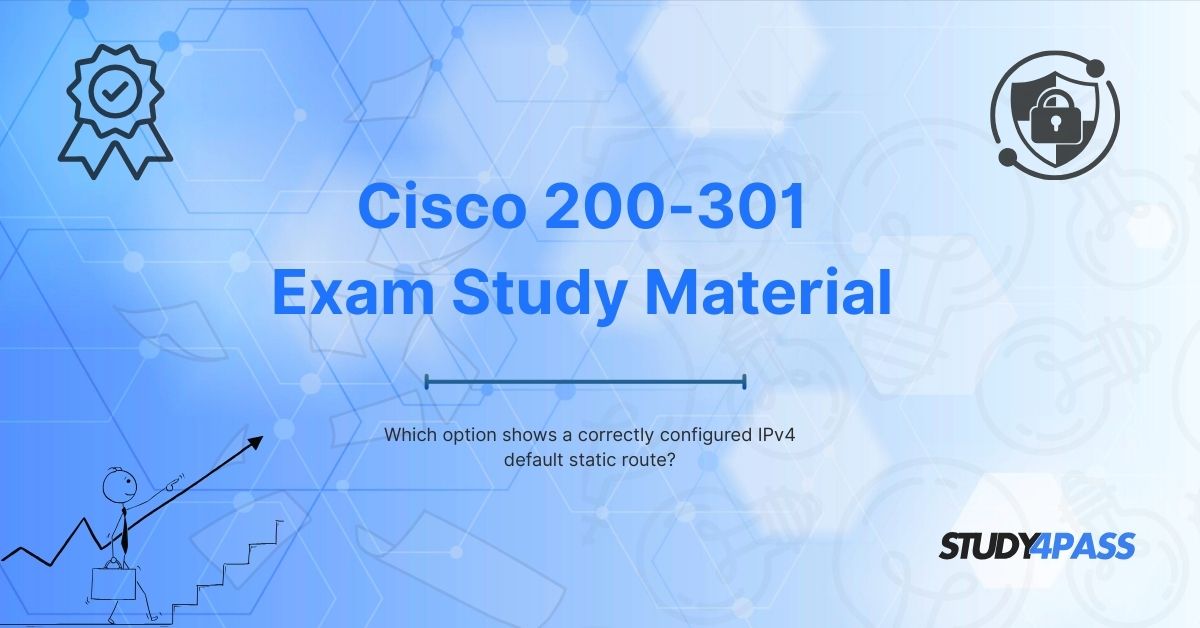Introduction
One of the fundamental concepts in networking is routing, which ensures that data packets reach their intended destinations efficiently. Among the different types of routes, the default static route plays a crucial role in directing traffic when no specific route is available in the routing table.
For those preparing for the Cisco Certified Network Associate (CCNA) 200-301 exam, mastering IPv4 default static routes is essential. This article will explain what a default static route is, how to configure it correctly, and why it is important for network administrators. Additionally, we will highlight how Study4Pass provides excellent study materials for CCNA, CCDA, CCENT, CCNA Security, and CCNA Wireless certifications.
What is a Default Static Route?
A default static route is a manually configured route that defines the path a router should take when no other specific route matches the destination IP address in the routing table. It is often referred to as the "gateway of last resort."
Key Characteristics of a Default Static Route:
- It is manually configured by an administrator.
- It is used when no other routes match the destination.
- It is denoted by 0.0.0.0/0 in IPv4, representing all possible networks.
Why Use a Default Static Route?
- Simplifies Routing Tables – Instead of maintaining multiple routes for external networks, a single default route forwards all unmatched traffic to a designated next-hop.
- Reduces Administrative Overhead – No need to update routes for every external network manually.
- Optimizes Internet Traffic – Commonly used in small networks where all outbound traffic goes through a single ISP gateway.
Correct Configuration of an IPv4 Default Static Route
To configure a default static route on a Cisco router, the following command syntax is used:
Router(config)# ip route 0.0.0.0 0.0.0.0 [next-hop-IP | exit-interface]
Breaking Down the Command:
- 0.0.0.0 0.0.0.0 – Represents any network and any subnet mask (default route).
- next-hop-IP – The IP address of the next router (e.g., ISP gateway).
- exit-interface – The router’s interface through which traffic should be forwarded.
Example Configurations:
1. Using Next-Hop IP Address
Router(config)# ip route 0.0.0.0 0.0.0.0 192.168.1.1
Here, all non-matching traffic is sent to 192.168.1.1.
2. Using Exit Interface
Router(config)# ip route 0.0.0.0 0.0.0.0 GigabitEthernet0/1
This forwards all default traffic via the GigabitEthernet0/1 interface.
3. Using Both Next-Hop and Exit Interface (Best Practice for Redundancy)
Router(config)# ip route 0.0.0.0 0.0.0.0 192.168.1.1
Router(config)# ip route 0.0.0.0 0.0.0.0 192.168.2.1 10
The second route has an administrative distance (AD) of 10, making it a backup if the primary route fails.
Verifying the Default Static Route
After configuration, verify the route using:
Router# show ip route
The output should display:
S* 0.0.0.0/0 [1/0] via 192.168.1.1
- S* indicates a default static route.
- [1/0] shows the administrative distance (1) and metric (0).
Common Mistakes in Configuring Default Static Routes
- Incorrect Next-Hop IP – Using a non-existent or unreachable gateway.
- Missing Subnet Mask – Forgetting to specify 0.0.0.0 as the mask.
- Misconfigured Administrative Distance – Setting an inappropriate AD value leading to route selection issues.
Study4Pass: Your Ultimate CCNA (200-301) Study Partner
Preparing for the CCNA (200-301) exam requires high-quality study materials and hands-on practice. Study4Pass is a leading platform that offers:
- Comprehensive Study Guides – Detailed explanations of networking concepts, including static and dynamic routing.
- Practice Exams – Simulated tests that mimic the real CCNA exam environment.
- Hands-on Labs – Virtual labs for configuring routers and switches.
- Expert Support – Access to networking professionals for doubt resolution.
Why Choose Study4Pass?
- Updated Content – Aligned with the latest Cisco exam objectives.
- Interactive Learning – Quizzes, flashcards, and video tutorials.
- Affordable Pricing – Cost-effective compared to other platforms.
Visit Study4Pass today to boost your CCNA preparation!
Conclusion
Configuring an IPv4 default static route is a fundamental skill for network engineers. The correct syntax (ip route 0.0.0.0 0.0.0.0 [next-hop | exit-interface]) ensures seamless traffic forwarding when no specific route exists.
For aspiring Cisco professionals, mastering such concepts is crucial for the CCNA 200-301 exam. Platforms like Study4Pass provide the best resources to help you succeed in CCNA, CCDA, CCENT, CCNA Security, and CCNA Wireless certifications.
Start your journey today and become a certified networking expert with Study4Pass!
Special Discount: Offer Valid For Limited Time “200-301 Study Material”
Actual Exam Questions For Cisco's 200-301 Practice Test
Sample Questions For Cisco 200-301 Mock Exam
1. Which of the following is a correctly configured IPv4 default static route on a Cisco router?
a) ip route 0.0.0.0 255.255.255.0 192.168.1.1
b) ip route 0.0.0.0 0.0.0.0 192.168.1.1
c) ip default-route 192.168.1.1
d) ip route default 192.168.1.1
2. What is the correct syntax for an IPv4 default static route?
a) ip route 0.0.0.0 255.255.255.255 [next-hop]
b) ip route 0.0.0.0 0.0.0.0 [next-hop]
c) ip default-route [next-hop]
d) ip route default [next-hop]
3. Which command configures a default static route pointing to an exit interface (e.g., Serial0/0/0)?
a) ip route 0.0.0.0 0.0.0.0 Serial0/0/0
b) ip default-route Serial0/0/0
c) ip route default Serial0/0/0
d) ip route 0.0.0.0 255.255.255.255 Serial0/0/0
4. What does the "0.0.0.0 0.0.0.0" notation represent in a default static route?
a) A specific host route
b) A network route for 0.0.0.0/24
c) Any destination network (default route)
d) A loopback route
5. Which command would you use to configure a default static route with an AD (Administrative Distance) of 150?
a) ip route 0.0.0.0 0.0.0.0 192.168.1.1 150
b) ip route 0.0.0.0 255.255.255.0 192.168.1.1 150
c) ip default-route 192.168.1.1 metric 150
d) ip route default 192.168.1.1 ad 150