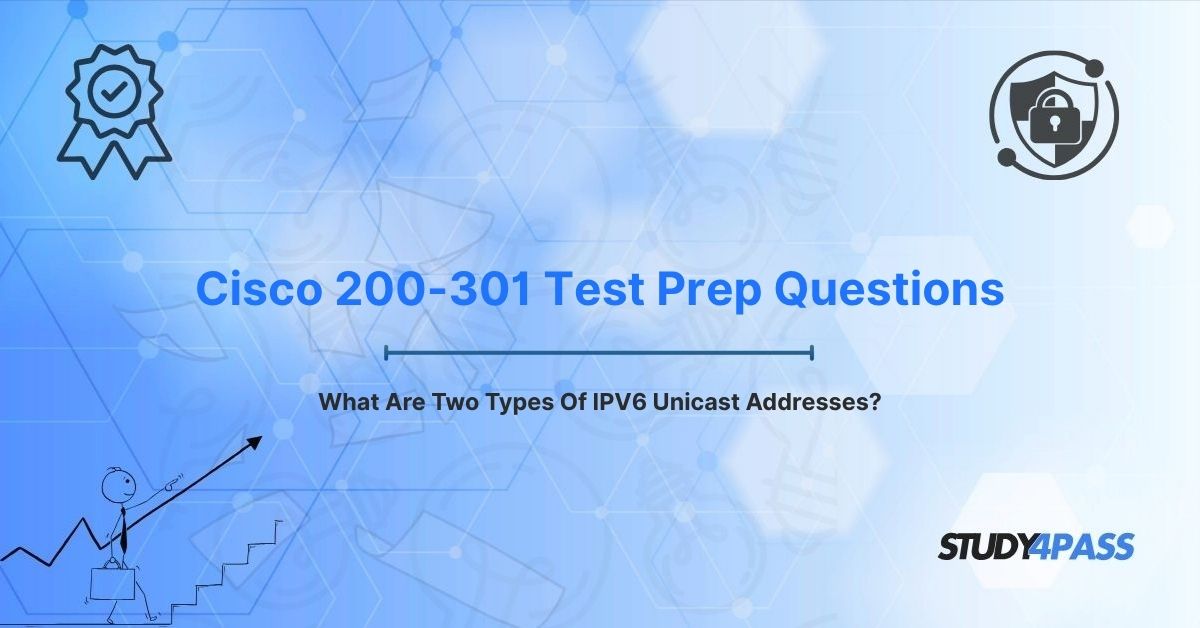The evolution of networking has brought us to the era of IPv6, a protocol designed to address the limitations of its predecessor, IPv4. With the exhaustion of IPv4 addresses and the exponential growth of internet-connected devices, IPv6 has become a cornerstone of modern networking. For aspiring network professionals preparing for the Cisco CCNA 200-301 Certification Exam, understanding IPv6 addressing is not just a requirement but a critical skill for navigating today’s complex networks. Among the various types of IPv6 addresses, unicast addresses play a pivotal role in enabling direct, one-to-one communication between devices. This article delves into the two primary types of IPv6 unicast addresses—Global Unicast Addresses (GUA) and Link-Local Addresses (LLA)—while aligning with the Cisco 200-301 exam objectives. We’ll also explore how Study4Pass, a trusted resource for exam preparation, can empower candidates to master these concepts and excel in their certification journey.
IPv6 unicast addresses are designed to identify a single network interface, ensuring that packets are delivered to a specific device. Unlike IPv4, which relies on 32-bit addresses, IPv6 uses 128-bit addresses, providing a vast address space to accommodate the growing number of devices. Unicast addresses are the most common type of IPv6 address, and understanding their subtypes is essential for configuring and troubleshooting networks. For CCNA candidates, grasping the nuances of IPv6 unicast addressing is a key step toward achieving certification and building a successful career in networking.
Core IPv6 Unicast Address Types
IPv6 unicast addresses are categorized into several types, but the Cisco CCNA 200-301 exam emphasizes two primary ones: Global Unicast Addresses (GUA) and Link-Local Addresses (LLA). Let’s explore each in detail to understand their structure, purpose, and application in networking.
Global Unicast Addresses (GUA)
Global Unicast Addresses are the IPv6 equivalent of public IPv4 addresses. They are globally routable, meaning they can be used to communicate across the internet. GUAs are assigned to devices that need to connect to external networks, such as servers, routers, or any device requiring global connectivity. The structure of a GUA is carefully designed to ensure scalability and efficient routing.
A Global Unicast Address typically follows this format:
- Prefix: The first three bits of a GUA are always 001, indicating that it is a global unicast address. The prefix is usually /3 (binary: 001), and the most common range is 2000::/3, which includes addresses from 2000:: to 3FFF:FFFF:FFFF:FFFF:FFFF:FFFF:FFFF:FFFF.
- Global Routing Prefix: This portion, assigned by an Internet Service Provider (ISP) or Regional Internet Registry (RIR), identifies the network. It is typically 48 bits long (e.g., /48).
- Subnet ID: A 16-bit field that allows organizations to create subnets within their allocated prefix, providing flexibility for internal network segmentation.
- Interface ID: The remaining 64 bits identify the specific interface on a device. This can be derived from the device’s MAC address using the Extended Unique Identifier (EUI-64) format or manually configured.
For example, consider the address 2001:0DB8:ACAD:0001::1/64. Here, 2001:0DB8:ACAD represents the global routing prefix, 0001 is the subnet ID, and ::1 is the interface ID. GUAs are used in scenarios where devices need to communicate across different networks, such as accessing a website hosted on a remote server.
GUAs also support Stateless Address Autoconfiguration (SLAAC), a key IPv6 feature that allows devices to automatically configure their own addresses using Router Advertisement (RA) messages. This eliminates the need for manual configuration or DHCP in many cases, simplifying network administration.
Link-Local Addresses (LLA)
Link-Local Addresses are used for communication within a single network segment or link. They are automatically assigned to every IPv6-enabled interface and are not routable beyond the local link. This makes LLAs ideal for tasks like neighbor discovery, autoconfiguration, and communication between devices on the same subnet.
The structure of a Link-Local Address is as follows:
- Prefix: LLAs always begin with the prefix FE80::/10, meaning the first ten bits are 1111111010.
- Interface ID: The remaining 54 bits (after the 10-bit prefix) are padded with zeros, followed by a 64-bit interface ID, which is often derived from the device’s MAC address or randomly generated.
For example, an LLA might look like FE80::1%eth0/64. The %eth0 indicates the specific interface (e.g., Ethernet 0) because LLAs are only valid within a single link, and devices may have multiple interfaces.
LLAs are critical for IPv6’s Neighbor Discovery Protocol (NDP), which replaces ARP (Address Resolution Protocol) used in IPv4. NDP uses LLAs to perform tasks like discovering neighboring devices, determining their link-layer addresses, and detecting duplicate addresses. Because LLAs are automatically configured, they ensure that devices can communicate on a link without requiring manual intervention.
Key Differences Between GUA and LLA
To summarize the distinctions:
- Scope: GUAs are globally routable, while LLAs are confined to a single link.
- Prefix: GUAs start with 2000::/3, while LLAs start with FE80::/10.
- Configuration: GUAs can be configured via SLAAC, DHCPv6, or manually, whereas LLAs are always autoconfigured.
- Use Case: GUAs are used for internet-wide communication, while LLAs are used for local link operations like NDP.
Understanding these differences is crucial for CCNA candidates, as the exam tests your ability to configure and troubleshoot IPv6 addresses in various scenarios.
CCNA 200-301 Exam Focus Areas
The Cisco CCNA 200-301 exam is a comprehensive test of networking fundamentals, and IPv6 addressing is a significant component. The exam covers several key areas related to IPv6 unicast addresses that candidates must master:
- Address Configuration: Candidates should know how to configure GUAs and understand the automatic configuration of LLAs. This includes familiarity with SLAAC and the role of Router Advertisements in address assignment.
- Address Types: The exam emphasizes identifying and differentiating between GUA, LLA, and other IPv6 address types (e.g., multicast, anycast). You may be asked to recognize address prefixes or determine the appropriate address type for a given scenario.
- Neighbor Discovery Protocol (NDP): Understanding how LLAs are used in NDP for tasks like router discovery and duplicate address detection is critical.
- IPv6 Routing: Knowledge of how GUAs are used in routing protocols (e.g., OSPFv3, EIGRP for IPv6) and how to configure IPv6 addresses on Cisco routers.
- Troubleshooting: The ability to diagnose issues related to IPv6 addressing, such as misconfigured LLAs or incorrect GUA assignments, is a key skill tested in the exam.
Study4Pass provides a wealth of resources tailored to these focus areas. Their practice exams, study guides, and interactive labs simulate real-world scenarios, helping candidates gain hands-on experience with IPv6 configuration and troubleshooting. For example, Study4Pass offers PDF Practice Test Questions detailed explanations of IPv6 address types, complete with examples that mirror the format of CCNA exam questions. Their platform also includes video tutorials that break down complex concepts like SLAAC and NDP, making them accessible to beginners and seasoned learners alike.
Special Considerations
When working with IPv6 unicast addresses, there are several special considerations to keep in mind, particularly for CCNA candidates:
Address Compression
IPv6 addresses are long (128 bits), so compression techniques are used to make them more manageable:
- Leading Zero Suppression: Leading zeros in each 16-bit block can be omitted. For example, 2001:0DB8:0000:0001:: becomes 2001:DB8:0:1::.
- Double Colon (::): A single double colon can replace consecutive sections of all zeros, but it can only be used once per address. For example, 2001:0DB8:0000:0000:0000:0000:0000:0001 can be compressed to 2001:DB8::1.
Understanding compression is essential for reading and configuring IPv6 addresses correctly on the CCNA exam.
Interface Identifiers
The interface ID portion of both GUAs and LLAs is typically 64 bits. It can be generated in several ways:
- EUI-64: Converts a 48-bit MAC address into a 64-bit interface ID by inserting FFFE in the middle and flipping the seventh bit (Universal/Local bit).
- Random Generation: Modern devices often use random interface IDs for privacy, as specified in RFC 4941, to prevent tracking based on MAC addresses.
- Manual Configuration: Administrators can manually assign interface IDs for specific devices.
The CCNA exam may test your ability to generate or interpret interface IDs, especially in the context of EUI-64.
Coexistence with IPv4
Many networks operate in a dual-stack environment, running both IPv4 and IPv6. Understanding how GUAs and LLAs interact in such environments is crucial. For example, a device may use an LLA for local communication while relying on a GUA for internet access. Study4Pass’s practice labs include scenarios that simulate dual-stack configurations, helping candidates prepare for real-world challenges.
Security Considerations
IPv6 introduces new security considerations, such as the use of temporary addresses for privacy and the reliance on NDP, which can be vulnerable to attacks like Neighbor Discovery Spoofing. Candidates should be aware of how to secure IPv6 networks, including enabling features like Secure Neighbor Discovery (SEND).
Study Resources & Strategies
Preparing for the IPv6-related questions on the CCNA 200-301 exam requires a combination of theoretical knowledge and practical skills. Study4Pass offers a comprehensive suite of resources to help candidates succeed:
- Practice Exams: Study4Pass provides realistic practice questions that mirror the format and difficulty of the CCNA exam. These questions cover IPv6 unicast addressing, including scenarios that test your ability to configure GUAs and troubleshoot LLA issues.
- Interactive Labs: Hands-on labs allow candidates to configure IPv6 addresses on Cisco devices, simulate NDP operations, and practice routing protocols like OSPFv3.
- Study Guides: Detailed guides break down IPv6 concepts into digestible sections, with clear explanations of GUA and LLA structures, compression rules, and configuration steps.
- Video Tutorials: Visual learners can benefit from video content, which includes step-by-step demonstrations of IPv6 configuration and troubleshooting.
- Community Support: Study4Pass offers forums and study groups where candidates can discuss IPv6 concepts, share tips, and seek clarification from experts.
Effective Study Strategies
- Master the Basics: Start by memorizing the prefixes for GUAs (2000::/3) and LLAs (FE80::/10). Practice identifying these addresses in different scenarios.
- Practice Configuration: Use packet tracer or Study4Pass’s labs to configure IPv6 addresses on Cisco routers and switches. Experiment with SLAAC and manual configuration.
- Understand NDP: Study the role of LLAs in NDP and practice troubleshooting common issues, such as duplicate address detection failures.
- Take Practice Exams: Regularly test your knowledge with Study4Pass’s practice exams to identify weak areas and track your progress.
- Review Regularly: IPv6 concepts can be complex, so review them consistently to reinforce your understanding.
By leveraging Study4Pass’s resources and adopting these strategies, candidates can approach the CCNA exam with confidence and a deep understanding of IPv6 unicast addressing.
Conclusion & Career Applications
Mastering IPv6 unicast addresses is not just about passing the Cisco CCNA 200-301 exam—it’s about preparing for a future where IPv6 is the standard for networking. As organizations transition from IPv4 to IPv6, network professionals with expertise in Global Unicast and Link-Local Addresses will be in high demand. These skills enable you to design, configure, and troubleshoot modern networks, ensuring seamless connectivity in an increasingly connected world.
Study4Pass stands out as an invaluable partner in this journey. Their tailored resources, from practice exams to hands-on labs, empower candidates to tackle IPv6-related questions with ease. Whether you’re a beginner or an experienced professional, Study4Pass provides the tools to succeed in the CCNA exam and beyond.
In a career context, understanding IPv6 unicast addressing opens doors to roles like network administrator, systems engineer, and cybersecurity specialist. Companies across industries rely on professionals who can implement and manage IPv6 networks, making this knowledge a valuable asset. By investing in your CCNA preparation with Study4Pass, you’re not just earning a certification—you’re building a foundation for a rewarding career in networking.
Special Discount: Offer Valid For Limited Time "Cisco 200-301 Test Prep Questions"
Sample CCNA 200-301 Exam Questions
Here are five sample questions related to IPv6 unicast addressing, designed to reflect the style and difficulty of the Cisco CCNA 200-301 exam:
What is the prefix used for IPv6 Link-Local Addresses?
A) 2000::/3
B) FE80::/10
C) FF00::/8
D) FC00::/7
Which IPv6 address type is used for communication across the internet?
A) Link-Local Address
B) Global Unicast Address
C) Multicast Address
D) Anycast Address
What is the purpose of the Interface ID in a Global Unicast Address?
A) To identify the network segment
B) To identify the specific device interface
C) To specify the routing protocol
D) To indicate the address scope
Which protocol uses Link-Local Addresses to perform neighbor discovery in IPv6?
A) ARP
B) DHCPv6
C) Neighbor Discovery Protocol (NDP)
D) RIPng
How is a Global Unicast Address typically configured on a device?
A) Always manually configured
B) Always assigned by DHCPv6
C) Can be configured via SLAAC, DHCPv6, or manually
D) Automatically assigned with a fixed prefix