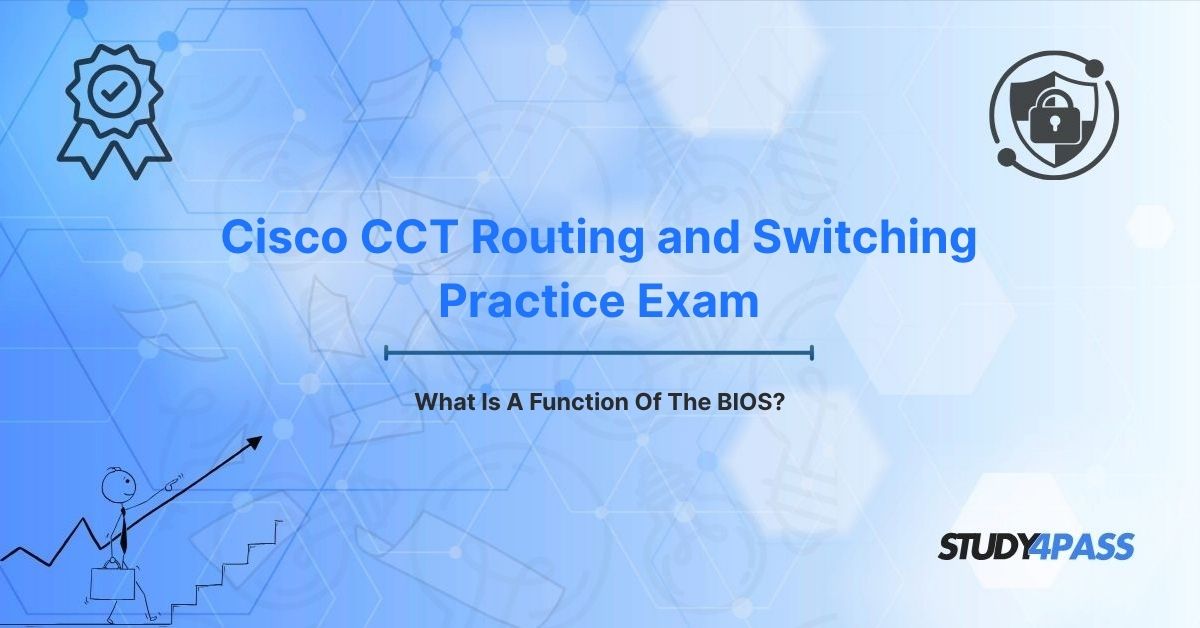In the intricate world of computing, the Basic Input/Output System (BIOS) serves as the foundational firmware that breathes life into a computer system, orchestrating the initial boot process and enabling hardware communication. For networking professionals pursuing the Cisco Certified Technician (CCT) Routing and Switching Certification, understanding the BIOS is crucial, as it underpins the operation of network devices like routers and switches. This article explores the core functions of the BIOS, compares it with its modern successor, UEFI, and highlights its relevance to the CCT exam, while showcasing how Study4Pass resources can empower candidates to excel.
Introduction: The System's First Breath
Every time a computer or network device powers on, a silent but critical process unfolds, initiating the system and preparing it for operation. This process is driven by the BIOS, a firmware component embedded in a device’s motherboard or system board. The BIOS is the unsung hero that bridges hardware and software, performing essential tasks like initializing hardware, running diagnostics, and loading the operating system. In the context of networking devices, such as Cisco routers and switches, the BIOS (or its equivalent) ensures that the device boots correctly and supports critical functions like configuration and troubleshooting.
For professionals pursuing the Cisco CCT Routing and Switching certification, understanding the BIOS is vital, as it relates to device initialization and maintenance, key topics in the exam. The question “What is a function of the BIOS?” tests a candidate’s grasp of fundamental system operations, which are foundational for managing network infrastructure. This article delves into the BIOS’s core functions, compares it with UEFI, and connects its importance to the CCT exam. We’ll also provide actionable strategies for leveraging Study4Pass to master these concepts, ensuring you’re prepared for both the certification and real-world networking challenges.
The Core Functions of the BIOS
The BIOS is a low-level software stored in a non-volatile memory chip (typically EEPROM or flash memory) on a device’s motherboard or system board. Its primary role is to initialize and test hardware components during the boot process and provide a basic interface for the operating system to interact with hardware. The BIOS performs several critical functions, each essential for system operation.
1. Power-On Self-Test (POST)
- Description: When a device is powered on, the BIOS runs the Power-On Self-Test (POST), a diagnostic routine that checks the integrity of essential hardware components, such as the CPU, RAM, storage devices, and peripheral interfaces.
- Process: The POST verifies that hardware is functioning correctly, detecting issues like faulty memory or missing storage. If errors are found, the BIOS generates alerts (e.g., beep codes or error messages on the screen).
- Relevance: For Cisco devices, the POST ensures that components like the processor and memory are operational, enabling the device to load its operating system (e.g., Cisco IOS).
2. Hardware Initialization
- Description: The BIOS initializes hardware components, configuring them for use by the operating system. This includes setting up the CPU, memory, storage controllers, and input/output devices.
- Process: The BIOS loads basic drivers and settings, enabling communication between hardware and the operating system. For example, it configures the system clock and initializes the keyboard controller.
- Relevance: In networking devices, hardware initialization ensures that interfaces, ports, and memory modules are ready for configuration and operation.
3. Boot Loader Execution
- Description: The BIOS locates and loads the boot loader, a small program that initiates the operating system. It identifies the boot device (e.g., hard drive, SSD, or flash memory) based on a predefined boot order.
- Process: The BIOS reads the boot sector of the selected device and transfers control to the boot loader, which then loads the operating system (e.g., Windows, Linux, or Cisco IOS).
- Relevance: For Cisco routers and switches, the BIOS loads the IOS boot loader, enabling the device to start its operating system and enter operational mode.
4. Providing Runtime Services
- Description: After the operating system is loaded, the BIOS provides runtime services, acting as an interface between the operating system and hardware for basic functions like reading keyboard input or accessing storage.
- Process: The BIOS offers low-level routines that the operating system can call to perform hardware-specific tasks.
- Relevance: In networking devices, runtime services support maintenance tasks, such as accessing diagnostic modes or updating firmware.
5. Configuration Interface
- Description: The BIOS provides a setup utility (accessed via keys like F2 or Del during boot) that allows users to configure system settings, such as boot order, hardware parameters, or security options.
- Process: Users can adjust settings like enabling/disabling devices, setting passwords, or configuring overclocking parameters.
- Relevance: For Cisco devices, similar interfaces (e.g., ROMMON mode) allow technicians to configure boot settings or recover from failed updates, a key skill for CCT candidates.
These functions make the BIOS a critical component of any computing or networking device, ensuring that hardware is tested, initialized, and ready for operation.
BIOS vs. UEFI (Unified Extensible Firmware Interface)
While the BIOS has been a staple of computing for decades, it is gradually being replaced by the Unified Extensible Firmware Interface (UEFI), a modern firmware standard that offers enhanced capabilities. Understanding the differences between BIOS and UEFI is essential for CCT candidates, as both are relevant to modern networking devices.
Key Differences
1. Architecture:
- BIOS: Uses a 16-bit architecture, limiting its capabilities and compatibility with modern hardware. It relies on legacy Master Boot Record (MBR) partitioning.
- UEFI: Employs a 32-bit or 64-bit architecture, supporting larger storage devices and modern features like Secure Boot. It uses GUID Partition Table (GPT) for advanced partitioning.
2. Boot Process:
- BIOS: Executes a linear boot process, loading the boot loader from a fixed location (e.g., MBR). It has limited support for multiple operating systems.
- UEFI: Offers a more flexible boot manager, allowing faster boot times and support for multiple operating systems via an EFI System Partition (ESP).
3. User Interface:
- BIOS: Provides a basic, text-based setup utility with limited graphical capabilities.
- UEFI: Supports graphical interfaces, mouse input, and more intuitive configuration options.
4. Security:
- BIOS: Lacks advanced security features, making it vulnerable to boot-level attacks like rootkits.
- UEFI: Includes Secure Boot, which verifies the integrity of the boot loader and operating system, enhancing protection against malware.
5. Device Support:
- BIOS: Limited to legacy hardware and smaller storage devices (up to 2.2 TB due to MBR constraints).
- UEFI: Supports modern hardware, larger storage devices (up to 9 zettabytes with GPT), and advanced features like network booting.
Relevance to Cisco Devices
In Cisco routers and switches, the BIOS (or a firmware equivalent) performs similar functions to initialize hardware and load the Cisco IOS. Modern Cisco devices may use UEFI-like firmware for enhanced boot security and flexibility. For CCT candidates, understanding both BIOS and UEFI is crucial, as the exam may include questions on device initialization, firmware updates, or recovery processes (e.g., using ROMMON mode).
Relevance to Cisco CCT Routing and Switching Practice Exam Material
The Cisco Certified Technician (CCT) Routing and Switching certification validates the skills needed to support and troubleshoot Cisco networking equipment, such as routers and switches, in field environments. The BIOS, as a fundamental component of device operation, is relevant to the exam’s focus on device maintenance and troubleshooting.
Overview of the CCT Routing and Switching Exam
The CCT Routing and Switching exam (640-692) tests a candidate’s ability to perform on-site maintenance and troubleshooting of Cisco routers and switches. Key domains include:
- Basic Cisco Device Operations: Understanding device components, boot processes, and configuration basics.
- Troubleshooting Methodologies: Diagnosing hardware and software issues.
- Cisco IOS Basics: Managing configurations, updates, and recovery procedures.
- Field Maintenance: Performing hardware replacements and basic installations.
- Network Fundamentals: Understanding protocols, connectivity, and device roles.
The BIOS is most relevant to the Basic Cisco Device Operations and Troubleshooting Methodologies domains, as it governs device initialization and supports recovery processes.
Why BIOS Knowledge is Crucial for CCT
- Device Initialization: The exam tests your understanding of how devices boot, including the BIOS’s role in running POST and loading the Cisco IOS.
- Troubleshooting Boot Issues: Questions may involve diagnosing boot failures, such as hardware errors detected during POST or corrupted IOS images, requiring access to ROMMON mode.
- Firmware Management: Candidates must know how to update or recover firmware, processes often initiated via the BIOS or equivalent firmware interface.
- Hardware Diagnostics: The BIOS’s POST function helps identify hardware issues, a key skill for field technicians troubleshooting Cisco devices.
- Real-World Application: CCT emphasizes practical skills, and BIOS knowledge is critical for maintaining and troubleshooting Cisco routers and switches in real-world deployments.
Tips for CCT Preparation Related to the BIOS
To excel in the CCT Routing and Switching exam and master BIOS-related concepts, consider these strategies:
- Study BIOS Functions: Understand the BIOS’s role in POST, hardware initialization, and boot loader execution. Relate these to Cisco device boot processes, such as loading IOS.
- Use Study4Pass: The Study4Pass practice test PDF is just $19.99 USD, offering realistic CCT exam questions that cover BIOS functions and device troubleshooting. These tests simulate the exam environment, helping you build confidence.
- Set Up a Lab Environment: Use Cisco Packet Tracer or physical Cisco devices to practice booting and troubleshooting. Access ROMMON mode to simulate firmware recovery or updates.
- Review Cisco IOS Boot Process: Study how Cisco devices initialize hardware and load IOS, focusing on the role of firmware (BIOS or UEFI equivalent).
- Analyze Case Studies: Explore real-world scenarios, such as recovering a router from a failed IOS update using ROMMON. Study4Pass resources often include such scenarios to align with exam objectives.
- Engage with Communities: Join Cisco forums or X discussions to share CCT preparation tips and learn from peers. These platforms often highlight practical applications of BIOS knowledge in networking.
By combining theoretical study, hands-on practice, and Study4Pass's Study Material and Test Prep Resources, you’ll be well-prepared to tackle BIOS-related questions on the CCT exam and perform effective device maintenance in the field.
Bottom Line: The Unseen Architect of Boot-up
The BIOS is the unseen architect that orchestrates a device’s initial boot process, ensuring hardware is tested, initialized, and ready to load the operating system. Its functions—POST, hardware initialization, boot loader execution, runtime services, and configuration—form the foundation of system operation, including Cisco routers and switches. For Cisco CCT Routing and Switching candidates, mastering the BIOS is essential for understanding device initialization, troubleshooting boot issues, and performing firmware maintenance.
Study4Pass provides an affordable and effective way to prepare for the CCT exam, with practice tests that simulate real-world scenarios involving BIOS functions and device operations. Whether you’re diagnosing hardware failures, recovering from corrupted IOS images, or configuring boot settings, a deep understanding of the BIOS will empower you to excel in both the exam and your role as a Cisco technician.
Special Discount: Offer Valid For Limited Time "Cisco CCT Routing and Switching Practice Exam"
Sample Questions from Cisco CCT Routing and Switching Certification Exam
Below are five sample questions inspired by the Cisco CCT Routing and Switching exam, focusing on BIOS functions and related device operations:
What is a primary function of the BIOS in a Cisco router?
A. Routing network traffic
B. Performing the Power-On Self-Test (POST)
C. Managing VLAN configurations
D. Encrypting data packets
A Cisco switch fails to boot, and the console displays a POST error. What should a technician check first?
A. The switch’s routing table
B. The hardware components tested by POST
C. The VLAN configuration
D. The network cable connections
Which BIOS function is responsible for loading the Cisco IOS on a router?
A. Hardware initialization
B. Boot loader execution
C. Runtime services
D. Configuration interface
A technician needs to recover a Cisco router from a corrupted IOS image. Which mode, accessible via the BIOS or equivalent firmware, should be used?
A. User EXEC mode
B. Privileged EXEC mode
C. ROMMON mode
D. Global Configuration mode
How does the BIOS contribute to troubleshooting a Cisco device that fails to initialize?
A. By configuring IP addresses
B. By running diagnostic tests during POST
C. By managing QoS policies
D. By updating routing protocols