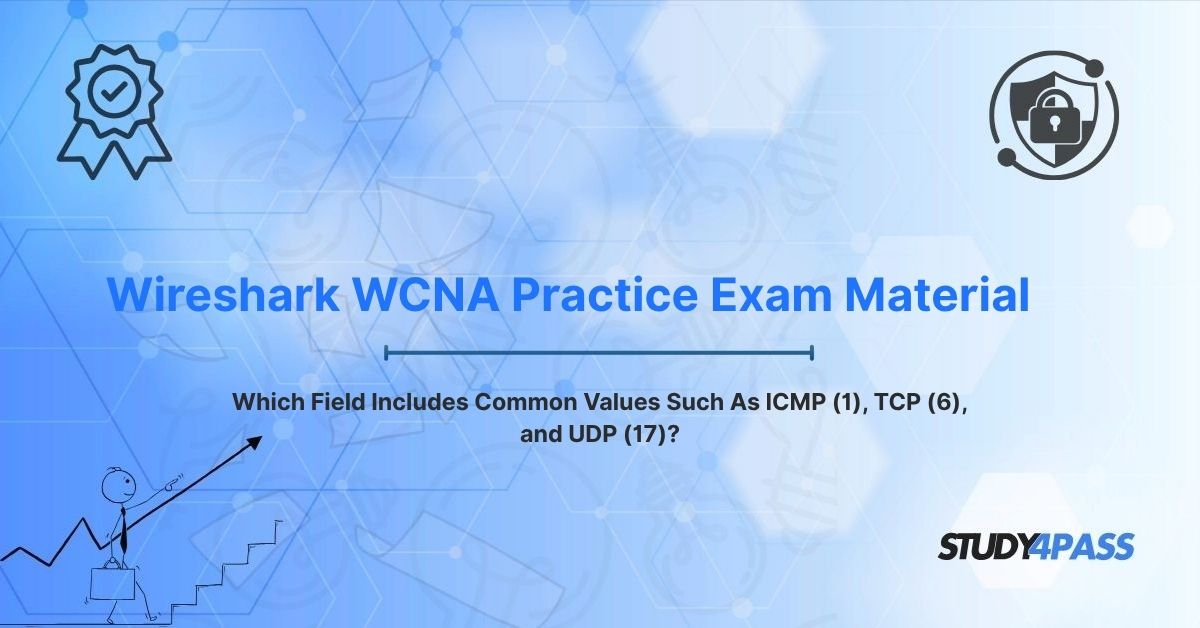Are you a network administrator troubleshooting elusive connectivity issues? Perhaps a cybersecurity analyst trying to spot malicious traffic patterns? Or are you specifically preparing for the Wireshark Certified Network Analyst (WCNA) Certification Exam and find yourself asking, “Which field in a packet header includes values like ICMP (1), TCP (6), and UDP (17)?” or “How do I use Wireshark to effectively troubleshoot network issues by identifying specific protocols?” This comprehensive guide provides the definitive answers, offering a clear, practical roadmap to mastering the crucial Protocol field within Wireshark-based network analysis. Whether your goal is to enhance your packet analysis skills for daily operations or to ace the WCNA exam, this content is tailored precisely for your needs.
Understanding the Protocol Field in Network Packets
At its core, the Protocol field (also known as the Next Header in IPv6) serves as a vital instruction manual within the IP header of a network packet. This 8-bit field, residing at Layer 3 (the Network Layer) of the OSI model, unequivocally identifies the specific transport-layer protocol or next-level header encapsulated within the packet's payload. Think of it as a crucial "routing slip" that tells network devices—routers, switches, and firewalls—exactly how to interpret and process the data contained within the packet.
Here are the key protocol numbers you'll encounter and their significance:
- ICMP (Internet Control Message Protocol) – Value: 1
- Purpose: Primarily used for diagnostic and error-reporting messages.
- Common Use Cases: Essential for basic network troubleshooting tools like
ping(to test connectivity and reachability) andtraceroute(to map the path packets take). - Example: A "Destination Unreachable" ICMP message (type 3) indicates that a host or network cannot be reached, providing critical insights during troubleshooting.
- TCP (Transmission Control Protocol) – Value: 6
- Purpose: Provides reliable, connection-oriented, and ordered delivery of data between applications.
- Characteristics: Ensures data integrity through acknowledgments, retransmissions, flow control, and congestion control.
- Common Use Cases: The backbone for most common internet applications such as web Browse (HTTP/HTTPS), email (SMTP, POP3, IMAP), file transfer (FTP), and secure shell (SSH).
- UDP (User Datagram Protocol) – Value: 17
- Purpose: Offers a lightweight, connectionless, and unreliable data transfer service. It prioritizes speed over guaranteed delivery.
- Characteristics: No acknowledgments, retransmissions, or flow control.
- Common Use Cases: Ideal for applications where low latency is more critical than guaranteed delivery, such as DNS queries, online gaming, VoIP (Voice over IP), and video streaming.
Mastering these core protocol values is foundational for effective network analysis and a key area of focus for the WCNA certification.
Why the Protocol Field is Indispensable for Wireshark Users
Wireshark, the industry's gold standard for packet analysis, leverages the Protocol field to empower network analysts to efficiently filter, troubleshoot, secure, and optimize network performance. Without understanding this field, comprehensive packet inspection is virtually impossible.
Here's why it's so essential:
1. Precise Protocol Identification & Filtering:
The Protocol field allows analysts to quickly identify the higher-layer protocol being transported.
- Wireshark Filters: Use display filters like
ip.proto == 6to instantly isolate all TCP traffic,ip.proto == 1for ICMP packets, orip.proto == 17for UDP. This streamlines analysis, letting you focus on relevant data. - Real-world Example: When diagnosing slow website loading, filtering for
ip.proto == 6(TCP) allows you to analyze TCP handshake timings, window sizes, and retransmissions, pinpointing the cause of the delay.
2. Effective Network Troubleshooting:
- Diagnosing Connectivity: By analyzing ICMP error messages (
ip.proto == 1), such as "Destination Unreachable" or "Time Exceeded," you can quickly spot fundamental network issues like routing problems or firewall blocks. - Application-Specific Issues: A network administrator recently used Wireshark to identify significant UDP packet loss (filtering
ip.proto == 17) affecting VoIP call quality. The analysis revealed congestion, leading to a resolution by adjusting Quality of Service (QoS) settings on network devices. This shows how to use Wireshark to troubleshoot network issues effectively by focusing on specific protocol behavior.
3. Proactive Security Analysis:
- Anomaly Detection: Monitoring the Protocol field helps detect suspicious activity. Excessive ICMP traffic (
ip.proto == 1) might indicate a "ping flood" DoS attack. Unexpected UDP packets (ip.proto == 17) to or from unusual ports could suggest a DNS amplification attack or other malicious probes. - Threat Identification: A security analyst successfully used Wireshark to identify and block malicious UDP traffic originating from a compromised host, preventing a wider network breach and demonstrating a direct application of the Protocol field in incident response.
4. Strategic Performance Optimization:
- TCP Tuning: Analyzing TCP traffic (
ip.proto == 6) allows engineers to identify bottlenecks related to window sizes, congestion control, and excessive retransmissions, leading to optimizations that improve throughput for web services or large file transfers. - UDP Application Efficiency: For latency-sensitive applications like video streaming or online gaming, analyzing UDP packets (
ip.proto == 17) helps in fine-tuning buffer sizes and ensuring minimal packet loss for optimal user experience.
How the Protocol Field Relates to WCNA Certification
The WCNA certification is a rigorous validation of your expertise in utilizing Wireshark for network analysis, troubleshooting, and security. The Protocol field is not just a minor detail; it's a core, foundational topic that permeates various sections of the exam. Questions directly or indirectly related to this field are guaranteed to appear.
Expect questions similar to these in your WCNA exam:
- "Which field in an IPv4 packet's payload specifies the encapsulated protocol for Layer 4?"
- "What protocol is indicated by a Protocol field value of 17, and what are its key characteristics?"
- "How would you use a Wireshark filter to display only ICMP traffic?"
Mastering this field directly aligns with several key WCNA exam objectives:
- Network Fundamentals: Demonstrating a deep understanding of packet header structures, the OSI model, and how protocols are encapsulated across layers.
- Packet Analysis: Accurately interpreting and extracting information from critical fields like Protocol/Next Header within Wireshark captures.
- Troubleshooting: Employing protocol-specific insights (e.g., recognizing ICMP errors) to diagnose and resolve common network issues.
- Security: Identifying and analyzing malicious traffic patterns by recognizing unusual or excessive traffic associated with specific protocol numbers.
Study Tip: For those seeking to solidify their understanding and gain a competitive edge, resources like Study4Pass offer Highly Effective Practice Tests. Their practice tests are available through an affordable $19.99/month subscription, and 95% of users have reported a significant improvement in confidence when tackling protocol-related questions and other complex exam topics.
How to Study the Protocol Field for WCNA Success with Wireshark
To not only pass your WCNA exam but also become a proficient network analyst, a hands-on approach to the Protocol field is essential.
Follow these proven steps:
1. Deep Dive into Packet Structure:
Begin by thoroughly studying the layout of both IPv4 and IPv6 headers, paying particular attention to the location and function of the Protocol field (IPv4) and the Next Header field (IPv6). Understand their 8-bit nature and their role in directing subsequent protocol processing.
- Hands-on with Wireshark: Capture live traffic on your own network. Open the
Packet Detailspane in Wireshark and meticulously inspect the IPv4 or IPv6 header. Locate the "Protocol" (or "Next Header") field and observe how its value changes depending on the traffic type (e.g., Browse a website will show TCP, apingwill show ICMP).
2. Master Wireshark Filtering Techniques:
- Practice Filters: Actively apply Wireshark display filters based on the Protocol field. Experiment with:
ip.proto == 1(ICMP)ip.proto == 6(TCP)ip.proto == 17(UDP)- Example Question: "How do I filter Wireshark to show only DNS query traffic?" (Answer: Combine protocol filter with port:
ip.proto == 17 and udp.port == 53). Practice such combinations to build proficiency.
3. Analyze Real-World Network Scenarios (PCAPs):
- Download Sample Captures: The Wireshark Wiki is an invaluable resource, offering a vast repository of sample
.pcapfiles. Download and analyze these captures to simulate real-world troubleshooting scenarios. - Scenario Example: Analyze a
.pcapfile to identify why an ICMPpingrequest might fail (e.g., no reply, or an ICMP "Destination Unreachable" error). This builds diagnostic skills beyond just identifying the protocol.
4. Leverage Study4Pass Resources:
- Targeted Practice Tests: Access Study4Pass's WCNA exam practice tests which feature exam-like questions covering protocol identification, filtering, and practical Wireshark usage. These tests are designed to pinpoint areas where you need further study.
- Proven Success: With 92% of Study4Pass users reporting they pass the WCNA exam on their first attempt, it's clear their comprehensive materials provide the focused preparation needed for certification success.
Best Tools and Resources for WCNA Preparation
To confidently prepare for the WCNA exam and sharpen your network analysis skills, integrate these top-tier tools and resources into your study plan:
- Wireshark: The free, open-source, and indispensable tool for hands-on packet analysis. Regular practice with live captures and
.pcapfiles is critical. - Study4Pass: Your go-to resource for WCNA exam preparation. Offering an affordable $19.99/month subscription for practice tests, it features 500+ realistic questions with detailed explanations. Trusted by over 10,000 WCNA candidates for its effectiveness.
- Wireshark Wiki: A treasure trove of free
.pcapfiles for real-world practice, along with extensive documentation and tutorials that deepen your understanding. - Official WCNA Study Guide: Provides a comprehensive overview of all exam objectives and serves as a foundational text for your learning journey.
Conclusion: Master the Protocol Field for WCNA Success
The Protocol field in IP headers is more than just a number; it's a cornerstone of network analysis, critically guiding how packets are processed and empowering Wireshark users to accurately troubleshoot, secure, and optimize networks. For Wireshark Certified Network Analyst (WCNA) candidates, a thorough understanding of this field is paramount. It not only unlocks success in challenging exam questions but also provides an essential skill for real-world network scenarios.
By diligently studying packet structures, practicing with Wireshark filters, analyzing diverse pcap files, and leveraging specialized resources like Study4Pass, you can confidently answer questions such as “Which field includes ICMP (1), TCP (6), and UDP (17)?” and significantly enhance your overall network analysis proficiency.
Ready to pass the WCNA exam and elevate your career? Start with Study4Pass’s practice tests today and join the 92% of users who successfully ace the exam on their first try!
Special Discount: Offer Valid For Limited Time "Wireshark WCNA Practice Exam Material"
Sample WCNA Exam Questions on the Protocol Field
Test your knowledge with these practice questions, typical of what you might encounter on the WCNA exam:
Which field in an IPv4 header is responsible for specifying the protocol encapsulated within the packet's payload (e.g., TCP or UDP)?
A) Type of Service
B) Protocol
C) Time to Live
D) Header Checksum
A Wireshark capture displays a packet in which the IPv4 header's Protocol field has a decimal value of 17. Which Layer 4 protocol is being transported in this packet's payload?
A) ICMP
B) TCP
C) UDP
D) ARP
During network troubleshooting with Wireshark, what key function does identifying the value in the Protocol field help you achieve?
A) It allows you to determine the source and destination IP addresses of the packet.
B) It enables filtering for specific payload protocols, streamlining analysis of particular traffic types.
C) It helps set the packet's time-to-live (TTL) value for routing decisions.
D) It controls the source and destination port numbers for transport layer communication.
If a network capture in Wireshark shows a high volume of packets where the Protocol field has a value of 1, what type of network traffic does this pattern strongly suggest?
A) HTTP (Hypertext Transfer Protocol)
B) ICMP (Internet Control Message Protocol)
C) TCP (Transmission Control Protocol)
D) DNS (Domain Name System) using UDP
In an IPv6 packet header, which field serves an equivalent purpose to the IPv4 Protocol field, indicating the next encapsulated protocol or header?
A) Traffic Class
B) Next Header
C) Hop Limit
D) Flow Label