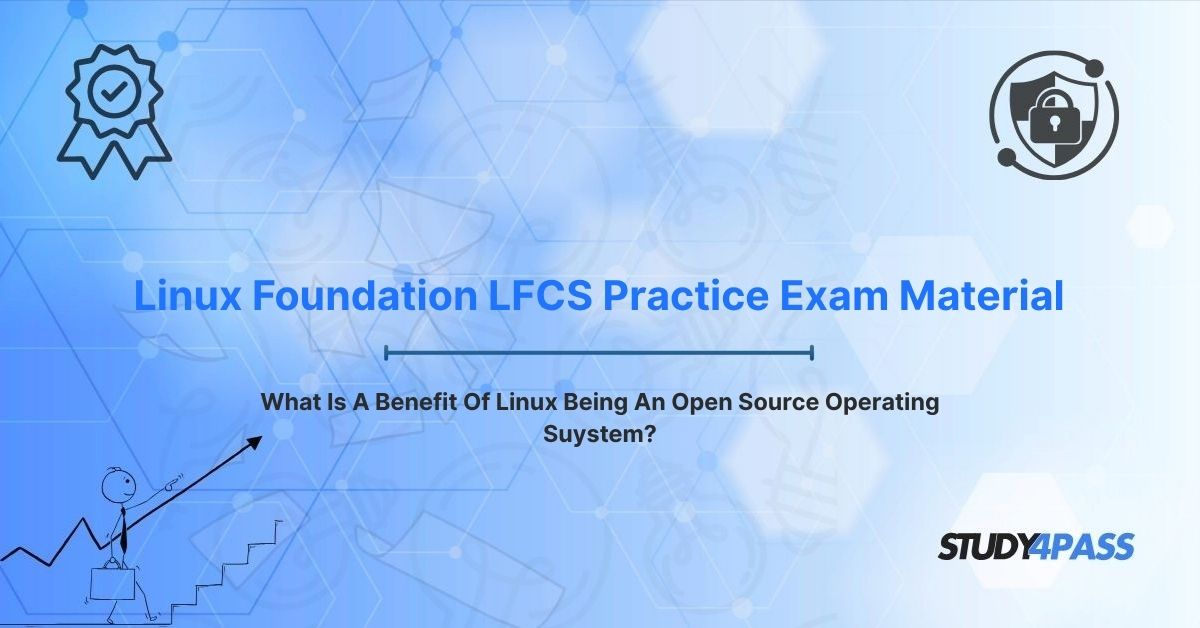Are you an IT professional managing servers, cloud infrastructure, or embedded devices? Do you find yourself asking, "Why is Linux so widely used in enterprise environments?" or "What are the advantages of using an open-source operating system?" If you're preparing for the Linux Foundation Certified System Administrator (LFCS) Certification Exam, a common exam question you'll encounter is: "What is a benefit of Linux being an open source operating system?" The answer is clear and powerful: unparalleled flexibility and customization.
This guide explores the core benefit of Linux's open-source nature, along with related advantages that make it a cornerstone of modern computing. You'll learn how its open design drives innovation, reduces costs, and provides superior transparency, making it indispensable across diverse industries—from powering smartphones to supercomputers. We'll also detail its direct relevance to the LFCS exam and how Study4Pass resources, including our highly effective Study4Pass practice test PDF priced at just $19.99 USD, can empower you to master these concepts and excel in your certification journey.
Introduction: Linux – The Collaborative Core of Modern Computing
Imagine a global network of millions of developers, engineers, and enthusiasts collaborating to build, refine, and freely share a powerful software tool. This collaborative spirit defines Linux, an open-source operating system that has fundamentally revolutionized computing since its inception in 1991 by Linus Torvalds. Unlike proprietary systems such as Microsoft Windows or Apple macOS, Linux's source code is entirely open and publicly available. This transparency invites unparalleled collaboration, rapid innovation, and a vibrant community ecosystem. It's why Linux has become the backbone of virtually every major technological domain:
- Enterprise Servers: Powering critical business applications.
- Cloud Computing: Forming the foundation of platforms like AWS, Google Cloud, and Azure.
- Supercomputers: Running over 90% of the world's fastest machines.
- Embedded Devices: From routers and smart TVs to automotive systems.
- Mobile Technology: As the kernel for the vast Android ecosystem.
For system administrators pursuing the Linux Foundation LFCS certification, understanding Linux's open-source model isn't just an academic exercise; it's a practical necessity. The LFCS exam rigorously tests your ability to administer Linux systems effectively in real-world scenarios. Questions about the benefits of its open-source nature highlight its practical advantages in system configuration, troubleshooting, and optimization. This article will delve into the core benefit of Linux's open-source nature—flexibility and customization—along with other significant advantages, their impact on system administration, and their direct relevance to the LFCS exam. We'll also explain how Study4Pass can be your ultimate guide to achieving certification success.
The Core Benefit: Unparalleled Flexibility and Customization
The single most significant benefit of Linux being an open-source operating system is its unparalleled flexibility and customization. Because the source code is freely available under licenses like the GNU General Public License (GPL), users and developers aren't just consumers; they are active participants. They can inspect, modify, extend, and precisely tailor Linux to meet virtually any specific need or use case, creating highly optimized and unique solutions that proprietary systems often cannot match.
How Flexibility and Customization Are Achieved:
The open availability of Linux's source code empowers technical users to:
1. Develop Custom Kernels: Developers can directly modify the core Linux kernel to optimize performance for specialized hardware environments, such as high-performance computing (HPC) clusters, low-power Internet of Things (IoT) devices, or real-time embedded systems.
2. Create Tailored Distributions (Distros): The open-source nature has led to hundreds of Linux distributions (like Ubuntu, CentOS Stream, Debian, Fedora, Arch Linux, Alpine Linux, RHEL, SUSE), each customized for different purposes:
- Servers: Minimalist, stable builds for data centers.
- Desktops: User-friendly interfaces for everyday computing.
- Security Testing: Pre-loaded with tools for penetration testing (e.g., Kali Linux).
- Embedded Systems: Lightweight versions for specific device functionalities.
3. Customize Software from Source: Users can compile software directly from its source code, allowing them to tweak features, apply specific patches, or optimize it for unique system configurations, rather than being limited to pre-built binaries.
4. Extensive Scripting and Automation: Linux's open and modular design inherently supports powerful scripting capabilities (e.g., Bash shell scripting, Python, Perl, Ruby). This allows system administrators to automate complex tasks, create custom workflows, and orchestrate entire system environments with precision.
For example: A system administrator can take a base Debian server installation and meticulously remove unnecessary components, fine-tune kernel parameters, and customize network configurations to create a highly optimized, lightweight web server environment, reducing resource consumption and improving security. Similarly, a cybersecurity professional could build a bespoke Kali Linux image with only the specific penetration testing tools required for a particular assessment, enhancing efficiency and minimizing attack surface.
Why Flexibility is a Game-Changer:
This profound flexibility and customization empower organizations and individuals to:
- Meet Unique Requirements: Adapt Linux to highly specialized environments, from massive data centers and cloud deployments to tiny edge devices.
- Optimize Performance & Efficiency: Fine-tune every aspect of the system for maximum efficiency, whether it's reducing latency, minimizing power consumption, or maximizing throughput.
- Foster Innovation Freely: Experiment with new features, integrate novel technologies, and develop custom solutions without proprietary restrictions or licensing hurdles.
- Avoid Vendor Lock-In: Organizations retain complete control over their IT infrastructure, customizing solutions independently and avoiding dependence on a single commercial vendor's roadmap or pricing structure.
In practice, this allows businesses to deploy Linux in an incredibly diverse range of scenarios—from running high-traffic Apache and Nginx web servers, orchestrating Docker containers and Kubernetes clusters, to managing massive databases like MySQL and PostgreSQL—while tailoring each instance to exact operational requirements. For system administrators, leveraging this flexibility is a critical skill, enabling them to build, configure, and manage highly efficient and robust systems.
Real-World Impact & Industry Adoption:
The pervasive impact of Linux's flexibility is evident across almost every industry:
- Cloud Computing Leaders: Providers like Amazon Web Services (AWS), Google Cloud, and Microsoft Azure heavily rely on highly customized Linux distributions to power their virtual machines, containers, and serverless platforms.
- Supercomputing Dominance: Over 90% of the world's top 500 supercomputers run Linux, with kernels specifically tailored for extreme high-performance computing tasks and parallel processing.
- Mobile Device Revolution: Android, the world's most popular mobile operating system, is built on the Linux kernel, which is extensively customized for smartphones, tablets, and wearables.
- Embedded Systems Everywhere: Devices ranging from home routers, smart televisions, digital video recorders (DVRs), and automotive infotainment systems utilize lightweight, purpose-built Linux distributions.
For LFCS candidates, understanding this core benefit is crucial for mastering practical tasks like system configuration, package management, kernel module manipulation, and performance optimization, which are all core objectives tested in the exam.
Other Significant Benefits of Linux Being Open Source (Related to Flexibility)
While unparalleled flexibility and customization are the flagship benefits, Linux's open-source nature yields several other profound advantages. These benefits inherently stem from the transparent, collaborative, and community-driven model of open-source development, further enhancing Linux's value for system administrators and organizations worldwide.
Cost Efficiency (Elimination of Licensing Fees)
Problem Solved: Proprietary operating systems often come with substantial upfront licensing fees and recurring costs per user or device, which can quickly add up for large deployments.
- Benefit: Linux is free to download, use, and distribute, virtually eliminating licensing fees. Organizations can deploy thousands of Linux servers or workstations without incurring per-seat or per-device costs, leading to significant savings.
- Further Cost Savings:
- Free and Open-Source Software (FOSS): Access to vast repositories of high-quality open-source applications (e.g., Apache HTTP Server, Nginx, MySQL, PostgreSQL, LibreOffice, GIMP) further reduces software expenses.
- In-house Customization: The ability to customize Linux internally avoids the need for costly proprietary add-ons or specialized vendor services.
- Community Support: Extensive online forums, wikis, documentation, and community-driven troubleshooting often reduce reliance on expensive paid support contracts, though enterprise-level support options are available from vendors like Red Hat (RHEL) and SUSE.
- Example: A tech startup can deploy a scalable web application infrastructure entirely on Ubuntu servers running open-source databases and web servers, saving potentially hundreds of thousands of dollars in initial licensing costs compared to proprietary alternatives.
Rapid Innovation and Global Community Collaboration
Problem Solved: Proprietary software development cycles can be slow, limited by internal resources and commercial priorities, often resulting in delayed feature releases or bug fixes.
- Benefit: The open-source model fosters a dynamic, global community of millions of developers, engineers, and users who actively contribute code, identify and fix bugs, and share improvements. This collaborative environment drives accelerated innovation.
- Key Outcomes:
- Frequent Updates & Feature Releases: Linux distributions receive regular updates, often daily or weekly, rapidly addressing vulnerabilities, improving performance, and adding cutting-edge features.
- Diverse Contributions: Contributions come from academia, corporate giants (e.g., Google, IBM, Red Hat), independent developers, and hobbyists, ensuring a wide range of perspectives and expertise.
- Faster Security Enhancements: The transparent nature allows for rapid identification and patching of security vulnerabilities by a global "bug bounty" of experts.
- Example: When a critical security flaw like Heartbleed was discovered in OpenSSL (a widely used open-source cryptographic library), the global open-source community swiftly collaborated to develop and release patches, which Linux distributions like Red Hat Enterprise Linux (RHEL) and Ubuntu integrated and deployed within hours or days, significantly faster than typical proprietary software patch cycles.
Transparency and Enhanced Security (Auditable Codebase)
Problem Solved: Proprietary software is a "black box"—users must blindly trust the vendor that there are no hidden vulnerabilities or malicious code.
- Benefit: Linux's open source code is publicly auditable. Anyone with the technical expertise can inspect the code for vulnerabilities, backdoors, or malicious implants. This inherent transparency significantly enhances security.
- Security Advantages:
- Vast Peer Review: Thousands of developers, security researchers, and ethical hackers constantly scrutinize the code, reducing the likelihood of hidden flaws going undetected.
- Custom Hardening: System administrators can analyze the code to apply specific security patches, remove unnecessary components (reducing attack surface), and configure systems for maximum security.
- Increased Trust: Unlike proprietary systems, users don't have to solely rely on a single vendor's security claims; the open code fosters a higher degree of trust and accountability.
- Example: A financial institution or government agency handling highly sensitive data might choose Linux for its critical infrastructure specifically because its open source nature allows for thorough, independent security audits of the kernel and core components, ensuring compliance with stringent security standards like PCI DSS or NIST frameworks.
Interoperability and Adherence to Open Standards
Problem Solved: Proprietary systems can sometimes lead to compatibility issues or vendor lock-in due to their reliance on closed, proprietary standards.
- Benefit: Linux's open-source ethos strongly promotes and adheres to open standards, facilitating seamless interoperability with diverse hardware and software systems.
- Interoperability Advantages:
- Broad Cross-Platform Support: Linux can run on an incredible array of hardware architectures, from tiny Raspberry Pi single-board computers to powerful mainframes and supercomputers, offering unparalleled hardware flexibility.
- Standard Protocols: Native and robust support for industry-standard network protocols (e.g., TCP/IP, HTTP, DNS, NFS, SMB/CIFS, SSH) ensures seamless integration into existing IT environments.
- Custom Integrations: The open source nature allows developers to modify Linux to work effectively with proprietary or legacy systems through custom drivers or software bridges.
- Example: A university might use Linux servers to seamlessly integrate a mix of modern cloud-based learning management systems, legacy research equipment running specialized software, and diverse student devices (Windows, macOS, Android, iOS), leveraging Linux's flexibility to bridge disparate technologies.
Practical Implications:
These complementary benefits amplify Linux's core flexibility, enabling system administrators to deploy highly cost-effective, secure, innovative, and interoperable solutions. For LFCS candidates, a deep understanding of these advantages is essential for mastering practical tasks like managing software packages, securing systems, configuring network services, and optimizing system performance—all areas rigorously tested in the LFCS exam.
Relevance to Linux Foundation LFCS Practice Exam Material
The Linux Foundation Certified System Administrator (LFCS) certification rigorously validates your practical skills in administering Linux systems in a professional capacity. It covers essential tasks across various domains: system configuration, user and group management, networking, security, storage, and service management. The core benefit of Linux being open source—unparalleled flexibility and customization—is directly relevant to several LFCS exam objectives, as it underpins your ability to tailor systems to specific organizational needs and leverage the rich open-source ecosystem.
Key LFCS Exam Objectives Where Open Source Benefits Are Relevant:
1. Essential Commands (25% of exam):
- Utilize command-line tools for customizing system settings and automating tasks, directly leveraging Linux's scripting capabilities born from its open nature.
- Manage software packages (e.g., using
apt,yum,dnf) to install, update, or remove software, which is central to navigating the vast open-source software ecosystem.
2. Operation of Running Systems (20% of exam):
- Configure kernel parameters or manage boot processes, showcasing your ability to customize the core OS for specific hardware or performance needs.
- Optimize system performance by modifying services, processes, or resource allocation, exploiting Linux's fine-grained control derived from its open design.
3. User and Group Management (10% of exam):
- Create and manage custom user environments and profiles, aligning with diverse organizational needs and security policies.
- Implement and configure access controls using widely adopted open-source tools and frameworks like PAM (Pluggable Authentication Modules).
4. Networking (15% of exam):
- Configure network services (e.g., SSH, NFS, HTTP) with custom settings for robust interoperability within heterogeneous environments.
- Secure network connections using powerful open-source tools like
iptablesorfirewalld, demonstrating the transparency and auditability of Linux security features.
5. Service Configuration (20% of exam):
- Customize popular open-source services like Apache HTTP Server, Nginx, or MariaDB/MySQL to meet specific application requirements, leveraging their configurability.
- Manage system logs and monitoring tools, relying on Linux's transparency to gain deep insights into system operations.
6. Storage Management (10% of exam):
- Configure and manage custom filesystems (e.g., ext4, XFS, Btrfs) to optimize storage performance or features.
- Implement Logical Volume Management (LVM) for flexible and scalable storage solutions, a common practice in open-source server environments.
Common LFCS Exam Question Types:
The LFCS exam is performance-based, meaning you'll directly interact with a Linux command line to complete tasks. You might also encounter scenario-based and multiple-choice questions. Examples include:
- Performance-Based: "Configure a custom kernel module to support a specific device," or "Install the Nginx web server and configure it to serve a static website."
- Multiple-Choice: "Which of the following is a direct benefit of Linux being an open-source operating system?" or "Which command is typically used to install packages on a Red Hat-based system?"
- Scenario-Based: "You need to optimize a Linux server to handle a large number of concurrent web requests. Leveraging Linux's open-source benefits, what steps would you consider to fine-tune the system for this specific workload?"
These questions test your practical ability to leverage Linux's open-source advantages to effectively administer systems, directly mirroring real-world system administration challenges.
Study4Pass: Your Direct Path to LFCS Certification Success
For dedicated Linux Foundation Certified System Administrator (LFCS) candidates, Study4Pass offers comprehensive and Highly Effective Study Resources specifically designed to help you master Linux's open-source benefits and every other critical exam topic.
Our flagship Study4Pass practice test PDF, priced at an unbeatable just $19.99 USD, provides hundreds of meticulously crafted, exam-like questions with detailed explanations. This robust resource covers:
- In-depth scenarios on Linux flexibility, customization, and deployment strategies across various distributions.
- Practical questions on system configuration, package management, user and group administration, networking, security hardening, and service management.
- Comprehensive coverage of all LFCS exam objectives, ensuring you're prepared for the breadth and depth of the test.
By integrating Study4Pass into your study regimen, you can:
- Build Confidence: Familiarize yourself with the exact exam format and the types of practical challenges you'll face, significantly reducing test-day anxiety.
- Identify Knowledge Gaps: Our detailed explanations for each question pinpoint precisely where you need to focus your additional study efforts, making your study time highly efficient and targeted.
- Reinforce Learning: Solidify your understanding of complex Linux administration concepts through practical, application-based questions that mirror real-world tasks.
- Prepare for Diverse Question Formats: Practice with a mix of performance-based scenarios and theoretical questions that accurately reflect the actual LFCS exam experience.
Join the growing community of successful Linux system administrators who leveraged Study4Pass to achieve their Linux Foundation LFCS certification.
Conclusion: Linux – The Power of Shared Freedom
Linux's open-source nature, with its core benefit of unparalleled flexibility and customization, truly embodies the power of shared freedom in modern computing. By allowing users to inspect, modify, optimize, and precisely tailor operating systems, Linux empowers organizations to innovate rapidly, significantly reduce costs, enhance security through transparency, and ensure broad interoperability. Related benefits like inherent cost efficiency, a vibrant global community driving rapid innovation, foundational transparency leading to enhanced security, and strong adherence to open standards all amplify its immense value, making Linux an indispensable cornerstone of modern IT infrastructure.
For Linux Foundation LFCS candidates, understanding these profound benefits is not merely a certification requirement; it is a critical skill set for effectively managing, optimizing, and securing diverse Linux environments. With highly effective and affordable resources like Study4Pass, candidates can approach the LFCS exam with confidence. The Study4Pass practice test PDF provides a robust tool to reinforce knowledge and practice real-world system administration scenarios. By mastering Linux's open-source advantages, LFCS candidates unlock the essential skills to shape the future of computing, harnessing the collaborative core of open source to build robust, innovative, and resilient systems.
Special Discount: Offer Valid For Limited Time "Linux Foundation LFCS Practice Exam Material"
Sample Questions From Linux Foundation LFCS Certification Exam
Here are five sample questions, designed to mimic the style and content you might encounter on the Linux Foundation LFCS certification exam, testing your knowledge of Linux's open-source benefits and related system administration concepts:
Which of the following is a primary benefit of Linux being an open-source operating system?
A) It typically requires expensive, perpetual licensing fees.
B) It offers unparalleled flexibility and extensive customization options.
C) Its usage is strictly limited to specific, proprietary hardware platforms.
D) Access to its underlying source code is restricted to a select few developers.
A system administrator is working on a Debian-based Linux system and needs to install a new, community-maintained software package from a configured repository. Which command is the most appropriate to perform this task?
A) yum install
B) apt-get install
C) rpm -i
D) dnf install
An organization wants to deploy a new web application and needs to optimize its Linux server to be as lightweight and efficient as possible by removing all unnecessary components. Which inherent open-source benefit directly supports this level of system optimization and tailoring?
A) Proprietary vendor licensing for specialized features.
B) The avoidance of vendor lock-in through custom solutions.
C) The availability of the source code for deep customization and component removal.
D) Limited community support requiring specialized vendor contracts.
As a Linux system administrator, you need to configure custom rules to control network traffic flowing in and out of your server. Which widely used open-source tool is commonly employed for managing firewall rules on Linux systems?
A) Apache
B) iptables
C) MySQL
D) Nginx
A Linux system administrator wants to modify the default shell settings and add custom aliases for a specific user named 'alice' that will apply every time 'alice' logs in. Which file within 'alice's home directory should the administrator typically modify for this purpose?
A) /etc/passwd
B) /home/alice/.bashrc
C) /etc/group
D) /var/log/syslog