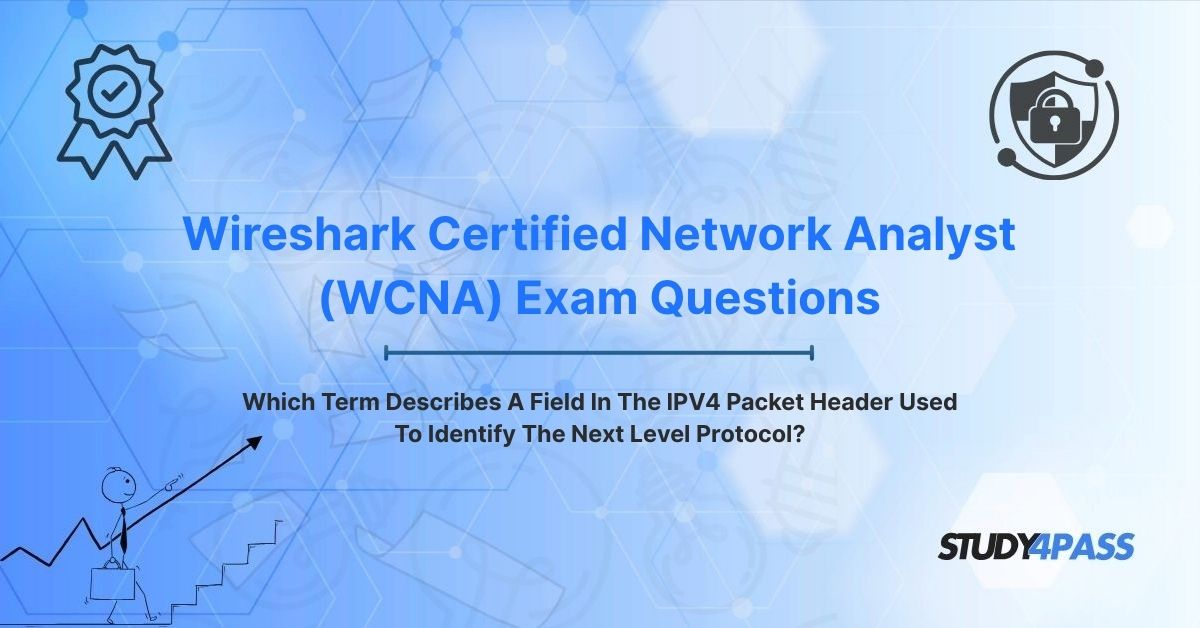In the complex realm of network communication, every element of a data packet plays a crucial role in ensuring seamless data transfer. The Internet Protocol version 4 (IPv4) packet header is a fundamental component that governs how data travels across networks. Within this header lies the Protocol field, a critical 8-bit field that identifies the next-level protocol encapsulated in the packet’s payload. This field is vital for network analysts, particularly those preparing for the Wireshark Certified Network Analyst (WCNA) Certification Exam, as it enables accurate packet decoding, troubleshooting, and security analysis.
This article explores the Protocol field’s function, its importance in network analysis, and its relevance to the WCNA exam, while highlighting how Study4Pass resources can help candidates succeed.
Introduction: The Anatomy of an IPv4 Packet
Every packet traversing the internet relies on the IPv4 packet header, a structured set of fields that dictates how data is sent, routed, and received. This header, typically 20 bytes long, includes critical information like source and destination IP addresses, Time to Live (TTL), and the Protocol field. The Protocol field, located at the 9th byte, is a small but essential component that specifies the higher-layer protocol (e.g., TCP, UDP, ICMP) contained in the packet’s payload. For network professionals, understanding this field is key to diagnosing issues, optimizing performance, and securing networks—skills tested in the WCNA certification.
This article delves into the Protocol field’s role, its significance in network analysis, and its relevance to the WCNA exam. We’ll also provide practical tips for leveraging Study4Pass to master this concept and excel in the certification process, equipping you to handle real-world network challenges with confidence.
Unveiling the Next-Level Protocol Identifier: The Protocol Field
The IPv4 packet header is a meticulously designed structure that ensures efficient data transmission. Among its fields, the Protocol field stands out as an 8-bit (1-byte) identifier that specifies the next-level protocol encapsulated in the packet’s data portion. This field serves as a guide for network devices, indicating how to process the payload.
What is the Protocol Field?
The Protocol field informs the receiving device which protocol stack should handle the packet’s payload. Common values, as defined by the Internet Assigned Numbers Authority (IANA), include:
- 6: Transmission Control Protocol (TCP), used for reliable, connection-oriented communication (e.g., HTTP, FTP).
- 17: User Datagram Protocol (UDP), used for lightweight, connectionless communication (e.g., DNS, streaming).
- 1: Internet Control Message Protocol (ICMP), used for diagnostic functions like ping.
Other protocol numbers include 2 for IGMP (Internet Group Management Protocol), 89 for OSPF (Open Shortest Path First), and 132 for SCTP (Stream Control Transmission Protocol). By specifying the protocol, this field ensures that packets are routed to the appropriate application or service.
How the Protocol Field Works
When a device sends a packet, it sets the Protocol field to indicate the encapsulated protocol. Upon receiving the packet, the destination device examines this field to determine which protocol stack (e.g., TCP, UDP) should process the payload. For example, a Protocol field value of 6 directs the packet to the TCP stack, which then checks port numbers and ensures reliable delivery. This mechanism is critical for interoperability, allowing diverse protocols to coexist within the IP framework.
Significance for Network Analysis and Troubleshooting
The Protocol field is a cornerstone of network analysis, enabling professionals to decode, troubleshoot, and secure network traffic. Tools like Wireshark, the leading packet analysis software, rely on this field to interpret packets accurately. For WCNA candidates, mastering the Protocol field is essential for diagnosing network issues and identifying security threats.
Why the Protocol Field Matters
- Accurate Packet Decoding: Wireshark uses the Protocol field to display the encapsulated protocol, allowing analysts to filter traffic by protocol (e.g., TCP, UDP) and focus on specific communication types.
- Troubleshooting Network Issues: The Protocol field helps identify anomalies, such as unexpected ICMP traffic indicating a ping flood or mismatched protocol numbers signaling misconfigured devices.
- Security Analysis: Attackers may manipulate the Protocol field to disguise malicious traffic or bypass firewalls. Analysts must recognize these anomalies to detect threats like protocol spoofing.
- Performance Optimization: By analyzing protocol distributions, analysts can optimize network performance. For instance, excessive UDP traffic from streaming services might require traffic shaping to prioritize TCP-based applications.
- Protocol Interoperability: In complex networks, the Protocol field ensures seamless communication between protocols, and analysts must understand its role to resolve interoperability issues.
Practical Applications in Wireshark
In Wireshark, the Protocol field appears in the “Internet Protocol Version 4” section of the packet details pane. Analysts can use display filters like ip.proto == 6 to isolate TCP traffic or ip.proto == 17 for UDP traffic. This capability is critical for:
- Diagnosing Application Issues: Filtering for TCP (Protocol 6) can reveal retransmissions or connection errors in web applications.
- Detecting Attacks: Spikes in ICMP traffic (Protocol 1) may indicate a DoS attack, while unusual protocol numbers could suggest malicious activity.
- Network Mapping: Analyzing protocol distributions helps map network services and identify misconfigurations.
For WCNA candidates, proficiency in using Wireshark to interpret the Protocol field is a core competency, tested through both theoretical and practical exam questions.
Relevance to Wireshark Certified Network Analyst (WCNA) Exam Questions
The Wireshark Certified Network Analyst (WCNA) certification validates a professional’s ability to use Wireshark for advanced packet analysis, troubleshooting, and security. The Protocol field, as a fundamental element of the IPv4 packet header, is a key focus of the exam, given its role in decoding and analyzing network traffic.
Overview of the WCNA Exam
The WCNA exam assesses skills in capturing, analyzing, and interpreting network traffic using Wireshark. Key domains include:
- Packet Analysis Fundamentals: Understanding packet structures and header fields.
- Wireshark Usage: Mastering capture and display filters, protocol decoders, and analysis tools.
- Troubleshooting: Diagnosing connectivity, performance, and application issues.
- Security Analysis: Identifying malicious traffic, such as malware or DoS attacks.
- Protocol Behavior: Analyzing protocols like TCP, UDP, ICMP, and HTTP.
The Protocol field is central to the Packet Analysis Fundamentals and Wireshark Usage domains, as it drives how Wireshark interprets and displays packet data.
Why the Protocol Field is Crucial for WCNA
- Header Knowledge: The exam tests your understanding of IPv4 header fields, including the Protocol field’s purpose and common values (e.g., 6 for TCP, 17 for UDP).
- Filtering Proficiency: Candidates must create Wireshark filters based on the Protocol field to analyze specific traffic types, such as ip.proto == 1 for ICMP.
- Troubleshooting Scenarios: Exam questions may involve diagnosing issues (e.g., packet loss) by analyzing the Protocol field to identify misconfigured firewalls or blocked protocols.
- Security Investigations: The exam may require detecting protocol spoofing or unusual protocol numbers, which relies on understanding the Protocol field.
- Practical Application: The WCNA emphasizes real-world skills, and the Protocol field is critical for analyzing traffic in professional settings.
Tips for WCNA Preparation Related to the Protocol Field
To succeed in the WCNA exam and master the Protocol field, follow these strategies:
- Master the IPv4 Header: Study the IPv4 packet header, focusing on the Protocol field’s location (9th byte) and values. Refer to IANA’s protocol number list for comprehensive coverage.
- Practice with Wireshark: Use packet capture (PCAP) files from online repositories to practice filtering by protocol (e.g., ip.proto == 17 for UDP). Analyze how protocols appear in Wireshark’s interface.
- Leverage Study4Pass: The Study4Pass practice test PDF is just $19.99 USD, providing Practice Exam Questions and Answers that cover the Protocol field and other packet analysis topics. These tests help you simulate the exam environment and identify knowledge gaps.
- Build a Lab Environment: Set up a virtual network using tools like VirtualBox or GNS3 to generate and capture traffic. Practice analyzing TCP, UDP, and ICMP packets to understand the Protocol field’s role.
- Study Real-World Scenarios: Review case studies of network issues (e.g., DoS attacks, application failures) where the Protocol field was critical. Study4Pass resources often include such scenarios to prepare you for the exam.
- Join Communities: Participate in Wireshark forums or X discussions to exchange WCNA preparation tips and learn from peers. These platforms often highlight practical applications of the Protocol field.
By integrating theoretical study, hands-on practice, and resources like Study4Pass, you’ll be well-prepared to tackle Protocol field-related questions on the WCNA exam and apply your skills in real-world network analysis.
Conclusion: The Protocol Field – A Small Byte with Big Impact
The Protocol field, a mere 8 bits in the IPv4 packet header, is a powerful enabler of network communication. By identifying the next-level protocol, it ensures packets are processed correctly, facilitating seamless data exchange across diverse networks. For network analysts, this fieldწ
System: field is not just a technical detail but a key to effective troubleshooting, security, and performance optimization.
For WCNA candidates, the Protocol field is a critical topic that underpins many exam questions and real-world applications. Study4Pass provides an affordable and effective way to prepare, with practice tests that mirror the challenges of the WCNA exam. Whether decoding packets, diagnosing issues, or detecting threats, a thorough understanding of the Protocol field empowers you to navigate the complexities of network analysis with precision and confidence.
Special Discount: Offer Valid For Limited Time "Wireshark Certified Network Analyst (WCNA) Exam Questions"
Sample Questions from Wireshark Certified Network Analyst (WCNA) Certification Exam
Below are five sample questions inspired by the WCNA exam, focusing on the Protocol field and related packet analysis concepts:
Which field in the IPv4 packet header specifies the protocol of the packet’s payload?
A. Type of Service
B. Protocol
C. Header Checksum
D. Flags
You observe a packet in Wireshark with a Protocol field value of 1. Which protocol is this packet using?
A. TCP
B. UDP
C. ICMP
D. SCTP
During a Wireshark analysis, you notice a high volume of packets with Protocol field value 17. What type of traffic is this likely to be?
A. Web traffic
B. Streaming media
C. Email traffic
D. Routing protocol traffic
Which Wireshark display filter would you use to view only packets with the TCP protocol?
A. ip.proto == 1
B. ip.proto == 6
C. ip.proto == 17
D. ip.proto == 89
You detect packets with an unrecognized Protocol field value in a Wireshark capture. What is the most likely explanation?
A. The packets are using a new protocol not yet supported by Wireshark
B. The packets are malformed or spoofed
C. The packets are encrypted
D. The packets are from a non-IP protocol