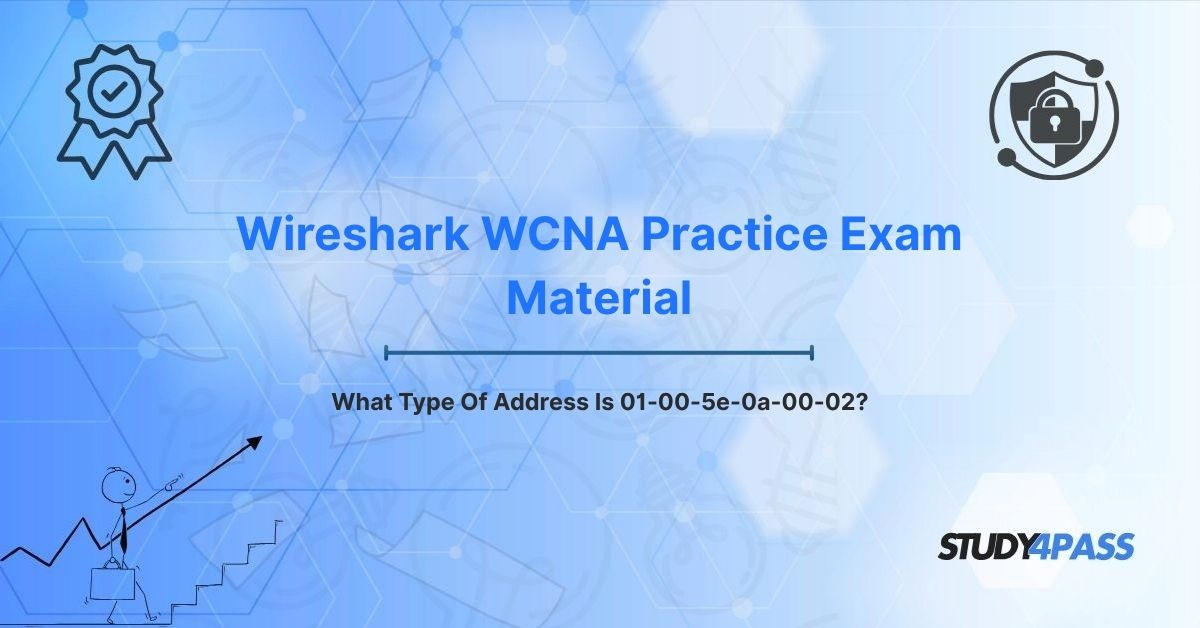In the intricate world of network analysis, understanding the nuances of addressing is fundamental to diagnosing issues, optimizing performance, and securing communications. The Wireshark Certified Network Analyst (WCNA) Certification Exam equips professionals with the skills to dissect network traffic using Wireshark, a leading packet analysis tool. A common question encountered in WCNA preparation is: “What type of address is 01-00-5e-0a-00-02?” This article explores the answer—a multicast MAC address used for IP multicast-to-MAC mapping—delving into its purpose, significance, and implications for network analysis. Aligned with WCNA exam objectives, this comprehensive guide supports candidates in mastering packet analysis concepts. Resources like Study4Pass provide essential practice to excel in these areas, ensuring success in both the exam and real-world troubleshooting.
Introduction to Network Addressing and Packet Analysis
Network addressing is the backbone of communication in modern networks, enabling devices to send and receive data accurately. At the Data Link Layer (Layer 2), Media Access Control (MAC) addresses uniquely identify network interfaces, while at the Network Layer (Layer 3), IP addresses facilitate routing across networks. Packet analysis, a core skill for WCNA candidates, involves inspecting these addresses within captured traffic to understand network behavior, diagnose issues, and detect anomalies.
Wireshark, the industry-standard tool for packet analysis, allows analysts to examine frame headers, including MAC addresses, to determine their type and purpose. The address 01-00-5e-0a-00-02, as encountered in WCNA practice scenarios, is a specific type of MAC address with unique characteristics. Understanding its classification as a multicast MAC address and its role in IP multicast-to-MAC mapping is critical for interpreting network traffic. This article provides a detailed exploration of this address, its significance in Wireshark analysis, and practical insights for WCNA preparation. For those studying, the Study4Pass practice test PDF is just $19.99 USD, offering an affordable resource to master address-related questions.
Identifying the Address Type: A Multicast MAC Address
What Is a MAC Address?
A MAC address is a 48-bit (6-byte) identifier assigned to a network interface, typically represented in hexadecimal format (e.g., 01-00-5e-0a-00-02). It operates at Layer 2, ensuring frames are delivered to the correct device within a local network. MAC addresses are categorized into three types based on their purpose:
- Unicast: Targets a single device (e.g., 00-1a-2b-3c-4d-5e).
- Broadcast: Targets all devices in a network (ff-ff-ff-ff-ff-ff).
- Multicast: Targets a group of devices subscribed to a specific service (e.g., 01-00-5e-0a-00-02).
Analyzing 01-00-5e-0a-00-02
To determine the type of address 01-00-5e-0a-00-02, we examine its structure and prefix:
- First Byte Analysis: The first byte (01) is critical. In binary, it is 00000001, where the least significant bit (the Individual/Group bit) is set to 1, indicating a multicast or broadcast address.
- Prefix Identification: The prefix 01-00-5e is a well-known indicator of a multicast MAC address used for IP multicast traffic, as defined by the Internet Assigned Numbers Authority (IANA).
- Conclusion: The address 01-00-5e-0a-00-02 is a multicast MAC address, specifically mapped to an IP multicast group.
Multicast MAC Address Characteristics
- Group Communication: Multicast addresses enable one-to-many communication, where a single frame is sent to multiple devices subscribed to a group, such as for streaming or routing protocols.
- IANA Allocation: The range 01-00-5e-00-00-00 to 01-00-5e-7f-ff-ff is reserved for IPv4 multicast, with the first three bytes (01-00-5e) fixed and the last three bytes derived from the IP multicast address.
- Layer 2 Efficiency: Multicast reduces network overhead compared to broadcasting, as only subscribed devices process the frames.
WCNA Relevance
The WCNA exam tests your ability to identify MAC address types in Wireshark captures. Recognizing 01-00-5e-0a-00-02 as a multicast address is a foundational skill, often appearing in questions about frame headers or multicast traffic analysis. Study4Pass practice tests include scenarios to reinforce this knowledge, helping you interpret Wireshark output effectively.
The Specific Purpose: IP Multicast-to-MAC Mapping
Understanding IP Multicast
IP multicast is a Layer 3 mechanism for delivering data to a group of devices efficiently, used in applications like video streaming, online gaming, and routing protocols (e.g., OSPF, PIM). IPv4 multicast addresses range from 224.0.0.0 to 239.255.255.255, with each address representing a multicast group. Devices join these groups using protocols like Internet Group Management Protocol (IGMP).
Mapping IP Multicast to MAC Multicast
To deliver multicast traffic at Layer 2, IP multicast addresses must be mapped to MAC addresses. The mapping process follows a standardized algorithm:
1. IP Multicast Address Structure: An IPv4 multicast address is 32 bits (e.g., 234.10.0.2 in binary: 11101010.00001010.00000000.00000010).
2. MAC Address Construction:
- The first three bytes of the MAC address are fixed at 01-00-5e.
- The fourth byte’s most significant bit is set to 0, and the remaining bits are derived from the IP address.
- The last three bytes (24 bits) of the MAC address use the lower 23 bits of the IP multicast address, discarding the highest bit.
3. Example Calculation for 234.10.0.2:
- IP address: 234.10.0.2 (11101010.00001010.00000000.00000010).
- Lower 23 bits: 01010.00000000.00000010 (0a-00-02 in hex).
- MAC address: 01-00-5e-0a-00-02.
Resulting Address
The address 01-00-5e-0a-00-02 corresponds to the IP multicast address 234.10.0.2 (or other addresses in the 224–239 range with matching lower 23 bits). This mapping allows Layer 2 switches to forward multicast frames to subscribed devices, reducing unnecessary traffic.
Ambiguity in Mapping
- Overlap Issue: Since only 23 bits of the IP address are used, 32 IP multicast addresses map to the same MAC address (e.g., 224.10.0.2, 225.10.0.2, etc., all map to 01-00-5e-0a-00-02). This can cause devices to receive irrelevant multicast traffic, requiring Layer 3 filtering via IGMP.
- WCNA Implication: Analysts must correlate MAC and IP addresses in Wireshark to identify the intended multicast group, a skill tested in the exam.
Applications
The address 01-00-5e-0a-00-02 might be seen in:
- Streaming Media: Delivering video or audio to multiple clients.
- Routing Protocols: Multicast updates for protocols like OSPF or RIP.
- Service Discovery: Protocols like mDNS or SSDP using multicast for device discovery.
WCNA Study Tip
In Wireshark, filter for eth.dst == 01:00:5e:0a:00:02 to isolate frames with this multicast address, then inspect the IP header to identify the multicast group. Study4Pass's Practice Labs provide hands-on exercises to practice these filters, preparing you for exam scenarios.
Significance and Implications for Wireshark WCNA
Why Multicast Matters in Packet Analysis
Multicast traffic is prevalent in modern networks, supporting applications that demand efficient group communication. However, misconfigured or excessive multicast can degrade performance, flood networks, or indicate security issues, such as unauthorized devices joining multicast groups. For WCNA candidates, analyzing multicast traffic in Wireshark is a critical skill, requiring an understanding of MAC and IP address relationships.
Wireshark Analysis of 01-00-5e-0a-00-02
When capturing traffic with Wireshark, the address 01-00-5e-0a-00-02 appears in the destination MAC field of Ethernet frames, indicating multicast traffic. Key analysis steps include:
1. Frame Inspection:
- Open the frame in Wireshark and navigate to the Ethernet II header.
- Confirm the destination MAC is 01-00-5e-0a-00-02, identifying it as multicast.
- Check the source MAC to identify the sending device.
2. IP Header Analysis:
- Inspect the IP header to find the destination IP address (e.g., 234.10.0.2).
- Verify it’s a multicast address (224.0.0.0–239.255.255.255).
- Note the protocol (e.g., UDP for streaming, IGMP for group management).
3. Protocol Context:
- Determine the application or protocol, such as RTP for video streaming or OSPF for routing updates.
- Use Wireshark’s protocol dissectors to decode payload details.
4. Performance Monitoring:
- Measure multicast traffic volume to detect flooding or misconfiguration.
- Use Wireshark’s Statistics > Conversations to analyze multicast group activity.
5. Security Analysis:
- Check for unauthorized devices sending or receiving multicast traffic, which could indicate a rogue device or attack.
- Monitor IGMP group membership reports to ensure only legitimate devices are subscribed.
Common Issues
- Multicast Flooding: If switches lack IGMP snooping, multicast traffic may flood all ports, degrading performance. Analysts use Wireshark to identify excessive traffic.
- Misconfiguration: Incorrect multicast group mappings can cause devices to miss or receive unwanted traffic. Correlating MAC and IP addresses in Wireshark helps diagnose this.
- Security Threats: Attackers may spoof multicast addresses to disrupt services or intercept data. Wireshark’s anomaly detection filters (e.g., for unexpected IGMP traffic) aid in identifying such threats.
WCNA Exam Relevance
The WCNA exam tests your ability to analyze multicast traffic, identify address types, and troubleshoot related issues. Questions may involve interpreting Wireshark captures to determine whether an address like 01-00-5e-0a-00-02 is unicast, broadcast, or multicast, or diagnosing multicast-related performance problems. Study4Pass provides practice captures and questions to hone these skills, ensuring exam readiness.
Practical Example
In a WCNA lab, you capture traffic showing frames with destination MAC 01-00-5e-0a-00-02 and IP 234.10.0.2, carrying UDP packets for a video stream. Analysis reveals high bandwidth usage, indicating a multicast flood. Using Wireshark, you confirm the switch lacks IGMP snooping, causing all ports to receive the stream. Enabling IGMP snooping resolves the issue, a scenario often tested in the exam.
Bottom Line
The address 01-00-5e-0a-00-02 is a multicast MAC address, specifically mapped to an IP multicast group like 234.10.0.2, enabling efficient group communication for applications like streaming or routing protocols. For Wireshark WCNA candidates, understanding its type, purpose, and analysis in Wireshark is critical for diagnosing network behavior, optimizing performance, and securing communications. By mastering multicast address identification, IP-to-MAC mapping, and traffic analysis, you can excel in both the exam and real-world network troubleshooting.
Resources like Study4Pass provide affordable and high-quality practice materials to prepare for WCNA challenges. The Study4Pass practice test PDF is just $19.99 USD, offering targeted Wireshark labs and questions to reinforce your understanding of multicast addresses and other packet analysis topics. With diligent practice, you can confidently analyze addresses like 01-00-5e-0a-00-02, troubleshoot multicast issues, and advance your career as a certified network analyst.
Special Discount: Offer Valid For Limited Time "Wireshark WCNA Practice Exam Material"
Wireshark WCNA Practice Exam Questions
What type of address is 01-00-5e-0a-00-02 in a Wireshark capture?
A. Unicast MAC address
B. Broadcast MAC address
C. Multicast MAC address
D. Anycast IP address
In a Wireshark capture, frames with destination MAC 01-00-5e-0a-00-02 are observed. Which IP multicast address is most likely associated with this MAC?
A. 224.0.0.2
B. 234.10.0.2
C. 192.168.0.2
D. 239.255.255.2
A network analyst notices excessive traffic with destination MAC 01-00-5e-0a-00-02 in Wireshark. What is the most likely cause?
A. A unicast address conflict
B. Lack of IGMP snooping on the switch
C. A broadcast storm
D. A misconfigured DHCP server
Which Wireshark filter isolates frames with the destination MAC address 01-00-5e-0a-00-02?
A. ip.dst == 01:00:5e:0a:00:02
B. eth.dst == 01:00:5e:0a:00:02
C. mac.dst == 01-00-5e-0a-00-02
D. eth.addr == 01:00:5e:0a:00:02
In a Wireshark capture, the destination MAC address 01-00-5e-0a-00-02 is associated with UDP traffic. What is the likely application?
A. DHCP lease renewal
B. Video streaming
C. ARP resolution
D. DNS query