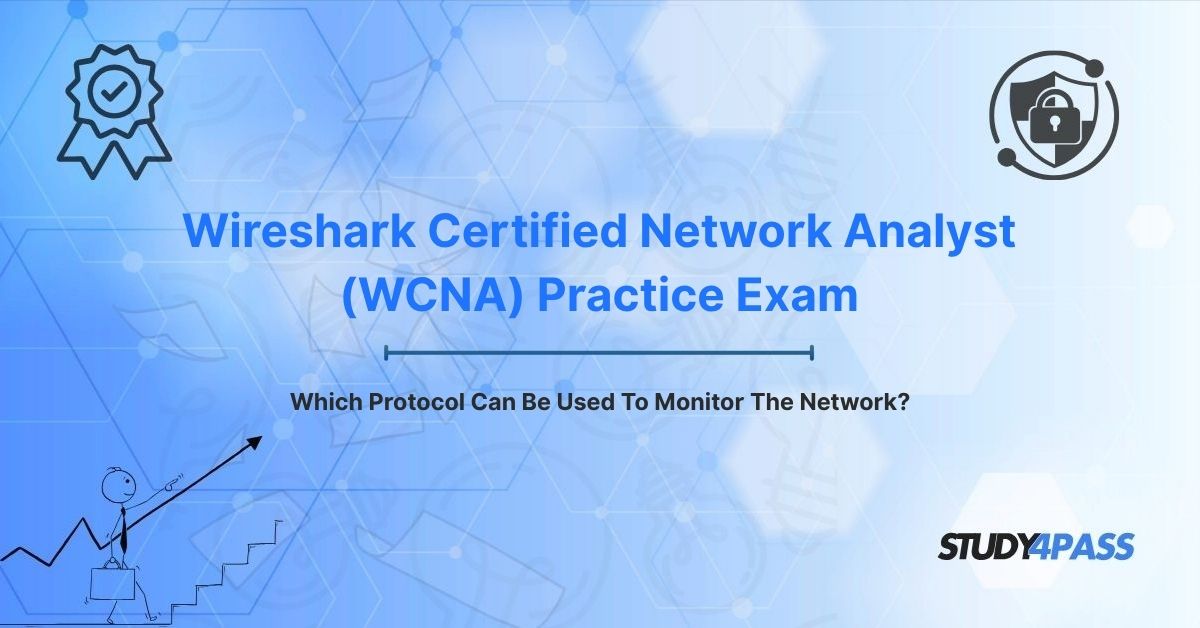In the intricate, interconnected world of modern IT, network monitoring is not just a best practice; it's an absolute necessity. Organizations rely on the continuous availability and optimal performance of their networks to conduct business, communicate, and deliver services. Without a robust monitoring strategy, network administrators are left operating in the dark, unable to detect problems proactively, troubleshoot effectively, or plan for future growth. While various tools and techniques exist for network observation, at the heart of many monitoring systems lies a fundamental protocol designed precisely for this purpose.
For network professionals aspiring to become Wireshark Certified Network Analysts (WCNA), understanding the underlying protocols that enable monitoring is paramount. The WCNA Certification Exam rigorously tests a candidate's ability to analyze network traffic, identify protocol behaviors, and troubleshoot network issues using Wireshark. This article will directly address the question: "Which protocol can be used to monitor the network?" We will dissect the role of the Simple Network Management Protocol (SNMP), explore its key components, operations, and security considerations, and emphasize its vital relevance to the WCNA exam, providing a comprehensive guide for aspiring network analysts.
The Eyes and Ears of Network Operations: An Introduction
Imagine managing a vast, sprawling city without any surveillance cameras, traffic lights, or communication systems. You would have no idea which roads are congested, where accidents occur, or if critical services are operational. This analogy perfectly illustrates the challenge of managing a complex network without proper monitoring. Networks, much like cities, are dynamic, constantly changing environments where devices come online and offline, traffic patterns shift, and problems can arise at any moment.
Effective network monitoring provides the "eyes and ears" for administrators. It allows them to:
- Proactively Detect Issues: Identify potential problems (e.g., high CPU utilization on a router, interface errors, device failures) before they impact users.
- Performance Baselines: Establish normal operating parameters to quickly spot deviations that indicate a problem.
- Troubleshooting: Pinpoint the root cause of network issues, reducing downtime.
- Capacity Planning: Gather data on network usage and growth trends to plan for future infrastructure upgrades.
- Security Posture: Monitor for unusual activities or unauthorized access attempts.
While tools like ping, traceroute, and netstat provide snapshots of network status, true, continuous monitoring requires a protocol specifically designed for collecting information from network devices. This protocol needs to be standardized, lightweight, and capable of retrieving diverse types of data from various hardware and software vendors. For anyone preparing for the Wireshark Certified Network Analyst (WCNA) exam, recognizing this foundational monitoring protocol and understanding its traffic patterns within Wireshark is an essential skill. The WCNA certification focuses heavily on the practical analysis of network traffic, making protocols like SNMP crucial for effective troubleshooting and network insight.
The Monitoring Protocol: Simple Network Management Protocol (SNMP)
The protocol that can be used to monitor the network is the Simple Network Management Protocol (SNMP).
SNMP is an application-layer protocol defined by the Internet Engineering Task Force (IETF) to manage and monitor network devices. It allows network administrators to collect information from various network devices (routers, switches, servers, printers, etc.), manage device configurations, and receive notifications about significant events. SNMP is widely adopted across a vast array of network hardware and software, making it a ubiquitous standard for network management systems (NMS).
Why "Simple"?
Initially designed for efficiency and minimal resource consumption, SNMP was intended to be "simple" in its implementation on resource-constrained network devices. While its simplicity has evolved with different versions, its core philosophy remains focused on providing a straightforward mechanism for data exchange between a manager and an agent.
Core Concept:
SNMP operates on a manager-agent model:
- SNMP Manager (Network Management System - NMS): This is typically a centralized software application (e.g., SolarWinds, PRTG, Nagios, Zabbix) running on a server. The NMS queries SNMP agents, collects data, processes information, generates alerts, and presents data in dashboards for network administrators. It's the "brain" of the monitoring system.
- SNMP Agent: This is a software module embedded within a network device (e.g., a router, switch, server, printer, firewall). The agent collects management information from the device's local environment, stores it, and makes it available to the SNMP manager. It also sends "traps" (notifications) to the manager when specific events occur on the device. It's the "information collector and reporter" on the device.
How it Works (Simplified):
- The SNMP Manager sends a request (e.g., "Get me the CPU utilization") to an SNMP Agent on a network device.
- The SNMP Agent retrieves the requested information from its internal data structures.
- The SNMP Agent sends a response containing the requested data back to the SNMP Manager.
- Optionally, if a significant event occurs on the device (e.g., an interface goes down, a temperature threshold is exceeded), the SNMP Agent can proactively send an unsolicited notification (a "trap" or "inform") to the SNMP Manager.
This manager-agent communication forms the backbone of how network devices are continuously monitored, allowing administrators to maintain a real-time pulse on their network's health and performance. For the Wireshark Certified Network Analyst, understanding this fundamental communication pattern is essential for analyzing SNMP traffic and troubleshooting monitoring issues.
Key Components and Architecture of SNMP Monitoring
To truly understand how SNMP works and how to analyze its traffic in Wireshark, it's essential to delve into its key architectural components:
1. Managed Devices: These are the actual network devices that host SNMP agents and have management information that can be accessed via SNMP. Examples include:
- Routers and Switches
- Servers (physical and virtual)
- Printers
- Firewalls
- Wireless Access Points
- IP Cameras
- UPS (Uninterruptible Power Supplies)
2. SNMP Agent: As mentioned, the agent is a software component residing on the managed device. Its primary roles are:
- Collect management information from the device.
- Store this information locally in a structured format.
- Respond to requests from the SNMP Manager.
- Generate and send unsolicited notifications (traps or informs) to the SNMP Manager.
3. SNMP Manager (Network Management System - NMS): This is the central application that interacts with SNMP agents. Its functions include:
- Sending requests (Get, GetNext, GetBulk, Set) to agents.
- Receiving responses from agents.
- Receiving traps and informs from agents.
- Processing collected data for analysis, trending, and alarming.
- Providing a graphical user interface (GUI) for network administrators.
4. Management Information Base (MIB):
- What it is: A MIB is a hierarchical, standardized database schema that defines the management information available on an SNMP-managed device. It's a formal description of all the objects (variables, settings, statistics) that an SNMP agent can access and report.
- Structure: MIBs are structured as a tree, with each object having a unique Object Identifier (OID). An OID is a sequence of numbers (e.g., 1.3.6.1.2.1.1.5.0 for sysName.0).
- Vendor-Specific MIBs: While there are standard MIBs (e.g., MIB-II defines common objects for interfaces, system information), vendors often define their own enterprise-specific MIBs for unique device features.
- WCNA Relevance: When using Wireshark, you'll see OIDs in SNMP packets. To interpret what an OID means (e.g.,
1.3.6.1.4.1.9.9.109.1.1.1.1.6is CPU utilization on a Cisco device), you often need to refer to the MIB definition. Wireshark can, to some extent, parse these if the MIBs are loaded.
5. Community Strings (SNMPv1/v2c):
- Authentication: In SNMPv1 and SNMPv2c, security relies on "community strings," which are essentially clear-text passwords.
- Read-Only (public): A common read-only community string, typically public, allows the manager to retrieve information but not modify device configurations.
- Read-Write (private): A read-write community string, typically private, allows both retrieval and modification (e.g., changing device settings).
- Security Weakness: The clear-text nature of community strings makes SNMPv1/v2c highly insecure. This is a critical point for a WCNA, as you might easily spot these in captured Wireshark traffic.
6. SNMP PDUs (Protocol Data Units):
- These are the messages exchanged between the SNMP manager and agent. Common PDU types include:
GetRequest: Manager asks for the value of a specific MIB object.- GetNextRequest: Manager asks for the value of the next MIB object in the tree, useful for walking through tables.
- GetBulkRequest (SNMPv2c/v3): Manager requests multiple MIB objects efficiently.
- SetRequest: Manager attempts to change the value of a MIB object on the agent (requires read-write community string).
GetResponse: Agent's reply to a Get/Set request.- Trap: Unsolicited notification sent by agent to manager about a significant event.
- InformRequest (SNMPv2c/v3): Similar to a trap but requires acknowledgment from the manager, making it more reliable.
This intricate architecture enables SNMP to provide a comprehensive framework for collecting vital operational data from diverse network devices, which is then used by NMS platforms to provide administrators with visibility and control. For a WCNA, dissecting these components helps in understanding the underlying communication patterns in Wireshark captures.
SNMP Operations: The Language of Monitoring
SNMP defines a set of operations (or message types) that allow the SNMP Manager and Agent to communicate effectively. Understanding these operations is crucial for interpreting SNMP traffic in Wireshark and for troubleshooting monitoring issues.
1. GET Operations (Polling):
o GetRequest: The most basic operation. The SNMP Manager sends a GetRequest to an SNMP Agent to retrieve the value of a specific MIB object (identified by its OID).
- Example: An NMS wants to know the current CPU utilization (OID
1.3.6.1.4.1.9.9.109.1.1.1.1.6.0) of a Cisco router. It sends aGetRequestfor that OID.
o GetNextRequest: Used to retrieve the value of the next MIB object in the MIB tree, often used for "walking" through a table of values (e.g., listing all interfaces and their statuses). The manager sends a GetNextRequest for an OID, and the agent responds with the value of the next available OID. This process is repeated to traverse tables or lists.
o GetBulkRequest (Introduced in SNMPv2c/v3): This operation is designed for efficient retrieval of large amounts of data, particularly from tables. The manager can specify multiple GetNextRequest operations in a single GetBulkRequest, reducing the number of round trips and improving performance. This is particularly useful for retrieving large interface tables or extensive logging information.
o WCNA Relevance: In Wireshark, you'll frequently see GetRequest and GetNextRequest (and GetBulkRequest if SNMPv2c/v3 is used) as the NMS polls devices. Analyzing these requests helps identify what information the NMS is trying to gather.
2. SET Operation (Configuration):
- SetRequest: The SNMP Manager sends a SetRequest to modify the value of a specific MIB object on the SNMP Agent. This operation requires a read-write community string (for SNMPv1/v2c) or appropriate credentials (for SNMPv3) and is used for configuration changes.
- Example: An NMS might use a
SetRequestto remotely change the system contact (sysContact.0) or enable/disable an interface on a device, provided the agent is configured to allow such modifications. - WCNA Relevance: Seeing
SetRequestin Wireshark captures is significant. It indicates that the NMS is attempting to make a configuration change, which carries security implications, especially if using insecure SNMP versions.
3. TRAP and INFORM Operations (Notifications):
- Trap (Unreliable Notification): The SNMP Agent sends an unsolicited Trap message to the SNMP Manager when a significant event occurs on the device. Traps are "fire-and-forget"; the agent doesn't receive an acknowledgment that the manager received the trap. This means traps can be lost if the network is congested or the manager is down.
- Example: An interface goes down, a fan fails, or a temperature sensor exceeds a threshold. The agent sends a Trap to the configured NMS.
InformRequest(Reliable Notification, Introduced in SNMPv2c/v3): Similar to a trap, but the SNMP Manager sends an acknowledgment (GetResponse) back to the agent upon receiving the InformRequest. If the agent doesn't receive an acknowledgment within a certain timeout, it will retransmit theInformRequest. This makesInformRequesta more reliable notification mechanism thanTrap.- WCNA Relevance: Traps and Informs are crucial for proactive problem detection. In Wireshark, capturing these indicates real-time events on devices. Analyzing the contents of traps/informs helps understand what triggered the notification.
SNMP Communication over UDP:
SNMP primarily uses the User Datagram Protocol (UDP) for its communication.
- SNMP Manager usually sends requests to UDP port 161 on the agent.
- SNMP Agent usually sends traps/informs to UDP port 162 on the manager.
This UDP-based communication is important for a WCNA, as it means packets can be lost, especially for traps. Analyzing retransmissions or missing responses can point to network issues or configuration problems.
SNMP Versions and Security Considerations (WCNA Importance)
The evolution of SNMP has seen several versions, primarily driven by the need for improved security. Understanding these versions and their security implications is paramount for a Wireshark Certified Network Analyst.
1. SNMPv1:
- Features: The original version. Supports Get, GetNext, Set, and Trap operations.
- Security: Very weak. Uses community strings for authentication, which are sent in clear text over the network. No encryption or integrity checking.
- WCNA Relevance: Easily identifiable in Wireshark captures. Seeing SNMPv1 traffic is a major security red flag. Any sensitive information retrieved or set via SNMPv1 can be intercepted and viewed by an attacker. You would easily spot the community string in the packet details.
2. SNMPv2c (Community-Based Simple Network Management Protocol version 2):
- Features: Builds upon SNMPv1, retaining the community string security model but adding:
- GetBulkRequest operation for more efficient data retrieval.
- InformRequest for reliable notifications.
- Enhanced error handling.
- Security: Still very weak. Uses community strings in clear text for authentication. No encryption or integrity checking.
- WCNA Relevance: Like SNMPv1, SNMPv2c is easily decodable in Wireshark, revealing community strings and management information to anyone capable of capturing network traffic. Still a major security concern for sensitive networks.
3. SNMPv3:
- Features: A significant overhaul focusing on robust security. Supports all operations from previous versions.
- Security: Offers robust security features, addressing the major shortcomings of v1 and v2c:
- Authentication: Ensures that messages are from a valid source and haven't been tampered with. Uses MD5 or SHA for message integrity.
- Privacy (Encryption): Encrypts the payload of SNMP messages to prevent eavesdropping. Uses DES, Triple DES (3DES), or AES encryption.
- User-based Security Model (USM): Provides authentication and privacy services. Users are configured with specific authentication and encryption protocols and keys.
- View-based Access Control Model (VACM): Defines which MIB objects a user can access and what operations (read-only, read-write) they can perform.
- WCNA Relevance: When capturing SNMPv3 traffic, Wireshark will likely show the encrypted payload if privacy is enabled. While you won't easily decipher the content without the keys, the mere presence of SNMPv3 indicates a more secure implementation. Troubleshooting SNMPv3 often involves verifying correct authentication and privacy settings, which can be seen in the handshake.
Security Best Practices:
For any network, using SNMPv3 with strong authentication and privacy is the recommended best practice. If SNMPv1/v2c must be used (e.g., due to legacy device limitations), it should be implemented only on isolated management networks, with strict firewall rules, and ideally, traffic should be tunneled over encrypted VPNs.
The WCNA exam will expect candidates to understand these differences, particularly the security implications of using older SNMP versions. Being able to quickly identify the SNMP version in a Wireshark capture and comment on its security posture is a key skill. Understanding this also highlights the importance of Study4Pass in preparing for the WCNA exam, as their Certification Exam Prep Materials will undoubtedly cover these security nuances and how they manifest in packet captures. The study4pass practice test pdf is just in 19.99 USD, an excellent investment for deep practical knowledge. Study4Pass helps you to distinguish between secure and insecure monitoring implementations.
WCNA Relevance: Capturing and Analyzing SNMP Traffic in Wireshark
For a Wireshark Certified Network Analyst, SNMP is not just a theoretical concept; it's a protocol whose traffic you will actively capture, filter, and analyze. Understanding how SNMP packets look in Wireshark is fundamental for troubleshooting network management issues, identifying security risks, and verifying monitoring configurations.
Key Wireshark Features for SNMP Analysis:
1. Filtering:
- Display Filters: The most common way to isolate SNMP traffic.
snmp: Shows all SNMP packets.snmp.version == 1: Filters for SNMPv1 traffic.snmp.version == 2: Filters for SNMPv2c traffic.snmp.version == 3: Filters for SNMPv3 traffic.- udp.port == 161 || udp.port == 162: Captures all UDP traffic on standard SNMP ports.
snmp.community == "public": To find specific community strings (for v1/v2c).- snmp.oid == 1.3.6.1.2.1.1.5.0: To filter for specific OIDs (e.g., system name).
- Capture Filters: When capturing, you can use capture filters to only collect SNMP traffic, reducing file size.
udp port 161 or udp port 162
2. Packet Details Pane:
- Decoding: Wireshark beautifully decodes SNMP packets, showing the PDU type (GetRequest, GetResponse, Trap, etc.), the SNMP version, and the OIDs being queried or reported.
- Community String Visibility (v1/v2c): For SNMPv1 and SNMPv2c, the community string will be clearly visible in the packet details, highlighting the security vulnerability.
- OID Interpretation: Wireshark attempts to resolve common OIDs to human-readable names (e.g.,
sysName.0). For enterprise-specific OIDs, you might only see the numerical string. - Variable Bindings: The varbind (variable binding) section shows the OID and its corresponding value. This is where you see the actual data being collected (e.g., CPU utilization percentage, interface status).
3. Troubleshooting with Wireshark:
- Missing Responses: If an NMS isn't receiving data, Wireshark can show if the
GetRequestis being sent, if the agent is responding, or if responses are being lost. - Incorrect Community String: If the agent isn't responding, the
GetResponsemight indicate an "authentication failure" (for SNMPv1/v2c). - High Traffic Volume: Analyze GetBulkRequest patterns to ensure efficient polling or identify excessive polling causing network congestion.
- Unexpected Traps/Informs: Identify unconfigured traps or unexpected notifications that might indicate a device issue or misconfiguration.
- Security Auditing: Easily identify insecure SNMPv1/v2c usage by filtering for
snmp.version == 1orsnmp.version == 2and observing clear-text community strings.
Practical Scenario for WCNA:
Imagine a scenario in the WCNA exam where you are given a packet capture file and told that a network management system is not correctly reporting the CPU utilization of a specific router. Your task might be to:
- Filter the capture for SNMP traffic.
- Identify the
GetRequestfor CPU utilization (you might need to know the OID for CPU utilization for a specific vendor, or deduce it from successful requests to other devices). - Examine the
GetResponsefrom the router. - Determine if the response is missing, indicates an error (e.g., "noSuchName" if the OID is incorrect, or "authorizationError" if the community string is wrong), or shows an unexpected value.
This type of practical application of Wireshark with SNMP traffic is precisely what the WCNA certification aims to validate. It's about translating theoretical protocol knowledge into actionable troubleshooting and analysis skills. Study4Pass provides WCNA Practice Exam Materials that simulate these real-world scenarios, preparing you thoroughly for the challenges of the exam. The study4pass practice test pdf is just in 19.99 USD, offering an affordable and effective path to mastering network analysis with Wireshark, including the intricacies of SNMP.
Bottom Line: The Backbone of Proactive Network Management
The question "Which protocol can be used to monitor the network?" points directly to the Simple Network Management Protocol (SNMP). For decades, SNMP has served as the foundational backbone of proactive network management, enabling administrators to gain vital insights into the health, performance, and status of their vast array of network devices.
From its early, simple days of community string authentication to the robust security features of SNMPv3, the protocol has evolved to meet the demands of modern networks. Its manager-agent architecture, reliance on MIBs for structured data, and defined set of operations (Get, Set, Trap, Inform) provide a comprehensive framework for collecting and acting upon network telemetry.
For a Wireshark Certified Network Analyst, understanding SNMP is not merely theoretical knowledge; it's a practical imperative. The ability to capture, filter, and analyze SNMP traffic in Wireshark is crucial for:
- Troubleshooting misconfigured monitoring systems.
- Identifying security vulnerabilities related to insecure SNMP versions.
- Verifying data collection and event notification.
- Gaining deeper insights into network device behavior.
As networks grow in complexity and criticality, the need for continuous, intelligent monitoring only intensifies. SNMP, when properly configured and secured, remains an indispensable tool in the network administrator's arsenal, providing the essential visibility required to maintain robust and resilient network operations. For those committed to mastering network analysis, Study4Pass offers the ideal preparation, ensuring you can confidently decipher the language of network monitoring.
Special Discount: Offer Valid For Limited Time "Wireshark Certified Network Analyst (WCNA) Practice Exam"
Actual Questions from Wireshark Certified Network Analyst (WCNA) Practice Exam
A network administrator is troubleshooting an issue where their Network Management System (NMS) is not receiving CPU utilization data from a specific router. The router and NMS are configured to use SNMPv2c. When capturing traffic between the NMS and the router using Wireshark, the administrator observes SNMP GetRequest packets being sent from the NMS to the router's IP address on UDP port 161. However, no SNMP GetResponse packets are observed originating from the router.
What is the MOST likely cause of this issue, based on common SNMPv2c security configurations?
A. The NMS is sending a GetBulkRequest instead of a GetRequest.
B. The router's firewall is blocking UDP port 162.
C. The community string configured on the NMS does not match the community string on the router.
D. The router's MIB for CPU utilization is corrupt.
A Wireshark capture file contains SNMP traffic. The analyst observes that the community field in the SNMPv2c packet details pane explicitly shows public. What is the primary security concern indicated by this observation?
A. The SNMP agent is configured to only send traps, not respond to queries.
B. All network traffic is being encrypted, making it impossible to read.
C. The SNMP traffic is being sent in clear text, making it vulnerable to eavesdropping and potential compromise of the device.
D. The SNMP manager is configured with an incorrect OID for data collection.
Which of the following is an OID (Object Identifier) in SNMP, used to uniquely identify a managed object within a Management Information Base (MIB)?
A. SNMPTRAP
B. 192.168.1.1
C. 1.3.6.1.2.1.1.5.0
D. UDP port 161
A network administrator wants to receive immediate notifications from a router when an interface changes its operational status (e.g., goes down). Which SNMP operation type should be configured on the router's SNMP agent to send an unsolicited message to the NMS in such an event?
A. SNMP SetRequest
B. SNMP GetRequest
C. SNMP Trap
D. SNMP GetBulkRequest
An analyst is examining an SNMPv3 packet capture in Wireshark. Unlike SNMPv1 or SNMPv2c, the payload of the SNMPv3 messages appears encrypted and cannot be easily read. This indicates that which SNMPv3 security feature is being utilized?
A. Authentication only
B. Privacy (Encryption)
C. Community string hashing
D. Agent-side filtering