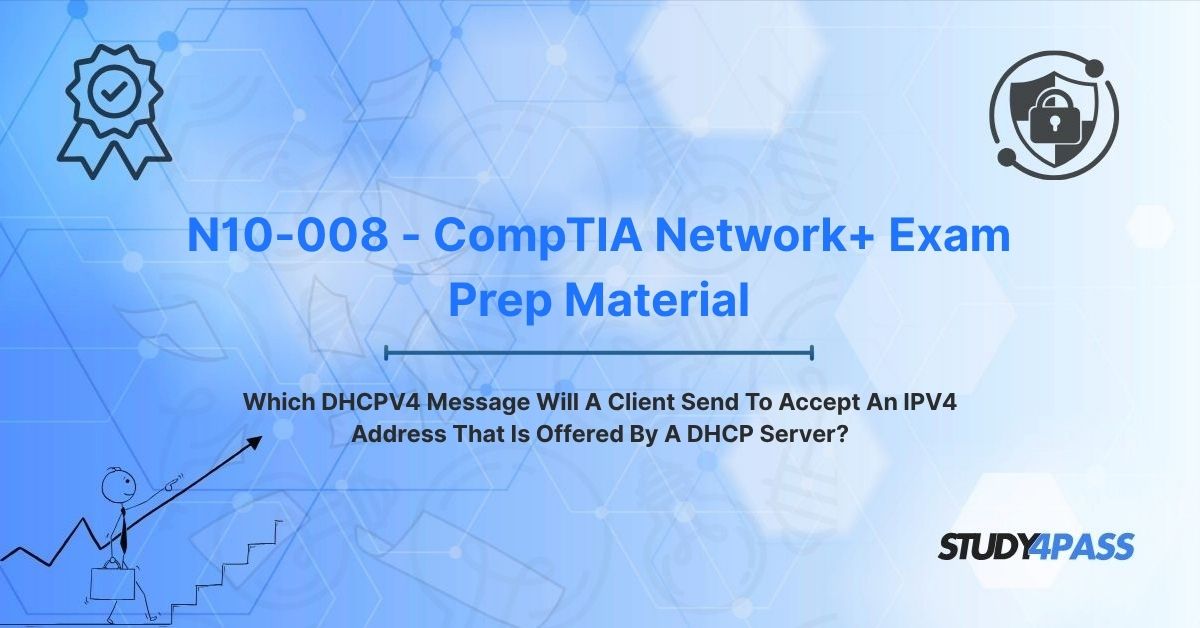In the dynamic world of networking, the Dynamic Host Configuration Protocol (DHCP) serves as a cornerstone for automating IP address allocation, ensuring devices can seamlessly connect to networks. For professionals preparing for the CompTIA Network+ (N10-008) Certification Exam, understanding the DHCP process is critical, particularly the specific message a client sends to accept an IP address offered by a DHCP server. This article explores the DHCP Request message, its role in the DHCP process, its importance in network operations, and its relevance to the N10-008 exam. With resources like Study4Pass, candidates can master these concepts and excel in their certification journey.
Introduction: The Network's Welcome Handshake
Imagine walking into a new city where every visitor is automatically assigned a unique address to navigate and communicate. In networking, DHCP acts like this welcoming system, assigning IP addresses to devices so they can join the network effortlessly. The process involves a series of messages exchanged between a client and a DHCP server, culminating in the client accepting an offered IP address. The critical question for CompTIA Network+ (N10-008) candidates is: Which DHCPv4 message will a client send to accept an IPv4 address offered by a DHCP server? The answer is the DHCP Request message.
This article delves into the mechanics of the DHCP Request message, its role in the DHCP handshake, and why understanding this process is vital for network professionals. We’ll also explore how Study4Pass can help candidates prepare for the N10-008 exam by providing targeted practice materials to master DHCP and other networking concepts.
The Core DHCPv4 Message: The DHCP Request
The DHCP protocol automates the assignment of IP addresses, subnet masks, default gateways, and other network parameters, reducing manual configuration and minimizing errors. The DHCPv4 process involves a four-step handshake known as DORA: Discover, Offer, Request, and Acknowledge. The DHCP Request is the pivotal third step, where the client formally accepts the IP address offered by the DHCP server.
The DHCPv4 Handshake (DORA Process)
To understand the role of the DHCP Request, let’s walk through the DORA process:
- DHCP Discover: When a device (client) connects to a network without an IP address, it broadcasts a DHCP Discover message to locate available DHCP servers. This message is sent to the broadcast address 255.255.255.255 because the client doesn’t yet have an IP address.
- DHCP Offer: One or more DHCP servers respond with a DHCP Offer message, which includes a proposed IP address, subnet mask, lease duration, and other configuration details. This message is sent as a unicast or broadcast, depending on the network configuration.
- DHCP Request: The client selects one offer (if multiple servers respond) and sends a DHCP Request message to the chosen server, formally requesting the offered IP address. This message is typically broadcast to inform other servers that their offers were not selected, allowing them to release the proposed addresses back into the pool.
- DHCP Acknowledge (ACK): The selected DHCP server responds with a DHCP ACK message, confirming the assignment of the IP address and finalizing the lease. The client can now use the IP address to communicate on the network.
The DHCP Request is the client’s way of saying, “I accept your offer!” It’s a critical step that ensures the client and server agree on the IP address assignment before the lease is finalized.
Why the DHCP Request Matters
The DHCP Request message serves several key purposes:
- Confirms the Client’s Choice: In environments with multiple DHCP servers, the Request message specifies which server’s offer is accepted, preventing conflicts.
- Reaffirms Configuration: It reiterates the requested IP address and parameters, ensuring no miscommunication between client and server.
- Maintains Efficiency: By broadcasting the Request, the client informs other servers to withdraw their offers, optimizing the IP address pool.
For example, imagine a laptop connecting to a corporate network. After receiving offers from two DHCP servers, the laptop sends a DHCP Request to accept the IP address 192.168.1.100 from Server A. Server B, receiving the broadcast Request, releases its offered address back to the pool, ensuring efficient resource use.
Technical Details of the DHCP Request
The DHCP Request message is a UDP-based packet sent from the client’s port 68 to the server’s port 67. Key fields in the message include:
- Client Hardware Address (CHADDR): The client’s MAC address, ensuring the server knows which device is requesting the address.
- Requested IP Address: The specific IP address offered by the server, included to confirm the client’s acceptance.
- Server Identifier: The IP address of the chosen DHCP server, used when multiple servers are present.
Understanding these details is crucial for troubleshooting DHCP issues, a common topic in the N10-008 exam. For instance, if a client fails to send a DHCP Request, it may not receive an IP address, leading to connectivity issues.
Importance of DHCP for Network Operations
DHCP is a fundamental protocol in modern networks, streamlining IP address management and supporting scalability. Its importance extends beyond the DHCP Request message to the overall functionality of network operations.
Key Benefits of DHCP
- Automation: DHCP eliminates the need for manual IP address configuration, saving time and reducing errors in large networks.
- Scalability: Supports dynamic allocation of IP addresses, allowing networks to accommodate new devices seamlessly.
- Centralized Management: DHCP servers maintain a pool of IP addresses, enabling administrators to control lease durations and network parameters.
- Flexibility: Supports temporary devices (e.g., guest Wi-Fi) by assigning short-term leases that can be reclaimed when devices disconnect.
Real-World Applications
In enterprise networks, DHCP is used to manage IP addresses for thousands of devices, from employee laptops to IoT sensors. In Azure or AWS cloud environments, DHCP is integrated into virtual networks to assign IP addresses to virtual machines dynamically. For home networks, routers often act as DHCP servers, assigning addresses to devices like smartphones and smart TVs.
For CompTIA Network+ candidates, understanding DHCP’s role in these scenarios is critical. The N10-008 exam may test your ability to configure a DHCP server, troubleshoot lease issues, or identify the correct message in the DORA process. Resources like Study4Pass provide practice tests that simulate these scenarios, helping candidates prepare effectively. In fact, the Study4Pass practice test PDF is just $19.99 USD, offering an affordable way to master DHCP and other exam topics.
Common DHCP Challenges
While DHCP is robust, issues can arise, and the N10-008 exam often includes troubleshooting questions. Common problems include:
- Rogue DHCP Servers: Unauthorized servers offering conflicting IP addresses, which can be mitigated by DHCP snooping.
- IP Address Exhaustion: Occurs when the DHCP pool runs out of addresses, requiring administrators to expand the scope or reduce lease durations.
- Failed DHCP Request: If the client’s Request message is lost or the server is unavailable, the client may not receive an IP address, leading to connectivity issues.
Understanding the DHCP Request’s role in these scenarios helps candidates diagnose and resolve issues, a key skill for network professionals.
Relevance to CompTIA Network+ (N10-008) Exam Material
The CompTIA Network+ (N10-008) certification is designed for IT professionals seeking to validate their networking skills. The exam covers five domains, with DHCP falling under Networking Concepts and Network Operations. Specific objectives include:
- Explaining the purpose and operation of DHCP.
- Configuring and troubleshooting DHCP servers and clients.
- Understanding IP addressing and subnetting in the context of DHCP.
Why DHCP Questions Matter
DHCP is a foundational protocol tested in multiple ways on the N10-008 exam. Questions may focus on:
- Protocol Mechanics: Identifying the correct message in the DORA process (e.g., “Which message does a client send to accept an IP address?”).
- Configuration: Setting up DHCP scopes or relay agents.
- Troubleshooting: Diagnosing issues like lease failures or rogue servers.
For example, a question might ask: Which DHCPv4 message will a client send to accept an IPv4 address offered by a DHCP server?
- A) DHCP Discover
- B) DHCP Offer
- C) DHCP Request
- D) DHCP Acknowledge
- Answer: C) DHCP Request
Exam Scenarios
The N10-008 exam often presents practical scenarios, such as:
- Scenario 1: A client cannot connect to the network after receiving a DHCP Offer. What is the likely issue?
- Answer: The client failed to send a DHCP Request, possibly due to network congestion or a misconfigured client.
- Scenario 2: A network has two DHCP servers, and clients are receiving conflicting IP addresses. How can this be resolved?
- Answer: Implement DHCP snooping to block unauthorized servers.
These scenarios test your ability to apply DHCP knowledge practically, a skill that Study4Pass's Practice Test Quizlet help develop through realistic questions.
How to Prepare
To succeed in the N10-008 exam, candidates must master DHCP concepts, including the DORA process, message types, and troubleshooting. Study4Pass offers comprehensive practice exams that cover these topics, simulating the real test environment. By practicing with Study4Pass, candidates can identify knowledge gaps, refine their skills, and approach the exam with confidence.
Conclusion: The Final Agreement for Connectivity
The DHCP Request message is the client’s handshake with the network, accepting an IP address and paving the way for seamless connectivity. As part of the DORA process, it ensures efficient IP address allocation, prevents conflicts, and supports network scalability. For network professionals, understanding DHCP is not just about passing the CompTIA Network+ (N10-008) exam—it’s about building the skills to manage real-world networks effectively.
With affordable resources like Study4Pass, candidates can prepare thoroughly for the N10-008 exam, mastering DHCP and other critical networking concepts. As networks continue to grow in complexity, DHCP remains a vital protocol, ensuring devices can join the digital world with a simple, automated handshake.
Special Discount: Offer Valid For Limited Time "N10-008 - CompTIA Network+ Exam Prep Material"
CompTIA Network+ (N10-008) Practice Questions
Which DHCPv4 message will a client send to accept an IPv4 address offered by a DHCP server?
A) DHCP Discover
B) DHCP Offer
C) DHCP Request
D) DHCP Acknowledge
In the DHCP DORA process, what is the purpose of the DHCP Offer message?
A) To request an IP address from the client
B) To propose an IP address to the client
C) To confirm the IP address lease
D) To discover available DHCP servers
A client receives a DHCP Offer but fails to connect to the network. What is the most likely issue?
A) The DHCP server is offline
B) The client did not send a DHCP Request
C) The subnet mask is incorrect
D) The default gateway is misconfigured
Which DHCP feature helps prevent unauthorized DHCP servers from assigning IP addresses?
A) DHCP Relay
B) DHCP Snooping
C) DHCP Reservation
D) DHCP Scope
A DHCP server has a scope of 192.168.1.0/24. How many IP addresses are available for dynamic assignment?
A) 254
B) 256
C) 512
D) 65,536