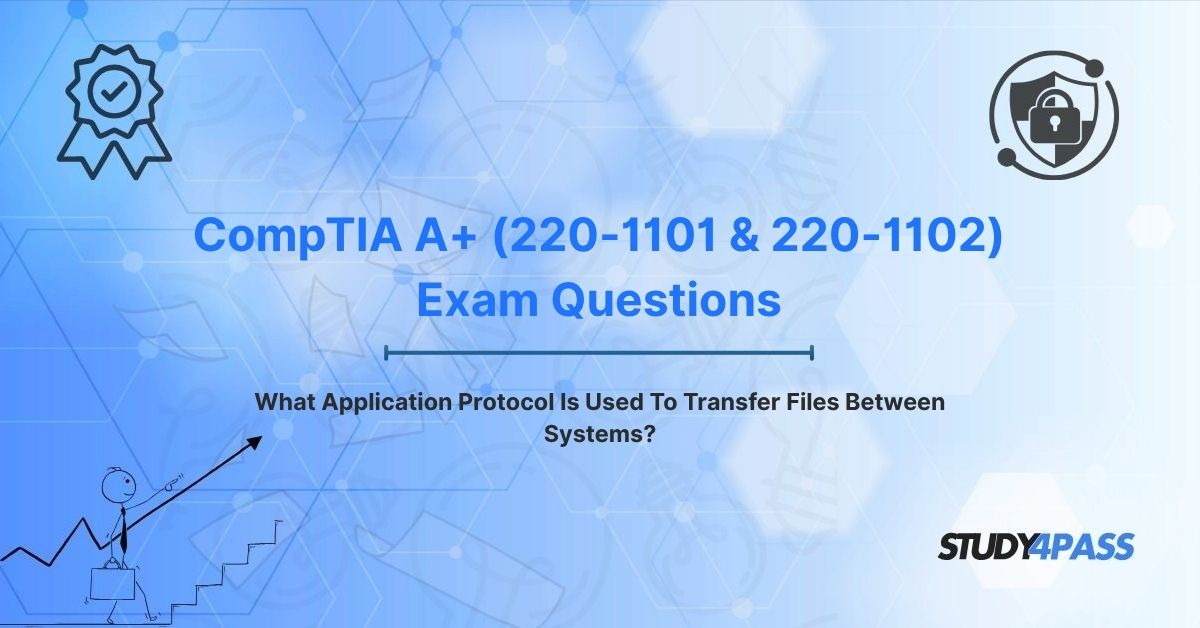In the interconnected world of computing, transferring files between systems is a fundamental task, enabling data sharing, backups, and system updates. The File Transfer Protocol (FTP) is a widely used application protocol for this purpose, allowing efficient and reliable file exchanges over networks. For professionals pursuing the CompTIA A+ (220-1101 & 220-1102) Certification Exam, understanding FTP and related protocols is essential, as the exam covers networking fundamentals, protocols, and troubleshooting. This article explores FTP’s role in file transfers, contrasts it with secure alternatives like SFTP and FTPS, and highlights its relevance to the A+ exam, while showcasing how Study4Pass resources can empower candidates to succeed.
Introduction: The Backbone of File Sharing
In today’s digital landscape, the ability to transfer files between systems—whether between a local computer and a server or across global networks—is a cornerstone of IT operations. From uploading website content to backing up critical data, file transfer protocols ensure seamless data movement. The question “What application protocol is used to transfer files between systems?” points directly to FTP, a time-tested protocol designed for efficient file exchange. However, modern security concerns have led to the adoption of secure variants like SFTP (SSH File Transfer Protocol) and FTPS (FTP Secure), which address FTP’s vulnerabilities.
For those preparing for the CompTIA A+ (220-1101 & 220-1102) certification, mastering file transfer protocols is crucial, as the exam tests foundational knowledge of networking, protocols, and practical IT tasks. This article delves into FTP’s mechanics, compares it with secure alternatives, and connects its significance to the A+ exam. We’ll also provide actionable strategies for leveraging Study4Pass to excel in your preparation, ensuring you’re equipped to handle file transfer tasks in both exam scenarios and real-world IT environments.
The Power of FTP: Enabling Seamless File Transfers
File Transfer Protocol (FTP) is an application-layer protocol used to transfer files between systems over a TCP/IP network, typically on port 21 for control connections and port 20 for data transfers. Standardized in the 1970s, FTP remains a staple for transferring files due to its simplicity, reliability, and cross-platform compatibility.
How FTP Works
FTP operates in a client-server model, where a client (e.g., a user’s computer) connects to an FTP server to upload or download files. The process involves:
1. Control Connection:
- Established on port 21, this connection handles commands (e.g., login, directory navigation) and responses between the client and server.
- Authentication typically requires a username and password, though anonymous FTP allows access without credentials.
2. Data Connection:
- Established on port 20 (in active mode) or a random port (in passive mode), this connection transfers the actual file data.
- Active mode requires the server to initiate the data connection, while passive mode allows the client to initiate it, accommodating firewalls.
3. File Transfer Modes:
- ASCII Mode: Used for text files, converting line endings between systems (e.g., Windows CR/LF to Unix LF).
- Binary Mode: Used for non-text files (e.g., images, executables), ensuring byte-for-byte transfer without modification.
Key Features
- Cross-Platform Support: FTP works across operating systems (Windows, Linux, macOS), making it versatile for diverse environments.
- Directory Navigation: Clients can browse server directories, upload, download, delete, or rename files.
- Resume Capability: FTP supports resuming interrupted transfers, minimizing data loss.
- Wide Tool Support: Clients like FileZilla, WinSCP, or command-line tools (e.g., ftp in Windows/Linux) simplify FTP usage.
Use Cases
- Website Management: Web developers use FTP to upload HTML, CSS, and media files to web servers.
- Data Backups: IT professionals transfer backups to remote servers for disaster recovery.
- Software Distribution: Organizations host software updates or installers on FTP servers for user access.
Limitations
- Lack of Encryption: Standard FTP transmits data and credentials in plaintext, making it vulnerable to interception.
- Firewall Challenges: Active mode FTP struggles with firewalls and NAT, requiring passive mode or configuration adjustments.
- Performance Overhead: FTP can be slower for large files compared to modern protocols optimized for high-speed networks.
FTP’s simplicity and ubiquity make it a key protocol, but its security flaws have driven adoption of secure alternatives, a topic critical for A+ candidates.
Secure Alternatives: SFTP and FTPS
To address FTP’s security vulnerabilities, modern file transfer protocols incorporate encryption and advanced authentication. The two primary secure alternatives are SFTP and FTPS, which are often tested alongside FTP in the A+ exam.
1. SFTP (SSH File Transfer Protocol)
- Description: SFTP is a secure protocol that operates over the Secure Shell (SSH) protocol, typically on port 22. Unlike FTP, SFTP encrypts both commands and data, providing confidentiality and integrity.
- Mechanism:
o Uses SSH for secure authentication, often with public-private key pairs or passwords.
o Transfers files as a single encrypted stream, eliminating the need for separate control and data connections.
- Advantages:
o Strong encryption (e.g., AES, RSA) protects against eavesdropping and tampering.
o Single-port operation (port 22) simplifies firewall configuration.
o Supports advanced authentication methods like key-based authentication.
- Use Case: Securely transferring sensitive files, such as medical records or financial data, between systems.
- Example: An IT technician uses SFTP via WinSCP to upload configuration files to a Linux server.
- Limitation: Slower than FTP for large files due to encryption overhead.
2. FTPS (FTP Secure)
- Description: FTPS is an extension of FTP that adds SSL/TLS encryption, operating on port 21 (or 990 for implicit FTPS) for control and dynamic ports for data.
- Mechanism:
o Uses SSL/TLS to encrypt control and data connections, requiring digital certificates for authentication.
o Supports explicit FTPS (where encryption is negotiated) or implicit FTPS (where encryption is mandatory).
- Advantages:
o Leverages FTP’s familiar interface with added security.
o Compatible with existing FTP clients that support SSL/TLS.
o Flexible authentication options, including certificates or passwords.
- Use Case: Organizations with legacy FTP systems upgrading to secure file transfers.
- Example: A company uses FTPS to securely transfer customer data to a partner’s server.
- Limitation: Complex firewall configuration due to multiple ports; certificate management adds overhead.
Comparison
- FTP: Unencrypted, simple, but insecure; best for non-sensitive, internal transfers.
- SFTP: Fully encrypted via SSH, single-port, ideal for secure, modern environments.
- FTPS: Encrypted via SSL/TLS, FTP-compatible, but more complex due to port requirements.
For A+ candidates, understanding these protocols’ differences—particularly FTP’s role and its secure alternatives—is essential for exam success and practical IT tasks.
Mechanisms and Implementations of File Transfer Protocols
File transfer protocols rely on specific mechanisms and tools to facilitate data exchange. Below are key aspects of their implementation, relevant to A+ exam objectives.
1. Client-Server Architecture
- Mechanism: FTP, SFTP, and FTPS use a client-server model, where the client initiates a connection to a server hosting files.
- Implementation:
o FTP/SFTP Servers: Software like vsftpd (Linux), FileZilla Server (Windows), or ProFTPD.
o FTPS Servers: Often integrated with FTP servers supporting SSL/TLS (e.g., FileZilla Server).
o Clients: Tools like FileZilla, WinSCP, Cyberduck, or command-line utilities (e.g., ftp, sftp).
- A+ Relevance: Candidates must configure clients and troubleshoot server connectivity issues.
2. Authentication
- Mechanism: Protocols require authentication to control access to files.
o FTP: Username/password or anonymous access (insecure).
o SFTP: Passwords, SSH key pairs, or multi-factor authentication (MFA).
o FTPS: Passwords or SSL/TLS certificates.
- Implementation: IT professionals configure user accounts, permissions, and credentials on servers.
- A+ Relevance: Exam questions may involve setting up secure authentication or troubleshooting login failures.
3. Port Configuration
- Mechanism: Protocols use specific TCP ports for communication.
o FTP: Port 21 (control), port 20 (data, active mode), or random ports (passive mode).
o SFTP: Port 22 (SSH).
o FTPS: Port 21 or 990 (control), dynamic ports (data).
- Implementation: Network technicians configure firewalls and routers to allow these ports.
- A+ Relevance: Candidates must understand port assignments and troubleshoot firewall-related issues.
4. Encryption and Security
- Mechanism: SFTP and FTPS use encryption to secure data; FTP does not.
o SFTP: SSH encryption (e.g., AES-256).
o FTPS: SSL/TLS encryption (e.g., RSA, AES).
- Implementation: IT professionals enable encryption, manage certificates, or configure SSH keys.
- A+ Relevance: Exam questions may test knowledge of secure protocols and their configurations.
5. Troubleshooting Tools
- Mechanism: Diagnosing file transfer issues involves network tools and logs.
o Tools: Ping, traceroute, netstat, Wireshark, or server logs.
o Implementation: Technicians analyze connectivity, port issues, or authentication errors.
- A+ Relevance: The exam emphasizes troubleshooting network and protocol issues.
These mechanisms highlight the practical skills needed to implement and manage file transfer protocols, aligning with A+ exam objectives.
Relevance to CompTIA A+ (220-1101 & 220-1102) Exam Prep Material
The CompTIA A+ (220-1101 & 220-1102) certification validates foundational IT skills, including hardware, networking, operating systems, and troubleshooting. Understanding file transfer protocols like FTP, SFTP, and FTPS is a key topic, particularly in the Networking and Security domains of the 220-1101 exam.
Overview of the A+ 220-1101 & 220-1102 Exams
The A+ certification comprises two exams:
- 220-1101 (Core 1):
o Domains: Mobile Devices (15%), Networking (20%), Hardware (25%), Virtualization and Cloud Computing (11%), Hardware and Network Troubleshooting (29%).
o Focus: Networking protocols, hardware configurations, and troubleshooting.
- 220-1102 (Core 2):
o Domains: Operating Systems (31%), Security (25%), Software Troubleshooting (22%), Operational Procedures (22%).
o Focus: Operating system management, security practices, and IT operations.
File transfer protocols are most relevant to the Networking (220-1101) and Security (220-1102) domains, covering protocol functions, port assignments, and secure configurations.
Why File Transfer Protocol Knowledge is Crucial for A+
- Networking Fundamentals: The 220-1101 exam tests knowledge of protocols (e.g., FTP, SFTP, FTPS), their ports, and their roles in file transfers.
- Security Practices: The 220-1102 exam emphasizes secure protocols (SFTP, FTPS) to protect data during transfer, contrasting with insecure FTP.
- Troubleshooting: Both exams include scenarios requiring diagnosis of file transfer issues, such as connectivity, authentication, or firewall problems.
- Practical IT Tasks: A+ focuses on real-world skills, and file transfer is a common task for IT technicians (e.g., uploading firmware, backing up data).
- Certification Value: Understanding protocols enhances employability in roles like help desk technician, IT support specialist, or network administrator.
Tips for A+ Preparation Related to File Transfer Protocols
To excel in the A+ 220-1101 and 220-1102 exams and master file transfer protocols, consider these strategies:
- Study Protocol Basics: Understand FTP, SFTP, and FTPS, including their ports, encryption, and use cases. Focus on FTP as the primary file transfer protocol.
- Use Study4Pass: The Study4Pass practice test PDF is just $19.99 USD, offering Realistic Study Material that cover networking protocols and security. These tests simulate the exam environment, helping you build confidence.
- Set Up a Lab Environment: Use tools like FileZilla, WinSCP, or a Linux server to practice FTP, SFTP, and FTPS transfers. Configure firewalls and troubleshoot connectivity.
- Review Port Assignments: Memorize key ports (FTP: 20/21, SFTP: 22, FTPS: 21/990) and their roles in file transfers.
- Analyze Scenarios: Study real-world tasks, such as uploading website files or securing backups with SFTP. Study4Pass resources often include such scenarios.
- Engage with Communities: Join A+ forums or X discussions to share preparation tips and learn practical applications of file transfer protocols.
By combining theoretical knowledge, hands-on practice, and Study4Pass resources, you’ll be well-prepared to tackle file transfer questions on the A+ exams and perform IT tasks effectively.
Conclusion: Enabling Seamless and Secure File Transfers
File Transfer Protocol (FTP) is the foundational application protocol for transferring files between systems, offering simplicity and reliability for tasks like website management and data backups. However, its lack of encryption has led to secure alternatives like SFTP and FTPS, which protect data in transit and align with modern security standards. For CompTIA A+ (220-1101 & 220-1102) candidates, mastering these protocols is essential for understanding networking, securing data, and troubleshooting file transfer issues.
Study4Pass provides an affordable and effective way to prepare for the A+ exams, with practice tests that simulate real-world scenarios involving file transfer protocols and IT operations. Whether you’re configuring an FTP server, securing transfers with SFTP, or resolving connectivity issues, a deep understanding of file transfer protocols will empower you to enable seamless and secure data exchanges, both in the exams and in your IT career.
Special Discount: Offer Valid For Limited Time "CompTIA A+ (220-1101 & 220-1102) Exam Questions"
Sample Questions from CompTIA A+ (220-1101 & 220-1102) Certification Exam
Below are five sample questions inspired by the CompTIA A+ (220-1101 & 220-1102) exams, focusing on file transfer protocols and related networking concepts:
What application protocol is used to transfer files between systems over a TCP/IP network?
A. SMTP
B. FTP
C. HTTP
D. SNMP
A technician needs to securely transfer files to a remote server. Which protocol should be used to encrypt the data in transit?
A. FTP
B. SFTP
C. Telnet
D. DHCP
An FTP client fails to connect to a server in active mode. What is the most likely cause?
A. The server is offline.
B. Port 21 is blocked by a firewall.
C. The client lacks an IP address.
D. The server requires SSH authentication.
Which port is used by SFTP for secure file transfers?
A. 21
B. 22
C. 80
D. 443
A user reports slow file transfers using FTP. Which setting should the technician check to ensure optimal performance?
A. File transfer mode (ASCII vs. binary)
B. Firewall port restrictions
C. Server’s MAC address
D. Client’s DNS settings