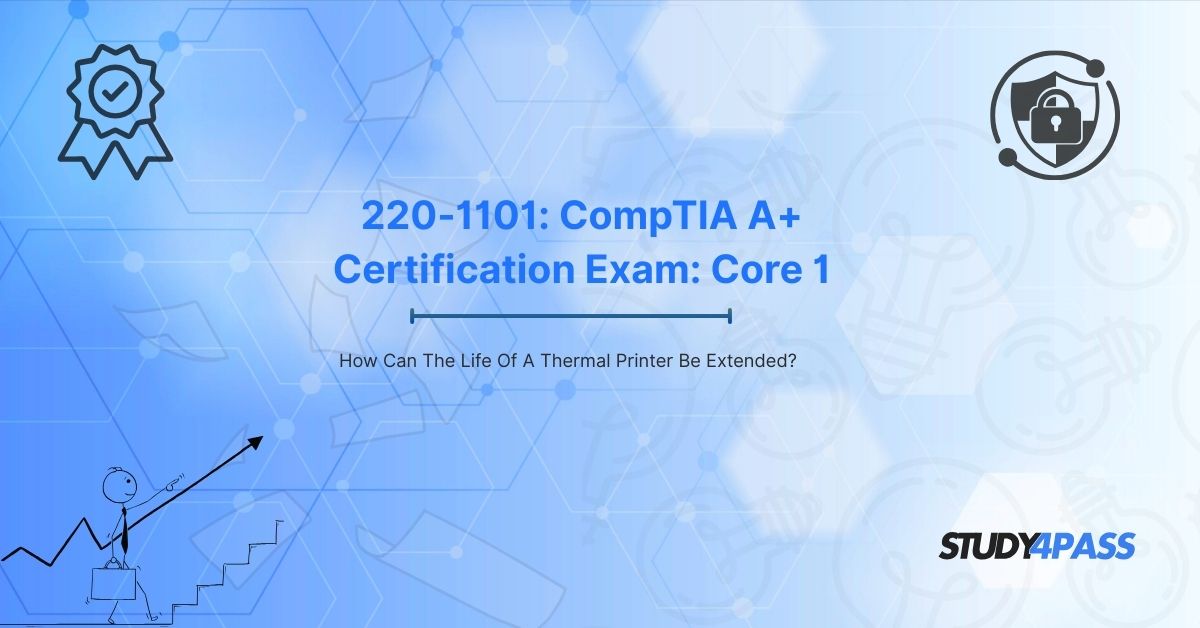Introduction
Thermal printers are widely used in retail, healthcare, logistics, and other industries due to their efficiency, low maintenance, and high-speed printing capabilities. However, like any electronic device, they require proper care to ensure longevity. This article explores practical ways to extend the life of a thermal printer while also touching upon the importance of IT certifications like the CompTIA A+ (220-1101 Exam) for professionals managing such devices. Additionally, we’ll highlight how Study4Pass can help aspiring IT professionals pass their certification exams with ease.
Understanding Thermal Printers
Thermal printers use heat to produce images on thermal paper or labels. There are two main types:
- Direct Thermal Printers – Use heat-sensitive paper that darkens when exposed to the thermal print head.
- Thermal Transfer Printers – Use a heated ribbon to transfer ink onto the printing material.
Since these printers rely on heat-sensitive components, proper maintenance is crucial for durability.
Tips to Extend the Life of a Thermal Printer
1. Keep the Printer Clean
Dust, debris, and adhesive residue can accumulate on the print head, leading to poor print quality and overheating.
- Use Isopropyl Alcohol & Lint-Free Cloth – Gently clean the print head regularly.
- Avoid Abrasive Materials – Scratching the print head can cause permanent damage.
2. Use High-Quality Thermal Paper/Ribbons
Low-quality materials can leave residue on the print head, increasing wear and tear.
- Choose the Right Ribbon for Thermal Transfer Printers – Match the ribbon type (wax, wax-resin, resin) with the application.
- Store Paper Properly – Keep thermal paper in a cool, dry place to prevent premature fading.
3. Adjust Print Speed and Darkness Settings
Higher print speeds and darker settings generate more heat, reducing the printer’s lifespan.
- Optimize Print Settings – Use the lowest effective darkness setting.
- Reduce Speed for Heavy Use – Slower speeds reduce heat buildup.
4. Avoid Overheating
Excessive heat can degrade the print head and internal components.
- Allow Cooling Periods – Turn off the printer during long idle periods.
- Ensure Proper Ventilation – Keep vents unobstructed.
5. Perform Regular Maintenance
- Check for Wear & Tear – Inspect rollers, sensors, and print heads periodically.
- Lubricate Moving Parts – Use manufacturer-recommended lubricants.
6. Update Firmware & Drivers
Outdated firmware can cause inefficient operation.
- Check Manufacturer’s Website – Install the latest updates.
7. Handle with Care
- Avoid Forceful Paper Insertion – Misalignment can damage the print mechanism.
- Transport Securely – Use original packaging when moving the printer.
The Role of IT Professionals in Printer Maintenance
IT professionals, especially those with CompTIA A+ Certification (220-1101 Exam), play a crucial role in maintaining and troubleshooting thermal printers. The CompTIA A+ Core 1 (220-1101) exam covers hardware, networking, and device management—essential skills for printer maintenance.
Why CompTIA A+ Certification Matters?
- Validates technical support and troubleshooting skills.
- Enhances career opportunities in IT support roles.
- Covers printer technologies, including thermal printers.
How Study4Pass Helps You Pass the 220-1101 Exam?
Preparing for the CompTIA A+ 220-1101 exam requires reliable study materials. Study4Pass offers:
Up-to-Date Exam Prep Practice Test – Realistic practice questions.
Detailed Explanations – Helps understand key concepts.
Interactive Learning Tools – Quizzes and flashcards for better retention.
Money-Back Guarantee – Ensures confidence in their resources.
By using Study4Pass, candidates can efficiently prepare for the CompTIA A+ Core 1 exam, ensuring they gain the skills needed to manage and maintain devices like thermal printers professionally.
FInal Words
Extending the life of a thermal printer involves proper cleaning, using high-quality materials, optimizing settings, and regular maintenance. IT professionals with CompTIA A+ certification are better equipped to handle such tasks, making certification a valuable asset. For those preparing for the 220-1101 exam, Study4Pass provides excellent study resources to ensure success.
By following these best practices and leveraging the right training, businesses can maximize their thermal printer’s lifespan while IT professionals can advance their careers with industry-recognized certifications.
Special Discount: Offer Valid For Limited Time “CompTIA A+ 220-1101 Exam Material”
Sample Questions for CompTIA A+ 220-1101 Exam Prep Practice Tests
Actual exam questions from CompTIA A+'s 220-1101 Exam
What is the primary factor that affects the lifespan of a thermal printer's printhead?
A) The brand of the printer
B) Excessive heat and friction
C) The color of the paper used
D) The Wi-Fi connection speed
2. Which of the following practices helps extend the life of a thermal printer?
A) Using low-quality paper to save costs
B) Cleaning the printhead regularly
C) Keeping the printer in a dusty environment
D) Running the printer continuously without breaks
3. What type of paper should be used to minimize wear on a thermal printer?
A) Rough, textured paper
B) High-quality thermal paper with a smooth coating
C) Recycled office paper
D) Glossy photo paper
4. How does adjusting the print density help prolong a thermal printer's life?
A) It reduces the amount of ink used
B) It decreases heat exposure and printhead wear
C) It makes the printer faster
D) It improves Wi-Fi signal strength
5. Why is it important to store thermal paper properly?
A) To prevent it from fading in sunlight
B) To avoid moisture and heat exposure, which can degrade the paper
C) To make it easier to recycle
D) To reduce the printer's energy consumption