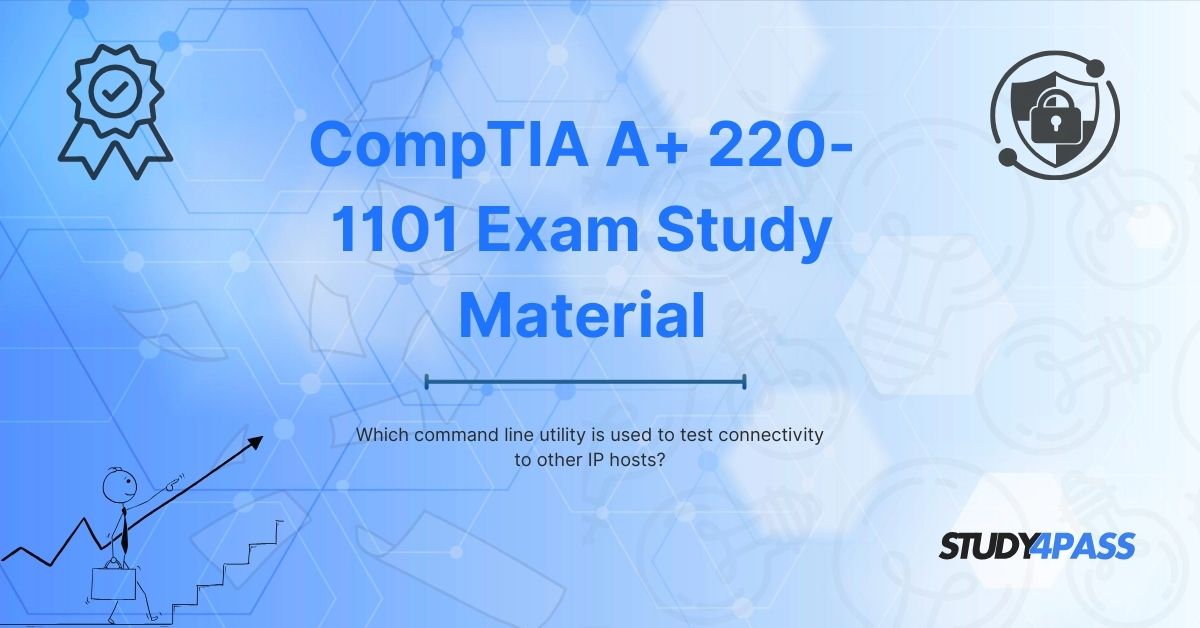Introduction
In the world of IT and networking, ensuring connectivity between devices is crucial. Whether you're troubleshooting network issues or verifying configurations, command-line utilities play a vital role in diagnosing connectivity problems. One of the most essential tools for testing connectivity to other IP hosts is Ping.
This article will explore the Ping command in detail, its usage, variations, and significance in network troubleshooting. Additionally, we will discuss how Study4Pass provides excellent CompTIA A+ 220-1101 study material to help aspiring IT professionals master these concepts.
What is the Ping Command?
Ping (Packet Internet Groper) is a command-line utility used to test the reachability of a host (another computer or server) on an Internet Protocol (IP) network. It also measures the round-trip time for messages sent from the source to the destination.
How Does Ping Work?
Ping operates by sending ICMP (Internet Control Message Protocol) Echo Request packets to the target host and waits for an ICMP Echo Reply. Based on the response (or lack thereof), network administrators can determine:
- Whether the host is online.
- The latency (delay) between the source and destination.
- Packet loss percentage.
Basic Syntax of the Ping Command
The general syntax for the Ping command is:
ping [destination] [options]
Common Ping Command Examples
- Basic Ping Test
ping google.com
This checks connectivity to Google’s servers.
- Ping a Specific IP Address
ping 192.168.1.1
Useful for testing local network devices like routers.
- Continuous Ping (Until Stopped Manually)
ping -t google.com
Helpful for monitoring connection stability over time.
- Set the Number of Ping Requests
ping -n 5 google.com
Sends only 5 ICMP requests instead of the default 4 (Windows).
- Adjust Packet Size
ping -l 1000 google.com
Sends a 1000-byte packet instead of the default 32 bytes.
- Ping with Timestamp (Linux/macOS)
ping -D google.com
Adds a timestamp to each reply.
Interpreting Ping Results
When you execute a Ping command, you receive a response that includes:
- Reply from [IP]: Indicates successful communication.
- Request Timed Out: The host did not respond (possible connectivity issue).
- Destination Host Unreachable: The router cannot find the host.
- TTL (Time to Live): Indicates how many hops the packet traversed before reaching the destination.
Example Output:
Pinging google.com [142.250.190.46] with 32 bytes of data:
Reply from 142.250.190.46: bytes=32 time=12ms TTL=117
Reply from 142.250.190.46: bytes=32 time=10ms TTL=117
Reply from 142.250.190.46: bytes=32 time=11ms TTL=117
Reply from 142.250.190.46: bytes=32 time=13ms TTL=117
Ping statistics for 142.250.190.46:
Packets: Sent = 4, Received = 4, Lost = 0 (0% loss),
Approximate round trip times in milli-seconds:
Minimum = 10ms, Maximum = 13ms, Average = 11ms
Why is Ping Important for CompTIA A+ 220-1101?
The CompTIA A+ 220-1101 exam covers networking fundamentals, including troubleshooting connectivity issues. Understanding Ping is essential because:
- Verifies Network Connectivity – Confirms if a device is reachable.
- Diagnoses Latency Issues – Helps identify slow network performance.
- Detects Packet Loss – Indicates unstable connections.
- Tests DNS Resolution – Checks if domain names resolve to correct IPs.
Mastering Ping is a foundational skill for IT professionals, making it a key topic in the CompTIA A+ certification.
Alternative Connectivity Testing Tools
While Ping is the most common, other command-line utilities help diagnose network issues:
- Traceroute (tracert on Windows) – Maps the path packets take to reach a host.
tracert google.com
- Netstat – Displays active network connections.
netstat -a
- Nslookup – Tests DNS resolution.
nslookup google.com
- Ipconfig/ifconfig – Shows IP configuration (Windows/Linux).
ipconfig /all
- ARP (Address Resolution Protocol) – Maps IP addresses to MAC addresses.
arp -a
These tools, along with Ping, form a comprehensive network troubleshooting toolkit.
Study4Pass – The Best Resource for CompTIA A+ 220-1101 Preparation
If you're preparing for the CompTIA A+ 220-1101 exam, Study4Pass offers high-quality study materials, including:
- Detailed Study Guides – Covers all exam objectives, including networking commands like Ping.
- Practice Tests – Simulates real exam scenarios for better preparation.
- Video Tutorials – Step-by-step explanations of complex topics.
- Exam Tips & Tricks – Helps you tackle questions efficiently.
Why Choose Study4Pass?
- Up-to-date Content – Aligned with the latest CompTIA A+ syllabus.
- Interactive Learning – Quizzes and flashcards for better retention.
- Expert Support – Access to IT professionals for doubt resolution.
Visit Study4Pass today to boost your CompTIA A+ preparation!
Conclusion
The Ping command is an indispensable tool for testing connectivity to other IP hosts. Whether you're troubleshooting a home network or preparing for the CompTIA A+ 220-1101 exam, mastering Ping and related utilities is essential.
For the best CompTIA A+ study material, Study4Pass provides comprehensive resources to help you pass the exam with confidence. Start your journey today and become a certified IT professional!
Special Discount: Offer Valid For Limited Time “Free 220-1101 Exam Material”
Actual Exam Questions For CompTIA's A+ 220-1101 Certification
Sample Questions For CompTIA A+ 220-1101 Mock Exam
1. Which command-line utility is used to test connectivity to other IP hosts?
a) ipconfig
b) ping
c) tracert
d) netstat
2. What is the primary purpose of the ping command?
a) To display IP configuration
b) To test network connectivity between hosts
c) To trace the route to a destination
d) To list active network connections
3. Which of the following commands sends ICMP echo requests to check if a remote host is reachable?
a) nslookup
b) ping
c) arp
d) route
4. If you want to verify connectivity to google.com, which command should you use?
a) ping google.com
b) tracert google.com
c) netstat google.com
d) ipconfig google.com
5. Which utility helps determine if a network host is online and responding?
a) ifconfig
b) ping
c) dig
d) ftp