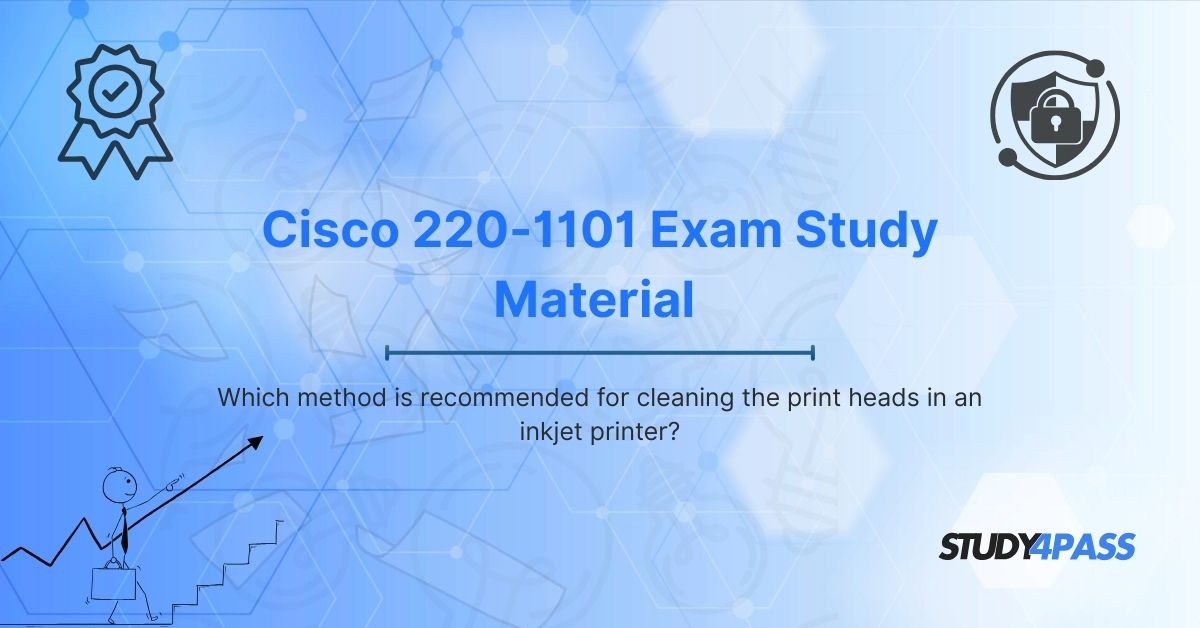Introduction
Inkjet printers are widely used for both home and office printing due to their high-quality output and affordability. However, one common issue users face is clogged print heads, which can lead to poor print quality, streaks, or missing colours. Cleaning the print heads is essential to maintain optimal printer performance.
This article explores the recommended methods for cleaning print heads in an inkjet printer, as covered in the CompTIA A+ 220-1101 certification exam study material. Additionally, we will highlight the benefits of using Study4Pass for A+ exam preparation, as it provides comprehensive and reliable study resources.
Understanding Print Head Clogs
Before discussing cleaning methods, it's important to understand why print heads get clogged:
- Ink Drying Out – If the printer is unused for long periods, ink can dry inside the nozzles.
- Low-Quality Ink – Third-party or expired ink may contain impurities that block nozzles.
- Air Bubbles – Air trapped in the ink cartridges can disrupt ink flow.
- Dust and Debris – Accumulated dust can obstruct the print head.
Recognizing these causes helps prevent future clogs and ensures proper maintenance.
Recommended Methods for Cleaning Print Heads
1. Automatic Print Head Cleaning (Software Utility)
Most modern inkjet printers have a built-in cleaning function accessible through the printer software or control panel.
Steps to Perform Automatic Cleaning:
- Open the Printer Software on your computer.
- Navigate to Maintenance or Tools.
- Select Clean Print Heads or Nozzle Check.
- Follow the on-screen instructions.
Pros:
- Easy and quick.
- No manual intervention required.
- Safe for the printer.
Cons:
- Consumes ink during cleaning.
- May not resolve severe clogs.
2. Manual Cleaning with Printer’s Cleaning Solution
If automatic cleaning fails, a manual approach may be necessary.
Steps for Manual Cleaning:
- Power Off the Printer – Unplug the printer to avoid electrical hazards.
- Locate the Print Head – Refer to the printer manual (some printers have removable print heads).
- Apply Cleaning Solution – Use a lint-free cloth dampened with distilled water or a specialized cleaning solution.
- Gently Wipe the Nozzles – Avoid scratching the print head.
- Reinstall and Test – Reassemble the printer and run a test print.
Pros:
- More effective for stubborn clogs.
- Doesn’t waste as much ink as automatic cleaning.
Cons:
- Requires careful handling to avoid damage.
- Not all print heads are user-accessible.
3. Soaking the Print Head in Cleaning Solution
For severe clogs, soaking the print head can help dissolve dried ink.
Steps for Soaking:
- Remove the Print Head (if possible).
- Place It on a Paper Towel soaked in cleaning solution.
- Let It Sit for 5-10 Minutes.
- Wipe Gently and reinstall.
Pros:
- Highly effective for dried ink.
- Deep cleaning without harsh scrubbing.
Cons:
- Risk of damaging electrical contacts if not dried properly.
- Not suitable for all printer models.
4. Using a Syringe for Forced Cleaning
A syringe can be used to flush out clogs with cleaning solution.
Steps:
- Fill a Syringe with cleaning solution.
- Attach a Thin Tube to the syringe nozzle.
- Gently Push Solution through the print head nozzles.
- Dry Thoroughly before reinstalling.
Pros:
- Effective for deep clogs.
- Precise control over cleaning.
Cons:
- Risk of damaging delicate nozzles if done incorrectly.
- Requires technical skill.
Preventive Measures to Avoid Print Head Clogs
- Print Regularly – Prevent ink from drying out.
- Use High-Quality Ink – OEM (Original Equipment Manufacturer) ink is recommended.
- Store Properly – Keep cartridges sealed in a cool, dry place.
- Run Nozzle Checks Monthly – Ensures ink flow remains consistent.
How This Relates to CompTIA A+ 220-1101 Exam?
The CompTIA A+ 220-1101 exam covers printer maintenance, including troubleshooting inkjet printers. Understanding print head cleaning methods is crucial for IT professionals who support office equipment.
Key exam topics include:
- Printer Maintenance Best Practices
- Troubleshooting Print Quality Issues
- Proper Use of Cleaning Tools
Why Choose Study4Pass for CompTIA A+ Preparation?
When preparing for the CompTIA A+ 220-1101 exam, having reliable study material is essential. Study4Pass offers:
- Comprehensive Study Guides – Covers all exam objectives in detail.
- Practice Tests – Simulates real exam conditions.
- Expert Explanations – Helps reinforce key concepts.
- Up-to-Date Content – Aligns with the latest exam syllabus.
By using Study4Pass, you gain access to structured learning materials that enhance your understanding of printer maintenance, hardware troubleshooting, and other critical A+ topics.
Conclusion
Cleaning print heads in an inkjet printer is essential for maintaining print quality. The best method depends on the severity of the clog:
- Automatic cleaning for minor issues.
- Manual cleaning for moderate clogs.
- Soaking or syringe flushing for severe blockages.
For IT professionals, mastering these techniques is part of the CompTIA A+ 220-1101 curriculum. To ensure exam success, leverage high-quality resources like Study4Pass, which provides in-depth study materials and practice tests.
By following proper maintenance and using trusted study guides, you can keep printers running smoothly and pass your A+ certification with confidence!
Final Recommendation:
For the best results in CompTIA A+ 220-1101 exam preparation, visit Study4Pass today and access expert-approved study materials!
Special Discount: Offer Valid For Limited Time “220-1101 Exam Material”
Actual Exam Questions For CompTIA's 220-1101 Study Guide
Sample Questions For CompTIA 220-1101 Test Prep
1. Which method is recommended for cleaning the print heads in an inkjet printer?
a) Using a vacuum cleaner
b) Running the printer's built-in cleaning utility
c) Wiping with a dry cloth
d) Blowing compressed air directly into the nozzles
2. What is the safest way to clean clogged inkjet print heads?
a) Soaking them in water
b) Using the printer's automatic cleaning function
c) Scrubbing with a toothbrush
d) Heating them with a hairdryer
3. Which of these should be avoided when cleaning inkjet printer print heads?
a) Using the printer’s maintenance settings
b) Manually wiping with a lint-free cloth dampened with distilled water
c) Rubbing the nozzles with sharp objects
d) Performing a head alignment after cleaning
4. How often should you use the printer's built-in cleaning cycle for print heads?
a) Only when print quality declines
b) Every time you change the ink cartridges
c) Daily, regardless of usage
d) Once a year
5. What should you do if the printer's automatic cleaning cycle doesn’t fix print head clogging?
a) Replace the printer immediately
b) Manually clean the print heads with isopropyl alcohol (if recommended by the manufacturer)
c) Keep running the cleaning cycle repeatedly
d) Shake the ink cartridges forcefully