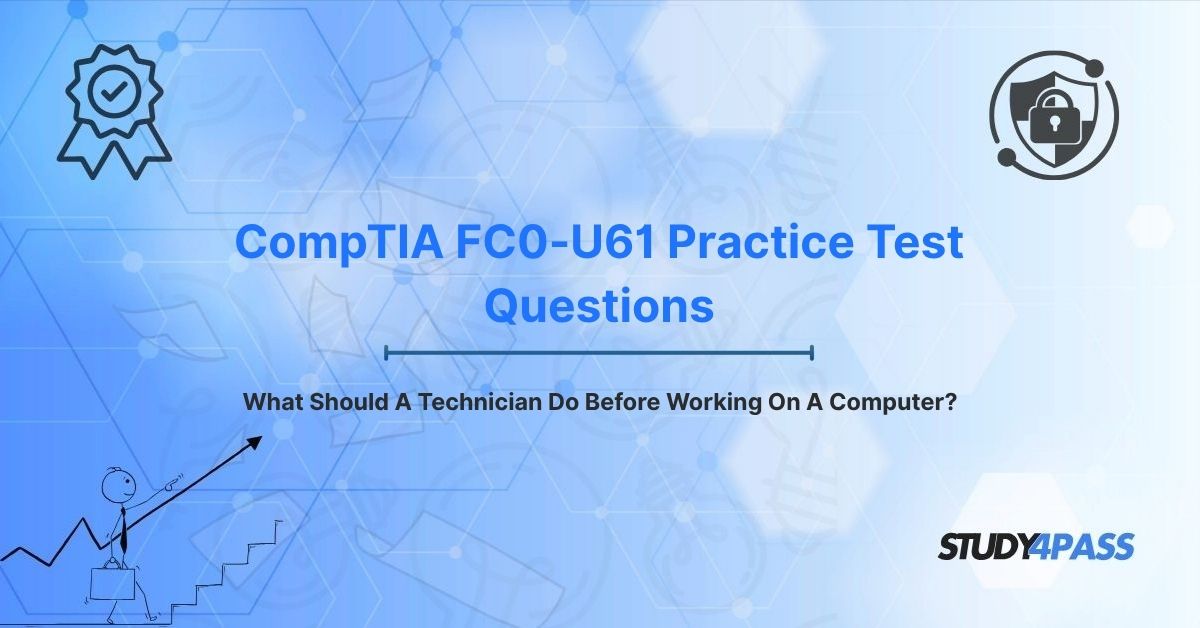In the fast-paced world of information technology, the role of an IT technician is both critical and challenging. From troubleshooting hardware failures to resolving software glitches, technicians are the frontline problem-solvers ensuring computers function reliably for businesses, schools, and individuals. However, diving into a repair without proper preparation can lead to costly mistakes—damaged equipment, data loss, or even personal injury. For those pursuing the CompTIA IT Fundamentals+ (FC0-U61) Certification, understanding the best practices before working on a computer is not just a practical necessity but a key exam topic.
The CompTIA IT Fundamentals+ (FC0-U61) certification is designed for beginners entering the IT field, covering foundational concepts like hardware, software, networking, and IT professionalism. One critical aspect tested is the proper procedures for handling computer systems safely and effectively. The question “What should a technician do before working on a computer?” encapsulates the essence of IT professionalism, emphasizing preparation, safety, and adherence to best practices. This article outlines the overarching principle of safety, details three crucial pre-work steps, highlights additional considerations, and connects these practices to the FC0-U61 exam. Whether you’re a novice technician or preparing for certification, this guide will equip you with the knowledge to approach computer repairs with confidence and competence.
The Overarching Principle: Safety First (For the Technician, the Customer, and the Device)
Safety is the cornerstone of any IT technician’s work. Before touching a computer, a technician must prioritize three key areas: personal safety, customer data protection, and device integrity. A single oversight—such as neglecting electrostatic discharge (ESD) precautions or failing to back up data—can lead to catastrophic consequences, from electrical shocks to irretrievable data loss. The CompTIA FC0-U61 exam emphasizes this principle, testing candidates’ understanding of safety protocols and their application in real-world scenarios.
Why Safety Matters
- Personal Safety: Computers contain electrical components that can cause shocks or burns if mishandled. Capacitors in power supplies can retain charge even when unplugged, posing risks.
- Customer Data Protection: Data is often a customer’s most valuable asset. Losing or compromising it can damage trust and lead to legal or financial repercussions.
- Device Integrity: Mishandling hardware, such as forcing components or neglecting ESD, can damage sensitive parts like CPUs, RAM, or motherboards, increasing repair costs.
By adhering to safety-first principles, technicians demonstrate professionalism and build trust with customers. The FC0-U61 exam reinforces these concepts through questions on safety procedures, data handling, and hardware maintenance, making preparation critical for success.
Three Crucial Steps a Technician Should Take Before Working on a Computer
Before working on a computer, a technician must follow a structured process to ensure safety and efficiency. The following three steps are foundational, aligning with CompTIA’s best practices and the FC0-U61 exam objectives.
1. Back Up Critical Data
Data loss is one of the most significant risks when repairing or upgrading a computer. Whether replacing a hard drive, troubleshooting software issues, or performing maintenance, a technician must ensure the customer’s data is preserved.
- Why It’s Important: Software corruption, hardware failure, or accidental deletion can wipe out critical files, such as personal documents, business records, or system configurations. Backing up data mitigates this risk.
- How to Do It:
o Identify Critical Data: Ask the customer about important files, applications, or settings. Check common locations like the Desktop, Documents, or application-specific folders.
o Use Backup Tools: Employ tools like Windows Backup and Restore, macOS Time Machine, or third-party software (e.g., Acronis True Image) to create a full or incremental backup.
o External Storage: Save backups to an external hard drive, USB flash drive, or cloud storage (e.g., OneDrive, Google Drive), ensuring the destination is secure and accessible.
o Verify the Backup: Confirm the backup is complete and accessible by checking file integrity or restoring a sample file.
- FC0-U61 Relevance: The exam tests knowledge of backup procedures, including selecting appropriate storage media and verifying backups, as part of IT professionalism and data management.
For example, if a customer reports a failing hard drive, a technician should back up data before attempting repairs, even if the drive appears functional. This step prevents liability and ensures customer satisfaction.
2. Follow Electrostatic Discharge (ESD) Precautions
Electrostatic discharge is a silent threat to computer components. A small static shock—often imperceptible to humans—can damage sensitive electronics like CPUs, RAM, or motherboards, rendering them inoperable.
- Why It’s Important: ESD can cause immediate or latent damage, leading to intermittent failures that are difficult to diagnose. Preventing ESD protects both the device and the technician’s reputation.
- How to Do It:
o Use an ESD Wrist Strap: Connect the strap to a grounded metal surface (e.g., a computer chassis) to discharge static electricity from your body.
o Work on an ESD Mat: Place the computer on an anti-static mat to prevent static buildup during repairs.
o Ground Yourself: If an ESD strap or mat is unavailable, touch a grounded metal object (e.g., a radiator) before handling components.
o Handle Components Properly: Hold components by their edges, avoiding contact with pins, chips, or circuits.
o Use Anti-Static Bags: Store removed components in anti-static bags to protect them from ESD.
- FC0-U61 Relevance: The exam includes questions on ESD prevention, such as identifying proper tools or procedures to protect hardware during maintenance.
For instance, before upgrading a computer’s RAM, a technician should wear an ESD wrist strap and work on an anti-static mat to prevent damage to the new modules.
3. Power Down and Disconnect the Computer
Working on a powered-on computer is a recipe for disaster, risking electrical shock, component damage, or data corruption. Properly powering down and disconnecting the system is a non-negotiable step.
- Why It’s Important: Power supplies and capacitors can retain dangerous voltages even when unplugged. Disconnecting the system ensures safety for the technician and the device.
- How to Do It:
o Shut Down the System: Use the operating system’s shutdown command (e.g., shutdown /s in Windows or sudo poweroff in Linux) to ensure a clean shutdown, preventing data corruption.
o Unplug Power Cables: Disconnect the power cord from the wall outlet and the computer to eliminate electrical risks.
o Remove Batteries (Laptops): For laptops, remove the battery (if removable) to ensure no power remains.
o Press the Power Button: After unplugging, press the power button for a few seconds to discharge residual power in capacitors.
o Verify Disconnection: Ensure all peripherals (e.g., monitors, keyboards) are disconnected to avoid interference or accidental power flow.
- FC0-U61 Relevance: The exam tests knowledge of safe hardware handling, including proper shutdown procedures and power disconnection to prevent injury or damage.
For example, before replacing a computer’s power supply, a technician must shut down the system, unplug it, and discharge residual power to work safely.
Other Important Pre-Work Considerations (Briefly Mentioned)
While the three steps above are critical, additional considerations enhance a technician’s preparedness:
- Document the System Configuration: Take notes or photos of cable connections, component placements, and software settings to ensure accurate reassembly.
- Verify Customer Consent: Obtain permission to perform repairs, especially if data access or hardware modifications are involved.
- Use Proper Tools: Gather tools like screwdrivers, thermal paste, and cable ties, ensuring they are appropriate for the task.
- Check Warranty Status: Confirm whether opening the computer voids the warranty, and inform the customer if necessary.
- Review Documentation: Consult the computer’s manual or manufacturer’s website for model-specific instructions or precautions.
- Ensure a Clean Workspace: Work in a well-lit, organized area to avoid losing components or introducing contaminants like dust.
These steps, while secondary, reinforce professionalism and efficiency, aligning with the FC0-U61 exam’s focus on IT best practices.
CompTIA IT Fundamentals+ (FC0-U61) Exam Focus
The CompTIA IT Fundamentals+ (FC0-U61) certification is an entry-level credential that validates foundational IT skills, including hardware, software, networking, security, and professionalism. The question “What should a technician do before working on a computer?” ties directly to the exam’s objectives, particularly in:
- Domain 3.0: IT Concepts and Terminology (17%): Covers basic hardware components and their handling, including ESD precautions.
- Domain 4.0: Infrastructure (22%): Includes safe hardware installation and maintenance procedures, such as powering down and disconnecting systems.
- Domain 5.0: Applications and Software (18%): Addresses data management, including backup and recovery processes.
- Domain 6.0: Software Development Concepts (12%): Touches on basic troubleshooting methodologies.
- Domain 7.0: Database Fundamentals (11%): Reinforces the importance of data backups.
- Domain 8.0: Security (20%): Covers protecting customer data and ensuring safe work practices.
The FC0-U61 exam consists of 75 multiple-choice questions to be completed in 60 minutes, with a passing score of 650/900. Questions about pre-work procedures may involve identifying correct safety steps, selecting appropriate backup methods, or recognizing ESD risks.
Preparation Strategies for FC0-U61
- Understand Core Concepts: Study hardware components, safety procedures, and data management basics outlined in the FC0-U61 objectives.
- Practice Hands-On Tasks: Simulate hardware maintenance tasks, such as installing RAM or replacing a hard drive, in a safe environment (e.g., a virtual lab or old PC).
- Learn Safety Protocols: Memorize ESD prevention techniques and proper shutdown procedures to answer related questions confidently.
- Use Practice Tests: Resources like the Study4Pass practice test PDF, priced at just $19.99 USD, offer realistic FC0-U61 questions to simulate the exam environment and reinforce key concepts.
- Engage with Communities: Platforms like X and Reddit’s r/CompTIA provide insights into exam challenges and tips from successful candidates.
By focusing on these strategies, candidates can master the skills needed for safe and effective computer maintenance, both in the exam and in real-world IT roles.
Conclusion: Professionalism Through Preparation
Being an IT technician is about more than fixing computers—it’s about building trust, ensuring safety, and delivering reliable solutions. The steps taken before working on a computer—backing up data, following ESD precautions, and powering down the system—are the foundation of this professionalism. These practices not only protect the technician, customer, and device but also align with the CompTIA IT Fundamentals+ (FC0-U61) exam’s emphasis on IT best practices.
For aspiring IT professionals, the FC0-U61 certification is a stepping stone to a rewarding career, and thorough preparation is key to success. With Test Prep Resources like hands-on labs, study guides, and affordable practice tests like the Study4Pass practice test PDF, candidates can confidently navigate the exam and develop the skills to excel in IT support. By prioritizing preparation and safety, technicians can turn routine repairs into demonstrations of expertise and reliability.
Special Discount: Offer Valid For Limited Time "CompTIA FC0-U61 Practice Test Questions"
Actual CompTIA FC0-U61 Exam Questions
Below are five sample questions designed to reflect the style and difficulty of the FC0-U61 exam, focusing on pre-work procedures for computer maintenance.
What should a technician do FIRST before working on a computer’s internal components?
A. Install new software
B. Back up critical data
C. Update the operating system
D. Run a virus scan
Which tool helps prevent electrostatic discharge (ESD) when working on a computer?
A. Magnetic screwdriver
B. ESD wrist strap
C. Power supply tester
D. Cable tester
Why should a technician unplug a computer’s power cord before performing hardware maintenance?
A. To reduce heat generation
B. To prevent electrical shock
C. To improve system performance
D. To update the BIOS
A technician is preparing to replace a laptop’s hard drive. Which step ensures the customer’s data is preserved?
A. Defragment the hard drive
B. Create a full backup
C. Update the drivers
D. Disable the firewall
What should a technician do after unplugging a computer to ensure no residual power remains?
A. Press the power button for a few seconds
B. Connect an ESD wrist strap
C. Run a diagnostic test
D. Check the BIOS settings