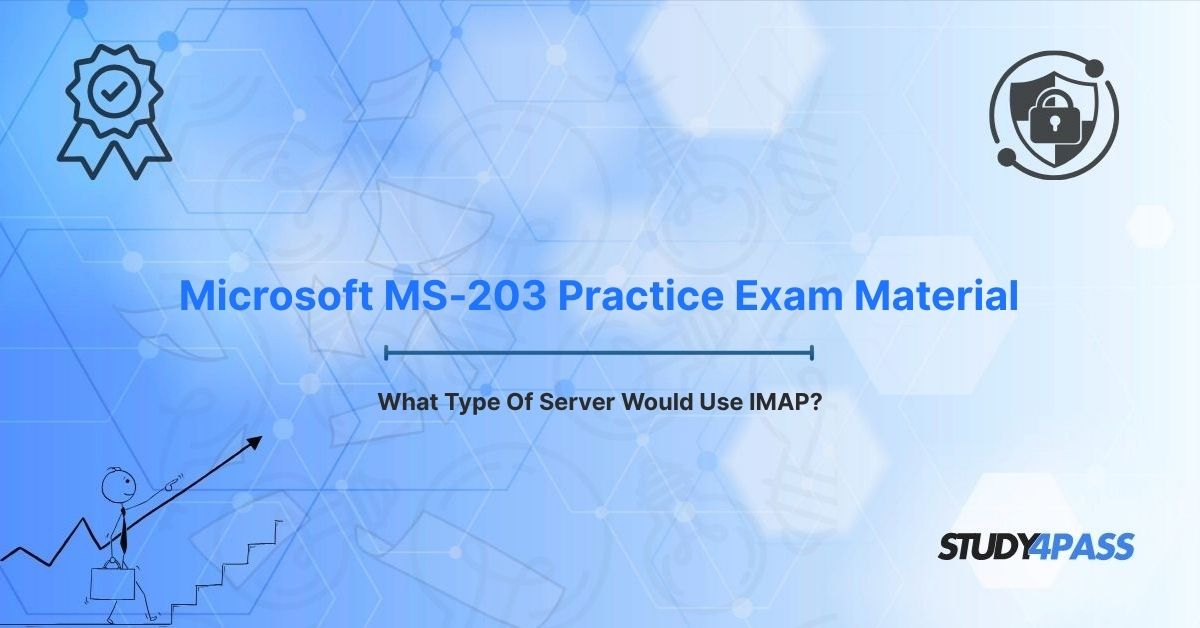Are you preparing for the Microsoft MS-203: Microsoft 365 Messaging Administrator certification and find yourself wondering, "What type of server would use IMAP?" or "How do I ensure seamless email access across multiple devices?" This guide is specifically designed for IT professionals, messaging administrators, and anyone pursuing the Microsoft MS-203: Microsoft 365 Messaging Administrator Exam who needs to master email protocols and server configurations in a Microsoft 365 environment. This article provides a comprehensive answer, real-world scenarios, and practical insights to help you excel.
In today's interconnected professional world, email remains paramount. Imagine being able to check your email on your smartphone during your commute, seamlessly transition to your laptop at work, and then review the exact same messages on your tablet at home—all perfectly synchronized. This ubiquitous and efficient experience is powered by IMAP (Internet Message Access Protocol), and it's a critical concept for modern email management.
The Server That Uses IMAP: Your Email Server's Core Component
So, what type of server uses IMAP? The direct answer is an email server, specifically its IMAP server component. This component is the workhorse behind retrieving and managing your email messages across various clients and devices. Email servers are specialized systems built to handle the sending, receiving, storage, and delivery of email, and IMAP is one of the foundational protocols they employ to provide client access to mailboxes.
Understanding the Email Server and IMAP's Role
An email server, often referred to as a mail server, is a sophisticated software application or hardware appliance that orchestrates all email communication. It typically comprises several key components:
- SMTP (Simple Mail Transfer Protocol): Responsible for sending and routing outgoing email between servers. Think of it as the delivery truck for your emails.
- IMAP and POP3: These protocols enable email clients (like Outlook, Apple Mail, or Gmail) to retrieve and manage email from mailboxes.
- Storage: The component that maintains mailboxes and message data, often using formats like mbox or Maildir.
- Security: Implements crucial measures like authentication (e.g., OAuth, passwords) and encryption (e.g., TLS) to protect your communications.
The IMAP server component within the email server is dedicated to processing requests from email clients. When you open your email client, it connects to this IMAP server to fetch message headers, full message bodies, attachments, and even your custom folder structures. Unlike SMTP, which "pushes" email, IMAP allows clients to "pull" and manipulate email data while keeping the master copy stored securely on the server.
Common Email Servers with IMAP Support
Many prominent email server solutions and services utilize IMAP, including:
- Microsoft Exchange Server: A cornerstone enterprise email server, deeply integrated with Microsoft 365, offering robust IMAP support for client mailbox access.
- Dovecot: A highly regarded open-source IMAP and POP3 server known for its performance and security, frequently paired with Postfix for SMTP services.
- Cyrus IMAP: A scalable IMAP server often deployed in large organizations requiring robust email infrastructure.
- Zimbra: A comprehensive collaboration suite that includes an IMAP-enabled email server.
- Gmail and Outlook.com: These popular cloud-based email services leverage IMAP components to allow third-party email clients to access user accounts.
Within Microsoft 365, the Exchange Online service functions as the primary email server. Its sophisticated IMAP component facilitates seamless connections for various email clients, ensuring users can access their Microsoft 365 mailboxes with consistent synchronization across all their devices. For instance, a user might configure their desktop Outlook application to use IMAP for their Microsoft 365 mailbox to ensure all email actions are reflected everywhere.
How IMAP Operates on the Server: A Step-by-Step Look
IMAP typically operates on port 143 (unencrypted) or the more secure port 993 (SSL/TLS encrypted) and follows a client-server model for robust email management:
- Connection: Your email client (e.g., Outlook) initiates a connection to the IMAP server and authenticates your identity using credentials.
- Mailbox Access: The client then requests specific mailbox data, such as lists of folders or message headers within a folder.
- Synchronization: The server transmits the requested data to the client, accurately reflecting the mailbox's current state, including read/unread flags, message order, and folder structures.
- Manipulation: The client sends commands back to the server to perform actions like moving messages between folders, deleting emails, or flagging messages. The server applies these changes to the central mailbox data.
- Disconnection: The client closes the session, but critically, all email data remains on the server, ready for consistent access in future sessions from any device.
This server-centric model is precisely why IMAP is so powerful for modern email. It guarantees that your email data persists on the server, providing consistent and up-to-date access from any device, unlike protocols that download and potentially remove messages from the server.
Why Email Servers Prefer IMAP: Key Characteristics and Benefits
Email servers utilize IMAP to deliver flexible, user-friendly email access that aligns perfectly with today's demands for mobility and multi-device usage. IMAP's server-based approach also addresses critical enterprise needs for centralized management, robust backups, and compliance, making it an industry standard, particularly in platforms like Microsoft 365.
Key Characteristics of IMAP
- Server-Based Storage: All email messages and their associated metadata (like read status or flags) are persistently stored on the server. This enables any client to access the identical mailbox state from any connected device.
- Real-Time Synchronization: Changes made on one email client (e.g., marking an email as read or moving it to a folder) are instantly reflected on the server and subsequently synchronized across all other connected clients.
- Selective Data Retrieval: Clients have the flexibility to fetch only message headers, specific parts of an email (e.g., just the text without large attachments), or the entire message. This optimizes bandwidth usage, especially on slower connections.
- Folder Management: IMAP natively supports the creation, renaming, and deletion of folders directly on the server, allowing users to maintain an organized and consistent mailbox structure across all devices.
- Stateful Protocol: IMAP maintains session state, allowing clients to resume operations seamlessly without re-fetching previously retrieved data, improving efficiency.
- Security Support: IMAP integrates robustly with SSL/TLS for encryption and supports modern authentication methods like OAuth, ensuring secure email access.
Tangible Benefits of Using IMAP
- Multi-Device Synchronization: Users experience a consistent view of their inbox, sent items, and custom folders across smartphones, laptops, and tablets. This is ideal for mobile workforces.
- Example: An executive reads a critical email on their phone during a flight, and when they open Outlook on their office PC, that email is already marked as read, saving time and ensuring continuity.
- Bandwidth Efficiency: Selective retrieval significantly reduces data usage, which is highly beneficial for users on limited or slow network connections.
- Example: A sales professional can quickly preview email headers on a weak hotel Wi-Fi connection before deciding which large attachments to download.
- Centralized Management: Administrators can efficiently manage mailboxes directly on the server, vastly simplifying backups, implementing email retention policies, and ensuring compliance.
- Example: Microsoft 365 administrators leverage Exchange Online to centrally enforce email retention rules, ensuring regulatory adherence without needing to manage individual client settings.
- Resilience and Data Protection: Since all email data is stored on the server, it protects against data loss if a client device fails, is lost, or stolen.
- Example: If an employee's laptop is stolen, their entire email history and current mailbox state remain secure on the server, accessible from a new device.
- Enhanced Collaboration: Multiple users can access shared mailboxes with perfectly synchronized views, greatly supporting team workflows and customer service operations.
- Example: A customer support team uses a shared Microsoft 365 mailbox for customer inquiries, with all agents seeing the same read/unread statuses and replies.
- Scalability: IMAP is designed to handle large mailboxes and high volumes of users, making it suitable for growing enterprises and large organizations.
- Example: A large university manages thousands of student mailboxes seamlessly using Exchange Online, leveraging IMAP for robust access.
These characteristics collectively make IMAP the preferred choice for contemporary email scenarios, particularly within Microsoft 365, where users expect seamless access and administrators require powerful, centralized management tools. For MS-203 candidates, mastering IMAP's operation is not just an exam requirement; it's a critical skill for configuring email access, troubleshooting client issues, and optimizing server performance in real-world environments.
Relevance to the Microsoft MS-203 Certification Exam
The Microsoft MS-203: Microsoft 365 Messaging Administrator certification validates your expertise in planning, deploying, managing, and troubleshooting Microsoft 365 messaging infrastructure. The fundamental question, "What type of server would use IMAP?" directly relates to the exam's core focus on email access and server configuration.
Key Exam Objectives Where IMAP Knowledge is Crucial
1. Manage Mail Flow Topology (35–40%):
- Configuring email servers, including their IMAP components, for secure and efficient client access.
- Ensuring secure mail flow using protocols like IMAP over TLS.
2. Manage Recipients and Devices (10–15%):
- Setting up and optimizing mailbox access for various clients using IMAP (or POP3).
- Troubleshooting common client connectivity issues related to IMAP settings.
3. Manage Compliance and Security (25–30%):
- Implementing and enforcing secure IMAP configurations, such as TLS encryption and OAuth authentication.
- Monitoring IMAP-related security events and audits within Exchange Online.
4. Plan a Microsoft 365 Messaging Solution (20–25%):
- Designing effective email access strategies, making informed decisions between IMAP and other protocols based on specific organizational needs.
- Planning appropriate server resources to support IMAP's server-centric model for large user bases.
The MS-203 exam features diverse question types, including multiple-choice, case studies, and performance-based scenarios. You can expect questions like:
- Multiple-Choice: "Which server type or protocol is used for synchronized email access across multiple devices?"
- Case Study: "A company requires synchronized email access for 5,000 users across various mobile devices and desktops. How would you configure IMAP settings for a hybrid Microsoft 365 deployment?"
- Performance-Based: "Given an Exchange Online environment, troubleshoot an IMAP connectivity issue preventing users from synchronizing their mailboxes."
These questions assess your ability to apply theoretical IMAP knowledge to practical, real-world messaging administration challenges, such as ensuring secure access or resolving synchronization discrepancies.
Your Path to MS-203 Success with Study4Pass
To master IMAP and all other critical MS-203 exam topics, Study4Pass offers comprehensive and highly effective resources. Our Study4Pass practice test PDF, available for just $19.99 USD, provides hundreds of Exam-Like Questions with detailed explanations. This resource covers crucial areas such as email protocols, server configuration, and security best practices.
By utilizing Study4Pass, you can:
- Build confidence by practicing with questions mirroring the actual exam format and difficulty.
- Identify knowledge gaps in your understanding of IMAP and other key concepts.
- Prepare for diverse question formats, including multiple-choice and scenario-based problems.
Study4Pass empowers candidates to approach the MS-203 exam with a solid foundation, leveraging affordable and highly effective tools to reinforce knowledge and practice real-world scenarios.
Final Thoughts: The Power of Synchronized Email
IMAP, powered by the IMAP server component of email servers, is the bedrock of a synchronized email experience. It enables users to seamlessly access and manage their mailboxes across an array of devices. Its core strengths—server-based storage, real-time synchronization, and bandwidth efficiency—make it indispensable for modern enterprises, especially within Microsoft 365 environments. Compared to POP3, IMAP's inherent flexibility and robust multi-device support perfectly align with today's mobile and collaborative workforces, cementing its status as the leading email retrieval protocol.
For Microsoft MS-203 candidates, a deep understanding of IMAP's operation and its deployment within email servers is not merely a certification requirement; it's a fundamental skill for effectively managing complex messaging solutions. By mastering IMAP, you ensure organizations benefit from a reliable, secure, and synchronized email experience, driving efficient communication in the digital age.
Special Discount: Offer Valid For Limited Time "Microsoft MS-203 Practice Exam Material"
Sample Microsoft MS-203 Certification Exam Questions
Here are five sample questions, inspired by the Microsoft MS-203 certification exam, to test your knowledge of IMAP and related messaging concepts:
What type of server would use IMAP to allow clients to access email messages?
A) Web server
B) Email server
C) File server
D) Database server
Which feature of IMAP makes it suitable for multi-device email access in Microsoft 365?
A) Downloading emails to the client
B) Real-time synchronization with the server
C) Removing emails from the server after retrieval
D) Requiring a new connection for each action
A user reports that emails read on their phone do not appear as read on their laptop when using Microsoft 365. Which protocol is likely misconfigured?
A) SMTP
B) POP3
C) IMAP
D) HTTP
Which port should be configured for secure IMAP access to an Exchange Online mailbox?
A) 25
B) 143
C) 993
D) 587
An organization wants to enforce secure IMAP connections in Microsoft 365. Which security protocol should be enabled?
A) FTP
B) TLS
C) SNMP
D) RDP