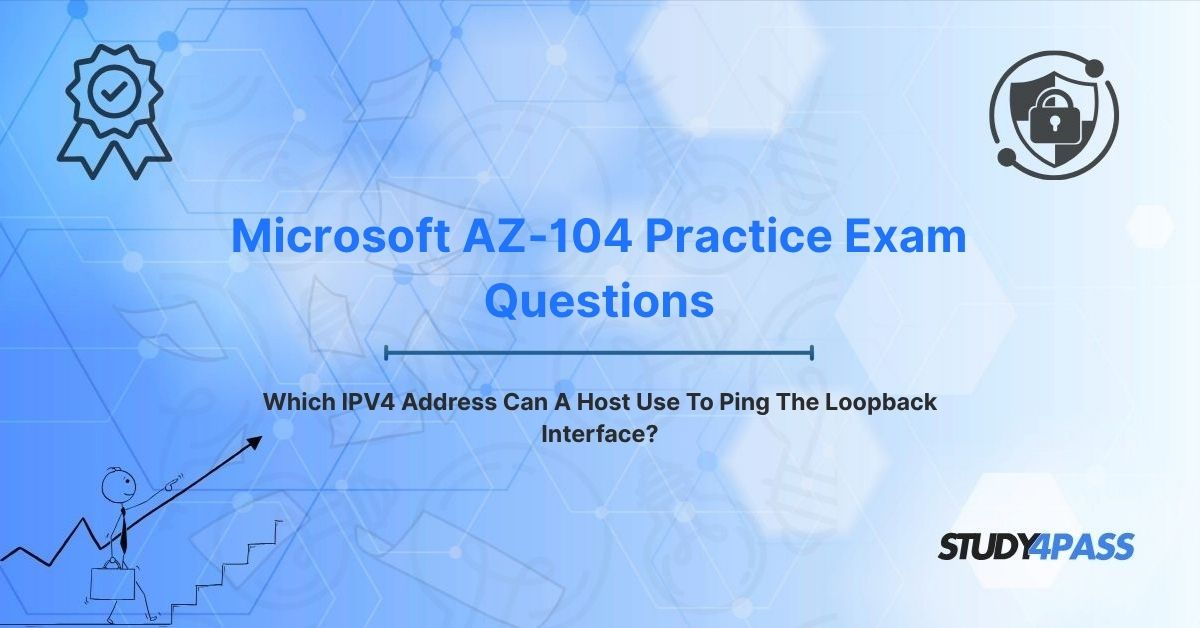In the realm of network administration, diagnosing connectivity issues is a fundamental skill, particularly for professionals managing cloud environments like Microsoft Azure. The loopback interface, a virtual network interface present on nearly every networked device, is a powerful tool for testing network functionality. For candidates preparing for the Microsoft Azure Administrator Associate (AZ-104) Certification Exam, understanding the loopback interface and its associated IPv4 address is crucial. This article explores the specific IPv4 address used to ping the loopback interface, its purpose, and its relevance to Azure administration. We’ll also highlight how Study4Pass, a leading exam preparation platform, equips candidates with the knowledge and hands-on experience to master this concept and excel in the AZ-104 exam.
The AZ-104 exam validates a candidate’s ability to manage Azure resources, including virtual networks, virtual machines (VMs), and network configurations. Network diagnostics, such as pinging the loopback interface, are essential for ensuring that Azure VMs and services are functioning correctly. Study4Pass offers a comprehensive suite of resources—practice exams, interactive labs, and detailed study guides—that make complex networking concepts accessible and engaging. By exploring the loopback interface, its IPv4 address, and its applications in Azure, this article will demonstrate how Study4Pass empowers candidates to succeed in their certification journey and thrive as Azure administrators.
The Specific IPv4 Address for the Loopback Interface
The loopback interface is a virtual interface that allows a device to communicate with itself, primarily for testing and diagnostic purposes. In IPv4, the loopback address is defined as 127.0.0.1. This address is part of the reserved 127.0.0.0/8 address block, as specified by the Internet Assigned Numbers Authority (IANA). Any address within this range (e.g., 127.0.0.2, 127.1.1.1) technically points to the loopback interface, but 127.0.0.1 is the standard and most commonly used address for pinging the loopback interface.
When a host sends a ping to 127.0.0.1, the packet is processed internally by the device’s network stack without leaving the host or traversing any physical network hardware. This makes the loopback address a reliable tool for testing the functionality of a device’s TCP/IP stack. For example, running the command ping 127.0.0.1 in a command prompt or terminal will return a response if the host’s network stack is operational, confirming that the TCP/IP protocols are functioning correctly.
In the context of the AZ-104 exam, understanding the loopback address is critical for troubleshooting network issues on Azure VMs. For instance, if a VM fails to respond to a ping to 127.0.0.1, it indicates a problem with the VM’s network stack, which could stem from misconfigured network settings or a corrupted operating system. Study4Pass’s interactive labs allow candidates to simulate pinging the loopback interface on Azure VMs, providing hands-on experience with this diagnostic technique.
Purpose and Functionality of the Loopback Interface
The loopback interface serves several critical purposes in networking, making it an indispensable tool for administrators and a key topic for the AZ-104 exam. Its primary functions include:
- Testing the TCP/IP Stack: Pinging 127.0.0.1 verifies that a device’s network stack is operational. A successful ping indicates that the IP protocol, network drivers, and local networking services are functioning correctly.
- Localhost Communication: The loopback interface allows applications on the same device to communicate with each other using standard network protocols. For example, a web server running on a VM can be tested locally by accessing http://127.0.0.1 in a browser.
- Network Diagnostics: The loopback address is often the first step in troubleshooting connectivity issues. If a ping to 127.0.0.1 fails, the issue lies within the device itself, not the external network.
- Development and Testing: Developers use the loopback interface to test networked applications without requiring an external network connection, which is particularly useful in Azure for testing VM-hosted services.
The loopback interface operates at the Network Layer (Layer 3) of the OSI model but is implemented as a virtual interface within the operating system. It does not rely on physical hardware, making it immune to issues like faulty cables or network interface card (NIC) failures. This reliability makes it a go-to diagnostic tool for Azure administrators troubleshooting VMs or services.
In Azure, the loopback interface is especially relevant when managing VMs running Windows or Linux. For example, an administrator might ping 127.0.0.1 on a Windows Server VM to verify that its network stack is intact before investigating external connectivity issues. Study4Pass’s study guides provide detailed explanations of the loopback interface’s functionality, complete with Azure-specific examples that align with AZ-104 exam objectives.
Why Ping the Loopback? Common Use Cases for Administrators
Pinging the loopback interface is a fundamental diagnostic technique with several practical applications, particularly in Azure environments. Here are some common use cases that AZ-104 candidates should understand:
- Verifying Network Stack Integrity: A successful ping to 127.0.0.1 confirms that the TCP/IP stack is operational. If the ping fails, it indicates a problem with the operating system’s network configuration, such as disabled network services or corrupted drivers.
- Troubleshooting Connectivity Issues: When a VM cannot communicate with other resources (e.g., another VM or an external service), pinging 127.0.0.1 is a first step to rule out internal issues. This helps administrators isolate whether the problem lies within the VM or the broader network.
- Testing Local Services: Administrators can use the loopback address to test services running on a VM, such as a web server or database. For example, accessing http://127.0.0.1:80 verifies that a web server is running locally.
- Validating Azure VM Configurations: In Azure, VMs are assigned virtual NICs that interact with the Azure network fabric. Pinging 127.0.0.1 ensures that the VM’s network stack is functioning, which is critical before configuring virtual network settings like Network Security Groups (NSGs) or route tables.
- Diagnosing Firewall or Policy Issues: If external pings to a VM fail but a ping to 127.0.0.1 succeeds, the issue may lie in Azure’s NSGs, firewall settings, or routing configurations, rather than the VM itself.
For AZ-104 candidates, mastering these use cases is essential, as the exam includes scenarios that test your ability to troubleshoot network issues in Azure. Study4Pass’s Practice and Sample Questions interactive labs simulate these scenarios, allowing candidates to practice pinging the loopback interface, analyzing results, and diagnosing issues on Azure VMs.
Relevance to Microsoft Azure Administration (AZ-104 Exam)
The Microsoft AZ-104 exam focuses on managing Azure resources, including virtual networks, VMs, and storage, with network diagnostics being a critical component. The loopback interface and its associated IPv4 address (127.0.0.1) are relevant to several exam objectives:
- Manage Azure Virtual Networks: Candidates must understand how to configure and troubleshoot network interfaces on Azure VMs, including verifying the TCP/IP stack using the loopback address.
- Implement and Manage Virtual Machines: Pinging 127.0.0.1 is a standard diagnostic step when troubleshooting VM connectivity issues, such as failures to reach other Azure resources or external networks.
- Monitor and Troubleshoot Azure Resources: The exam tests your ability to diagnose network issues using tools like ping, Azure Network Watcher, and PowerShell. The loopback address is a key starting point for isolating internal versus external problems.
- Secure Network Traffic: Understanding how NSGs and firewalls affect connectivity requires verifying that a VM’s network stack is functional, often by pinging 127.0.0.1.
- Manage Hybrid Networking: In hybrid scenarios (e.g., connecting on-premises networks to Azure), the loopback address helps verify VM functionality before configuring VPNs or ExpressRoute.
Study4Pass excels in preparing candidates for these objectives. Their platform offers:
- Practice Exams: Realistic questions that cover network diagnostics, including loopback interface scenarios and Azure-specific troubleshooting.
- Interactive Labs: Virtual environments where candidates can ping 127.0.0.1 on Azure VMs, configure NSGs, and troubleshoot connectivity issues.
- Study Guides: Detailed explanations of the loopback interface, its role in diagnostics, and its application in Azure, aligned with AZ-104 objectives.
- Community Support: Forums where candidates can discuss network diagnostics, share tips, and seek expert guidance.
Effective Study Strategies
- Master Network Fundamentals: Understand the loopback interface, its IPv4 address (127.0.0.1), and its role in the TCP/IP stack.
- Practice Diagnostics: Use Study4Pass’s labs to ping 127.0.0.1 on Azure VMs and interpret the results.
- Explore Azure Networking: Configure virtual networks and NSGs in Azure, ensuring you can troubleshoot connectivity issues starting with the loopback address.
- Simulate Troubleshooting: Practice diagnosing common Azure VM issues, such as network stack failures or misconfigured NSGs.
- Take Practice Exams: Use Study4Pass’s practice questions to test your knowledge of network diagnostics and identify areas for improvement.
By combining these strategies with Study4Pass’s resources, candidates can confidently tackle loopback-related questions on the AZ-104 exam.
Bottom Line
The loopback interface, accessible via the IPv4 address 127.0.0.1, is a vital tool for network diagnostics, enabling administrators to verify the integrity of a device’s TCP/IP stack and troubleshoot connectivity issues. In the context of Microsoft Azure, pinging the loopback address is a critical step for ensuring that VMs and services are functioning correctly, making it a key topic for the AZ-104 exam. By mastering this concept, candidates can build a strong foundation for managing Azure networks and diagnosing issues effectively.
Study4Pass is an invaluable partner in this journey, offering tailored resources that make complex networking concepts accessible and engaging. From practice exams to hands-on labs, their platform equips candidates with the knowledge and skills to excel in the AZ-104 exam and beyond. Whether you’re troubleshooting a VM’s network stack or configuring Azure virtual networks, Study4Pass provides the tools to succeed.
In a career context, expertise in network diagnostics and Azure administration opens doors to roles like Azure administrator, cloud engineer, and IT support specialist. As organizations increasingly rely on cloud platforms like Azure, the demand for skilled professionals continues to grow. By investing in your AZ-104 preparation with Study4Pass, you’re not just earning a certification—you’re building a foundation for a dynamic and rewarding career in cloud administration.
Special Discount: Offer Valid For Limited Time "Microsoft AZ-104 Practice Exam Questions"
Sample Questions From Microsoft AZ-104 Certification Exam
Here are five sample questions related to the loopback interface and network diagnostics, designed to reflect the style and difficulty of the Microsoft AZ-104 certification exam:
Which IPv4 address can a host use to ping the loopback interface?
A) 192.168.1.1
B) 127.0.0.1
C) 10.0.0.1
D) 172.16.0.1
What does a successful ping to 127.0.0.1 on an Azure VM indicate?
A) The VM is connected to the internet
B) The VM’s TCP/IP stack is operational
C) The VM’s NSG allows outbound traffic
D) The VM’s virtual NIC is disabled
When troubleshooting connectivity issues on an Azure VM, what is the first diagnostic step an administrator should perform?
A) Ping an external IP address
B) Check the NSG rules
C) Ping 127.0.0.1
D) Restart the VM
Which Azure tool can be used alongside pinging 127.0.0.1 to diagnose network issues?
A) Azure Storage Explorer
B) Azure Network Watcher
C) Azure Advisor
D) Azure Monitor
What is a common use case for pinging the loopback interface on an Azure VM?
A) Verifying external network connectivity
B) Testing the VM’s physical NIC
C) Confirming the VM’s TCP/IP stack functionality
D) Checking the VM’s storage performance