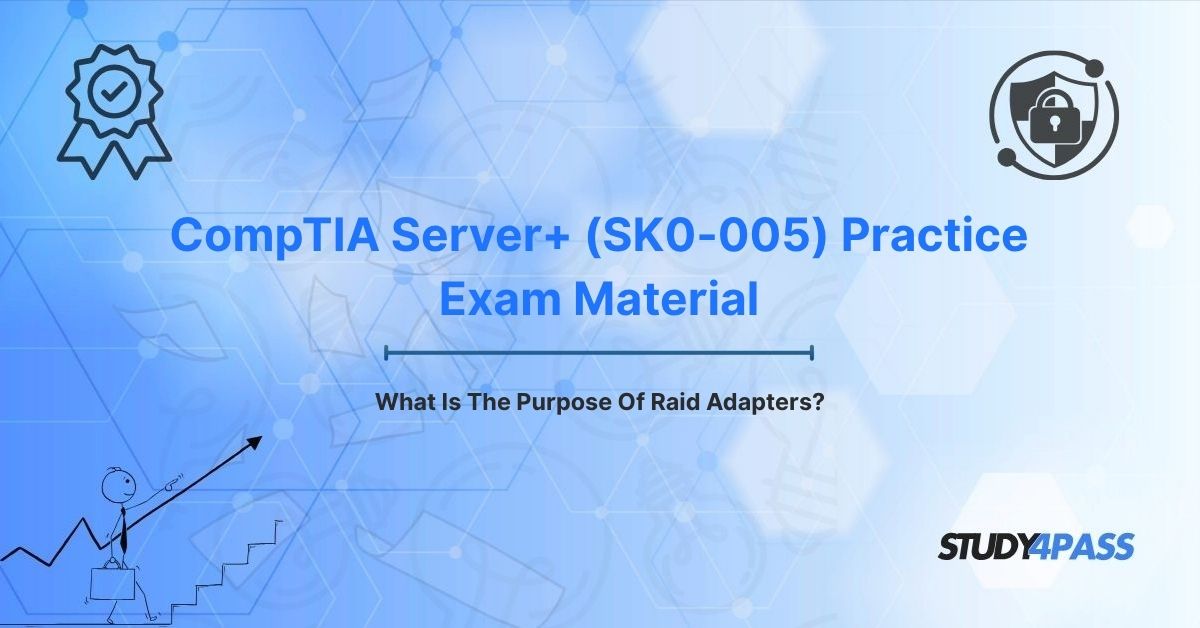In the realm of server management, RAID adapters are pivotal for ensuring data reliability and performance. These specialized hardware components manage multiple disk drives to create a robust storage system, balancing redundancy, speed, and manageability. For IT professionals pursuing the CompTIA Server+ (SK0-005) Certification, understanding RAID adapters is essential, as they form a core part of the exam’s focus on server storage solutions. This article explores the purpose of RAID adapters, their implementation of various RAID levels, practical applications, and their significance in the Server+ curriculum. With resources like Study4Pass, candidates can master these concepts and excel in both certification and real-world scenarios.
Introduction: Decoding the Digital Fortress - The Indispensable Role of RAID Adapters
In today’s data-driven world, servers are the backbone of businesses, hosting critical applications and sensitive information. For IT professionals aiming for the CompTIA Server+ (SK0-005) certification, mastering the tools that ensure server reliability is a top priority. Among these tools, RAID adapters stand out as essential components that safeguard data integrity and optimize performance. RAID, or Redundant Array of Independent Disks, adapters orchestrate multiple drives to create a resilient storage system, acting as a digital fortress for mission-critical data.
This article delves into the purpose of RAID adapters, their role in various RAID configurations, practical considerations, and their relevance to the CompTIA Server+ (SK0-005) exam. With Study4Pass resources, candidates can gain the knowledge and confidence to excel in this critical domain.
Unveiling the RAID Adapter: Beyond Simple Storage
To understand the purpose of RAID adapters, we must first explore their role in a server’s storage architecture. A RAID adapter, often called a RAID controller, is a hardware device that manages multiple hard drives or solid-state drives (SSDs) configured in a RAID array. Unlike standard storage controllers, RAID adapters are engineered to enhance data redundancy, performance, and manageability, making them indispensable in enterprise environments.
Core Purposes of RAID Adapters
RAID adapters serve three primary functions:
- Data Redundancy: By duplicating or distributing data across multiple drives, RAID adapters protect against data loss due to drive failures. This is vital for servers running critical applications, such as enterprise databases or customer relationship management systems.
- Performance Enhancement: RAID adapters improve read and write speeds through techniques like striping (splitting data across drives) or caching (storing data in fast memory). This ensures servers can handle intensive workloads efficiently.
- Centralized Management: RAID adapters offer a unified interface for configuring and monitoring RAID arrays. Administrators can use the adapter’s firmware or software to set up RAID levels, replace failed drives, or track drive health.
Hardware vs. Software RAID
RAID adapters typically refer to hardware-based controllers, which offload RAID processing from the server’s CPU, boosting efficiency. These adapters feature dedicated processors and cache memory, making them ideal for high-performance environments. Software RAID, by contrast, relies on the server’s operating system and CPU, offering a cost-effective but less performant alternative. For CompTIA Server+ (SK0-005) candidates, understanding the superiority of hardware RAID adapters in enterprise settings is key. Study4Pass practice test pdf is just in 19.99 USD, providing an affordable way to master these concepts through targeted exam preparation.
The RAID Spectrum: Exploring Common RAID Levels and Their Application
RAID adapters shine in their ability to support various RAID levels, each designed for specific performance and redundancy needs. RAID levels dictate how data is organized across drives, balancing fault tolerance, speed, and storage capacity. Below, we examine common RAID levels and the role of RAID adapters in their implementation.
RAID 0: Striping for Speed
- Mechanism: Data is striped across multiple drives, enabling simultaneous read and write operations. RAID 0 offers no redundancy, prioritizing performance over fault tolerance.
- Use Case: Suitable for non-critical applications requiring high speed, such as video rendering or temporary data storage.
- RAID Adapter Role: The adapter ensures efficient data distribution across drives, optimizing striping and load balancing.
RAID 1: Mirroring for Redundancy
- Mechanism: Data is mirrored across two or more drives, ensuring availability if one drive fails.
- Use Case: Ideal for critical systems, such as small business servers or financial databases, where data loss is unacceptable.
- RAID Adapter Role: The adapter synchronizes data across mirrored drives and manages failover during drive failures.
RAID 5: Striping with Parity
- Mechanism: Data and parity information are striped across three or more drives. Parity enables data reconstruction if one drive fails, blending redundancy and performance.
- Use Case: Common in enterprise servers for file storage or application hosting, balancing speed and fault tolerance.
- RAID Adapter Role: The adapter calculates and distributes parity data, handles rebuilds after drive failures, and optimizes read/write operations.
RAID 6: Double Parity Protection
- Mechanism: Similar to RAID 5, but with two parity blocks across drives, allowing recovery from up to two simultaneous drive failures.
- Use Case: Used in large-scale storage systems, such as data centers, where high reliability is critical.
- RAID Adapter Role: The adapter manages complex parity calculations and ensures data integrity during multiple drive failures.
RAID 10 (1+0): Mirroring and Striping
- Mechanism: Combines RAID 1 (mirroring) and RAID 0 (striping), requiring at least four drives. Offers both high performance and redundancy.
- Use Case: Perfect for mission-critical, high-performance applications like database servers or virtualization hosts.
- RAID Adapter Role: The adapter orchestrates mirroring and striping, ensuring fast access and fault tolerance.
RAID Adapter’s Flexibility
RAID adapters support these levels through firmware and configuration tools, allowing administrators to customize storage solutions. Advanced adapters also enable nested RAID levels (e.g., RAID 50 or 60) for greater flexibility. For Server+ candidates, understanding how RAID adapters implement these levels is critical for exam scenarios involving storage design or troubleshooting.
Practical Considerations and Advanced Features for Server+ Success
RAID adapters offer a range of advanced features and considerations that enhance server reliability and performance. These are essential topics for CompTIA Server+ (SK0-005) candidates to master.
1. Cache Memory: Hardware RAID adapters include onboard cache (e.g., 512MB to 4GB) to buffer read and write operations. Cache operates in:
- Write-Through Mode: Data is written to cache and drives simultaneously, ensuring consistency but slower performance.
- Write-Back Mode: Data is written to cache first, then to drives, boosting speed but risking data loss during power failures without a battery backup unit (BBU). Adapters with BBUs or flash-backed write cache (FBWC) protect cached data during outages, a vital feature for enterprise reliability.
2. Hot-Swap and Hot-Spare Support: RAID adapters enable hot-swappable drives, allowing failed drives to be replaced without shutting down the server. Many adapters support hot-spare drives—standby drives that automatically rebuild data after a failure. These features reduce downtime and are often tested in Server+ exam scenarios.
3. RAID Rebuild and Expansion: When a drive fails, the RAID adapter rebuilds the array by reconstructing data on a replacement drive. Rebuild times vary based on array size, RAID level, and adapter performance. Some adapters support online capacity expansion, allowing drive additions or capacity upgrades without service interruptions.
4. Monitoring and Management: RAID adapters provide management tools, such as BIOS utilities, web interfaces, or software like Dell’s OpenManage or HPE’s Smart Array, for configuring arrays, monitoring drive health, and receiving failure alerts. Server+ candidates must be familiar with these tools, as exam questions may involve interpreting alerts or configuring arrays.
5. Performance Trade-Offs: RAID adapters balance performance and redundancy. For instance, RAID 5 and 6 require parity calculations, slowing write operations compared to RAID 0 or 1. High-end adapters mitigate this with powerful processors and large caches. Candidates should understand these trade-offs when selecting RAID levels for specific workloads.
6. Compatibility and Integration: RAID adapters must align with the server’s motherboard, drive types (SATA, SAS, or NVMe), and operating system. Some support hybrid arrays (mixing HDDs and SSDs) or integrate with virtualization platforms like VMware or Hyper-V. These considerations are crucial for both real-world deployments and exam scenarios.
Study4Pass Practice Test Questions and Answers help candidates tackle these practical considerations, offering questions that reflect real-world and exam-based challenges.
CompTIA Server+ (SK0-005) Practice Exam Material: Applying Your Knowledge
The CompTIA Server+ (SK0-005) exam evaluates candidates’ ability to manage server hardware and software, with RAID adapters being a central focus. Here’s how RAID adapters relate to exam objectives:
- Server Hardware Installation and Management (Objective 1.0): Candidates must know how to install and configure RAID adapters, ensuring compatibility and proper setup. Questions may involve selecting RAID levels for specific scenarios.
- Storage Technologies (Objective 2.0): RAID adapters are key to storage management. Candidates need to understand how adapters implement RAID levels, ensure redundancy, and optimize performance.
- Troubleshooting and Problem Solving (Objective 5.0): Exam scenarios may require diagnosing RAID array failures, interpreting adapter alerts, or recommending solutions like hot-spare drives or cache upgrades.
- Security Considerations: RAID adapters enhance data security through redundancy but don’t protect against threats like malware. Candidates should understand these limitations.
Study4Pass resources, with practice questions tailored to the SK0-005 exam, help candidates reinforce RAID adapter concepts and prepare for both theoretical and practical challenges.
Bottom Line: RAID Adapters – The Backbone of Reliable Server Infrastructure
RAID adapters are the unsung heroes of server storage, ensuring data redundancy, performance, and manageability. By supporting various RAID levels, advanced features, and robust management tools, they empower IT professionals to build resilient server infrastructures. From small businesses to global data centers, RAID adapters are critical for maintaining uptime and protecting data.
For CompTIA Server+ (SK0-005) candidates, mastering RAID adapters is a pathway to certification success. Understanding their purpose, RAID levels, and practical applications equips candidates to handle exam questions and real-world challenges with ease. With Study4Pass, candidates can leverage affordable, high-quality practice tests to solidify their knowledge, paving the way for a successful career in server management.
Special Discount: Offer Valid For Limited Time "CompTIA Server+ (SK0-005) Practice Exam Material"
Actual Questions From CompTIA Server+ (SK0-005) Certification Exam
What is the primary function of a RAID adapter in a server?
A. To provide network connectivity for storage devices
B. To manage multiple drives for redundancy and performance
C. To back up data to an external cloud provider
D. To encrypt data stored on SSDs
Which RAID level requires at least three drives and uses striping with distributed parity?
A. RAID 0
B. RAID 1
C. RAID 5
D. RAID 10
A RAID 6 array on a server experiences one drive failure. How many additional drive failures can it tolerate without data loss?
A. None
B. One
C. Two
D. Three
Which RAID adapter feature protects data during power outages in write-back cache mode?
A. Hot-swap support
B. Battery backup unit (BBU)
C. Online capacity expansion
D. Parity calculation
A company requires a RAID configuration for a virtualization server, prioritizing both performance and redundancy. Which RAID level should be implemented using the RAID adapter?
A. RAID 0
B. RAID 1
C. RAID 5
D. RAID 10