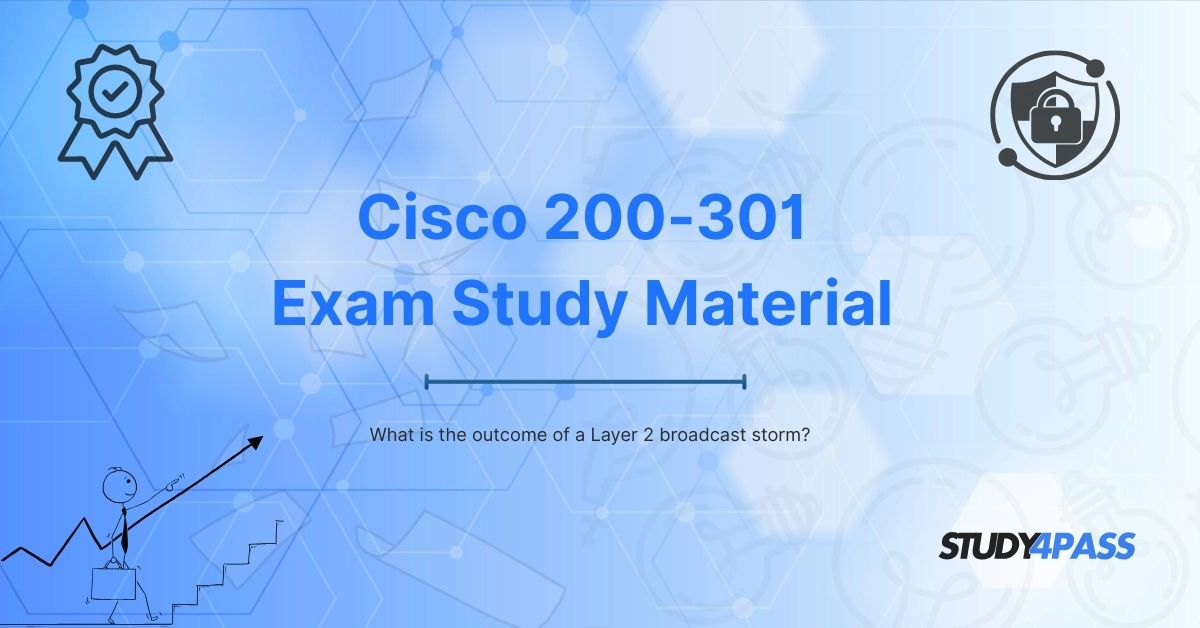When studying for your 200-301 CCNA certification, understanding Layer 2 technologies is crucial. One critical topic is the phenomenon of broadcast storms at Layer 2 of the OSI model. In this comprehensive guide, provided in favor of the trusted Study4Pass platform, we will explore what a broadcast storm is, its causes, outcomes, and prevention strategies. We'll also tie this knowledge to various Cisco certifications like CCNA, CCDA, CCENT, CCNA Security, and CCNA Wireless, ensuring a full-spectrum understanding for networking aspirants.
Understanding Layer 2 and Broadcast Frames
Layer 2 of the OSI model is the Data Link Layer, responsible for node-to-node data transfer and handling of MAC addresses. Within this layer, broadcast frames are essential for certain communications. A broadcast frame is sent to all devices in a broadcast domain, which, typically, is a local area network (LAN).
However, problems arise when these broadcasts spiral out of control, leading to what is known as a Layer 2 broadcast storm.
What is a Broadcast Storm?
A broadcast storm occurs when there is an overwhelming flood of broadcast frames within a network. This typically happens when there is a network loop or a malfunctioning device that keeps broadcasting traffic indefinitely. The flood consumes network resources, degrading performance or even causing complete network failure.
For CCNA candidates, knowing how to identify and mitigate broadcast storms is essential, especially when working towards certifications like CCNA Security and CCNA Wireless, where network integrity and performance are paramount.
Causes of Layer 2 Broadcast Storms
Understanding the root causes is critical for effective prevention. Here are common causes of broadcast storms:
- Switching Loops (Layer 2 Loops): Without proper loop prevention protocols like Spanning Tree Protocol (STP), redundant paths in the network can create loops, leading to broadcast storms.
- Misconfigured Network Devices: Incorrect switch configurations or bridging loops can cause excessive broadcast traffic.
- Malfunctioning Network Interfaces: Faulty NICs (Network Interface Cards) can continuously send erroneous frames.
- Viral Malware Activity: Worms and viruses that replicate via broadcast traffic can flood the network.
- Poor Network Design: Lack of segmentation and overextended broadcast domains can result in broadcast storms.
Outcome of a Layer 2 Broadcast Storm
Let’s explore what happens during and after a broadcast storm:
1. Network Congestion and Latency
Broadcast frames are sent to all devices within the broadcast domain. When excessive broadcast traffic occurs, devices become overwhelmed processing unnecessary packets, causing network congestion and high latency.
2. Device CPU Overload
Switches and routers are forced to process every broadcast frame. As the broadcast storm grows, CPU utilization skyrockets, potentially causing devices to freeze or reboot.
3. Service Interruptions
Legitimate traffic such as VoIP calls, video conferencing, and application data packets get delayed or dropped entirely, leading to significant disruptions in business operations.
4. Network Outages
In severe cases, broadcast storms can bring down the entire network, rendering services like DHCP, DNS, and enterprise applications inaccessible.
5. Security Vulnerabilities
Excessive broadcast traffic can mask malicious activities, such as MAC flooding or ARP spoofing attacks, particularly relevant in CCNA Security contexts.
6. Wireless Network Degradation
For CCNA Wireless studies, it is vital to note that broadcast storms affect wireless access points too, leading to poor wireless performance and disconnected clients.
Detecting a Broadcast Storm
As part of your 200-301 CCNA preparation, detecting broadcast storms is crucial:
- High CPU utilization on switches and routers.
- Excessive network traffic with broadcast frames.
- Slow or unresponsive network devices.
- Use network monitoring tools and SPAN (Switched Port Analyzer) to capture and analyze traffic.
Study4Pass provides practice questions and scenarios to help you identify these symptoms effectively.
Preventing and Mitigating Broadcast Storms
1. Implement Spanning Tree Protocol (STP)
STP is a must-know for CCNA and CCDA exams. It prevents loops by disabling redundant paths in the network, ensuring a loop-free topology.
2. Use VLANs to Segment Networks
Creating separate VLANs limits the size of broadcast domains, reducing the impact of broadcast storms.
3. Enable Storm Control on Switches
Modern switches support storm control features that limit the amount of broadcast traffic on a port.
4. Regular Network Maintenance
Audit network devices, update firmware, and ensure proper configuration to prevent malfunctions.
5. Use of Network Monitoring Tools
Tools like Wireshark, SolarWinds, and Cisco Prime Infrastructure help monitor network health and detect anomalies early.
Study4Pass offers study materials and labs that simulate real-world scenarios involving broadcast storms, helping you gain hands-on experience.
Layer 2 Broadcast Storms in Certification Context
CCNA (Cisco Certified Network Associate)
Understanding broadcast storms is fundamental. Expect questions on detecting, troubleshooting, and mitigating these storms.
CCDA (Cisco Certified Design Associate)
Network designers must architect networks that prevent broadcast storms by design, using proper segmentation and redundancy planning.
CCENT (Cisco Certified Entry Networking Technician)
As an entry-level certification, CCENT covers basic troubleshooting steps and introduces broadcast traffic management.
CCNA Security
In CCNA Security, broadcast storms are discussed as potential attack vectors and how to secure network infrastructure against them.
CCNA Wireless
Wireless networks are not immune. Study4Pass provides materials showing how broadcast storms can propagate through wireless APs and how to mitigate them.
Real-World Scenarios and Study Cases
Study4Pass provides an extensive library of case studies to help you understand the practical impact of broadcast storms:
- Corporate LAN Outage: A misconfigured redundant link caused a loop, leading to network-wide downtime.
- Data Center Congestion: High volumes of ARP broadcasts overwhelmed core switches, delaying critical services.
- Wireless Network Collapse: Excessive broadcast traffic in the wired network propagated to wireless APs, causing widespread disconnections.
Learning from these cases equips you for both your exams and real-world job scenarios.
Practice Labs and Study Tools on Study4Pass
To truly understand broadcast storms and their outcomes, practical experience is invaluable. Study4Pass offers:
- Packet Tracer Labs simulating Layer 2 loops and broadcast storms.
- Mock Exams with scenario-based questions.
- Video Tutorials breaking down complex concepts.
- Interactive Quizzes focusing on storm prevention techniques.
These tools ensure you are exam-ready for CCNA, CCDA, CCENT, CCNA Security, and CCNA Wireless certifications.
Conclusion
Understanding the outcome of a Layer 2 broadcast storm is essential for any networking professional, especially those pursuing Cisco Certifications. Broadcast storms can cripple networks, cause data loss, and expose security vulnerabilities. By studying with trusted resources like Study4Pass, you equip yourself with the knowledge and practical skills to prevent, detect, and mitigate broadcast storms effectively.
Remember, certifications like CCNA, CCDA, CCENT, CCNA Security, and CCNA Wireless require not just theoretical knowledge but hands-on expertise. Study4Pass bridges this gap, providing real-world labs and scenarios that prepare you for both exams and career challenges.
Embrace your learning journey with Study4Pass and take confident steps toward becoming a Cisco-certified networking expert!
Special Discount: Offer Valid For Limited Time “200-301 Exam Material”
Actual Exam Questions For Cisco's 200-301 Certification
Sample Questions For Cisco 200-301 Mock Exam
1. What is the primary outcome of a Layer 2 broadcast storm?
a) Increased network security
b) High CPU utilization and network congestion
c) Faster data transmission
d) Improved bandwidth allocation
2. Which network device can help mitigate a Layer 2 broadcast storm?
a) Hub
b) Switch (with storm control)
c) Repeater
d) Modem
3. What happens to a network during a severe broadcast storm?
a) All devices disconnect automatically
b) The network becomes unresponsive due to excessive traffic
c) Data packets are encrypted for security
d) Network speed increases temporarily
4. Which protocol misconfiguration can lead to a Layer 2 broadcast storm?
a) DNS
b) Spanning Tree Protocol (STP)
c) HTTP
d) FTP
5. How does a broadcast storm affect switch performance?
a) Switches prioritize legitimate traffic
b) Switches forward packets more efficiently
c) Switches get overwhelmed, leading to packet drops and high latency
d) Switches automatically shut down affected ports