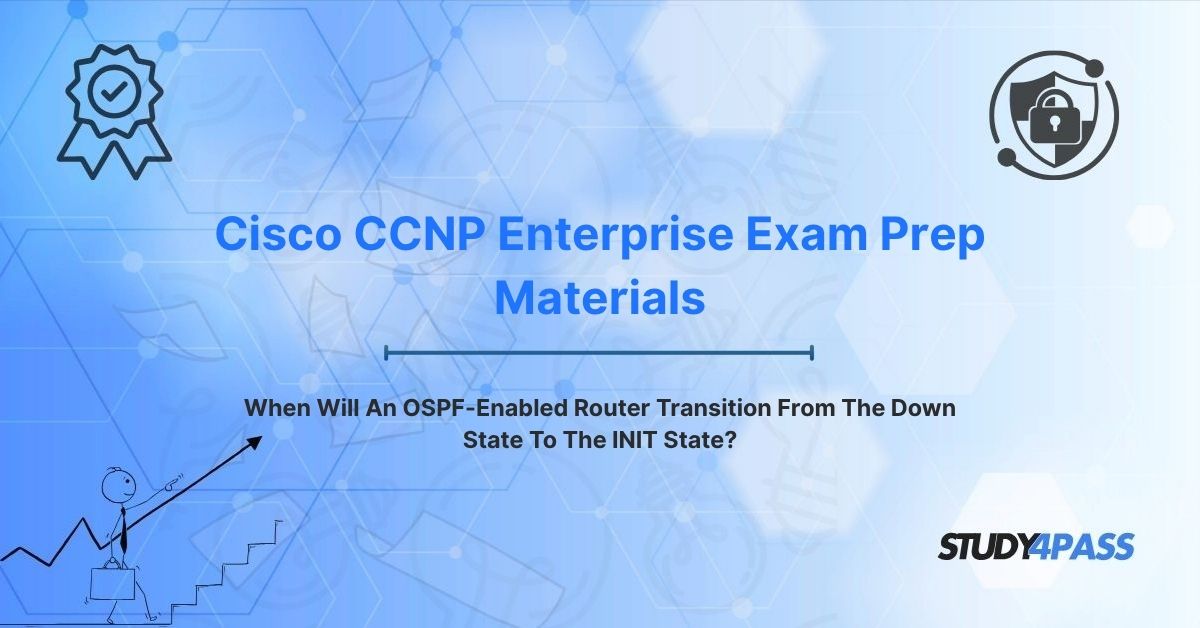In the intricate world of enterprise networking, the Open Shortest Path First (OSPF) protocol serves as a cornerstone for dynamic routing, enabling routers to build robust and scalable networks. For professionals pursuing the Cisco Certified Network Professional (CCNP) Enterprise Certification, mastering OSPF’s operational mechanics is essential. A pivotal question in this domain is: When will an OSPF-enabled router transition from the Down state to the Init state? This article explores the answer, revealing that an OSPF-enabled router transitions from the Down state to the Init state when it receives a Hello packet from a neighbouring router, indicating the start of neighbour discovery. This transition is the first step in forming OSPF adjacencies, critical for routing table convergence.
Study4Pass, a leading provider of Cisco certification resources, offers comprehensive CCNP Enterprise exam prep materials tailored to the ENARSI (300-410) and ENCOR (350-401) exams. These resources empower candidates to master complex topics like OSPF neighbour states through engaging, exam-focused content. In this article, we’ll navigate the dynamic process of OSPF neighbour formation, address the core question of the Down-to-Init transition, explore OSPF neighbour states, highlight the role of Hello packets, examine factors affecting the transition, and underscore OSPF’s role as the spark of enterprise routing. Additionally, we’ll include five exam-style questions to reinforce key concepts, showcasing how Study4Pass equips candidates to excel in the CCNP Enterprise exams and thrive in advanced networking roles.
The Dance of OSPF Neighbours
Enterprise networks are complex ecosystems, connecting thousands of devices across campuses, data centers, and remote sites. OSPF, a link-state routing protocol, orchestrates this connectivity by enabling routers to share topology information and compute optimal paths. At the heart of OSPF lies the neighbour relationship—a dynamic “dance” where routers discover each other, exchange data, and form adjacencies to build a cohesive routing domain.
OSPF neighbour relationships progress through a series of states, from initial discovery to full adjacency, each governed by precise protocol mechanics. Understanding these states is critical for CCNP Enterprise candidates, as they underpin network design, troubleshooting, and optimization. The transition from the Down state to the Init state marks the first step in this process, signaling the moment a router acknowledges a potential neighbour. This transition is not just a technical detail but a foundational concept tested in the CCNP ENARSI (300-410) exam, which focuses on advanced routing protocols.
Study4Pass’s CCNP Enterprise exam prep materials provide a structured path to mastering OSPF, offering detailed explanations, configuration labs, and exam-style questions. By diving into the nuances of OSPF neighbour states, candidates can confidently navigate exam scenarios and real-world challenges, ensuring robust network performance. This article’s exploration of the Down-to-Init transition aligns with CCNP objectives, preparing candidates for certification and professional success.
The Core Question: When Does Down Become Init?
The question “When will an OSPF-enabled router transition from the Down state to the Init state?” is a key focus of the CCNP Enterprise exams and reflects a fundamental aspect of OSPF operation. The answer is: An OSPF-enabled router transitions from the Down state to the Init state when it receives a Hello packet from a neighbouring router, indicating that the neighbour has initiated communication. This event marks the beginning of the neighbour discovery process, setting the stage for adjacency formation.
Understanding the Transition
- Down State: The initial state of an OSPF neighbour relationship, where no communication has occurred. The router has no knowledge of the neighbour and has not sent or received Hello packets.
- Init State: The state entered when the router receives a Hello packet from a neighbour, confirming the neighbour's presence. The packet includes the neighbour's Router ID, but the receiving router’s Router ID is not yet listed in the neighbour's Hello packet.
- Trigger: The receipt of a Hello packet, sent via multicast (224.0.0.5) or unicast on specific network types (e.g., point-to-point). The packet signals that the neighbour is active and attempting to form a relationship.
- Next Steps: The receiving router responds with its own Hello packet, including the neighbour's Router ID in the “seen” list, prompting the neighbour to transition to the Two-Way state.
Mechanics of the Transition
- Hello Packet Receipt: The router listens on its OSPF-enabled interfaces for Hello packets. Upon receiving one, it processes the packet’s contents (e.g., Router ID, Area ID, timers).
- State Change: The router updates its neighbor table, moving the neighbor from Down to Init, and records the neighbor’s Router ID.
- No Adjacency Yet: The Init state is unilateral; the neighbor may not yet know of the receiving router, requiring further Hello exchanges to progress.
Example
Router R1 (Router ID 1.1.1.1) and Router R2 (Router ID 2.2.2.2) are connected via an Ethernet link. R1 is in the Down state for R2. R2 sends a Hello packet to 224.0.0.5, including its Router ID. R1 receives the packet, transitions to the Init state for R2, and sends a Hello packet listing 2.2.2.2 as a seen neighbour. This initiates the neighbour relationship.
Common Misconceptions
- Sending a Hello Triggers Init: The transition to Init occurs upon receiving a Hello, not sending one. Sending a Hello keeps the router in Down until a response is received.
- Immediate Adjacency: The Init state is a preliminary step, not an adjacency. Further states (e.g., Two-Way, ExStart) are required.
- All Packets Trigger Init: Only valid Hello packets (matching Area ID, authentication, etc.) cause the transition.
For CCNP Enterprise candidates, understanding this transition is crucial for configuring OSPF and troubleshooting neighbour issues. Study4Pass’s exam prep materials emphasize this concept, providing practice questions that test candidates’ ability to identify state transitions, ensuring exam readiness.
Understanding OSPF Neighbor States: A Lifecycle of Adjacency
OSPF neighbour relationships evolve through a series of states, each representing a stage in the process of forming a full adjacency. The CCNP Enterprise exams test candidates’ ability to navigate these states, particularly in troubleshooting scenarios. Below, we outline the OSPF neighbour states, focusing on the Down-to-Init transition and its role in the adjacency lifecycle.
1. Down State
- Description: The starting point, where no Hello packets have been sent or received. The router has no knowledge of the neighbour.
- Activity: The router may send Hello packets but remains in Down until a response is received.
- Transition: Moves to Init upon receiving a Hello packet.
2. Init State
- Description: The router has received a Hello packet from a neighbour, acknowledging its presence. The neighbour's Router ID is noted, but the relationship is one-way.
- Activity: The router sends Hello packets, including the neighbour's Router ID in the “seen” list.
- Transition: Moves to Two-Way when the neighbour's Hello packet includes the router’s Router ID.
3. Two-Way State
- Description: A bidirectional relationship is established, as both routers have seen each other’s Router IDs in Hello packets.
- Activity: Routers decide whether to form an adjacency (based on network type, e.g., broadcast vs. point-to-point).
- Transition: Moves to ExStart for adjacency formation or remains Two-Way for non-designated routers (DRs).
4. ExStart State
- Description: Routers negotiate master/slave roles for Database Description (DBD) packet exchange, using Router IDs.
- Activity: The router with the higher Router ID becomes the master, initiating DBD exchange.
- Transition: Moves to Exchange.
5. Exchange State
- Description: Routers exchange DBD packets, summarizing their link-state databases (LSDBs).
- Activity: Routers compare DBDs to identify missing or outdated link-state advertisements (LSAs).
- Transition: Moves to Loading.
6. Loading State
- Description: Routers request and receive missing LSAs using Link-State Request (LSR) and Link-State Update (LSU) packets.
- Activity: The LSDB is synchronized between neighbours.
- Transition: Moves to Full.
7. Full State
- Description: The routers are fully adjacent, with synchronized LSDBs. They can now share routing information and compute paths.
- Activity: Routers maintain adjacency via periodic Hello packets and LSAs.
- Transition: Remains Full unless adjacency is disrupted (e.g., link failure).
Key Focus: Down to Init
The Down-to-Init transition is the first spark in this lifecycle, initiating the neighbour relationship. Without a valid Hello packet, the router remains in Down, unable to progress. This transition is critical in multi-router environments, where timely neighbour discovery ensures rapid convergence.
Study4Pass’s CCNP Enterprise prep materials provide detailed diagrams and labs on OSPF states, with practice questions that test candidates’ ability to trace state transitions, ensuring a deep understanding of adjacency formation.
The Critical Role of OSPF Hello Packets
Hello packets are the heartbeat of OSPF, driving neighbour discovery and maintenance. The CCNP Enterprise exams emphasize their role in state transitions, particularly the Down-to-Init shift. Below, we explore the structure, function, and significance of Hello packets, aligned with exam objectives.
Hello Packet Structure
- Header: Includes OSPF version (v2 or v3), packet type (Hello = 1), Router ID, Area ID, and authentication.
- Network Mask: Specifies the subnet mask of the interface.
- Hello Interval: Time between Hello packets (default: 10 seconds for broadcast, 30 for non-broadcast).
- Dead Interval: Time to wait before declaring a neighbour down (default: 4 × Hello Interval).
- Options: Indicates OSPF capabilities (e.g., external routing support).
- Priority: Used for Designated Router (DR) election.
- DR/BDR: IPs of the Designated Router and Backup Designated Router.
- Neighbor List: Router IDs of neighbours seen by the sender.
Functions of Hello Packets
- Neighbor Discovery: Hello packets announce a router’s presence, triggering the Down-to-Init transition when received.
- Adjacency Maintenance: Periodic Hellos confirm neighbor liveliness, preventing state regression.
- DR/BDR Election: Hellos facilitate the selection of DRs and BDRs on broadcast networks.
- Parameter Verification: Ensure neighbours share compatible settings (e.g., Area ID, timers).
Role in Down-to-Init Transition
- Trigger: A router in the Down state receives a Hello packet, validating the neighbour's Router ID and interface compatibility.
- Validation: The packet must match:
o Area ID (same OSPF area).
o Network mask (same subnet).
o Hello/Dead intervals (identical timers).
o Authentication (if enabled).
- Outcome: The router transitions to Init, adding the neighbour to its table and sending a responsive Hello.
Example
Router R1 receives a Hello packet from R2 on a point-to-point link. The packet confirms matching Area ID (0), network mask (255.255.255.252), and timers (10s/40s). R1 transitions from Down to Init, sending a Hello listing R2’s Router ID, advancing the relationship.
Troubleshooting Hello Issues
- Mismatch Errors: Incompatible Area IDs or timers prevent the transition, keeping the router in Down.
- Packet Loss: Network congestion or misconfigured interfaces block Hellos.
- Authentication: Incorrect passwords halt neighbour discovery.
Study4Pass’s Certification Exam Prep Materials include labs on Hello packet analysis, with practice questions that test candidates’ ability to diagnose transition failures, ensuring practical and exam readiness.
Factors Affecting the Down to Init Transition (and Beyond)
Several factors influence the Down-to-Init transition and subsequent OSPF states, impacting neighbour formation. The CCNP Enterprise exams test candidates’ ability to identify and resolve these issues. Below, we explore key factors, aligned with exam objectives and troubleshooting scenarios.
1. Interface Configuration
- Description: OSPF must be enabled on the interface (network command or IP OSPF interface command) and assigned to the correct area.
- Impact: Misconfigured interfaces (e.g., wrong area, disabled OSPF) prevent Hello packet transmission or reception.
- Example: R1’s interface is in Area 1, while R2’s is in Area 0, blocking the transition.
- Solution: Verify show running-config and align area settings.
2. Network Type
- Description: OSPF network types (e.g., broadcast, point-to-point, non-broadcast) affect Hello behavior and timers.
- Impact: Mismatched network types (e.g., broadcast vs. non-broadcast) cause Hello incompatibilities.
- Example: A non-broadcast network requires manual neighbor configuration, delaying Init if omitted.
- Solution: Use ip ospf network to align types (show IP ospf interface).
3. Hello/Dead Timers
- Description: Timers must match for neighbours to accept Hellos.
- Impact: Mismatched timers (e.g., 10s vs. 30s) prevent the Down-to-Init transition.
- Example: R1 uses 10s/40s, R2 uses 30s/120s, causing Hello rejection.
- Solution: Configure matching timers (ip ospf hello-interval, show ip ospf interface).
4. Authentication
- Description: OSPF authentication (e.g., MD5, plaintext) secures Hellos.
- Impact: Incorrect or missing authentication keys block Hello processing.
- Example: R1 uses MD5 key “cisco,” R2 uses “wrongkey,” preventing Init.
- Solution: Verify keys (ip ospf authentication, show ip ospf).
5. MTU Mismatch
- Description: Maximum Transmission Unit (MTU) must match on neighbouring interfaces.
- Impact: Mismatched MTUs cause Hello packets to be ignored, stalling at Down.
- Example: R1’s MTU is 1500, R2’s is 1400, blocking the transition.
- Solution: Align MTUs (mtu command, show interface).
6. Network Reachability
- Description: Neighbors must be on the same subnet, with reachable interfaces.
- Impact: Incorrect IP addressing or blocked interfaces prevent Hello delivery.
- Example: R1’s interface is 10.0.0.1/30, R2’s is 10.0.1.2/30, causing no communication.
- Solution: Verify IPs and connectivity (ping, show ip interface brief).
7. ACLs or Firewalls
- Description: Access Control Lists (ACLs) or firewalls may block OSPF packets (protocol 89).
- Impact: Blocked Hellos keep routers in Down.
- Example: An ACL denies 224.0.0.5, stopping Hello receipt.
- Solution: Check ACLs (show access-lists) and allow OSPF traffic.
Troubleshooting Commands
- show ip ospf neighbor: Displays neighbor states and issues.
- show ip ospf interface: Verifies timers, network type, and area.
- debug ip ospf hello: Logs Hello packet mismatches.
- debug ip ospf adj: Tracks adjacency state changes.
Study4Pass’s CCNP Enterprise prep materials provide troubleshooting labs and practice questions that test candidates’ ability to resolve Down-to-Init issues, ensuring comprehensive preparation for the exam and workplace challenges.
Bottom Line: The First Spark of OSPF Communication
The transition from the Down state to the Init state, triggered by the receipt of a Hello packet, is the first spark of OSPF communication, igniting the process of neighbor discovery and adjacency formation. This moment is pivotal in enterprise networks, where OSPF’s ability to rapidly converge and maintain robust routing tables ensures seamless connectivity. By understanding the mechanics of this transition and the factors that influence it, CCNP Enterprise candidates can design, configure, and troubleshoot OSPF networks with confidence.
Study4Pass’s CCNP Enterprise exam prep materials are indispensable for mastering OSPF and other advanced routing concepts. Their comprehensive, engaging content—including detailed explanations, hands-on labs, and exam-style questions—empowers candidates to excel in the ENARSI (300-410) and ENCOR (350-401) exams, building a strong foundation for advanced networking careers. By leveraging Study4Pass’s resources, aspiring professionals can harness the power of OSPF, turning the first spark of communication into a robust, scalable network infrastructure.
Special Discount: Offer Valid For Limited Time "Cisco CCNP Enterprise Exam Prep Materials"
Actual Exam Questions From Cisco CCNP Enterprise Certification Exam
Below are five exam-style questions designed to test your knowledge of OSPF neighbor states and related CCNP Enterprise concepts. These questions mirror the format and difficulty of the ENARSI (300-410) exam and are inspired by Study4Pass’s high-quality prep materials.
When will an OSPF-enabled router transition from the Down state to the Init state?
A. When it sends a Hello packet
B. When it receives a Hello packet
C. When it forms a full adjacency
D. When it exchanges DBD packets
What is required for an OSPF router to move from the Down state to the Init state?
A. Matching MTU values
B. Identical Router IDs
C. Receipt of a valid Hello packet
D. Full LSDB synchronization
A router remains in the Down state despite OSPF being enabled. What is a likely cause?
A. Matching Hello timers
B. Mismatched Area IDs
C. Correct authentication keys
D. Same network type
Which command displays the state of OSPF neighbours, including whether they are in the Init state?
A. show ip ospf interface
B. show ip ospf neighbor
C. show ip route ospf
D. show running-config
What happens after a router transitions to the Init state in OSPF?
A. It immediately forms a full adjacency
B. It sends a Hello packet listing the neighbor’s Router ID
C. It exchanges LSAs with the neighbor
D. It shuts down the interface