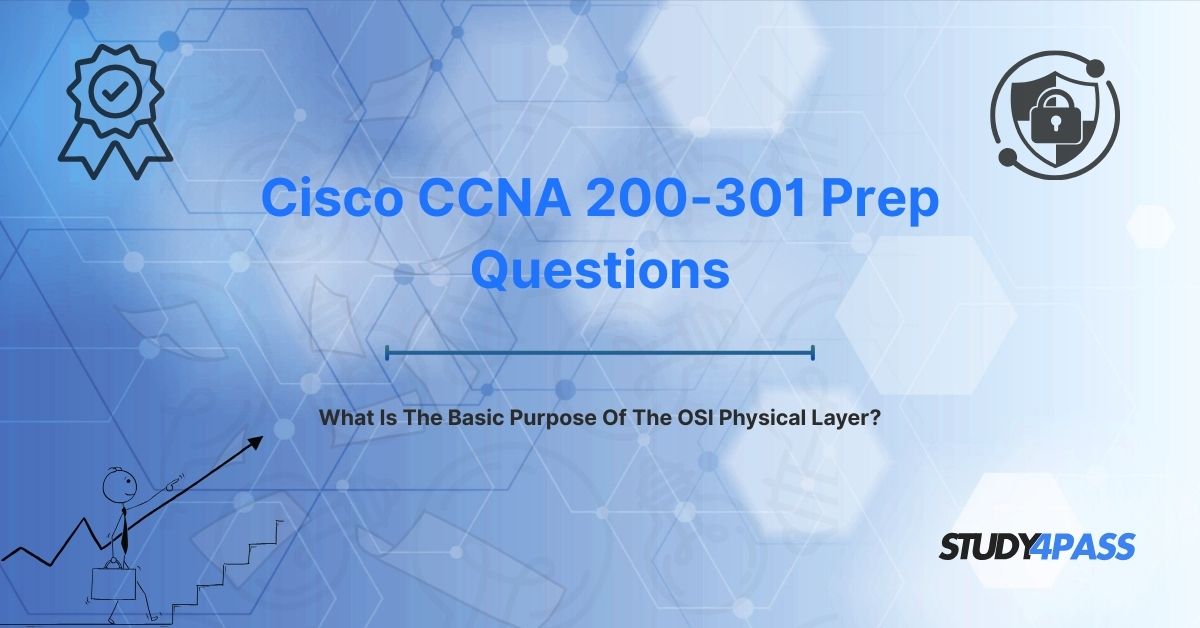The Cisco Certified Network Associate (CCNA) 200-301 exam is a foundational certification for networking professionals, validating skills in networking fundamentals, IP connectivity, security, automation, and programmability. A key exam question, “What is the basic purpose of the OSI Physical Layer?” emphasizes the Physical Layer’s role in transmitting raw bits over a physical medium. This topic is tested within Domain 1: Network Fundamentals (20%), covering the OSI model, network components, and physical connectivity, essential for roles like network administrators, support engineers, and IT technicians.
The CCNA 200-301 exam, lasting 120 minutes with 90–110 questions (multiple-choice, drag-and-drop, and simulation-based), requires a passing score of approximately 825 (on a 300–1000 scale). Study4Pass is a premier resource for CCNA preparation, offering comprehensive study guides, Cisco CCNA 200-301 Practice Exam, and hands-on labs tailored to the exam syllabus. This article explores the Physical Layer’s purpose, its functions, its significance for the CCNA exam, and strategic preparation tips using Study4Pass to excel in the Cisco 200-301 certification.
Introduction: Building Blocks of Network Communication
The Importance of the OSI Model
The Open Systems Interconnection (OSI) model is a conceptual framework that standardizes network communication, dividing it into seven layers: Physical, Data Link, Network, Transport, Session, Presentation, and Application. Each layer handles specific tasks, ensuring interoperability across diverse systems. The Physical Layer (Layer 1) serves as the foundation, enabling the physical transmission of data as raw bits across media like cables or wireless signals.
Key Role:
- Connectivity: Provides the physical means for devices to communicate.
- Interoperability: Standardizes hardware specifications (e.g., connectors, voltages).
- Reliability: Ensures accurate bit transmission.
For CCNA candidates, mastering the Physical Layer is critical for understanding network infrastructure and troubleshooting connectivity issues. Study4Pass provides detailed OSI model guides, supported by practice questions to reinforce these concepts.
Relevance to CCNA 200-301 Exam
The CCNA 200-301 exam tests the Physical Layer in objectives like “Explain the role and function of network components” and “Describe characteristics of network topology architectures.” Candidates must:
- Identify the Physical Layer’s purpose: transmitting raw bits over a physical medium.
- Understand its components (e.g., cables, connectors) and standards (e.g., Ethernet, TIA/EIA).
- Apply Physical Layer knowledge to scenarios involving cabling, interfaces, or signal issues.
The question about the Physical Layer’s purpose emphasizes its foundational role in network communication. Study4Pass aligns its resources with these objectives, offering labs and practice exams that simulate real-world networking scenarios.
The OSI Model: A Layered Perspective (Briefly)
Overview of the Seven Layers
- Layer 1: Physical: Transmits raw bits over physical media.
- Layer 2: Data Link: Frames data and handles local delivery (e.g., MAC addresses).
- Layer 3: Network: Routes packets across networks (e.g., IP addresses).
- Layer 4: Transport: Ensures reliable data transfer (e.g., TCP, UDP).
- Layer 5: Session: Manages communication sessions.
- Layer 6: Presentation: Formats and encrypts data.
- Layer 7: Application: Provides user-facing services (e.g., HTTP, FTP).
Physical Layer’s Role
- Foundation: The Physical Layer is the lowest layer, handling the physical connection between devices.
- Interaction: Passes bits to the Data Link Layer, which organizes them into frames.
- Example: A PC sends data over an Ethernet cable. The Physical Layer converts the data into electrical signals, which the cable transmits to a switch.
CCNA Relevance: Candidates must distinguish the Physical Layer’s bit-level role from higher layers’ functions. Study4Pass guides clarify layer interactions, with diagrams for visual learning.
The Physical Layer (Layer 1) Defined
Definition
- The Physical Layer is responsible for the transmission and reception of raw bit streams over a physical medium, such as copper cables, fiber optics, or wireless signals.
- Scope: Includes hardware components (e.g., cables, connectors, NICs) and electrical/optical specifications (e.g., voltage levels, signal timing).
Key Characteristics
- Bit-Level Operation: Deals with 0s and 1s, not frames or packets.
- Medium-Agnostic: Supports various media (e.g., twisted pair, coaxial, radio waves).
- No Error Correction: Relies on Layer 2 for error handling.
- Example: An Ethernet switch’s Physical Layer sends electrical pulses representing bits over a Cat6 cable to a router.
CCNA Relevance: Questions may test the Physical Layer’s definition or its distinction from Layer 2. Study4Pass flashcards emphasize these characteristics.
The Basic Purpose: Transmitting Raw Bits
Core Purpose
- Purpose: The Physical Layer’s primary function is to transmit raw bits (0s and 1s) from one device to another over a physical medium, ensuring the bits are accurately sent and received.
- Process:
o Encoding: Converts data into signals (e.g., electrical pulses, light pulses).
o Transmission: Sends signals over the medium.
o Reception: Converts signals back into bits at the receiving end. - Example: A PC sends a file to a server. The Physical Layer encodes the file’s bits into electrical signals, transmits them over an Ethernet cable, and the server’s Physical Layer decodes them.
Significance
- Foundation for Communication: Without bit transmission, higher layers cannot function.
- Hardware Focus: Defines the physical infrastructure of networks.
- Interoperability: Standards ensure devices from different vendors work together.
Exam Answer: The basic purpose of the OSI Physical Layer is transmitting raw bits over a physical medium. Study4Pass practice exams include questions on this purpose, ensuring mastery.
Key Functions and Specifications of the Physical Layer
Functions
- Signal Encoding:
o Converts digital bits into analog signals (e.g., Manchester encoding for Ethernet).
o Example: A 1 is represented by a high voltage, a 0 by a low voltage. - Physical Medium Attachment:
o Defines connectors (e.g., RJ45, LC) and cables (e.g., Cat6, fiber).
o Example: An RJ45 connector plugs a Cat6 cable into a switch port. - Transmission and Reception:
o Sends signals over media and receives them at the destination.
o Example: A fiber optic transceiver sends light pulses over a single-mode fiber. - Timing and Synchronization:
o Ensures bits are sent and received at the correct rate (e.g., clock signals).
o Example: Ethernet uses preamble bits to synchronize sender and receiver. - Physical Topology:
o Supports layouts like star, bus, or ring through cabling.
o Example: A star topology uses Cat6 cables from devices to a central switch.
Specifications and Standards
- Cables:
o Twisted Pair: Cat5e, Cat6 (e.g., TIA/EIA-568-B).
o Fiber Optic: Single-mode, multi-mode (e.g., IEEE 802.3).
o Coaxial: Used in legacy LANs (e.g., 10BASE5). - Connectors:
o RJ45 (Ethernet), LC/SC (fiber), BNC (coaxial). - Standards:
o IEEE 802.3: Ethernet Physical Layer specifications.
o TIA/EIA-568: Cabling standards for twisted pair.
o ISO/IEC 11801: Generic cabling for customer premises. - Devices:
o NICs, transceivers (e.g., SFP modules), hubs, repeaters. - Example: A Cisco switch uses an SFP module to connect via single-mode fiber, adhering to IEEE 802.3 standards.
CCNA Relevance
- Exam Questions: Test cable types, connectors, or Physical Layer standards.
- Troubleshooting: Issues like cable faults or mismatched connectors affect Layer 1.
- Command: show interfaces displays Physical Layer status (e.g., link up/down).
Study4Pass's Valid Exam Questions PDF simulate Physical Layer configurations, allowing candidates to practice cabling and interface setups.
Significance for Cisco CCNA 200-301 Prep Questions
Exam Objectives
- Domain 1: Understanding OSI model layers and their functions.
- Domain 2: Configuring and verifying network access (e.g., interfaces, cabling).
- Question Types:
o Multiple-choice: Identify the Physical Layer’s purpose or components.
o Simulation: Troubleshoot Layer 1 issues (e.g., cable faults).
o Drag-and-drop: Match Layer 1 functions to descriptions.
Example Question: “What is the basic purpose of the OSI Physical Layer?” (Answer: Transmitting raw bits over a physical medium).
Real-World Applications
- Network Design: Selecting appropriate cables and connectors for LANs.
- Troubleshooting: Diagnosing Physical Layer issues like signal loss or connector failures.
- Installation: Properly cabling switches and routers in a star topology.
- Example: A network admin replaces a faulty Cat6 cable, restoring connectivity to a PC.
Cisco Technologies
- Switches: Cisco Catalyst series (e.g., 9200) rely on Physical Layer for port connectivity.
- Routers: Cisco ISR series use Physical Layer for WAN/LAN interfaces.
- Commands:
o show interfaces status: Checks port and cable status.
o show controllers: Displays Physical Layer details (e.g., signal errors).
Study4Pass guides detail Cisco interface configurations, with labs for hands-on practice.
The Physical Layer's Relationship with Layer 2 (Data Link)
Interaction
- Physical Layer: Transmits raw bits without regard to structure.
- Data Link Layer: Organizes bits into frames, adding MAC addresses and error checking.
- Hand-Off: The Physical Layer sends/receives bits, passing them to Layer 2 for framing.
- Example: A switch’s Physical Layer receives bits over a Cat6 cable, and Layer 2 interprets them as an Ethernet frame with a destination MAC.
Dependencies
- Layer 1 Dependency: Layer 2 relies on Layer 1 for physical connectivity.
- Layer 2 Feedback: Layer 2 protocols (e.g., Ethernet) define Physical Layer requirements (e.g., signaling rates).
- Example: Ethernet (Layer 2) specifies 1000BASE-T (Layer 1) for Gigabit speeds over Cat6.
Troubleshooting Across Layers
- Layer 1 Issue: Cable fault causes no connectivity (e.g., “link down”).
- Layer 2 Issue: Incorrect VLAN or MAC table entry prevents frame delivery.
- Example: A PC cannot ping a server. The admin checks show interfaces (Layer 1) for cable issues, then show mac address-table (Layer 2) for MAC errors.
CCNA Relevance: Questions may test Layer 1 vs. Layer 2 functions or troubleshooting. Study4Pass labs simulate multi-layer scenarios, ensuring clarity.
Applying Physical Layer Knowledge in CCNA Prep
Study Strategies
- Memorize Layer 1 Role:
o Use mnemonic: “Physical = Bits” (transmits raw bits).
o Visualize Layer 1 as cables and signals, Layer 2 as frames. - Practice Components:
o Study cable types (Cat6, fiber) and connectors (RJ45, LC).
o Use Study4Pass labs to simulate cabling setups. - Understand Standards:
o Review IEEE 802.3 and TIA/EIA-568 for exam questions.
o Map standards to media (e.g., Cat6 for 1000BASE-T).
Hands-On Learning
- Lab 1: Cabling Setup:
o Connect a Cisco switch to PCs using Cat6 cables and RJ45 connectors.
o Verify connectivity with show interfaces status.
o Outcome: Mastered Physical Layer setup. - Lab 2: Troubleshoot Layer 1:
o Simulate a cable fault (e.g., unplug Cat6).
o Use show interfaces to diagnose link down.
o Outcome: Learned Layer 1 troubleshooting. - Lab 3: Compare Layers:
o Analyze a packet capture with Wireshark, identifying Layer 1 signals vs. Layer 2 frames.
o Outcome: Understood Layer 1–2 interaction.
- Tool: Study4Pass virtual labs with Packet Tracer.
Study Plan
- Weeks 1–2: Study Physical Layer purpose, functions, and standards.
- Weeks 3–4: Complete labs (cabling, interface checks, troubleshooting).
- Weeks 5–6: Solve 100-question practice tests, focusing on Layer 1 scenarios.
- Study4Pass Tip: Use flashcards for cable types and standards.
Troubleshooting Physical Layer Issues
- Issue 1: No Connectivity:
o Cause: Faulty cable or connector.
o Solution: Replace cable, verify with show interfaces.
o Tool: Cable tester, Cisco CLI. - Issue 2: Signal Errors:
o Cause: Electromagnetic interference or long cable runs.
o Solution: Use shielded cables, adhere to length limits (e.g., 100m for Cat6). - Issue 3: Interface Down:
o Cause: Misconfigured or disabled port.
o Solution: Enable port with no shutdown, check show interfaces status. - Example: A switch port shows “link down.” The admin replaces a damaged RJ45 connector, restoring connectivity.
Study4Pass labs simulate these scenarios, ensuring practical skills.
Bottom Line: The Unseen Foundation of Networking
The Cisco CCNA 200-301 certification equips networking professionals with skills to build and manage modern networks, with the OSI Physical Layer—dedicated to transmitting raw bits over a physical medium—as a critical topic in Network Fundamentals. Understanding its purpose, functions, and relationship with Layer 2 ensures candidates can design reliable infrastructure, troubleshoot connectivity, and master network communication’s foundation.
Study4Pass is the ultimate resource for CCNA preparation, offering study guides, practice exams, and hands-on labs that replicate real-world Cisco scenarios. Its Physical Layer-focused labs and scenario-based questions ensure candidates can configure interfaces, select cables, and diagnose issues confidently. With Study4Pass, aspiring CCNA professionals can ace the exam and launch rewarding careers, with salaries averaging $70,000–$100,000 annually (Glassdoor, 2025).
Special Discount: Offer Valid For Limited Time "Cisco 200-301 Prep Questions"
Practice Questions from Cisco 200-301 Certification Exam
What is the basic purpose of the OSI Physical Layer?
A. Routing packets across networks
B. Transmitting raw bits over a physical medium
C. Framing data with MAC addresses
D. Ensuring reliable data delivery
Which component is associated with the Physical Layer?
A. IP address
B. MAC address
C. RJ45 connector
D. Routing table
A network port shows “link down.” What is a likely Physical Layer issue?
A. Incorrect VLAN configuration
B. Faulty Ethernet cable
C. Missing route in the routing table
D. Blocked TCP port
Which Cisco command checks Physical Layer connectivity on a switch port?
A. show mac address-table
B. show ip route
C. show interfaces status
D. show arp
Which standard defines Ethernet Physical Layer specifications?
A. IEEE 802.11
B. IEEE 802.3
C. TIA/EIA-568
D. ISO/IEC 11801