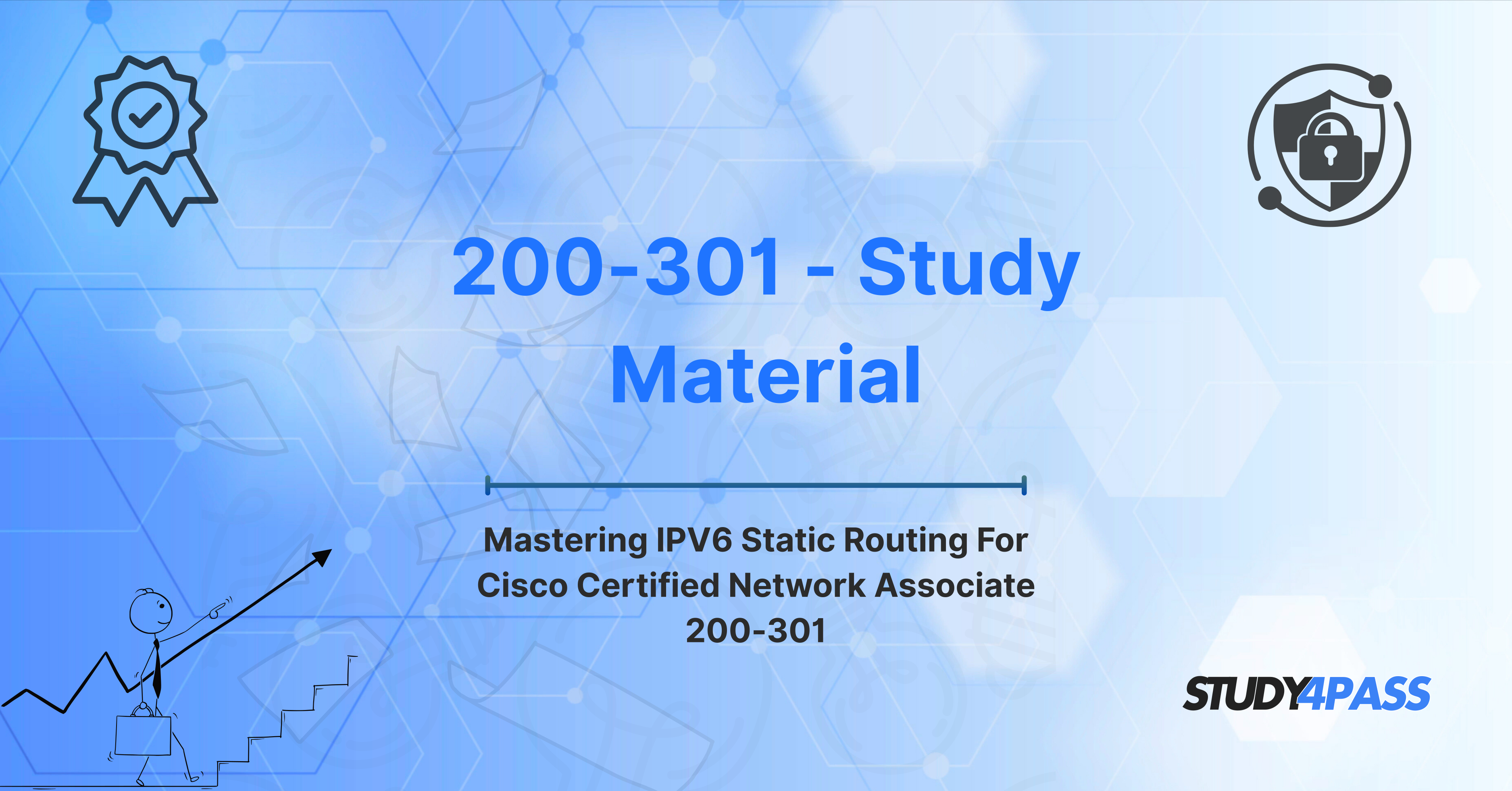Introduction
As the internet grows and evolves, the importance of mastering networking protocols has never been more critical. Among the foundational certifications that network professionals pursue is the Cisco Certified Network Associate (CCNA), specifically the 200-301 CCNA exam. This certification is key to launching a successful career in networking, providing a comprehensive understanding of networking concepts, including IPv4 and IPv6 routing, network security, and wireless technologies.
IPv6 is becoming increasingly important as the world transitions from IPv4 due to the exhaustion of available IPv4 addresses. One of the essential skills needed for the CCNA exam is understanding IPv6 routing—particularly Static Routing in IPv6. In this article, we will dive deep into the concepts of IPv6 routing, focusing on static routing and its configuration on Cisco devices. This guide will not only help you prepare for the 200-301 CCNA exam but also arm you with valuable skills for real-world networking scenarios.
Whether you're studying on your own or using a reliable resource like Study4Pass, this article will provide you with all the necessary knowledge to confidently tackle IPv6 static routing in your CCNA journey.
Overview of the 200-301 CCNA Exam
The 200-301 CCNA exam is a comprehensive test designed to validate foundational networking knowledge and skills. Cisco’s CCNA certification covers a wide range of topics, and as of recent updates, the exam includes a strong focus on IPv6, as the adoption of IPv6 becomes more widespread across global networks. Specifically, IPv6 routing, including static and dynamic routing protocols, is a key area tested in the exam.
The exam objectives for IPv6 include understanding its fundamentals, addressing, configuration, and routing principles. Among these principles, static routing is one of the core concepts that candidates must grasp. Static routes allow network administrators to manually configure routing paths, offering greater control over traffic and network design. Understanding how to configure and troubleshoot static routing is essential for both the exam and practical applications in the field.
CCNA Exam Objectives Relevant to IPv6 Routing
The 200-301 CCNA exam includes several important topics related to IPv6, such as:
-
IPv6 address types and structure
-
IPv6 configuration and troubleshooting
-
IPv6 static and dynamic routing protocols
-
Routing table management and route summarization
Static IPv6 routing is a practical topic that requires hands-on experience. As part of your CCNA study materials, Study4Pass provides detailed tutorials, practice exams, and configuration examples to prepare you for this part of the exam.
IPv6 Routing Basics
Before diving into static IPv6 routing, it is essential to understand the basic principles of IPv6 routing itself. IPv6 is the latest version of the Internet Protocol, designed to address the limitations of IPv4, primarily the scarcity of IP addresses.
Key Concepts of IPv6 Routing
-
IPv6 Address Structure: An IPv6 address is 128 bits long, typically represented as eight groups of four hexadecimal digits separated by colons. For example,2001:0db8:85a3:0000:0000:8a2e:0370:7334. This extended address space provides a significantly larger pool of unique IP addresses compared to IPv4.
-
IPv6 Routing Table: Similar to IPv4, IPv6 routing involves the use of a routing table, which stores information about the paths to reach different subnets in a network. The routing table can be populated via static routes, dynamic routing protocols like OSPFv3, or default routes.
-
Next-Hop Concept: IPv6 routing relies on next-hop addresses to determine where traffic should be forwarded. A static route in IPv6 defines the destination network and specifies the next-hop IP address for reaching that network.
-
Routing Protocols: While static routing is manually configured, dynamic routing protocols such as OSPFv3, EIGRP for IPv6, and RIPng are used to dynamically exchange routing information between routers in IPv6 networks. However, static routes remain essential for network administrators to have control over routing decisions.
Understanding these basic concepts is critical for successfully navigating the IPv6 routing section of the 200-301 CCNA exam.
Understanding Static Routing in IPv6
Static routing in IPv6 is the process of manually configuring the route entries in a router’s routing table. Unlike dynamic routing, which relies on routing protocols to update the routing table, static routing requires the network administrator to specify the exact paths to specific networks.
When to Use Static Routing
-
Simple Networks: Static routing is often used in small or simple networks where routing changes are infrequent and network administrators want full control over the routing paths.
-
Security: In certain cases, network administrators may prefer static routing to prevent the potential vulnerabilities of dynamic routing protocols, which could be exploited by attackers.
-
Redundancy and Failover: Static routes can be configured as backup routes for high availability, providing failover if the primary route fails.
Advantages of Static Routing
-
Efficiency: Static routes do not require the resources or processing power needed for dynamic routing protocols, making them efficient for simple configurations.
-
Predictability: Since the routes are manually configured, network administrators know exactly where traffic will be routed, reducing the risk of network issues.
-
Control: Static routes give administrators full control over the network path, which is critical in some network designs where specific traffic flow is necessary.
While static routing is not suitable for all network types, it remains an essential skill for CCNA candidates to master, as it is commonly tested in both the 200-301 CCNA exam and real-world network management scenarios.
Configuring IPv6 Static Routing on Cisco Devices
Now that we understand the basics of static IPv6 routing, let’s move on to the configuration process. Cisco routers provide a straightforward way to configure static routes for IPv6 networks.
Step-by-Step Guide to Configuring IPv6 Static Routes
-
Access the Router’s CLI: Connect to your Cisco router using a console cable or SSH. Enter privileged EXEC mode by typing enable.
-
Enter Global Configuration Mode: From the EXEC mode, enter global configuration mode by typing configure terminal.
-
Configure the Static Route: Use the following command to configure an IPv6 static route: ipv6 route
For example, to configure a static route to the 2001:0db8:1234::/64 network with a next-hop address of 2001:0db8:85a3::1, the command would be: ipv6 route 2001:0db8:1234::/64 2001:0db8:85a3::1
-
Verify the Route: After configuring the static route, use the following command to verify that the route is added to the routing table:
This command will display all active routes, including the newly configured static route.
Practical Scenarios and Exam Tips
When preparing for the 200-301 CCNA exam, understanding how to configure static IPv6 routes in real-world scenarios is vital. Below are some practical scenarios and tips to help you during your exam preparation:
-
Scenario 1: Two Routers in a Point-to-Point Link
In a simple point-to-point setup, routers need static routes to communicate. You can configure a static route pointing to the direct next-hop address to establish connectivity. -
Scenario 2: Redundancy with Multiple Static Routes
You might configure two static routes to the same destination, with one as the primary route and the other as a backup. Use the administrative distance to prioritize routes. -
Scenario 3: Default Static Route
A default static route is used to forward traffic to unknown destinations. This is especially useful in edge routers connected to the internet.
Exam Tips
-
Master the Syntax: Get comfortable with the ipv6 route command syntax.
-
Understand Next-Hop and Exit Interface: While configuring static routes, make sure you understand the role of the next-hop address and exit interfaces.
-
Practice on Real Devices or Simulators: Use tools like Packet Tracer or GNS3 to practice IPv6 static route configurations before the exam.
Advanced IPv6 Static Routing Topics
Once you have a strong grasp of basic IPv6 static routing, it’s time to explore some advanced topics that may also appear in the CCNA exam:
-
IPv6 Route Aggregation: Aggregating multiple smaller networks into a larger network prefix helps reduce the size of the routing table.
-
Static Route Redistribution: You might need to redistribute static routes into dynamic routing protocols, which is an advanced but valuable skill.
-
Policy-Based Routing: In more complex networks, policy-based routing can help route traffic based on criteria such as source IP address or application type, providing greater flexibility than basic static routing.
Troubleshooting IPv6 Static Routing
Network issues are inevitable, and troubleshooting IPv6 static routes is a key skill. Here are some common issues and troubleshooting tips:
-
Incorrect Next-Hop Address: Verify the next-hop address using the show ipv6 route command to ensure it’s correctly configured.
-
Routing Loops: Check for routing loops by using show ipv6 route and verifying that static routes are not conflicting with dynamic routes.
-
Connectivity Issues: If there’s no connectivity, verify the interfaces are up and properly configured with the correct IPv6 addresses.
Conclusion
Mastering IPv6 static routing is an essential skill for anyone pursuing the 200-301 CCNA certification. Not only does it help you perform well on the exam, but it also equips you with the knowledge to design, implement, and troubleshoot networks in the real world. Whether you’re a beginner or looking to refresh your knowledge, Study4Pass provides the tools and resources needed to succeed.
By following this guide, practicing on Cisco devices or simulators, and leveraging the tips provided, you can confidently approach the IPv6 static routing section of the CCNA exam. Good luck on your journey toward becoming a certified network associate!
Special Discount: Offer Valid For Limited Time “200-301 Study Material”
Actual Exam Questions For Cisco's 200-301 Study Guide
Sample Questions For Cisco 200-301 Practice Test
What is the primary difference between IPv6 and IPv4 static routing in terms of address format?
A) IPv6 addresses use hexadecimal format, while IPv4 addresses use decimal format.
B) IPv6 addresses use a 64-bit format, while IPv4 addresses use a 32-bit format.
C) IPv6 uses a shorter address, while IPv4 uses a longer address.
D) IPv6 routing does not require static routes, unlike IPv4.
Which command is used to configure a static route for IPv6 on a Cisco router?
A) ip route
B) ipv6 route
C) set ipv6 route
D) route ipv6
In IPv6 static routing, what is the purpose of the ::/0 route?
A) It indicates a local network route.
B) It is used as the default route for all IPv6 traffic.
C) It specifies a multicast route.
D) It is used for private network addresses.
When configuring a static route for IPv6, which of the following is NOT required?
A) The destination network address
B) The next-hop IPv6 address
C) The IPv6 subnet mask
D) The outgoing interface
Which of the following statements about IPv6 static routes is correct?
A) IPv6 static routes are always preferred over dynamic routes.
B) IPv6 static routes must be manually removed when no longer needed.
C) IPv6 static routing automatically updates itself.
D) IPv6 static routes only work with certain types of interfaces.