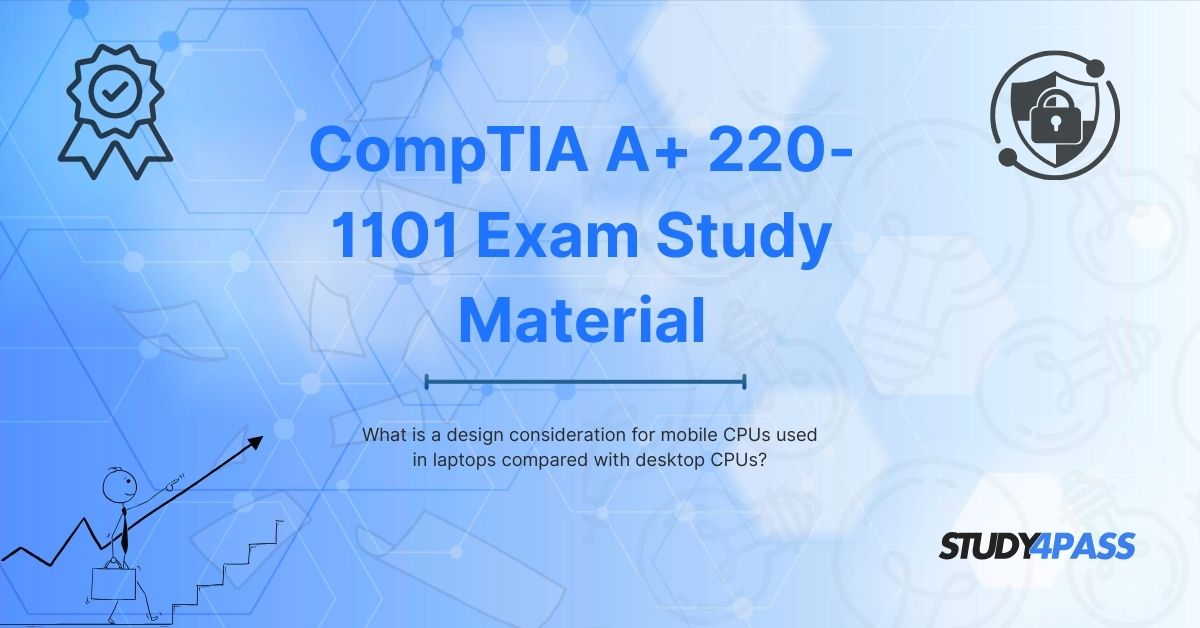Introduction
The central processing unit (CPU) is the brain of any computing device, whether it’s a laptop, desktop, or smartphone. However, CPUs designed for mobile devices (such as laptops) differ significantly from those built for desktops. These differences arise due to varying performance requirements, power consumption constraints, thermal management, and portability needs.
For IT professionals preparing for the CompTIA A+ 220-1101 certification exam, understanding these distinctions is crucial. This article explores key design considerations for mobile CPUs in laptops compared to desktop CPUs, helping you grasp essential concepts for the exam. Additionally, if you're looking for high-quality CompTIA A+ study materials, Study4Pass offers comprehensive resources to help you pass your certification with confidence.
Power Efficiency and Battery Life
Mobile CPUs: Optimized for Low Power Consumption
Laptops rely on batteries, making power efficiency a top priority for mobile CPUs. Manufacturers achieve this by:
- Lower TDP (Thermal Design Power): Mobile CPUs typically have a TDP between 5W and 28W, whereas desktop CPUs range from 35W to over 125W.
- Dynamic Frequency Scaling: Technologies like Intel’s Speed Shift and AMD’s Cool’n’Quiet adjust clock speeds based on workload to save power.
- Advanced Manufacturing Process: Smaller nanometer (nm) fabrication (e.g., 7nm, 5nm) reduces power leakage and improves efficiency.
Desktop CPUs: Prioritizing Performance Over Efficiency
Since desktops use continuous AC power, their CPUs focus on raw performance rather than power savings. They often run at higher clock speeds and voltages, consuming significantly more energy.
Exam Tip (220-1101): Expect questions on TDP and how it affects CPU selection for laptops vs. desktops.
Thermal Management and Cooling Solutions
Mobile CPUs: Limited Cooling Options
Laptops have compact designs, restricting airflow and cooling capabilities. To prevent overheating:
- Lower Base Clock Speeds: Mobile CPUs run slower than desktop counterparts to reduce heat.
- Throttling Mechanisms: If temperatures rise, the CPU automatically reduces performance to cool down.
- Integrated Heat Spreaders (IHS): Some mobile CPUs use advanced thermal materials to dissipate heat efficiently.
Desktop CPUs: Robust Cooling Systems
Desktops accommodate larger heatsinks, liquid cooling, and multiple fans, allowing CPUs to sustain high performance without throttling. Overclocking is also more feasible in desktops due to better cooling.
Study4Pass Suggestion: For more in-depth explanations on thermal management, check out Study4Pass CompTIA A+ 220-1101 study guides, which break down complex topics into easy-to-understand sections.
Performance vs. Portability Trade-Off
Mobile CPUs: Sacrificing Performance for Portability
While modern mobile CPUs (e.g., Intel Core i7-1260P, AMD Ryzen 7 6800U) are powerful, they still lag behind desktop CPUs in:
- Multi-Core Performance: Fewer cores/threads compared to high-end desktop CPUs.
- Clock Speeds: Base clocks are lower to conserve battery and reduce heat.
Desktop CPUs: Unrestrained Performance
Desktops can house high-core-count CPUs (e.g., Intel Core i9-13900K, AMD Ryzen 9 7950X) with higher boost clocks, making them ideal for gaming, video editing, and server workloads.
Exam Relevance (220-1101): Know the differences in core counts and clock speeds between mobile and desktop CPUs.
Integrated vs. Discrete Graphics
Mobile CPUs: Emphasis on Integrated GPUs
Most laptop CPUs include integrated graphics (e.g., Intel Iris Xe, AMD Radeon Graphics) to save space and power. Some high-end laptops use discrete GPUs (e.g., NVIDIA RTX 3050), but these consume more battery.
Desktop CPUs: Flexibility for Dedicated GPUs
Desktops often pair CPUs with powerful discrete graphics cards (e.g., NVIDIA RTX 4090, AMD RX 7900 XT) since power and space are not major constraints.
Study4Pass Advantage: Their CompTIA A+ practice tests include scenario-based questions on GPU integration in laptops vs. desktops.
Upgradeability and Socket Compatibility
Mobile CPUs: Soldered and Non-Upgradable
Most laptop CPUs are soldered onto the motherboard, preventing upgrades. Users must replace the entire motherboard for a CPU upgrade.
Desktop CPUs: Easily Upgradable
Desktop CPUs use standardized sockets (e.g., LGA 1700 for Intel, AM5 for AMD), allowing users to swap CPUs without replacing the whole system.
Exam Alert (220-1101): Be prepared for questions on CPU socket types and upgrade paths.
Cost Considerations
Mobile CPUs: Higher Cost Due to Efficiency Engineering
The advanced power-saving features in mobile CPUs make them more expensive than comparable desktop CPUs.
Desktop CPUs: Better Performance per Dollar
Desktops provide more raw power at a lower cost, making them ideal for budget-conscious users needing high performance.
Conclusion
Understanding the differences between mobile and desktop CPUs is essential for IT professionals, especially those preparing for the CompTIA A+ 220-1101 exam. Key takeaways include:
- Mobile CPUs prioritize power efficiency and thermal management.
- Desktop CPUs focus on maximum performance and upgradeability.
- Integrated graphics are common in laptops, while desktops support discrete GPUs.
For those seeking high-quality CompTIA A+ study materials, Study4Pass offers expertly crafted resources, including practice exams, detailed guides, and video tutorials to help you ace your certification.
Why Choose Study4Pass?
- Up-to-date exam content aligned with CompTIA objectives.
- Interactive practice tests with real exam simulations.
- Expert explanations for complex topics.
Visit Study4Pass today and take the first step toward earning your CompTIA A+ certification with confidence!
Special Discount: Offer Valid For Limited Time “220-1101 Exam Material”
Actual Exam Questions For CompTIA's A+ 220-1101 Certification
Sample Questions For CompTIA A+ 220-1101 Mock Exam
1. What is a primary design consideration for mobile CPUs in laptops compared to desktop CPUs?
a) Higher clock speeds for maximum performance
b) Lower power consumption for better battery life
c) Larger physical size for better heat dissipation
d) No integrated graphics to reduce cost
2. Why do mobile CPUs often have lower thermal design power (TDP) than desktop CPUs?
a) To allow for larger cooling systems
b) To reduce heat output and improve battery efficiency
c) To support higher overclocking potential
d) To eliminate the need for a fan
3. Which feature is commonly sacrificed in mobile CPUs to improve power efficiency?
a) Number of CPU cores
b) Maximum clock speeds and performance
c) Support for RAM
d) Compatibility with operating systems
4. How do mobile CPUs typically manage heat compared to desktop CPUs?
a) By using larger heatsinks and liquid cooling
b) By aggressively throttling performance under high loads
c) By increasing voltage to maintain stability
d) By removing thermal paste for better heat transfer
5. Which of the following is a common design trade-off in mobile CPUs?
a) Higher power draw for better multitasking
b) Reduced performance per watt for cost savings
c) Integrated graphics to save space and power
d) Lack of support for Wi-Fi and Bluetooth