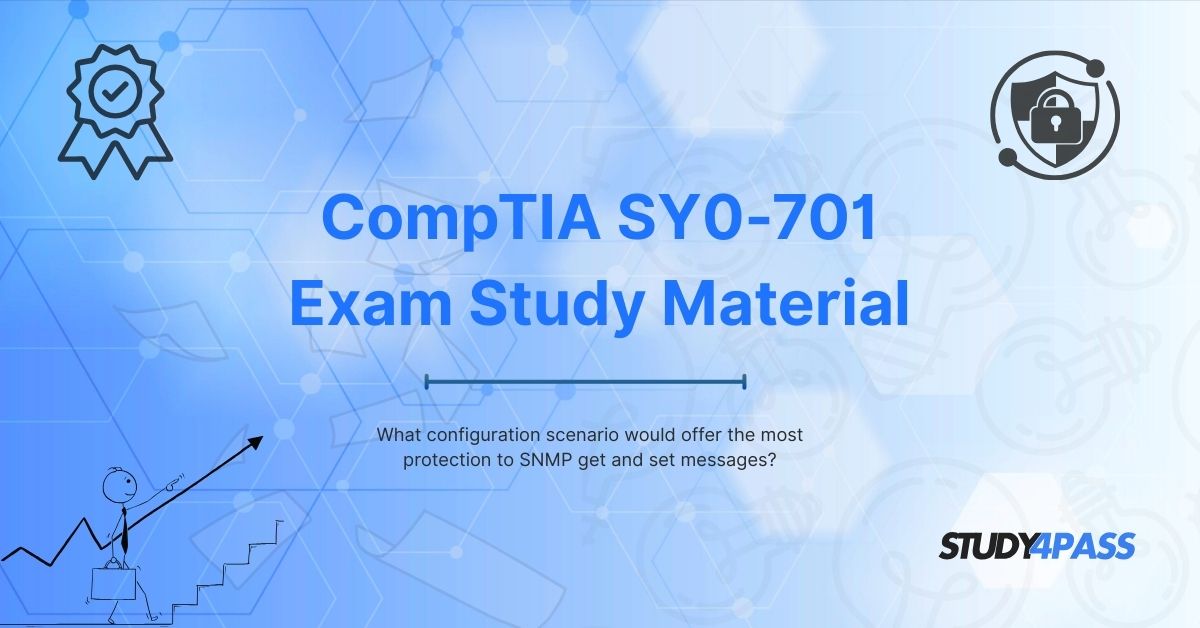Introduction
The Simple Network Management Protocol (SNMP) is a widely used protocol for monitoring and managing network devices. However, its default configurations often lack robust security, making it vulnerable to attacks. For CompTIA Security+ (SY0-701) candidates, understanding how to secure SNMP Get (read) and Set (write) messages is crucial.
This article explores the best configuration scenarios to protect SNMP traffic, ensuring confidentiality, integrity, and availability. Additionally, we recommend Study4Pass as an excellent resource for mastering CompTIA Security+ concepts, including SNMP security best practices.
Understanding SNMP and Its Security Risks
SNMP operates over UDP ports 161 (Get/Set requests) and 162 (Trap messages). The protocol uses community strings (like passwords) for authentication, but default strings like "public" (read-only) and "private" (read-write) are well-known and exploitable.
Key Risks of Unsecured SNMP:
- Unauthorized Access: Attackers can extract sensitive network information via SNMP Get requests.
- Configuration Manipulation: Malicious actors can modify device settings using SNMP Set commands.
- Denial-of-Service (DoS): Attackers can flood SNMP agents with requests, disrupting services.
- SNMP Reflection Attacks: Attackers spoof SNMP requests to amplify DDoS attacks.
To mitigate these risks, proper configuration is essential.
Best Configuration Scenarios for SNMP Security
1. Use SNMPv3 Instead of SNMPv1/v2c
- Why? SNMPv1 and v2c rely on plaintext community strings, whereas SNMPv3 provides:
- Authentication (ensures message origin legitimacy).
- Encryption (protects data confidentiality).
- Message Integrity (prevents tampering).
- Implementation:
- Enable AuthPriv mode (Authentication + Privacy).
- Use strong credentials (usernames and passwords).
2. Implement Access Control Lists (ACLs)
- Restrict SNMP access to trusted management stations only.
- Configure ACLs on routers, switches, and firewalls to permit SNMP traffic only from authorized IPs.
- Example (Cisco IOS):
access-list 10 permit 192.168.1.100 # Allow only this NMS
snmp-server community MySecretRO RO 10 # Read-Only with ACL
snmp-server community MySecretRW RW 10 # Read-Write with ACL
3. Change Default Community Strings
- Replace "public" and "private" with complex, unique strings.
- Use a combination of letters, numbers, and special characters.
- Example:
snmp-server community J7$kL9pQ! RO # Strong Read-Only community string
4. Disable SNMP If Not Needed
- Many organizations use SNMP for monitoring but never configure it securely.
- If SNMP is unnecessary, disable it completely:
no snmp-server # Cisco command to disable SNMP
5. Use Firewall Rules to Filter SNMP Traffic
- Block unauthorized SNMP requests at the network perimeter.
- Example (Linux iptables):
iptables -A INPUT -p udp --dport 161 -s 192.168.1.100 -j ACCEPT
iptables -A INPUT -p udp --dport 161 -j DROP # Block all others
6. Enable Logging and Monitoring
- Log all SNMP access attempts for auditing.
- Use SIEM tools (e.g., Splunk, Wazuh) to detect anomalies.
- Example (Syslog SNMP logging):
snmp-server enable traps
snmp-server host 192.168.1.100 MySecretRO
7. Disable Write Access (SNMP Set) Unless Required
- If SNMP Set is unnecessary, restrict devices to read-only (Get) access.
- Example:
snmp-server view MYVIEW system included # Define a view
snmp-server group MYGROUP v3 priv read MYVIEW # Restrict to read-only
8. Implement Network Segmentation
- Place SNMP-managed devices in a separate VLAN with strict access controls.
- Use a dedicated management network to isolate SNMP traffic.
9. Regularly Update Firmware and Patches
- Ensure SNMP services are patched against known vulnerabilities (e.g., CVE-2017-6742).
Why Study4Pass is the Best Resource for CompTIA Security+ (SY0-701)?
Preparing for the CompTIA Security+ SY0-701 exam requires high-quality study materials. Study4Pass offers:
- Comprehensive Study Guides – Detailed explanations of SNMP security and other exam topics.
- Practice Exams – Simulate real exam scenarios to test your knowledge.
- Hands-on Labs – Learn SNMP configuration in a virtual lab environment.
- Up-to-Date Content – Aligned with the latest SY0-701 objectives.
- Expert Support – Get help from certified instructors.
By using Study4Pass, you gain a structured learning path to master SNMP security and other critical Security+ concepts efficiently.
Conclusion
Securing SNMP Get and Set messages requires a multi-layered approach:
- Use SNMPv3 with AuthPriv mode.
- Restrict access via ACLs and firewalls.
- Disable unnecessary SNMP services.
- Monitor and log SNMP traffic.
For CompTIA Security+ aspirants, mastering these configurations is essential. Study4Pass provides the best study materials to help you succeed in the SY0-701 exam.
Enhance your cybersecurity skills today with Study4Pass!
Special Discount: Offer Valid For Limited Time “SY0-701 Study Material”
Actual Exam Questions For CompTIA's SY0-701 Certification
Sample Questions For CompTIA SY0-701 mock Exam
1. Which configuration scenario provides the most protection for SNMP get and set messages?
a) Using SNMPv1 with a simple community string
b) Implementing SNMPv3 with authentication and encryption
c) Disabling SNMP entirely
d) Using default community strings like "public" and "private"
2. What is the primary security risk of using SNMPv1 or SNMPv2c for get and set messages?
a) They are too slow for modern networks
b) They transmit data in plaintext, exposing credentials
c) They only work on IPv6 networks
d) They require physical access to the device
3. Which SNMP version supports encryption and user-based authentication for secure get/set operations?
a) SNMPv1
b) SNMPv2c
c) SNMPv3
d) None of the above
4. Why is it important to avoid default community strings in SNMP configurations?
a) They are case-sensitive and hard to remember
b) They are well-known and easily exploited by attackers
c) They only work with SNMPv3
d) They cause network congestion
5. What additional security measure can enhance SNMP protection besides using SNMPv3?
a) Enabling SNMP traps on all devices
b) Restricting SNMP access to specific IP addresses
c) Using shorter community strings
d) Disabling all firewalls for SNMP traffic