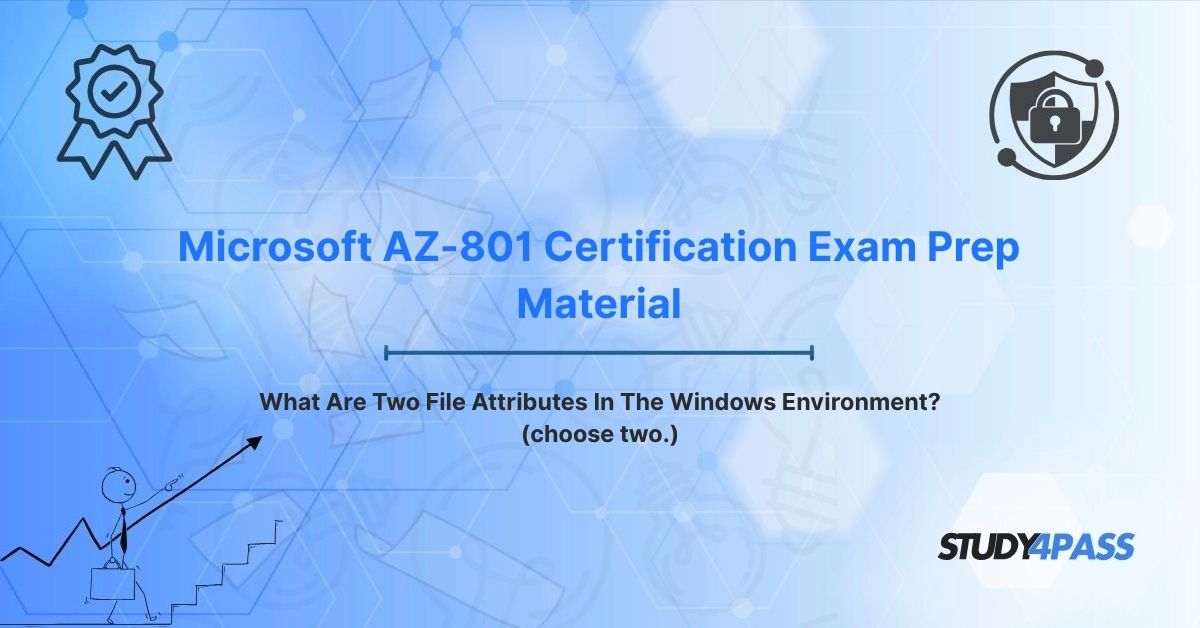Are you an IT professional or system administrator aiming for your Microsoft AZ-801 Certification Exam? Do you need to understand how to protect critical files on Windows Server or make sensitive data invisible? This guide is your essential resource for mastering Windows file attributes, particularly the Read-only and Hidden attributes, which are crucial for managing and securing modern Windows environments, whether on-premises or in hybrid cloud infrastructures.
Understanding file attributes is more than just theoretical knowledge; it's a fundamental skill for effective file security, data management, and system administration. This article dives deep into the functionality, practical use cases, and management of these key attributes. We’ll also directly connect these concepts to the Microsoft AZ-801 exam objectives, providing the insights you need to confidently answer related questions. With practical examples and clear instructions on how to view and modify file attributes, you’ll gain hands-on readiness. Plus, learn how Study4Pass can be your trusted partner in achieving your certification goals.
Introduction to Windows File Attributes: Your First Line of Defense
In the Windows operating system, file attributes are essentially flags or metadata associated with files and folders. They define how these objects behave, their accessibility, and their visibility within the system. These attributes are stored within the file system, predominantly NTFS (New Technology File System), which is the standard for all modern Windows environments, including Windows Server.
For anyone preparing for the Microsoft AZ-801 exam (Configuring Windows Server Hybrid Advanced Services), a solid grasp of file attributes is non-negotiable. This exam evaluates your ability to manage complex Windows Server environments, including file and storage solutions, across both on-premises and hybrid settings. File attributes are foundational because they directly impact:
- File security: Controlling who can access or modify data.
- Data accessibility: Determining if files are easily discoverable.
- System operations: Influencing how files are handled by applications and backups.
Mastering these concepts helps you secure sensitive data, prevent accidental modifications, and ensure efficient file management in any Windows Server deployment.
Common Windows File Attributes: An Overview
Windows supports several file attributes, each serving a distinct purpose. While many exist, the Microsoft AZ-801 exam often focuses on practical scenarios, making certain attributes more critical for your study.
Here’s a quick overview of some common attributes:
- Read-only (R): Prevents modifications, ensuring content remains unchanged. This is key for protecting critical configuration files or shared templates.
- Hidden (H): Makes a file or folder invisible in File Explorer by default, useful for decluttering or securing sensitive system files.
- System (S): Marks files that are essential to the operating system's core functions, often requiring elevated privileges to alter.
- Archive (A): Indicates whether a file has been modified since the last backup operation, commonly used by backup software for incremental backups.
- Compressed (C): Denotes that a file has been compressed to save disk space, a feature of NTFS.
- Encrypted (E): Indicates that a file is encrypted using the Encrypting File System (EFS) for enhanced data security.
For the AZ-801 exam, the Read-only and Hidden attributes are particularly emphasized due to their frequent application in real-world system administration tasks. Study4Pass Practice Test PDFs, available for just $19.99 USD, offer realistic exam simulations to help you gain hands-on experience with these and other critical concepts.
File Attribute 1: Read-only (R) – Protecting Your Data Integrity
Definition and Purpose
The Read-only (R) attribute is a fundamental file permission that prevents users or processes from modifying, deleting, or overwriting a file. When this attribute is set, the file's contents can be viewed and read, but any attempt to alter them will be blocked unless the attribute is explicitly removed or the user has overriding permissions. This attribute is invaluable for data integrity and preventing accidental changes.
Real-World Use Cases
- Protecting Critical Configuration Files: System administrators frequently set configuration files (e.g.,
.ini,.config, or.xmlfiles for applications or services) to Read-only. This prevents unauthorized or accidental changes that could disrupt system operations, cause service outages, or introduce security vulnerabilities.
o Example: Imagine a web server's web.config file. Setting it to Read-only prevents a developer from accidentally deploying changes that could break the application.
- Managing Shared Documents and Templates: In collaborative environments, the Read-only attribute ensures that shared documents, policy manuals, reference materials, or company templates remain consistent across all users. Users can access and copy the content, but they can't save changes back to the original file.
- Adding a Layer of Basic Security: While not a standalone security solution, setting files to Read-only adds a basic layer of protection against certain types of malware that attempt to modify files, or against accidental deletions by users. It serves as a simple barrier.
Practical Scenario for AZ-801
Consider this common Windows Server scenario: You are managing a shared network drive (\\Server\Policies) containing critical HR policy documents that employees need to view but never modify. To achieve this, as an administrator, you would apply the Read-only attribute to these documents. This ensures users can open and read the policies, but any attempt to save changes to the original file will be denied, preserving the integrity of your official documentation.
Relevance to the Microsoft AZ-801 Exam
On the AZ-801 exam, questions about the Read-only attribute are highly relevant to objectives covering file server management, access control, and data protection in hybrid environments. You might encounter scenarios requiring you to:
- Configure file shares with appropriate permissions.
- Secure sensitive data from unauthorized modification.
- Troubleshoot why a user cannot save changes to a file.
Understanding the Read-only attribute is crucial for these tasks.
File Attribute 2: Hidden (H) – Controlling Visibility and Access
Definition and Purpose
The Hidden (H) attribute makes a file or folder invisible in File Explorer by default. This attribute is primarily used to reduce visual clutter, keep less frequently accessed files out of sight, and offer a basic level of protection for sensitive or critical system files from casual access. To view hidden files, users must explicitly enable the "Show hidden files, folders, and drives" option within File Explorer's view settings.
Real-World Use Cases
- Protecting Critical System Files: The Windows operating system itself extensively uses the Hidden attribute for crucial system files (e.g.,
pagefile.sys,hiberfil.sys, or various configuration directories). This prevents end-users from accidentally modifying or deleting files essential for the OS's stability and performance. - Enhancing User Privacy and Security: Administrators can hide sensitive folders, such as specific user profile directories or application configuration settings that shouldn't be tampered with. This reduces the risk of unauthorized access or accidental exposure of sensitive data.
- Organized File Management: Hiding non-essential support files (like
.logfiles or temporary directories) helps maintain a clean and uncluttered user interface, improving usability for both administrators and end-users.
Practical Scenario for AZ-801
Imagine you're an IT administrator managing a Windows Server that hosts numerous user profiles in a remote desktop services (RDS) environment. Within each user's profile, there might be application-specific configuration files that users should not directly interact with. To ensure these files are not accidentally deleted or modified by users Browse their profile folders, you would apply the Hidden attribute to these specific files or subfolders. This ensures only users with proper permissions or those who know to enable "Show hidden files" can view them.
Relevance to the Microsoft AZ-801 Exam
The Hidden attribute is relevant to AZ-801 exam scenarios involving file system security and user access control. You may need to:
- Configure file shares where certain content needs to be less visible.
- Troubleshoot why a user cannot find a specific file or folder.
- Implement basic security measures to protect sensitive data on shared drives.
Study4Pass offers Practice Questions that realistically simulate these scenarios, helping you effectively prepare for the exam.
How to View and Modify Windows File Attributes
Mastering the command-line tools for managing file attributes is a critical skill for any system administrator and directly applicable to the AZ-801 exam.
Viewing File Attributes
You can inspect file attributes using both graphical and command-line tools:
- File Explorer (GUI):
1. Right-click on the desired file or folder and select Properties.
2. In the General tab, look at the Attributes section. You'll see checkboxes for Read-only and Hidden.
3. For advanced attributes (like Compressed or Encrypted), click the Advanced... button.
- Command Prompt (
CMD):
o Use the attrib command to display attributes.
o Example: attrib C:\Users\Admin\Documents\report.docx
o Output Example: A R C:\Users\Admin\Documents\report.docx
§ Here, A indicates Archive, and R indicates Read-only. (Note: H would indicate Hidden, and S for System).
Modifying File Attributes
You can change file attributes using File Explorer, Command Prompt, or PowerShell:
- File Explorer (GUI):
1. Right-click the file or folder and select Properties.
2. In the General tab, simply check or uncheck the Read-only or Hidden boxes.
3. Click OK or Apply to save your changes.
- Command Prompt (
CMD):
o Use the attrib command with + to set an attribute or - to clear it.
o Set Read-only: attrib +R C:\Path\To\Your\file.txt
o Clear Read-only: attrib -R C:\Path\To\Your\file.txt
o Set Hidden: attrib +H C:\Path\To\Your\file.txt
o Clear Hidden: attrib -H C:\Path\To\Your\file.txt
o (To clear both Read-only and Hidden: attrib -R -H C:\Path\To\Your\file.txt*)
- PowerShell:
o Use the Set-ItemProperty cmdlet to modify attributes. This is often tested in the AZ-801 exam for automation scenarios.
o Set Read-only: Set-ItemProperty -Path "C:\Path\To\Your\file.txt" -Name Attributes -Value ([System.IO.FileAttributes]::ReadOnly)
o Set Hidden: Set-ItemProperty -Path "C:\Path\To\Your\file.txt" -Name Attributes -Value ([System.IO.FileAttributes]::Hidden)
o Clear Read-only: Set-ItemProperty -Path "C:\Path\To\Your\file.txt" -Name Attributes -Value ( (Get-ItemProperty "C:\Path\To\Your\file.txt").Attributes -band (-bnot [System.IO.FileAttributes]::ReadOnly) )
o Clear Hidden: Set-ItemProperty -Path "C:\Path\To\Your\file.txt" -Name Attributes -Value ( (Get-ItemProperty "C:\Path\To\Your\file.txt").Attributes -band (-bnot [System.IO.FileAttributes]::Hidden) )
Best Practices for Managing File Attributes
- Verify Permissions First: Always ensure you have the necessary administrative permissions to modify attributes, especially for critical system files or those in protected locations.
- Always Back Up Critical Files: Before making changes to attributes on critical files or folders, create a backup. This prevents data loss in case of an accidental misconfiguration.
- Leverage Automation with PowerShell: For managing attributes across multiple files or folders, especially in larger environments, use PowerShell scripts. This is a highly valued skill for the AZ-801 exam and in real-world IT administration.
Relevance to the Microsoft AZ-801 Certification Exam
The Microsoft AZ-801 exam, "Configuring Windows Server Hybrid Advanced Services," is specifically designed for IT professionals who manage Windows Server environments across both on-premises data centers and hybrid/cloud settings (e.g., Azure). File attributes like Read-only and Hidden are fundamental to several core exam objectives:
- Secure Windows Server on-premises and hybrid infrastructures: Understanding how to use Read-only and Hidden attributes directly contributes to data security by controlling access and visibility. You might be asked how to protect configuration files or prevent sensitive data exposure.
- Implement and manage Windows Server storage solutions: File attributes are critical for properly configuring file shares, setting permissions, and establishing storage policies. Questions could involve securing shared network drives or applying specific attributes to data synchronized with Azure File Sync.
- Troubleshoot file and storage services: You'll need to diagnose issues related to file access or visibility. This often involves checking or modifying attributes to resolve user problems (e.g., "Why can't I edit this file?" or "Why can't I see this folder?").
Study4Pass provides targeted study materials, including practice tests and downloadable PDFs, to help you master these topics. The Study4Pass practice test PDF, priced at just $19.99 USD, offers realistic exam questions and scenarios that reinforce your understanding of file attributes and their practical applications. By practicing with these resources, you'll gain the confidence to ace your exam.
Why File Attributes Matter in Hybrid Environments
In today's complex hybrid environments, where data seamlessly moves between on-premises servers and cloud services like Azure, file attributes ensure consistency, security, and proper governance.
For instance:
- Setting the Read-only attribute on shared configuration files in a hybrid setup (e.g., files synchronized via Azure File Sync) prevents unintended or unauthorized changes from either the on-premises or cloud side, maintaining operational stability.
- Similarly, the Hidden attribute protects sensitive data from casual Browse or unauthorized access, even when files are replicated or accessed across different environments. This is vital for maintaining data privacy and compliance.
By leveraging Study4Pass resources, you can gain valuable hands-on experience with these real-world scenarios, boosting your confidence and readiness for the multifaceted challenges of the AZ-801 exam and beyond.
Final Thoughts: Conquer the AZ-801 with File Attribute Expertise
Mastering fundamental Windows file attributes like Read-only and Hidden is a critical step for any IT professional aspiring to pass the Microsoft AZ-801 Certification Exam. These attributes are not merely theoretical concepts; they are vital tools for effectively securing, managing, and troubleshooting files in complex Windows Server environments, spanning both traditional on-premises setups and modern hybrid cloud infrastructures. By thoroughly understanding how to view, modify, and strategically apply these attributes, you'll significantly enhance your system administration skills and prepare for real-world operational challenges.
Resources like Study4Pass are invaluable for your exam preparation. They offer affordable and comprehensive study materials, meticulously designed to align with the AZ-801 syllabus. With the Study4Pass practice test PDF, available for just $19.99 USD, you can engage with realistic questions and scenarios, ensuring you're exceptionally well-equipped to tackle any file attribute-related questions on the AZ-801 exam. By combining strong theoretical knowledge with hands-on practice, you can confidently approach your certification exam and advance your career in Windows Server administration.
Special Discount: Offer Valid For Limited Time "Microsoft AZ-801 Certification Exam Prep Material"
Actual Questions From Microsoft AZ-801 Certification Exam
You are configuring a file share on a Windows Server 2022 instance. You need to ensure that a specific configuration file can be viewed by users but cannot be modified or deleted. Which file attribute should you apply?
A. Hidden
B. Read-only
C. System
D. Archive
A user reports that they cannot see a particular folder in File Explorer on a Windows Server. You suspect the folder has the Hidden attribute applied. How can you most efficiently verify this using the Command Prompt?
A. dir /H
B. attrib
C. get-acl
D. icacls
You need to automate the process of setting the Hidden attribute on multiple files within a specific directory using PowerShell. Which cmdlet is the most appropriate for this task?
A. Set-FileAttribute
B. Set-ItemProperty
C. Set-Acl
D. Set-Content
In a hybrid environment, you are securing a shared folder that is synchronized with Azure File Sync. You want to prevent end-users from seeing highly sensitive configuration files when they browse the folder in File Explorer. Which attribute should you apply to these files?
A. Encrypted
B. Compressed
C. Hidden
D. Read-only
You are troubleshooting access to a critical application file on a Windows Server. You discover the file currently has both the Read-only and Hidden attributes applied. Which single attrib command removes both of these attributes?
A. attrib -R -H
B. attrib +R +H
C. attrib /R /H
D. attrib -R +H