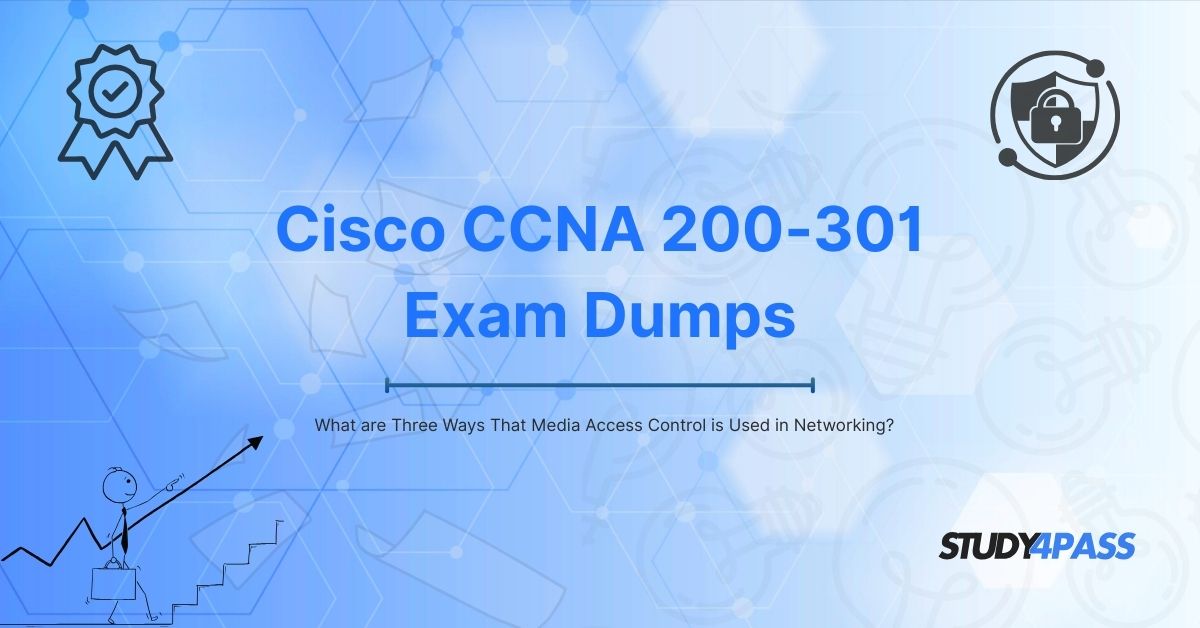Cisco CCNA 200-301 Exam Prep Practice Tests: An Introduction
Every time devices communicate on a network, Media Access Control (MAC) plays a critical role behind the scenes. Whether you're studying for the actual CCNA exam with the help of Cisco CCNA 200-301 Exam Prep Practice Test or troubleshooting real-world networks, understanding MAC is essential.
Study4Pass's 200-301 exam prep practice test simplify complex networking topics to help you pass your actual Cisco CCNA 200-301 certification exam and excel in your career. In this guide, you’ll learn:
✔ What MAC is and why it’s important
✔ Three key uses of MAC in networking
✔ Additional MAC layer functions
✔ How this applies to the CCNA exam
Let’s dive in!
What Is Media Access Control (MAC) Used For?
MAC is a sublayer of the Data Link Layer (Layer 2) in the OSI model. It governs how devices access and transmit data over a shared network medium.
Key Responsibilities of MAC:
- Device Addressing (via MAC addresses)
- Frame Delimiting (packet start/end detection)
- Error Detection (CRC checks)
- Collision Handling (CSMA/CD in Ethernet)
- Three Key Uses of MAC in Networking
1. Device Identification (MAC Addressing)
- Every network interface has a unique 48-bit MAC address (e.g., 00:1A:2B:3C:4D:5E).
- Used for local network communication (switches forward frames based on MAC addresses).
2. Controlling Network Access (CSMA/CD & CSMA/CA)
- Ethernet (Wired): Uses CSMA/CD (Carrier Sense Multiple Access with Collision Detection).
- Listens before transmitting.
- Detects and retransmits after collisions.
- Wi-Fi (Wireless): Uses CSMA/CA (Collision Avoidance).
- Uses acknowledgments (ACKs) to avoid collisions.
3. Frame Assembly & Error Checking
- Encapsulates IP packets into Ethernet frames.
- Adds source/destination MAC addresses.
- Includes a Frame Check Sequence (FCS) for error detection.
Additional MAC Layer Functions
✔ VLAN Tagging (IEEE 802.1Q)
✔ Port Security (Limiting MAC addresses per port)
✔ MAC Filtering (Allowing/blocking devices by MAC)
✔ ARP (Address Resolution Protocol) (Maps IP to MAC)
Why This Matters for the CCNA Exam
The Cisco CCNA 200-301 Certification Exam tests your knowledge of:
✔ How switches forward frames using MAC addresses
✔ CSMA/CD in Ethernet networks
✔ Troubleshooting Layer 2 issues
Exam Focus Areas:
- MAC address table operations
- Ethernet frame structure
- VLAN and trunking concepts
Real-World Applications of MAC
1. Network Security (MAC Filtering)
- Restricts network access to known devices.
- Example: Only allowing company laptops on a secure network.
2. Wireless Networks (CSMA/CA)
- Prevents data collisions in Wi-Fi.
- Critical for high-density environments (offices, campuses).
3. Switch Forwarding Decisions
- Switches use MAC tables to forward frames efficiently.
Sample Cisco CCNA Exam Questions
1. How does a switch learn MAC addresses?
- By examining the source MAC of incoming frames.
2. What happens if two devices transmit simultaneously in Ethernet?
- A collision occurs, detected by CSMA/CD.
Final Verdict: Why MAC Knowledge is Essential
- Critical for CCNA 200-301 success (Layer 2 fundamentals).
- Used daily in network troubleshooting.
- Foundation for advanced topics (VLANs, STP, security).
Special Discount: Offer Valid For Limited Time “Cisco 200-301 Exam Prep Practice Test”
Actual Exam Question from Cisco's 200-301 Exam
What are three ways that Media Access Control is used in networking? (Choose three.)
A) IP packet routing
B) Device identification (MAC addressing)
C) Collision handling (CSMA/CD)
D) Frame assembly & error checking
E) DNS resolution