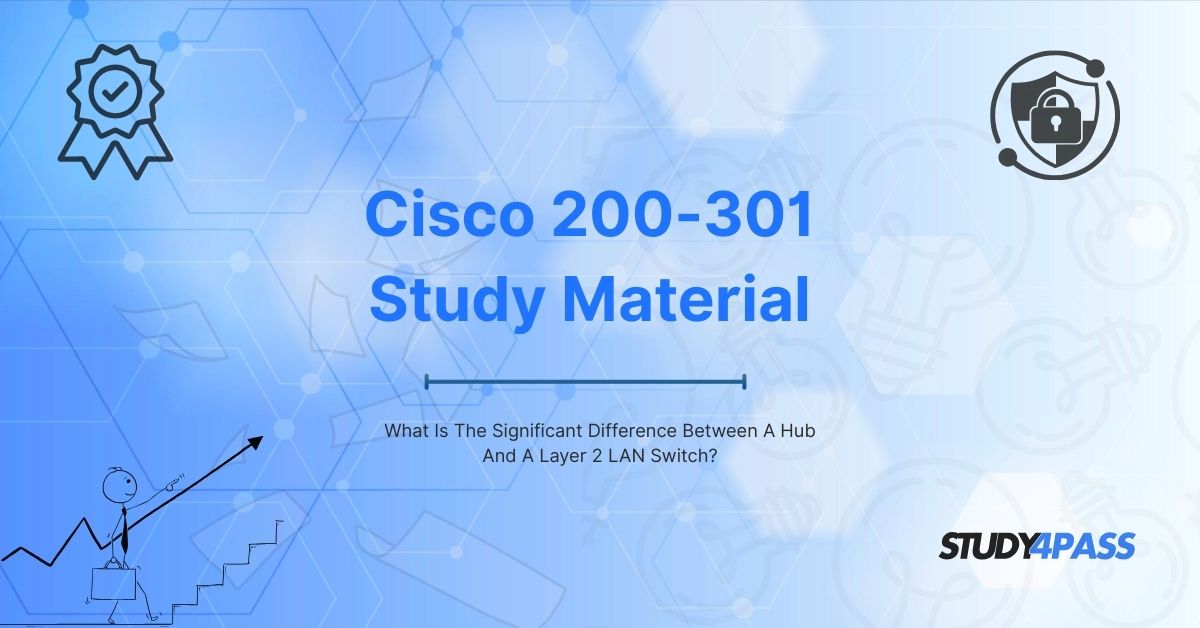Introduction
In networking, understanding the difference between a hub and a Layer 2 LAN switch is crucial for anyone preparing for the CCNA 2 V7 Checkpoint Exam or the Cisco CCNA (200-301) Exam. While both devices are used to connect multiple devices in a Local Area Network (LAN), they operate in fundamentally different ways, affecting performance, security, and efficiency.
This article provides an in-depth comparison between hubs and Layer 2 switches, explaining their functionalities, advantages, and disadvantages. Additionally, we’ll highlight how Study4Pass can help you master these networking concepts and ace your Cisco certification exams.
Understanding Network Hubs
What is a Hub?
A hub is a basic networking device that connects multiple Ethernet devices, allowing them to communicate within a LAN. It operates at the Physical Layer (Layer 1) of the OSI model and simply broadcasts incoming data to all connected devices, regardless of the intended recipient.
How Does a Hub Work?
- When a hub receives a data packet from one device, it floods the packet to all other connected ports.
- All devices on the network receive the data, but only the intended recipient processes it.
- Hubs do not perform any filtering or intelligent forwarding.
Types of Hubs
- Passive Hub: Simply forwards signals without amplification.
- Active Hub: Amplifies and regenerates signals to extend network reach.
- Intelligent Hub: Provides basic management features like monitoring traffic.
Advantages of Hubs
- Simple and inexpensive
- Easy to set up and configure
- Suitable for very small networks
Disadvantages of Hubs
- Creates unnecessary network traffic (broadcasts to all ports)
- No traffic isolation (leads to collisions in half-duplex mode)
- No security (all devices see all traffic)
- Limited scalability (performance degrades as more devices are added)
Understanding Layer 2 LAN Switches
What is a Layer 2 Switch?
A Layer 2 switch is an intelligent networking device that operates at the Data Link Layer (Layer 2) of the OSI model. Unlike a hub, a switch uses MAC addresses to forward data only to the intended recipient, improving efficiency and security.
How Does a Switch Work?
- A switch learns MAC addresses by examining incoming frames and builds a MAC address table.
- When a frame arrives, the switch checks the destination MAC address and forwards it only to the relevant port.
- If the destination MAC is unknown, the switch floods the frame to all ports (similar to a hub) but only until it learns the correct port.
Key Features of Layer 2 Switches
- MAC Address Learning: Maintains a dynamic table of connected devices.
- Forwarding Decisions: Sends data only to the destination device.
- Collision Domains: Each switch port is a separate collision domain (unlike a hub, which shares one collision domain).
- Full-Duplex Communication: Allows simultaneous sending and receiving of data.
Advantages of Layer 2 Switches
- Reduces unnecessary traffic (no broadcasting to all ports)
- Improves network performance and bandwidth efficiency
- Enhances security (prevents eavesdropping by sending data only to the intended recipient)
- Supports VLANs (Virtual LANs for logical segmentation)
- Better scalability for growing networks
Disadvantages of Layer 2 Switches
- More expensive than hubs
- Requires basic configuration (VLANs, trunking, etc.)
- Can still suffer from broadcast storms if not properly managed
Key Differences Between a Hub and a Layer 2 Switch
|
Feature |
Hub |
Layer 2 Switch |
|
OSI Layer |
Layer 1 (Physical) |
Layer 2 (Data Link) |
|
Forwarding Method |
Broadcasts to all ports |
Forwards based on MAC addresses |
|
Collision Domains |
Single collision domain |
Each port is a collision domain |
|
Bandwidth Usage |
Shared bandwidth (inefficient) |
Dedicated bandwidth per port |
|
Security |
Low (all devices see traffic) |
Higher (traffic isolated) |
|
Performance |
Slower (due to collisions) |
Faster (minimizes collisions) |
|
Cost |
Cheap |
More expensive |
|
Use Case |
Small, simple networks |
Medium to large networks |
Why Understanding Hubs vs. Switches is Important for CCNA Exams?
The CCNA 2 V7 Checkpoint Exam and Cisco CCNA (200-301) Exam test your knowledge of networking fundamentals, including:
- How hubs and switches operate
- Collision and broadcast domains
- MAC address learning and forwarding
- VLANs and switch security
Mastering these concepts ensures you can:
Design efficient networks
Troubleshoot connectivity issues
Configure switches for optimal performance
How Study4Pass Helps You Succeed in CCNA Exams?
Preparing for Cisco exams requires structured learning, practice tests, and expert guidance. Study4Pass is a leading platform that offers:
Comprehensive CCNA Study Guides – Detailed explanations of networking concepts, including hubs, switches, and VLANs.
Realistic Practice Exams – Simulate the actual CCNA exam environment to boost confidence.
Hands-on Labs – Virtual labs to practice switch configurations.
Up-to-Date Content – Aligned with the latest Cisco exam objectives.
By using Study4Pass, you can:
Save time with focused study materials
Identify weak areas through practice tests
Pass the CCNA exam on your first attempt
Conclusion
While hubs and Layer 2 switches both connect devices in a LAN, their differences in operation, efficiency, and security make switches the preferred choice in modern networks. For CCNA certification, understanding these differences is essential.
Leveraging resources like Study4Pass can significantly enhance your preparation, ensuring you grasp key networking concepts and pass your Cisco exams with confidence.
Start your CCNA journey today with Study4Pass and achieve networking success!
Special Discount: Offer Valid For Limited Time “200-301 Exam Prep Practice Test”
Sample Questions for Cisco 200-301 Exam Prep Practice Tests
Actual exam questions from Cisco's 200-301 Exam
How does a hub handle incoming data traffic compared to a Layer 2 switch?
a) A hub broadcasts data to all ports, while a switch forwards data only to the intended recipient.
b) A hub uses MAC addresses to filter traffic, while a switch does not.
c) A hub operates at Layer 3, while a switch operates at Layer 2.
d) A hub provides faster data transmission than a switch.
At which OSI layer does a hub operate compared to a Layer 2 switch?
a) Hub - Layer 1, Switch - Layer 2
b) Hub - Layer 2, Switch - Layer 3
c) Hub - Layer 3, Switch - Layer 4
d) Hub - Layer 2, Switch - Layer 2
What is a key disadvantage of using a hub instead of a switch in a network?
a) Hubs cannot connect multiple devices.
b) Hubs create unnecessary network congestion by broadcasting all traffic.
c) Hubs use IP addresses for forwarding decisions.
d) Hubs are more expensive than switches.
How does a Layer 2 switch improve network efficiency compared to a hub?
a) By reducing collisions through CSMA/CD.
b) By learning MAC addresses and forwarding frames selectively.
c) By operating at Layer 3 and using routing tables.
d) By increasing broadcast domain size.
Why is a hub considered less secure than a Layer 2 switch?
a) Because it encrypts all transmitted data.
b) Because it allows all connected devices to see all traffic.
c) Because it blocks unauthorized MAC addresses.
d) Because it operates at a higher OSI layer.