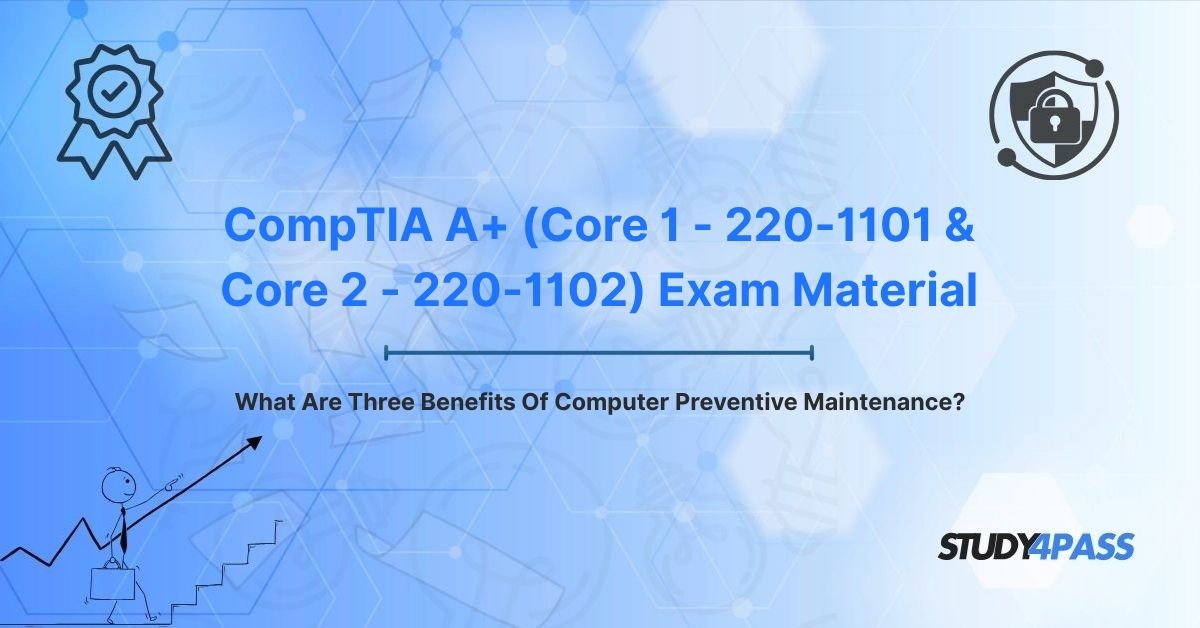Are you constantly battling a slow computer, unexpected crashes, or worrying about hardware failures? Do you want to ensure your valuable devices last longer and perform reliably? Or are you an aspiring IT professional preparing for the CompTIA A+ (Core 1 - 220-1101 and Core 2 - 220-1102) Certification Exams, needing to understand why computer preventive maintenance is crucial and how it impacts system longevity, performance, and security? This comprehensive guide answers these vital questions, outlining the three most significant benefits of proactive computer care. Mastering these principles is not just about keeping your digital life smooth; it's a foundational skill rigorously tested in the CompTIA A+ certification, and we’ll show you how resources like Study4Pass can help you ace it.
What is Computer Preventive Maintenance and Why Does It Matter?
Think of computer preventive maintenance as a regular tune-up for your digital devices. Just as you wouldn't drive a car for years without an oil change, ignoring routine computer care can lead to slow performance, costly repairs, data loss, and even complete system failure. Preventive maintenance involves a series of proactive, routine tasks designed to prevent problems before they occur, ensuring your systems run optimally and reliably.
For IT support specialists, help desk technicians, and field service professionals, understanding and implementing preventive maintenance is a non-negotiable skill. The CompTIA A+ certification, a globally recognized benchmark for entry-level IT careers, places a strong emphasis on these practices across its two core exams: Core 1 (220-1101), focusing on hardware and networking, and Core 2 (220-1102), covering operating systems, security, and troubleshooting. Questions about the benefits and specific tasks of preventive maintenance are common on both exams, highlighting its importance in real-world IT scenarios.
Let's dive into the core advantages of adopting a preventive maintenance strategy.
Benefit 1: Dramatically Extended Hardware Lifespan
One of the most immediate and tangible advantages of routine computer care is its power to significantly extend the operational lifespan of your hardware components. Computers are complex machines with sensitive parts like CPUs, GPUs, motherboards, and storage drives that generate heat and accumulate wear. Without proper attention, these components can overheat, degrade, and fail prematurely, leading to expensive replacements and frustrating downtime.
How does preventive maintenance prolong hardware life?
1. Combating Dust and Debris Buildup:
- Problem: Dust acts as an insulator, clogging fans and heatsinks, severely impeding airflow. This leads to increased internal temperatures.
- Solution: Regular cleaning with compressed air or anti-static brushes ensures optimal ventilation, keeping crucial components cool.
- Impact: Reduces thermal stress on the CPU, GPU, and other sensitive parts, which directly translates to a longer, more stable operating life.
2. Optimizing Thermal Paste:
- Problem: The thermal paste between your CPU/GPU and their respective heatsinks can dry out and become less effective over time (typically 2-5 years). This reduces heat transfer efficiency.
- Solution: Periodically replacing degraded thermal paste re-establishes a crucial thermal connection.
- Impact: Maintains efficient cooling, preventing your processor from throttling or failing due to sustained high temperatures.
3. Implementing Proper Power Management:
- Problem: Power surges, brownouts, or sudden outages can inflict immediate and irreparable damage on sensitive components like the motherboard, power supply unit (PSU), and hard drives.
- Solution: Utilize surge protectors to absorb voltage spikes and Uninterruptible Power Supplies (UPS) to provide clean, consistent power and graceful shutdowns during outages.
- Impact: Protects against electrical damage, safeguarding your entire system.
4. Performing Drive Maintenance:
- HDDs (Hard Disk Drives): Regular defragmentation (rearranging fragmented data) and error checking (scanning for bad sectors) reduce mechanical wear and tear, improving read/write efficiency.
- SSDs (Solid-State Drives): Ensuring firmware updates are applied and avoiding excessive unnecessary write cycles (though modern SSDs are very robust) helps maintain their performance and longevity.
- Impact: Prevents premature drive failure, protecting your data and avoiding costly data recovery services.
Real-World Impact & Cost Savings: For organizations, extended hardware lifespan means significant cost avoidance. Replacing a server hard drive or a laptop's motherboard can cost hundreds, if not thousands, of dollars, compounded by productivity losses during downtime. For individuals, it means more value from their technology investment and fewer forced upgrades. IT professionals who master these practices are directly contributing to their organization's bottom line and operational resilience.
CompTIA A+ Connection: The CompTIA A+ Core 1 (220-1101) exam heavily emphasizes these hardware-focused maintenance tasks. Candidates will encounter questions designed to test their ability to:
- Identify the negative impact of dust on a computer's cooling system.
- Recommend appropriate solutions for an overheating CPU (e.g., thermal paste replacement, cleaning fans).
- Explain the role of a UPS in protecting hardware from power anomalies.
- Determine the correct cleaning agents or methods for various computer components. Resources like Study4Pass offer Highly Targeted Practice Questions on these hardware maintenance topics, solidifying your understanding for the exam.
Benefit 2: Boosted System Performance and Reliability
Beyond simply extending life, computer preventive maintenance is the secret to unlocking improved system performance and unwavering reliability. A neglected system often suffers from sluggishness, frequent crashes, and unpredictable behavior. A well-maintained machine, however, delivers a consistently smooth and efficient user experience, whether you're gaming, tackling productivity tasks, or running critical business applications.
How does preventive maintenance enhance performance and reliability?
1. Consistent Software Updates:
- Problem: Outdated operating systems, drivers, and applications can contain performance bugs, security vulnerabilities, and compatibility issues.
- Solution: Regularly applying updates and patches ensures you have the latest performance optimizations, bug fixes, and security enhancements.
- Impact: Eliminates slowdowns caused by software inefficiencies and reduces system instability, preventing crashes.
2. System Cleanup and Optimization:
- Problem: Accumulation of temporary files, browser caches, unused programs, and fragmented data (on HDDs) can clutter storage and slow down data access.
- Solution: Regularly perform disk cleanup (removing junk files), clear browser caches, uninstall unneeded applications, and use defragmentation tools for HDDs or TRIM commands for SSDs.
- Impact: Frees up valuable disk space, improves file access speeds, and generally makes the operating system feel more responsive.
3. Vigilant Malware Removal:
- Problem: Viruses, spyware, and other forms of malware can consume significant system resources (CPU, RAM, disk I/O), leading to severe slowdowns, unexpected pop-ups, and system instability.
- Solution: Regular scans with up-to-date antivirus and anti-malware software are essential. Ensure real-time protection is active.
- Impact: Keeps your system clean, preventing resource hogging and ensuring applications run at their intended speed.
4. Smart Startup Program Management:
- Problem: Too many programs configured to launch automatically at startup can dramatically increase boot times and consume valuable memory and CPU resources from the moment you log in.
- Solution: Disable unnecessary programs from starting with the operating system via Task Manager (Windows) or System Settings (macOS).
- Impact: Significantly reduces boot times and frees up resources for the applications you actually want to use, leading to a snappier overall experience.
5. Proactive Monitoring and Diagnostics:
- Problem: Performance issues often build up gradually, making it hard to pinpoint the root cause.
- Solution: Use built-in or third-party diagnostic tools to monitor CPU, memory, and disk usage, as well as temperature.
- Impact: Helps identify bottlenecks and potential hardware failures before they lead to critical performance degradation or system crashes, enabling proactive solutions.
Real-World Impact & Productivity Gains: For individual users, improved performance means less waiting, smoother multitasking, and a more enjoyable computing experience. For businesses, reliable systems translate directly to increased employee productivity, fewer help desk tickets, and minimized operational disruptions. This reliability is paramount in sectors like healthcare, finance, or manufacturing, where system downtime can have severe financial and even safety consequences.
CompTIA A+ Connection: The CompTIA A+ Core 2 (220-1102) exam places a strong emphasis on operating system maintenance and software troubleshooting. Candidates will encounter questions that directly relate to these performance and reliability benefits:
- Identifying the best steps to troubleshoot a slow computer.
- Explaining the importance of driver updates for hardware compatibility and performance.
- Describing how to manage startup programs to improve boot times.
- Recommending disk optimization techniques for HDDs vs. SSDs. The Study4Pass practice test PDF, available for just $19.99 USD, offers numerous exam-like questions that simulate these scenarios, allowing you to build confidence and competence in applying these critical maintenance tasks.
Benefit 3: Enhanced Security and Robust Data Protection
In today's volatile digital landscape, where cyber threats like ransomware, phishing, and malware are constantly evolving, enhanced security and robust data protection stand as perhaps the most critical benefit of computer preventive maintenance. Proactive care is your frontline defense against catastrophic data breaches, financial losses, and system compromises.
How does preventive maintenance bolster security?
1. Timely Security Updates & Patching:
- Problem: Software vulnerabilities are constantly discovered, and if left unpatched, they create open doors for hackers.
- Solution: Regularly apply operating system patches (e.g., Windows Updates, macOS updates) and security updates for all applications and web browsers.
- Impact: Closes known security loopholes, making your system significantly more resistant to exploits and zero-day attacks.
2. Vigilant Antivirus and Anti-Malware Scans:
- Problem: New malware strains emerge daily, capable of stealing data, encrypting files (ransomware), or turning your computer into a bot.
- Solution: Maintain up-to-date antivirus/anti-malware software with current definition files and schedule regular, comprehensive system scans.
- Impact: Detects, quarantines, or removes malicious software, preventing data theft, system corruption, and unauthorized access.
3. Strategic Backup Management:
- Problem: Hardware failure, cyberattacks (like ransomware), accidental deletion, or natural disasters can lead to irreversible data loss.
- Solution: Implement a consistent backup strategy, scheduling regular backups of critical data to external drives, network-attached storage (NAS), or secure cloud services.
- Impact: Ensures data recoverability, providing a lifeline in disaster scenarios and minimizing downtime and financial loss.
4. Robust Firewall and Network Security Configuration:
- Problem: Unsecured network connections and misconfigured firewalls can allow unauthorized access to your system and data.
- Solution: Ensure your operating system's firewall is enabled and properly configured, allowing only necessary inbound and outbound connections. Regularly update router firmware to patch vulnerabilities.
- Impact: Acts as a barrier against external threats, preventing unauthorized network access attempts.
5. Continuous User Education & Awareness:
- Problem: Social engineering tactics, like phishing emails, exploit human vulnerabilities to gain access to systems or credentials.
- Solution: Part of preventive maintenance is educating users on recognizing phishing scams, practicing strong password hygiene, avoiding suspicious links, and understanding common cybersecurity threats.
- Impact: Transforms users into the first line of defense, significantly reducing the risk of security breaches initiated through human error.
Real-World Impact & Risk Mitigation: For individuals, enhanced security provides crucial peace of mind, knowing personal photos, financial records, and sensitive documents are protected. For businesses, robust security prevents financially devastating data breaches, which can cost millions in damages, regulatory fines (e.g., GDPR, HIPAA), and reputational harm. IT professionals who prioritize security maintenance are vital in protecting their organizations' assets, reputation, and ensuring compliance. Preventive maintenance truly acts as a proactive shield in an increasingly threat-filled digital landscape.
CompTIA A+ Connection: Security is a major domain in the CompTIA A+ Core 2 (220-1102) exam, directly addressing these benefits. Candidates will face questions related to:
- Identifying best practices for malware prevention and removal.
- Configuring backup schedules and understanding different backup types.
- Explaining the importance of security patches and updates.
- Recognizing common social engineering threats and mitigation strategies. The Study4Pass practice materials provide highly relevant and targeted questions on security maintenance, helping you master these critical skills essential for both the exam and a secure IT career.
Relevance to CompTIA A+ (Core 1 - 220-1101 & Core 2 - 220-1102) Exam Material
The CompTIA A+ certification exams (Core 1 - 220-1101 and Core 2 - 220-1102) are the cornerstone for entry-level IT professionals, and preventive maintenance is a foundational and recurring theme throughout both exams. Understanding the three core benefits—extended hardware lifespan, improved system performance/reliability, and enhanced security/data protection—is not just recommended; it's essential for achieving certification.
Core 1 (220-1101): Hardware and Networking This exam focuses on the physical components of a computer and basic networking. Preventive maintenance tasks covered include:
- Hardware Cleaning: Understanding the impact of dust and proper methods for cleaning internal components (fans, heatsinks).
- Thermal Management: The role of thermal paste and proper cooling system setup.
- Power Protection: Configuring and understanding the use of surge protectors and UPS devices.
- Storage Management: Basic concepts of drive health and maintenance.
Core 2 (220-1102): Operating Systems, Security, and Troubleshooting This exam delves into software, operating systems, security, and operational procedures. Preventive maintenance tasks here include:
- Software & Driver Updates: Importance of regular patching for performance, security, and compatibility.
- Disk Cleanup & Optimization: Managing file clutter, temporary files, and defragmentation/TRIM for optimal drive performance.
- Malware Prevention & Removal: Using antivirus software, understanding malware types, and best practices for security.
- Backup & Recovery: Implementing backup strategies and understanding disaster recovery concepts.
- Startup Program Management: Optimizing system boot and resource usage.
Exam Scenarios and Practical Application: The CompTIA A+ exams often use performance-based questions (PBQs) and multiple-choice questions that require you to apply your knowledge. For example:
- A PBQ might ask you to simulate a disk cleanup process in a virtual environment.
- A multiple-choice question might present a scenario of a slow computer and ask you to identify the most effective preventive maintenance step.
- Another question might require you to select the best backup solution for a given data protection requirement.
Understanding the benefits and specific tasks of preventive maintenance prepares you thoroughly for both formats, bridging theoretical knowledge with practical, hands-on application.
Study4Pass: Your Unbeatable Path to CompTIA A+ Success
For aspiring CompTIA A+ candidates, Study4Pass offers an unparalleled resource to master preventive maintenance and all other critical exam topics. Our Study4Pass practice test PDF, priced at an incredible just $19.99 USD, includes hundreds of meticulously crafted, exam-like questions with detailed explanations. These practice tests cover every aspect of hardware, software, security, and operational maintenance, ensuring you’re ready for real-world scenarios.
By practicing consistently with Study4Pass, candidates can:
- Build Confidence: Experience the exam format and question types before test day.
- Identify Knowledge Gaps: Our detailed explanations highlight areas where you need further study.
- Reinforce Learning: Solidify your understanding of key concepts through practical application.
- Prepare for Real-World Scenarios: The questions are designed to mirror the challenges you'll face as an IT professional.
Join the thousands of successful IT professionals who chose Study4Pass for their certification journey.
Conclusion: Proactive Care for Peak Performance and Career Advancement
Computer preventive maintenance is more than a chore; it's the fundamental bedrock of a healthy, high-performing, and secure digital existence. By diligently applying routine care, you gain tangible benefits: significantly extended hardware lifespan, dramatically improved system performance and reliability, and robust, enhanced security with critical data protection. These advantages translate directly to reduced costs, increased productivity, and peace of mind for both individual users and complex businesses.
For aspiring IT professionals, mastering these proactive practices is not just a valuable skill; it's an absolute requirement for the CompTIA A+ certification. The Core 1 (220-1101) and Core 2 (220-1102) exams rigorously test your ability to implement and understand every facet of preventive maintenance, making it a pivotal area of study for your IT career.
With trusted resources like Study4Pass, candidates can approach the CompTIA A+ exams with unwavering confidence. The affordable Study4Pass practice test PDF provides a comprehensive, highly effective tool to reinforce your knowledge, practice realistic exam scenarios, and ultimately prepare you for a successful and impactful career in IT. Embrace preventive maintenance today and leverage Study4Pass to ensure your systems—and your career—run at peak performance.
Special Discount: Offer Valid For Limited Time "CompTIA A+ (Core 1 - 220-1101 & Core 2 - 220-1102) Exam Material"
Sample CompTIA A+ (Core 1 - 220-1101 & Core 2 - 220-1102) Certification Exam Questions
Below are five sample questions, designed to mimic the style and content you might encounter on the CompTIA A+ certification exams, testing your knowledge of preventive maintenance and related concepts:
Which of the following is a primary benefit of regularly cleaning dust and debris from a computer’s internal components, especially fans and heatsinks?
A) Increased available hard drive storage capacity
B) Extended hardware lifespan by preventing overheating
C) Improved display resolution and color accuracy
D) Faster internet Browse speeds and reduced latency
An IT technician is troubleshooting a user's computer that takes an excessively long time to boot up. Which of the following preventive maintenance tasks would most effectively address this specific performance issue?
A) Replacing the power supply unit (PSU)
B) Disabling unnecessary programs from launching at startup
C) Installing a new, higher-end graphics card
D) Adjusting the monitor’s refresh rate in display settings
A user reports frequent, unexplained system crashes and sluggish performance. After verifying basic connectivity, which of the following preventive maintenance tasks should an IT technician prioritize performing first to improve stability and performance?
A) Replacing the system's motherboard
B) Running a comprehensive disk defragmentation (for an HDD) or TRIM (for an SSD)
C) Updating the operating system, device drivers, and core applications to their latest versions
D) Changing the BIOS/UEFI settings to optimize boot order
In an era of increasing cybersecurity threats, which of the following preventive maintenance practices is most crucial for enhancing data security and ensuring business continuity in the event of a system compromise or hardware failure?
A) Regularly defragmenting the hard drive to optimize file access
B) Implementing and scheduling regular, verified data backups to an offsite or cloud location
C) Periodically replacing the thermal paste on the CPU
D) Cleaning the keyboard and mouse to prevent dirt buildup
What is the fundamental purpose of applying thermal paste (or thermal grease) between a Central Processing Unit (CPU) and its heatsink during computer assembly or maintenance?
A) To provide an electrical insulation layer for the CPU
B) To enhance the efficient transfer of heat away from the CPU to the heatsink
C) To increase the CPU's processing speed by reducing resistance
D) To protect the CPU from physical impact or vibrations