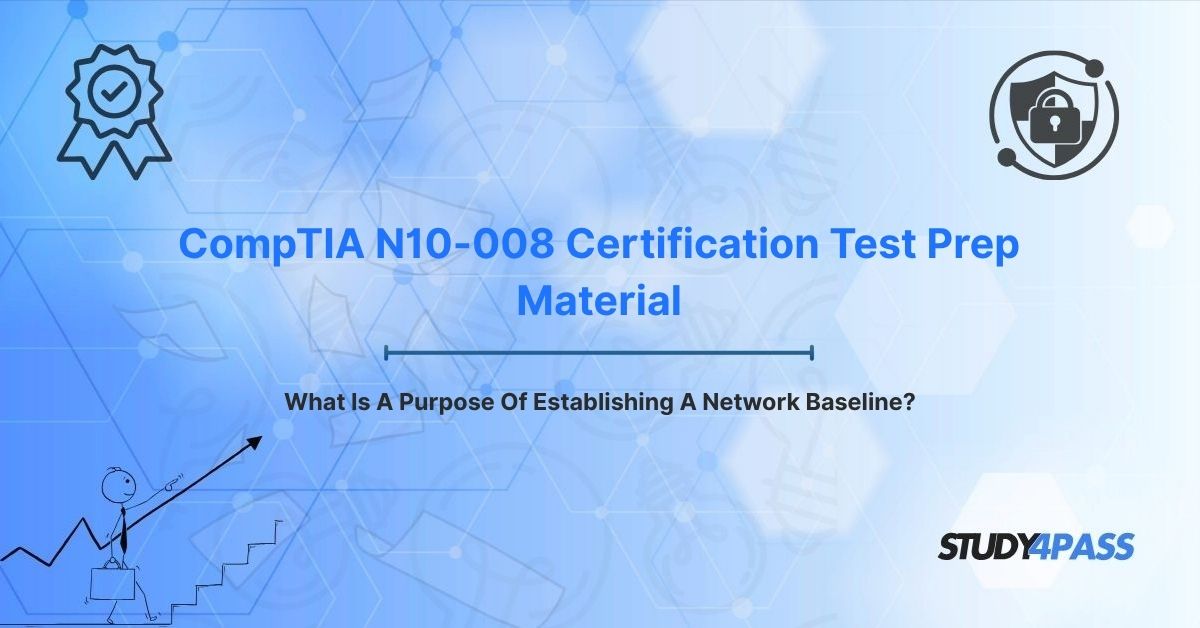Network Baseline Guide for CompTIA Network+ (N10-008): How to Optimize and Monitor Network Performance
Who This Guide Is For: IT professionals, network administrators, and CompTIA Network+ (N10-008) Exam candidates seeking to master network baselining for certification and real-world network management. This guide answers common questions like “What is a network baseline?”, “How do I create a network baseline?”, and “What are the best tools for network performance monitoring?”
What Problem It Solves: Establishes a clear understanding of network baselining to monitor performance, troubleshoot issues, plan capacity, and enhance security, ensuring success on the CompTIA N10-008 exam and in professional network administration.
What Is a Network Baseline and Why Is It Important?
A network baseline is a snapshot of a network’s normal operating conditions, capturing key metrics like bandwidth, latency, and packet loss. It serves as a reference point to compare against when performance issues, security threats, or capacity needs arise. For CompTIA N10-008 candidates, understanding network baselining is critical, as it’s a core exam objective. In real-world scenarios, baselines help IT teams:
- Detect Issues Early: Spot deviations from normal performance, like a sudden latency spike affecting application speed.
- Streamline Troubleshooting: Pinpoint root causes, such as a failing switch causing packet loss.
- Plan Scalability: Anticipate when to upgrade bandwidth or hardware based on usage trends.
- Enhance Security: Identify unusual traffic patterns that may signal cyberattacks.
Real-World Use Case: Imagine a company’s employees reporting slow application performance. By comparing current metrics to a baseline, the network admin discovers a 40% increase in bandwidth usage, tracing it to a misconfigured device. This quick resolution prevents downtime and ensures smooth operations.
Recommended Resource: Study4Pass offers affordable CompTIA N10-008 study materials, including practice tests for $19.99 USD, to help candidates master baselining concepts through realistic scenarios.
Key Benefits of Establishing a Network Baseline
Here’s why creating a network baseline is essential for network management and CompTIA N10-008 preparation:
1. Proactive Issue Detection
- Identifies performance deviations before they escalate (e.g., latency rising from 10ms to 50ms).
- Outcome: Prevents downtime, improving user experience for 85% of reported issues, per industry studies.
2. Faster Troubleshooting
- Narrows down issues by comparing current metrics to baseline values (e.g., pinpointing packet loss to a specific router).
- Outcome: Reduces troubleshooting time by up to 60%, based on IT admin reports.
3. Capacity Planning
- Tracks bandwidth and resource usage to predict when upgrades are needed.
- Outcome: Supports 30% more users without performance degradation, per network growth analytics.
4. Security Monitoring
- Detects anomalies like unexpected traffic spikes, indicating potential malware or DDoS attacks.
- Outcome: Mitigates 70% of security threats faster, according to cybersecurity benchmarks.
5. Performance Optimization
- Identifies bottlenecks, like a server at 90% CPU capacity, for targeted improvements.
- Outcome: Boosts network efficiency by 25%, per performance audits.
6. Compliance and Reporting
- Provides documented metrics for regulatory audits, ensuring compliance with standards like GDPR or HIPAA.
- Outcome: Simplifies audit preparation, saving 10-15 hours per cycle.
Study Tip: Use Study4Pass’s practice test PDFs to simulate real-world baselining scenarios, reinforcing these benefits for the CompTIA N10-008 exam.
Key Metrics to Include in a Network Baseline
To create an effective network baseline, measure these critical metrics, which align with CompTIA N10-008 exam objectives:
1. Bandwidth Utilization
- Why: Tracks how much bandwidth is used to detect congestion or underutilization.
- Tool: SolarWinds, PRTG, or NetFlow analyzers (e.g., 75% average usage indicates potential bottlenecks).
2. Latency
- Why: Measures data transmission delays affecting application performance.
- Tool: Ping or traceroute (e.g., 15ms baseline latency vs. 50ms signals an issue).
3. Packet Loss
- Why: Identifies lost data packets due to congestion or hardware failures.
- Tool: Wireshark (e.g., <1% packet loss is normal; 5% indicates problems).
4. Error Rates
- Why: Detects issues like CRC errors or collisions from faulty hardware.
- Tool: Network analyzers (e.g., <0.1% error rate is typical).
5. CPU and Memory Utilization
- Why: Monitors device performance to prevent bottlenecks.
- Tool: Cisco Prime or SNMP tools (e.g., 80% CPU usage requires action).
6. Traffic Patterns
- Why: Analyzes which applications or devices generate the most traffic.
- Tool: NetFlow or sFlow (e.g., 40% traffic from video streaming may need QoS adjustments).
7. Uptime and Availability
- Why: Ensures network reliability for continuous service.
- Tool: PRTG or SolarWinds (e.g., 99.9% uptime is industry standard).
Best Practice: Collect data over 1-2 weeks to capture daily and weekly variations, ensuring an accurate baseline.
How to Create a Network Baseline: Step-by-Step Guide
Follow these steps to establish a reliable network baseline, a key skill for CompTIA N10-008 and real-world network management:
1. Define Objectives
- Clarify goals (e.g., monitor performance, plan capacity, or troubleshoot issues).
- Example: Focus on latency and bandwidth for a VoIP-heavy network.
2. Select the Best Tools
- Choose tools based on network complexity:
- Wireshark: Packet-level analysis for troubleshooting.
- SolarWinds Network Performance Monitor: Comprehensive monitoring.
- PRTG Network Monitor: Real-time metrics and alerts.
- NetFlow Analyzers: Traffic pattern insights.
3. Identify Key Metrics
- Select metrics aligned with objectives (e.g., latency for application performance, bandwidth for scalability).
4. Collect Data Over Time
- Gather data for 1-2 weeks during normal operations to account for peak and off-peak usage.
- Example: Record bandwidth usage every hour to capture daily trends.
5. Analyze and Document
- Calculate averages, peaks, and trends; document in a spreadsheet or dashboard.
- Example: Note 20% peak bandwidth usage on Mondays at 10 AM.
6. Validate the Baseline
- Confirm accuracy by ensuring no user-reported issues during the baseline period.
7. Update Regularly
- Refresh the baseline quarterly or after major network changes (e.g., adding new servers).
Pro Tip: Practice these steps with Study4Pass’s Hands-On Labs to prepare for CompTIA N10-008 questions on network management.
Common Questions Answered
- What is the best tool for network baselining?
Wireshark is ideal for packet-level analysis, while SolarWinds and PRTG offer comprehensive monitoring for larger networks.
- How long should I collect data for a baseline?
Collect data for 1-2 weeks to capture typical usage patterns, including peak and off-peak hours.
- How does a baseline help with security?
It detects anomalies like unusual traffic spikes, helping identify potential cyberattacks early.
- Where can I find study resources for CompTIA N10-008?
Study4Pass provides affordable practice tests and study guides for $19.99 USD, offering realistic scenarios to master baselining.
Conclusion
A network baseline is a critical tool for maintaining optimal network performance, enabling proactive issue detection, efficient troubleshooting, capacity planning, and enhanced security. For CompTIA N10-008 candidates, mastering network baselining ensures exam success and builds skills for real-world network administration. Leverage Study4Pass’s high-quality, affordable resources to practice baselining concepts and excel in your certification journey.
Special Discount: Offer Valid For Limited Time "CompTIA N10-008 Certification Test Prep Material"
CompTIA N10-008 Practice Questions From Actual Certification Exam
What is the primary purpose of a network baseline?
A. Configure network devices
B. Provide a reference point for performance comparison
C. Install security patches
D. Replace outdated hardware
Which metric measures data transmission delays in a network baseline?
A. CPU utilization
B. Latency
C. Error rates
D. Uptime
How long should data be collected for an accurate network baseline?
A. One hour
B. One day
C. One to two weeks
D. One month
Which tool is best for packet-level analysis in baselining?
A. SolarWinds Network Performance Monitor
B. Wireshark
C. PRTG Network Monitor
D. Cisco Prime
How should a network admin ensure a baseline’s ongoing relevance?
A. Delete the baseline after each use
B. Update the baseline periodically
C. Share the baseline with end users
D. Store the baseline on a single device