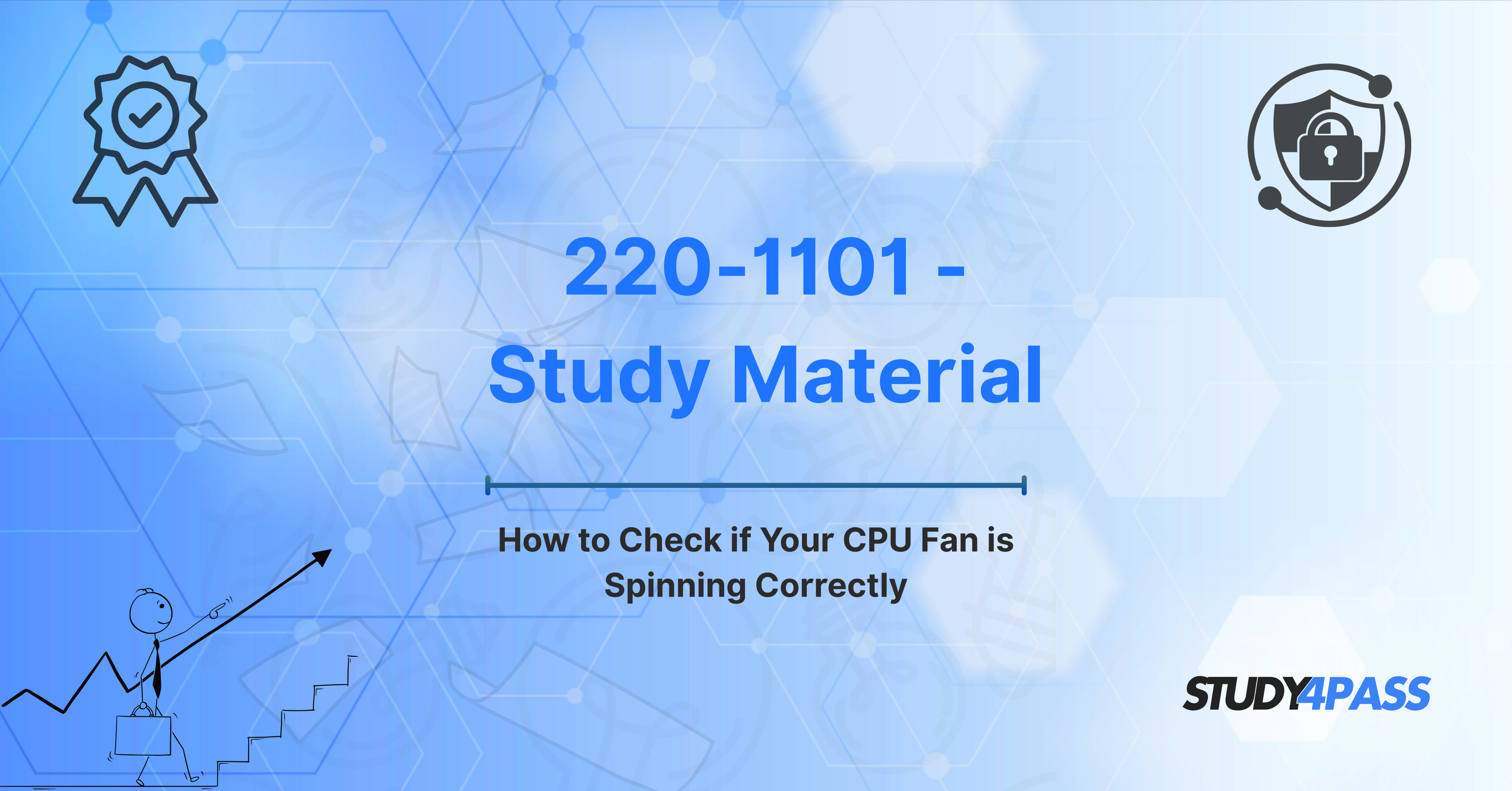Introduction
In the world of computer hardware, one of the most essential yet often overlooked components is the CPU fan. This small but powerful device plays a critical role in ensuring the longevity and smooth performance of a computer. The fan’s primary function is to regulate the temperature of the Central Processing Unit (CPU), which is the brain of the computer. If this fan fails or malfunctions, the CPU could overheat, causing a significant decrease in performance or even irreparable damage to the hardware.
For individuals preparing for the CompTIA A+ 220-1101 exam, understanding the functionality of components like the CPU fan is crucial. The exam covers a wide range of hardware topics, and knowing how to troubleshoot and maintain these components is essential for passing the exam and succeeding in a career as an IT technician. In this article, we will explore the role of the CPU fan, how to check if it’s working correctly, and how to troubleshoot common problems. Additionally, we will discuss the relevance of this knowledge for those preparing for the CompTIA A+ 220-1101 exam, especially with Study4Pass as your study companion.
Understanding the CPU Fan's Role
The CPU fan’s role is simple yet vital. It helps maintain the optimal temperature for the CPU by dissipating the heat that is generated during its operation. When the CPU processes data, it generates heat as a byproduct. If this heat is not managed properly, it can lead to overheating, causing the CPU to throttle down its performance to prevent permanent damage or even cause a system crash.
A malfunctioning or failed CPU fan can cause the temperature of the CPU to rise rapidly, leading to thermal shutdowns, system instability, or even permanent hardware failure. This is why it’s crucial to ensure that the CPU fan is functioning correctly. The efficiency of a CPU fan depends on several factors, including its size, speed, and the amount of airflow it generates. Some systems use multiple fans or a combination of fans and heat sinks to ensure the CPU remains cool under heavy load.
In addition to cooling the CPU, the fan also plays a role in the overall airflow of the system. Good airflow within the case helps to prevent heat buildup around other critical components like the GPU, memory, and storage devices. This is why proper cooling solutions are necessary for ensuring the overall health of the computer.
Exam Relevance
For those studying for the CompTIA A+ 220-1101 exam, understanding how a CPU fan works is crucial. The exam tests knowledge across a wide range of IT topics, with hardware being a core component. In particular, the 220-1101 exam covers hardware and peripherals, including troubleshooting, installation, and maintenance of components like CPUs, motherboards, and cooling systems.
Understanding how to check if the CPU fan is working correctly and how to troubleshoot potential issues can be invaluable on the exam. For example, you might encounter a scenario in which a system is overheating due to a malfunctioning CPU fan. In this case, the exam would test your ability to identify the problem, troubleshoot the issue, and take the necessary steps to resolve it, such as replacing the fan or cleaning it.
Study4Pass, with its comprehensive and detailed study materials, is the perfect tool for preparing for these types of questions. By using Study4Pass, you can gain a deeper understanding of how different components work together within a system, including the CPU fan, and learn how to troubleshoot common issues that may arise. The Study4Pass materials are specifically tailored to ensure you are fully prepared for all aspects of the CompTIA A+ 220-1101 exam.
Ways to Check if Your CPU Fan is Spinning Correctly
Checking whether your CPU fan is spinning correctly is relatively simple, and there are several ways to do so. Below are a few methods to confirm if your CPU fan is functioning as it should:
-
Visual Inspection: The most straightforward method is a visual inspection. Open the computer case and look directly at the CPU fan. The fan should be spinning freely when the system is powered on. If the fan isn’t spinning or is making unusual noises, this may indicate a problem.
-
Listen for Unusual Sounds: If you hear rattling or grinding noises coming from the fan, it could be a sign that the fan is failing or clogged with dust. These sounds indicate that the fan is working harder than it should be to maintain proper airflow.
-
Check BIOS/UEFI Settings: Many modern motherboards allow you to monitor fan speeds through the BIOS or UEFI interface. This can be a more reliable method to ensure that the fan is spinning at the correct speed. Some BIOS setups even display the current temperature readings of the CPU, which can help you determine if the fan is adequately cooling the system.
-
Use Monitoring Software: For those who prefer software-based solutions, many free tools are available that allow you to monitor the speed of your CPU fan. Programs like HWMonitor or SpeedFan can give you real-time data on fan speeds, voltages, and temperatures.
-
System Behavior: If your system is overheating, crashing, or throttling performance, it could be a sign that the CPU fan is not working as intended. High temperatures are often the result of insufficient cooling, which is why it’s important to check your fan’s operation if these symptoms arise.
Troubleshooting Common CPU Fan Problems
CPU fan problems can manifest in different ways, and understanding the most common issues can help you quickly troubleshoot and resolve the problem. Here are some of the most frequent CPU fan problems and how to address them:
-
The Fan is Not Spinning:
-
Possible Causes:
-
Loose or disconnected fan cable
-
Faulty fan motor
-
Dust buildup preventing the fan blades from turning
-
-
Solutions:
-
Ensure the fan is properly connected to the motherboard or power supply.
-
If the fan cable is disconnected, reconnect it securely.
-
Clean the fan and surrounding components to remove any dust or debris that might be obstructing movement.
-
If the fan still does not spin after cleaning, it may need to be replaced.
-
-
-
The Fan Spins Slowly or Erratically:
-
Possible Causes:
-
Power supply issues
-
Malfunctioning fan controller or motherboard settings
-
Dust buildup affecting the fan’s movement
-
-
Solutions:
-
Check the power supply to ensure the fan is receiving enough voltage.
-
Enter the BIOS/UEFI settings to check if the fan speed is being properly controlled.
-
Clean the fan to remove any dust that might be causing friction or obstruction.
-
-
-
Excessive Noise:
-
Possible Causes:
-
Loose fan mountings
-
Dust buildup on fan blades
-
Worn-out fan bearings
-
-
Solutions:
-
Tighten any loose screws or mounts that may be causing the fan to rattle.
-
Clean the fan and its blades to remove dust and debris that may cause noise.
-
If the noise persists, consider replacing the fan if the bearings have worn out.
-
-
-
Overheating Despite the Fan Spinning:
-
Possible Causes:
-
The fan is not spinning fast enough to cool the CPU
-
Poor thermal paste application
-
Heat sink is clogged or improperly seated
-
-
Solutions:
-
Ensure the fan is spinning at the correct speed by checking BIOS or using monitoring software.
-
Reapply thermal paste to ensure efficient heat transfer from the CPU to the heat sink.
-
Clean the heat sink or reseat it to ensure proper contact with the CPU.
-
-
Study Material for the CompTIA A+ 220-1101 Exam
When preparing for the CompTIA A+ 220-1101 exam, it’s essential to have access to comprehensive study materials. Study4Pass offers expertly designed materials to help you prepare for the exam, including practice tests, detailed study guides, and a wide range of resources that cover all exam topics in depth.
The CompTIA A+ 220-1101 exam covers hardware and peripherals, including troubleshooting and maintenance of various components such as the CPU, memory, storage devices, and cooling systems. Study4Pass ensures that you are well-versed in these areas by providing you with the information needed to understand the function and maintenance of critical hardware components like the CPU fan.
The materials from Study4Pass are not only helpful for understanding the theoretical aspects of hardware components, but they also provide practical knowledge for troubleshooting real-world issues. Whether you are trying to resolve CPU fan problems or need to understand how different components interact, Study4Pass equips you with the skills necessary for the CompTIA A+ exam and beyond.
Conclusion
In conclusion, the CPU fan is a crucial component of any computer system, ensuring the proper functioning and longevity of the CPU by preventing overheating. For individuals studying for the CompTIA A+ 220-1101 exam, understanding how to check and troubleshoot common CPU fan problems is an essential skill that could be tested on the exam.
By using Study4Pass as your study resource, you gain access to high-quality materials that provide in-depth knowledge and practice for hardware troubleshooting, including issues related to the CPU fan. With the right preparation and a solid understanding of computer hardware, you’ll be well-equipped to handle exam questions and real-world IT challenges with confidence.
Special Discount: Offer Valid For Limited Time “220-1101 Exam Material”
Actual Exam Questions For CompTIA's 220-1101 Test Prep
Sample Questions For CompTIA 220-1101 Exam Guide
Which of the following is the easiest way to visually check if your CPU fan is spinning correctly?
A) Open the computer case and observe the fan
B) Run a system diagnostic tool
C) Check the BIOS settings
D) Use a third-party software to monitor the fan speed
If you suspect your CPU fan is not spinning correctly, which of the following should you check first?
A) Ensure the power cable to the fan is properly connected
B) Update the operating system
C) Reinstall the CPU
D) Upgrade your RAM
What software tool can you use to monitor your CPU fan speed in real-time?
A) Task Manager
B) BIOS
C) HW Monitor
D) Disk Cleanup
What is the most common symptom of a CPU fan that is not spinning correctly?
A) Computer freezes at startup
B) Unusually loud noise from the computer
C) Excessive heat and system shutdown
D) Slow internet connection
What is a recommended action if you notice your CPU fan is not spinning or is spinning too slowly?
A) Replace the CPU fan immediately
B) Try cleaning the fan and checking for obstructions
C) Overclock the CPU to improve performance
D) Reinstall the operating system