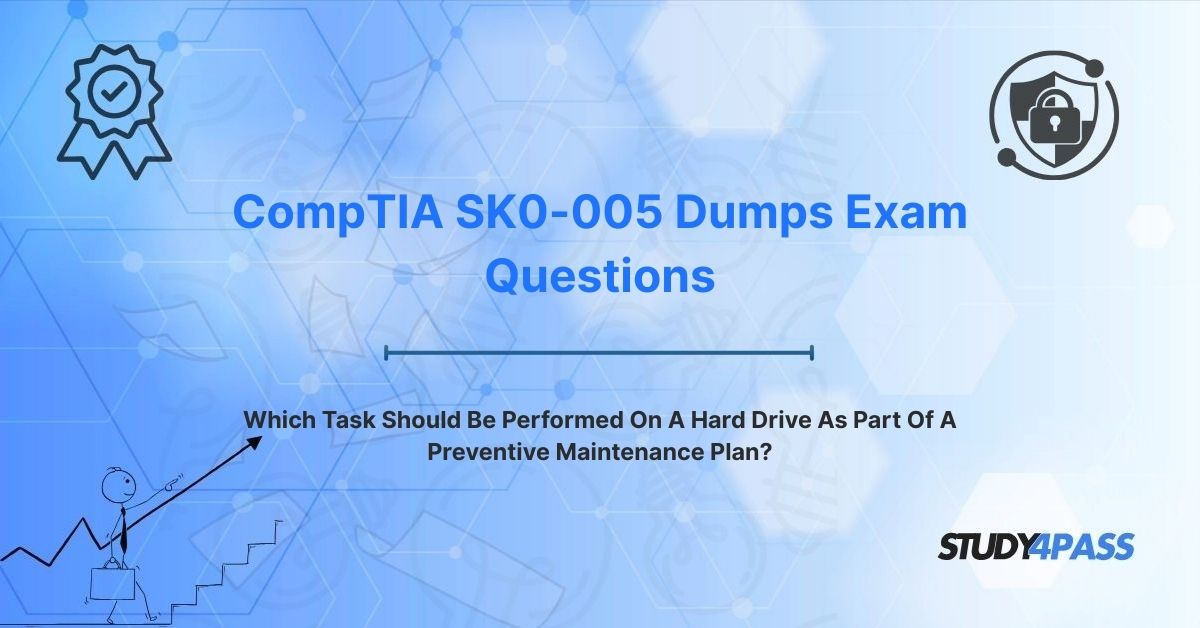In the fast-paced world of IT infrastructure, servers are the backbone of organizational operations, powering everything from enterprise applications to cloud services. Ensuring their reliability requires meticulous preventive maintenance, particularly for critical components like hard drives. For professionals pursuing the CompTIA Server+ (SK0-005) certification, mastering server maintenance is essential. The CompTIA SK0-005 Certification Exam tests candidates’ expertise in server administration, hardware management, and troubleshooting, with a focus on maintaining system uptime. A key question in this domain is: Which task should be performed on a hard drive as part of a preventive maintenance plan? This article explores the answer, highlighting disk health monitoring and regular backups as critical tasks to prevent data loss and ensure drive longevity.
Study4Pass, a trusted provider of CompTIA certification resources, offers comprehensive SK0-005 exam prep practice test and practice questions tailored to the exam’s objectives. These resources empower candidates to master server maintenance through engaging, exam-focused content. In this article, we’ll introduce server hardware and preventive maintenance, identify key hard drive maintenance tasks, discuss their frequency and implementation, explore broader server maintenance practices, and underscore the importance of proactive measures. Additionally, we’ll include five exam-style questions to reinforce key concepts, showcasing how Study4Pass equips candidates to excel in the SK0-005 exam and thrive in server administration roles.
Introduction to Server Hardware and Preventive Maintenance
Servers are the workhorses of modern IT environments, hosting critical applications, databases, and services that organizations rely on daily. At the heart of a server lies its hardware—processors, memory, power supplies, and storage devices like hard disk drives (HDDs) and solid-state drives (SSDs). Among these, hard drives are particularly critical, as they store data that drives business operations. However, hard drives are also prone to wear, failure, and performance degradation, making preventive maintenance a cornerstone of server reliability.
Preventive maintenance involves proactive tasks to detect, mitigate, and prevent issues before they cause downtime or data loss. For hard drives, this includes monitoring health, optimizing performance, and ensuring data redundancy. Effective maintenance reduces the risk of unexpected failures, extends hardware lifespan, and supports compliance with service level agreements (SLAs). In enterprise settings, where downtime can cost thousands of dollars per minute, preventive maintenance is not just a best practice—it’s a necessity.
The CompTIA Server+ (SK0-005) certification validates skills in server installation, configuration, maintenance, and troubleshooting, with a strong emphasis on preventive maintenance. For SK0-005 candidates, understanding hard drive maintenance is crucial for roles like server administrator, data center technician, or IT support specialist. Study4Pass’s SK0-005 exam prep practice test provide detailed insights into server hardware maintenance, offering practical scenarios, configuration guides, and exam-style questions to ensure candidates are well-prepared for both the exam and real-world challenges.
The Core Question: Key Preventive Maintenance Tasks for Hard Drives
The question “Which task should be performed on a hard drive as part of a preventive maintenance plan?” is a key focus of the SK0-005 exam and reflects a practical concern for server administrators. While multiple tasks contribute to hard drive maintenance, the most critical are disk health monitoring and regular backups. These tasks proactively address drive failures and data loss, ensuring server reliability. Below, we explore these tasks in detail, aligning them with exam objectives.
1. Disk Health Monitoring
Disk health monitoring involves using tools and techniques to assess a hard drive’s condition, detect early signs of failure, and prevent unexpected outages. This is a cornerstone of preventive maintenance, as it allows administrators to replace failing drives before they cause data loss.
- Why It Matters: Hard drives, especially HDDs, are mechanical devices prone to wear (e.g., platter degradation, motor failure). SSDs, while more durable, can suffer from write endurance limits. Monitoring identifies issues like bad sectors, slow performance, or high error rates.
- Tools and Techniques:
o SMART (Self-Monitoring, Analysis, and Reporting Technology): Built into most HDDs and SSDs, SMART monitors attributes like reallocated sectors, spin-up time, and wear leveling. Tools like CrystalDiskInfo or vendor-specific software (e.g., Seagate SeaTools) display SMART data.
o RAID Monitoring: In RAID arrays, controllers (e.g., Dell PERC, HPE Smart Array) monitor drive health and report predictive failures.
o Server Management Software: Tools like Dell iDRAC, HPE iLO, or Lenovo XClarity provide drive health alerts and diagnostic logs.
o Event Logs: Check Windows Event Viewer or Linux logs (e.g., /var/log/syslog) for disk-related warnings.
- Process: Regularly review SMART data and alerts, set thresholds for critical metrics, and replace drives showing signs of failure (e.g., high reallocated sector counts).
- Example: A server administrator uses iDRAC to detect a SMART warning on an HDD in a RAID 5 array, replacing the drive before the array degrades.
SC-900 Benefit: Monitoring prevents data loss, aligns with availability goals, and reduces downtime risks.
2. Regular Backups
Regular backups ensure data is replicated to secondary storage, protecting against drive failures, human errors, or cyberattacks like ransomware. Backups are a critical safety net, enabling data recovery and operational continuity.
- Description: Backups copy data to offsite locations, cloud storage, or dedicated backup devices, with schedules tailored to business needs (e.g., daily incremental, weekly full).
- Why It’s Important: Drive failures, malware, or accidental deletions can render data inaccessible. Backups ensure critical data is recoverable, meeting recovery point objectives (RPOs).
- Implementation:
o Backup Types:
i. Full Backups: Copy all data, ideal for comprehensive recovery.
ii. Incremental Backups: Copy changes since the last backup, efficient for frequent updates.
iii. Differential Backups: Copy changes since the last full backup, balancing speed and completeness.
o Tools: Use enterprise backup solutions like Veeam, Acronis, or Windows Server Backup; or open-source tools like rsync for Linux.
o Storage: Store backups on NAS, SAN, or cloud platforms (e.g., Azure Backup, AWS S3).
o Testing: Regularly test restores to verify backup integrity and recovery procedures.
- Process: Schedule automated backups, monitor job success, and maintain multiple backup copies (e.g., 3-2-1 rule: three copies, two local, one offsite).
- Example: A server administrator configures Veeam to perform daily incremental backups of a file server to Azure, testing restores monthly to ensure data recoverability.
SC-900 Benefit: Backups ensure data availability, support compliance, and mitigate risks from drive failures or attacks.
Other Hard Drive Maintenance Tasks
While disk health monitoring and backups are primary, other tasks enhance drive maintenance:
- Disk Defragmentation (HDDs): Reorganizes fragmented data to improve performance (not needed for SSDs).
- Firmware Updates: Apply manufacturer updates to fix bugs or improve reliability.
- Error Checking: Use tools like chkdsk (Windows) or fsck (Linux) to scan for and repair file system errors.
- Temperature Monitoring: Ensure drives operate within safe temperature ranges to prevent overheating.
For SK0-005 candidates, understanding these tasks is crucial for maintaining server storage systems. Study4Pass’s exam prep practice test emphasize disk health monitoring and backups, providing practice questions that test candidates’ ability to prioritize maintenance tasks, ensuring exam readiness.
Frequency and Implementation of Preventive Maintenance
Effective preventive maintenance requires consistent scheduling and robust implementation to minimize disruptions and maximize reliability. The SK0-005 exam tests candidates’ ability to design and execute maintenance plans. Below, we outline recommended frequencies and implementation strategies for hard drive maintenance, aligned with exam objectives.
Frequency
- Disk Health Monitoring:
o Daily/Real-Time: Configure automated tools (e.g., iDRAC, SMART utilities) to monitor drive health continuously, with alerts for critical issues.
o Weekly/Monthly: Manually review SMART data, RAID logs, or server management reports to identify trends (e.g., increasing error rates).
o Quarterly: Perform in-depth diagnostics using vendor tools to assess drive longevity.
- Regular Backups:
o Daily: Perform incremental or differential backups for frequently updated data (e.g., databases).
o Weekly: Conduct full backups for comprehensive data protection.
o Monthly/Quarterly: Archive critical data to long-term storage (e.g., tape, cloud).
o Semi-Annually: Test full restores to validate recovery processes.
- Other Tasks:
o Defragmentation (HDDs): Monthly for heavily used drives, if performance degrades.
o Firmware Updates: Quarterly or as released by manufacturers, after testing in a lab environment.
o Error Checking: Monthly or after system crashes to repair file system issues.
o Temperature Monitoring: Continuous via server sensors, with weekly reviews of environmental logs.
Implementation Strategies
1. Automation:
o Use server management tools (e.g., HPE iLO, Dell OpenManage) to automate health monitoring and alerts.
o Schedule backups with tools like Veeam or Windows Server Backup, minimizing manual intervention.
o Example: Configure iDRAC to email alerts for SMART failures, reducing response time.
2. Documentation:
o Maintain a maintenance log detailing tasks, schedules, and outcomes (e.g., replaced drives, backup success rates).
o Document backup and recovery procedures for consistency and training.
o Example: Use a CMDB (Configuration Management Database) to track drive maintenance history.
3. Testing and Validation:
o Test maintenance processes in a lab environment before deployment (e.g., firmware updates).
o Validate backups by restoring data to a test server, ensuring recoverability.
o Example: Simulate a drive failure in a RAID array to test rebuild processes.
4. Change Management:
o Follow ITIL change management processes to schedule maintenance during low-impact windows.
o Communicate maintenance plans to stakeholders to minimize disruption.
o Example: Schedule backups during off-peak hours (e.g., midnight) to avoid performance impacts.
5. Training:
o Train staff on maintenance tools and procedures to ensure consistency.
o Conduct regular drills for backup restoration and drive replacement.
o Example: Train junior admins on using chkdsk to repair file system errors.
Challenges and Best Practices
- Challenges: Limited maintenance windows, resource constraints, and balancing maintenance with uptime.
- Best Practices:
o Prioritize critical servers (e.g., hosting customer-facing applications).
o Use redundancy (e.g., RAID, failover clusters) to maintain availability during maintenance.
o Monitor maintenance KPIs (e.g., mean time to repair, backup success rate) to optimize processes.
Study4Pass’s Exam Prep Materials provide detailed guidance on maintenance scheduling and implementation, including sample plans and practice questions that test candidates’ ability to design effective strategies. Their resources ensure candidates can apply these concepts in exam scenarios and real-world server environments.
Beyond Drives: Broader Server Preventive Maintenance
While hard drive maintenance is critical, a comprehensive preventive maintenance plan encompasses all server components to ensure holistic reliability. The SK0-005 exam tests candidates’ understanding of server-wide maintenance practices. Below, we explore key areas beyond hard drives, aligned with exam objectives.
1. Power Supply Maintenance
- Tasks: Inspect power supplies for dust buildup, verify voltage stability, and test redundant power units.
- Tools: Multimeters, server management software (e.g., iDRAC for power alerts).
- Frequency: Quarterly inspections, real-time monitoring via sensors.
- Example: Replace a failing power supply in a dual-PSU server before it causes an outage.
2. Cooling System Maintenance
- Tasks: Clean fans and heatsinks, monitor temperatures, and replace faulty cooling components.
- Tools: Thermal sensors, compressed air, server management dashboards.
- Frequency: Monthly cleaning, continuous temperature monitoring.
- Example: Use iLO to detect a fan failure, replacing it to prevent CPU overheating.
3. Memory Maintenance
- Tasks: Monitor ECC (Error-Correcting Code) memory errors, reseat DIMMs, and update firmware.
- Tools: BIOS/UEFI diagnostics, server logs.
- Frequency: Quarterly diagnostics, real-time error monitoring.
- Example: Replace a DIMM generating frequent ECC errors to prevent system crashes.
4. Network Interface Maintenance
- Tasks: Update NIC firmware, monitor link status, and test failover in redundant setups.
- Tools: Network management tools (e.g., Cisco DNA Center), server NIC utilities.
- Frequency: Quarterly updates, continuous monitoring.
- Example: Test NIC teaming to ensure seamless failover during a network outage.
5. Software and Firmware Updates
- Tasks: Apply OS patches, driver updates, and firmware patches for all components.
- Tools: WSUS (Windows), yum/apt (Linux), vendor update utilities.
- Frequency: Monthly for security patches, quarterly for firmware.
- Example: Deploy a BIOS update to address a security vulnerability.
6. Physical Environment Maintenance
- Tasks: Ensure proper rack stability, cable management, and environmental controls (e.g., humidity, temperature).
- Tools: Environmental sensors, rack monitoring systems.
- Frequency: Monthly inspections, continuous monitoring.
- Example: Adjust data center HVAC to maintain optimal server operating conditions.
7. Security Maintenance
- Tasks: Update antivirus signatures, review access controls, and monitor for unauthorized access.
- Tools: Endpoint protection (e.g., Microsoft Defender), SIEM (e.g., Splunk).
- Frequency: Daily security scans, monthly audits.
- Example: Configure firewall rules to block suspicious traffic targeting the server.
Study4Pass’s SK0-005 exam prep practice test cover these broader maintenance practices, providing holistic server management strategies and practice questions that test candidates’ ability to maintain entire server systems, ensuring exam and real-world readiness.
Conclusion: Sustaining Server Reliability Through Proactive Measures
Preventive maintenance, particularly disk health monitoring and regular backups, is essential for sustaining hard drive reliability and ensuring server uptime. By proactively addressing drive failures and data loss risks, administrators can minimize disruptions and support business continuity. Beyond drives, a comprehensive maintenance plan encompassing power, cooling, memory, and security ensures holistic server reliability, aligning with CompTIA Server+ (SK0-005) objectives.
Study4Pass’s SK0-005 exam prep practice test and practice questions are invaluable for mastering server maintenance. Their comprehensive, engaging content—including detailed explanations, practical labs, and exam-style questions—empowers candidates to excel in the SK0-005 exam and build reliable server infrastructures in the real world. By leveraging Study4Pass’s resources, aspiring server administrators can confidently embrace preventive maintenance as a proactive strategy for sustaining server reliability and driving organizational success.
Special Discount: Offer Valid For Limited Time "CompTIA SK0-005 Exam Prep Practice Tests Exam Questions"
Sample Questions From CompTIA Server+ (SK0-005) Exam
Below are five exam-style questions designed to test your knowledge of hard drive maintenance and related SK0-005 concepts. These questions mirror the format and difficulty of the Server+ exam and are inspired by Study4Pass’s high-quality exam prep practice test.
Which task should be performed on a hard drive as part of a preventive maintenance plan?
A. Overclocking the drive
B. Monitoring disk health using SMART
C. Disabling RAID configurations
D. Reformatting the drive monthly
What is the purpose of regular backups in a server maintenance plan?
A. To increase drive performance
B. To ensure data recovery after a failure
C. To update drive firmware
D. To defragment the file system
How often should a server administrator test backup restores?
A. Daily
B. Weekly
C. Monthly
D. Semi-annually
Which tool is used to monitor hard drive health in a server environment?
A. Windows Defender
B. Dell iDRAC
C. Cisco DNA Center
D. Microsoft Intune
What is a benefit of maintaining proper server cooling as part of preventive maintenance?
A. Increases network bandwidth
B. Prevents hard drive overheating
C. Enhances software performance
D. Reduces backup frequency