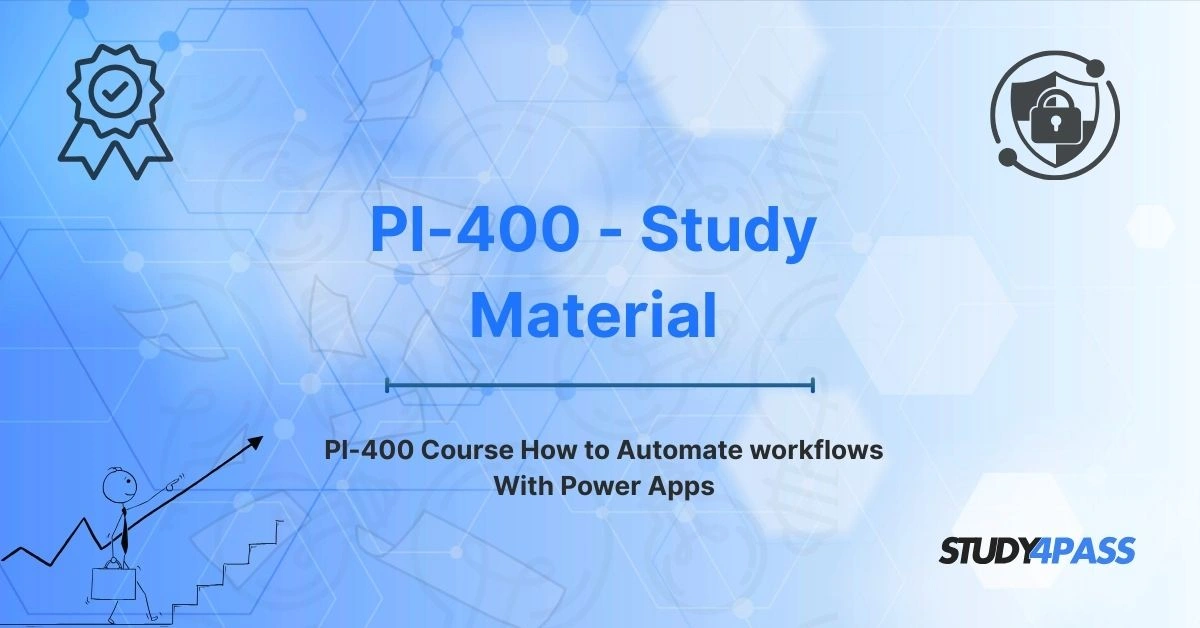Brief Overview of the Importance of Automating Workflows
In today’s digital era, efficiency is not just a goal it’s a necessity. Businesses are under constant pressure to do more with less, adapt faster, and stay competitive. Manual processes, though familiar, are often error-prone, time-consuming, and expensive. This is where workflow automation comes into play. Workflow automation involves using digital tools and platforms to automate repeatable business tasks, minimizing manual effort and ensuring consistency and accuracy. From invoice approvals to onboarding new employees, automation simplifies complex processes, accelerates decision-making, and enhances productivity. Increased accuracy, faster processing times, improved compliance, and greater employee satisfaction are just a few of the rewards organizations reap by embracing automation. The ability to create intelligent, adaptable workflows is no longer optional it’s a strategic advantage. And among the tools leading this digital transformation revolution is Microsoft Power Apps.
How Power Apps Enables Workflow Automation
Microsoft Power Apps, a component of the Power Platform, empowers both professional developers and business users to build custom applications and automate workflows without needing extensive coding knowledge. It integrates seamlessly with other Microsoft services such as SharePoint, Dynamics 365, and Power Automate, providing a unified ecosystem for business process automation.
1. Low-Code Development Framework
Power Apps allows users to create applications with drag-and-drop components, prebuilt templates, and connectors. Whether it's a simple task management tool or a complex inventory system, Power Apps can transform ideas into working solutions within hours rather than weeks.
2. Integration with Power Automate
Power Automate, formerly known as Microsoft Flow, works hand-in-hand with Power Apps to automate workflows triggered by user actions or events. For instance, when a user submits a form in a Power App, Power Automate can route that data to the right stakeholders, notify users via email, update a database, and more all without manual intervention.
3. Data Connectivity
Power Apps can connect to over 500 data sources including SQL Server, Excel, Microsoft Dataverse, Salesforce, and Dropbox. This wide range of connectivity options ensures that your workflows can span multiple systems, offering a truly centralized automation experience.
4. Scalability and Security
Built on Microsoft Azure, Power Apps offers enterprise-grade security and scalability. Role-based access, data loss prevention policies, and integration with Azure Active Directory ensure that automated workflows remain secure and compliant. Power Apps is revolutionizing how organizations handle routine processes, enabling a more agile and efficient work environment. But to harness its full potential, it’s essential to understand best practices in designing automated workflows.
Best Practices in Designing Automated Workflows
Building effective automated workflows involves more than just converting manual steps into digital ones. It requires thoughtful planning, user-centric design, and ongoing monitoring. Here are some best practices:
1. Identify Clear Objectives
Start with a clear understanding of what problem you're trying to solve. Define your objectives and desired outcomes before designing the workflow. For instance, if the goal is to reduce employee onboarding time, outline each step that contributes to that process and focus automation efforts there.
2. Map the Current Process
Document the existing manual process thoroughly. This allows you to pinpoint inefficiencies and determine which steps can be eliminated or automated.
3. Choose the Right Tools
Power Apps and Power Automate are powerful platforms, but ensure they are the right fit for your use case. Sometimes, integrating with third-party tools like AI Builder or Teams can enhance functionality.
4. Design with the User in Mind
A user-friendly interface is key to adoption. Use clear navigation, concise labels, and input validation to guide users through automated processes. Test the app with real users before deployment.
5. Implement Error Handling
Anticipate potential issues and design workflows with error detection and recovery mechanisms. This reduces disruptions and ensures smooth operations.
6. Monitor and Optimize
Post-deployment, continuously monitor the workflow’s performance using analytics tools. Gather user feedback and refine the process for better results over time. By adhering to these practices, you can ensure that your automation initiatives deliver measurable value to your organization. Moreover, if you're planning to validate your Power Platform skills formally, the PL-400 certification is a strategic choice.
PL-400 Exam Domains Related to Workflow Automation
The Microsoft Power Platform Developer Associate (PL-400) certification is designed for developers who build solutions leveraging the Power Platform stack. If you're working with Power Apps and automating workflows, PL-400 aligns perfectly with your role. Here are the core domains of the PL-400 exam that relate to workflow automation:
1. Create a Technical Design (10–15%)
This section tests your ability to design solutions that incorporate data models, workflows, and integrations. Understanding how to evaluate when automation is appropriate and how to structure it properly is key.
2. Configure Common Data Services (15–20%)
Working with Microsoft Dataverse is central to automating data-driven workflows. You'll be assessed on how well you can manage tables, relationships, and business rules crucial for ensuring automation runs seamlessly.
3. Implement Power Automate (10–15%)
This domain focuses specifically on creating, managing, and troubleshooting workflows. Knowing when to use instant, scheduled, or automated flows and integrating them with Power Apps is essential.
4. Integrate Power Apps with Other Tools (15–20%)
Automation doesn’t exist in a vacuum. This section tests your skills in connecting Power Apps with APIs, Azure functions, and external systems to create end-to-end automation solutions.
5. Develop Components (15–20%)
You’ll be expected to write plug-ins, custom connectors, and JavaScript to enhance the automation experience. While Power Apps is low-code, advanced automation scenarios often require traditional coding skills. The PL-400 exam is highly relevant for anyone interested in workflow automation, but what if you're also preparing for the CompTIA Network+ (N10-008) exam? Let’s explore how you can study for both effectively.
How to Study for PL-400 and N10-008 Together
While PL-400 focuses on application development and automation within the Microsoft ecosystem, N10-008 emphasizes foundational networking knowledge. Preparing for both might seem daunting, but there are overlapping skills and smart strategies to make the process manageable.
1. Understand the Synergy Between Platforms
Both certifications touch on concepts like data flow, connectivity, and troubleshooting. For instance, understanding network protocols in N10-008 can help you better troubleshoot API integrations and data source connections in PL-400.
2. Create a Unified Study Plan
Allocate specific days of the week for each exam. For example, you could reserve Monday, Wednesday, and Friday for PL-400, and the remaining days for N10-008. Use a shared calendar or study tracker to stay on schedule.
3. Use Study4Pass for Both Exams
Study4Pass provides expertly curated materials for both PL-400 and N10-008. Their resources include:
-
Real exam-style questions
-
Comprehensive explanations
-
Performance tracking
-
Regular updates aligned with the latest exam objectives
This saves you time searching for reliable resources and allows for more focused, efficient preparation.
4. Leverage Hands-On Practice
For PL-400, build apps and automate processes using Power Apps and Power Automate. For N10-008, set up a virtual lab using tools like Cisco Packet Tracer or GNS3 to simulate network environments.
5. Join Online Study Groups
Discussion forums and study communities can clarify difficult concepts. Consider joining Microsoft Tech Community for PL-400 or the CompTIA subreddit for N10-008.
6. Take Practice Exams Frequently
Practice exams from Study4Pass are invaluable. They replicate the real testing environment, helping you manage time and assess your understanding. Analyze each result to identify weak areas and refine your study approach.
7. Focus on Key Concepts
For PL-400:
-
Dataverse schema
-
Flow triggers/actions
-
API integration
-
App design and security
For N10-008:
-
OSI model
-
IP addressing and subnetting
-
Wireless networking
-
Network security and troubleshooting
Balanced preparation across both domains not only boosts your exam performance but also enhances your professional capabilities in building secure, scalable, and efficient solutions.
Conclusion
Automating workflows is a game-changer in modern enterprise environments, and Microsoft Power Apps is at the forefront of this transformation. Whether you're streamlining internal processes or building powerful apps integrated with intelligent workflows, the ability to automate is now a core IT and business skill. To validate these capabilities, the PL-400 certification offers a valuable credential. Coupled with N10-008, it positions you as a versatile IT professional with both development and networking expertise. Preparing for both might seem ambitious, but with a structured plan, practical experience, and quality resources like Study4Pass, success is well within reach. Study4Pass is your partner on this journey. With up-to-date practice exams, detailed study guides, and a proven success record, it provides everything you need to ace your certification goals. Unlock your career potential through automation, certification, and dedication. Start studying smart start with Study4Pass.
Special Discount: Offer Valid For Limited Time “PL-400 Study Material”
Actual Exam Questions ForMicrosoft's PL-400 Study Guide
Sample Questions For Microsoft PL-400 Practice Test
What is the primary tool used in Power Apps to automate workflows?
A. Power Automate
B. Power BI
C. Power Virtual Agents
D. Azure Functions
In Power Apps, what is a common trigger type used to start a workflow automation?
A. When a flow is exported
B. When a record is deleted
C. When a form is printed
D. When a solution is published
What component connects Power Apps to various data sources to automate workflows?
A. Connectors
B. Variables
C. Dataverse
D. Expressions
Which platform is used to build and manage automated workflows across Microsoft services and other applications?
A. Microsoft Teams
B. SharePoint Designer
C. Power Automate
D. Visual Studio
When automating a workflow in Power Apps, what allows conditional logic and branching?
A. Dataverse Tables
B. Triggers
C. Actions
D. Conditions