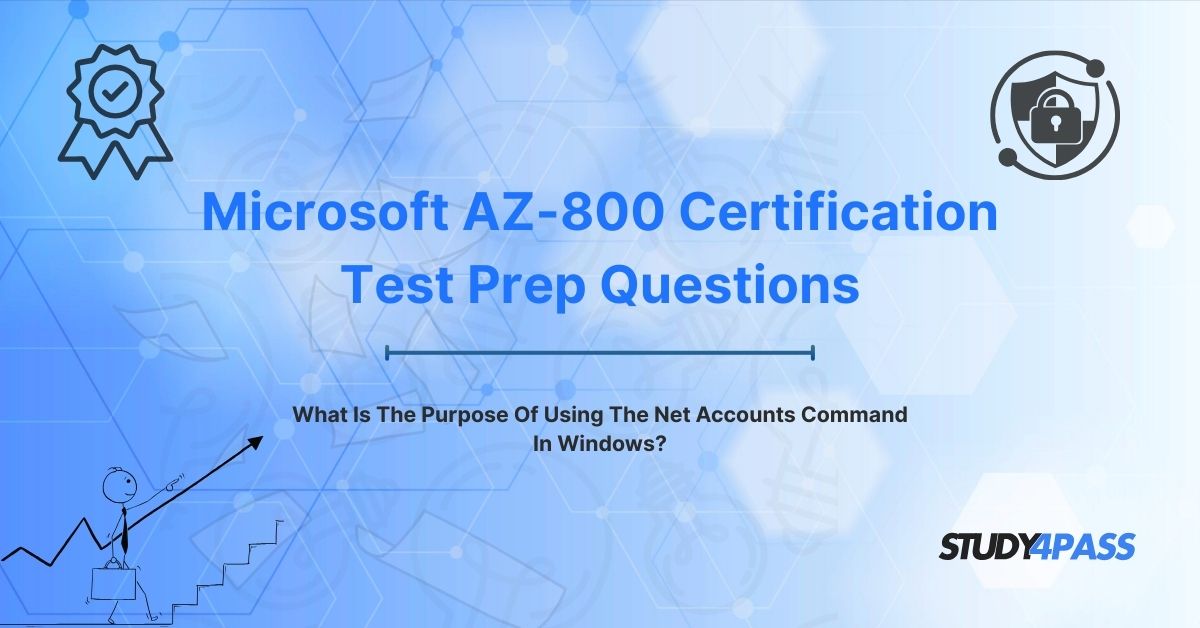The Microsoft AZ-800: Administering Windows Server Hybrid Core Infrastructure Certification is a vital credential for IT professionals, validating expertise in managing Windows Server environments, both on-premises and in hybrid Azure setups. A key exam question, “What is the purpose of using the net accounts command in Windows?” underscores the command’s role in configuring account policies for password and lockout settings, tested within Domain 1: Deploy and Manage Active Directory Domain Services (AD DS) (20–25%) and Domain 4: Manage Windows Servers in a Hybrid Environment (15–20%). These domains cover user account management, security policies, and hybrid administration, essential for roles like system administrators, IT managers, and cloud engineers.
The AZ-800 exam, lasting 120 minutes with 40–60 questions, includes multiple-choice, case studies, and lab-based questions, requiring a passing score of approximately 700 (on a 100–1000 scale). Study4Pass is a premier resource for AZ-800 preparation, offering comprehensive study guides, practice exams, and hands-on labs tailored to the exam syllabus. This article explores the net accounts command, its functions, practical applications, and strategic preparation tips using Study4Pass to excel in the Microsoft AZ-800 certification exam.
Introduction to Windows Server Account Management
Overview of Windows Command-Line Tools for System Administration
Windows Server provides a robust set of command-line tools for system administration, enabling precise control over accounts, services, and configurations. Tools like net user, net group, dsadd, and PowerShell cmdlets manage users and groups, while net accounts specifically configures account policies. These tools are critical for:
- Automation: Scripting repetitive tasks (e.g., bulk policy updates).
- Granular Control: Fine-tuning settings not easily accessible via GUI.
- Troubleshooting: Diagnosing account-related issues in complex environments.
For AZ-800 candidates, mastering command-line tools is essential, as they underpin efficient administration. Study4Pass provides detailed guides on these tools, supported by practice questions that reinforce their use.
Importance of the Net Accounts Command in Managing User Account Policies
The net accounts command is a powerful tool for configuring password policies (e.g., minimum length, maximum age) and account lockout policies (e.g., lockout threshold, duration) for local or domain accounts. Its importance lies in:
- Security Enhancement: Enforces strong passwords and lockout rules to prevent unauthorized access.
- Compliance: Aligns with standards like NIST 800-53 and CIS benchmarks.
- Flexibility: Applies to standalone servers or Active Directory (AD) domains.
In hybrid environments, net accounts ensures consistent security policies across on-premises and Azure AD-integrated systems. Study4Pass labs simulate policy configurations, ensuring hands-on proficiency.
Relevance to Microsoft AZ-800 (Administering Windows Server Hybrid Core Infrastructure) Exam Objectives
The AZ-800 exam tests account management in objectives like “Manage AD DS user accounts and groups” and “Implement security policies in hybrid environments.” Candidates must:
- Understand net accounts syntax and parameters.
- Configure policies to meet security requirements.
- Troubleshoot policy misconfigurations in hybrid setups.
Exam questions may involve selecting correct commands, interpreting policy settings, or resolving account issues. Study4Pass aligns its resources with these objectives, offering practice exams and labs that mirror real-world administration scenarios.
Definition and Purpose of the Net Accounts Command
Explanation: A Command-Line Tool for Configuring Account Policies in Windows
The net accounts command is a Windows utility executed via Command Prompt or PowerShell to manage account policies. It configures settings that govern user passwords and lockouts, ensuring secure access to systems and resources.
Primary Function: Managing Password and Lockout Policies for Local or Domain Accounts
Purpose:
- Password Policies: Define requirements like minimum length, maximum age, and history to enforce strong credentials.
- Lockout Policies: Set thresholds and durations to block accounts after failed login attempts, thwarting brute-force attacks.
- Policy Viewing: Display current settings for auditing and troubleshooting.
Example: An administrator uses net accounts /minpwlen:8 to require passwords of at least 8 characters, enhancing security.
Role in Enhancing Security and Compliance in Windows Environments
- Security: Prevents weak passwords and unauthorized access, reducing risks like credential stuffing.
- Compliance: Meets regulatory requirements (e.g., PCI-DSS, HIPAA) for password complexity and lockout enforcement.
- Hybrid Integration: Ensures consistent policies in Azure AD Connect environments.
- Example: A hospital uses net accounts to enforce 12-character passwords and 5-minute lockouts, aligning with HIPAA.
For AZ-800 candidates, understanding this role is critical. Study4Pass guides detail the command’s security impact, supported by practice questions.
Key Functions of the Net Accounts Command
Setting Password Policies
- Parameters:
o /minpwlen:: Minimum password length (0–127 characters).
o /maxpwage:: Maximum password age (1–999 days or unlimited).
o /minpwage:: Minimum password age (0–999 days).
o /uniquepw:: Password history (0–24, prevents reuse). - Example: net accounts /minpwlen:10 /maxpwage:90 /uniquepw:5 sets a 10-character minimum, 90-day expiration, and 5 unique passwords.
Configuring Account Lockout Policies
- Parameters:
o /lockoutthreshold:: Failed attempts before lockout (0–999; 0 disables).
o /lockoutduration:: Lockout duration (1–99999 minutes or permanent).
o /lockoutwindow:: Reset failed attempt counter (1–99999 minutes). - Example: net accounts /lockoutthreshold:5 /lockoutduration:30 /lockoutwindow:30 locks accounts after 5 failed attempts for 30 minutes.
Viewing Current Account Policy Settings
- Command: net accounts (without parameters).
- Output: Displays current password and lockout settings
- .Example Output:
Force user logoff how long after time expires?: NeverMinimum password age (days): 1Maximum password age (days): 90Minimum password length: 8Length of password history maintained: 5Lockout threshold: 5Lockout duration (minutes): 30Lockout observation window (minutes): 30- Use Case: Verify compliance before an audit.
Study4Pass labs provide interactive environments to practice these functions, ensuring command mastery.
Operational Mechanics and Syntax
Basic Syntax: net accounts [options]
- Format: net accounts [/parameter:value].
- Example: net accounts /minpwlen:12 /lockoutthreshold:3.
Common Parameters
- Password Policies:
o /minpwlen:: Ensures complex passwords.
o /maxpwage:: Forces periodic changes.
o /uniquepw:: Prevents password reuse. - Lockout Policies:
o /lockoutthreshold:: Triggers lockout.
o /lockoutduration:: Sets lockout time.
o /lockoutwindow:: Resets attempt counter. - Example: net accounts /maxpwage:60 /lockoutthreshold:4.
Execution Contexts: Local Computer vs. Active Directory Domain
- Local Computer:
o Affects local accounts on a standalone server or workstation.
o Example: net accounts /minpwlen:8 on a Windows Server 2022 machine. - Active Directory Domain:
o Applies to domain accounts when run on a domain controller.
o Example: net accounts /lockoutduration:15 in an AD DS environment. - Note: Domain policies override local policies for domain-joined systems.
Permissions Required: Administrative Privileges for Policy Changes
- Local: Administrator account or equivalent.
- Domain: Domain Admins or equivalent.
- Example: Run Command Prompt as Administrator to execute net accounts.
Study4Pass Exam Prep Guides detail syntax and contexts, supported by labs for local and domain configurations.
Practical Applications in Windows Administration
Enforcing Strong Password Policies to Mitigate Brute-Force Attacks
- Scenario: A company faces credential stuffing attacks.
- Action: Use net accounts /minpwlen:12 /uniquepw:10 /maxpwage:60 to require strong, unique passwords changed every 60 days.
- Outcome: Reduced risk of compromised accounts.
Implementing Account Lockout to Prevent Unauthorized Access
- Scenario: Repeated login attempts on a domain account.
- Action: Use net accounts /lockoutthreshold:3 /lockoutduration:15 to lock accounts after 3 failed attempts for 15 minutes.
- Outcome: Blocked brute-force attempts, enhanced security.
Aligning Policies with Organizational Security Standards
- Scenario: A bank must comply with CIS benchmarks (12-character passwords, 5-attempt lockout).
- Action: Use net accounts /minpwlen:12 /lockoutthreshold:5 /lockoutduration:30.
- Outcome: Achieved compliance, passed audit.
Troubleshooting Account-Related Issues
- Issue: Frequent User Lockouts:
o Steps:
I. Run net accounts to check lockout threshold (e.g., 3 attempts).
II. Adjust with net accounts /lockoutthreshold:5.
III. Monitor with Event Viewer (Event ID 4740).
o Outcome: Reduced lockouts, improved user experience. - Issue: Weak Passwords Detected:
o Steps:
I. Verify settings with net accounts (e.g., minpwlen:6).
II. Update with net accounts /minpwlen:10.
III. Notify users to change passwords.
o Outcome: Strengthened credential security.
For AZ-800 candidates, these scenarios mirror exam labs. Study4Pass provides virtual environments for policy troubleshooting, ensuring practical skills.
Relevance to Microsoft AZ-800 Exam
Account Management and Security Topics in the Exam Blueprint
- Objectives:
o Configure AD DS account policies.
o Manage security settings in hybrid environments.
o Troubleshoot account lockouts and policy issues. - Topics:
o Net accounts command usage.
o Password and lockout policy configuration.
o Integration with Azure AD Connect.
Common Question Types
- Command Usage: “Which command sets a 10-character minimum password?” (Answer: net accounts /minpwlen:10).
- Policy Configuration: Select parameters for NIST compliance.
- Scenario-Based: Troubleshoot frequent lockouts due to a low threshold.
- Example: “A domain locks accounts after 3 failed logins. Which command adjusts this to 5?” (Answer: net accounts /lockoutthreshold:5).
Importance of Mastering Net Accounts
- Exam Success: Directly tested in account management questions.
- Real-World Skills: Essential for securing Windows Server and hybrid environments.
- Study4Pass Tip: Practice 50 scenario-based questions on net accounts.
Study4Pass practice exams include these question types, ensuring exam readiness.
Best Practices for Using the Net Accounts Command
Regularly Reviewing and Updating Account Policies
- Frequency: Quarterly reviews to align with evolving threats.
- Example: Increase /minpwlen from 8 to 12 based on new NIST guidelines.
- Benefit: Maintains robust security posture.
Testing Policy Changes in a Non-Production Environment
- Approach: Use a virtual lab (e.g., Hyper-V) to test commands like net accounts /lockoutthreshold:3.
- Example: Verify lockout behavior before applying to production AD.
- Benefit: Prevents unintended lockouts or access issues.
Documenting Policy Configurations for Compliance and Auditing
- Practice: Save net accounts output to a log file (net accounts > policies.txt).
- Example: Document /minpwlen:12 /maxpwage:90 for PCI-DSS audits.
- Benefit: Simplifies compliance reporting.
Combining with Group Policy for Centralized Management in Active Directory
- Approach: Use Group Policy Objects (GPOs) to enforce net accounts settings domain-wide.
- Example: Configure GPO for /lockoutthreshold:5, overriding local net accounts settings.
- Benefit: Ensures consistency across multiple servers.
Study4Pass guides cover these practices, supported by labs for GPO integration.
Final Verdict
The Microsoft AZ-800 certification equips IT professionals with advanced Windows Server skills, with the net accounts command used to configure password and lockout policies as a critical topic in Active Directory Domain Services and Hybrid Environment Management. By enforcing strong credentials and preventing unauthorized access, net accounts enhances security and compliance in local and domain environments. Mastering its syntax, functions, and troubleshooting ensures exam success and proficiency in hybrid administration.
Study4Pass is the ultimate resource for AZ-800 preparation, offering study guides, practice exams, and hands-on labs that replicate real-world Windows Server scenarios. Its policy-focused labs and scenario-based questions ensure candidates can configure net accounts, troubleshoot issues, and align with compliance standards confidently. With Study4Pass, aspiring AZ-800 professionals can ace the exam and launch rewarding careers, with salaries averaging $80,000–$120,000 annually (Glassdoor, 2025).
Special Discount: Offer Valid For Limited Time "Microsoft AZ-800 Test Prep Questions"
Practice Questions from Microsoft AZ-800 Certification Exam
What is the purpose of using the net accounts command in Windows?
A. To create new user accounts
B. To configure password and lockout policies
C. To manage group memberships
D. To reset user passwords
An administrator needs to set a minimum password length of 10 characters on a domain controller. Which command should be used?
A. net accounts /minpwlen:10
B. net accounts /maxpwlen:10
C. net accounts /minpwage:10
D. net accounts /lockoutthreshold:10
A Windows Server locks accounts after 3 failed login attempts, causing frequent user complaints. Which command adjusts this to 5 attempts?
A. net accounts /lockoutthreshold:5
B. net accounts /lockoutduration:5
C. net accounts /lockoutwindow:5
D. net accounts /minpwlen:5
Which command displays the current account policy settings on a Windows Server?
A. net accounts /show
B. net accounts
C. net accounts /view
D. net accounts /status
A company must comply with a policy requiring passwords to expire every 60 days. Which command enforces this?
A. net accounts /maxpwage:60
B. net accounts /minpwage:60
C. net accounts /uniquepw:60
D. net accounts /lockoutduration:60