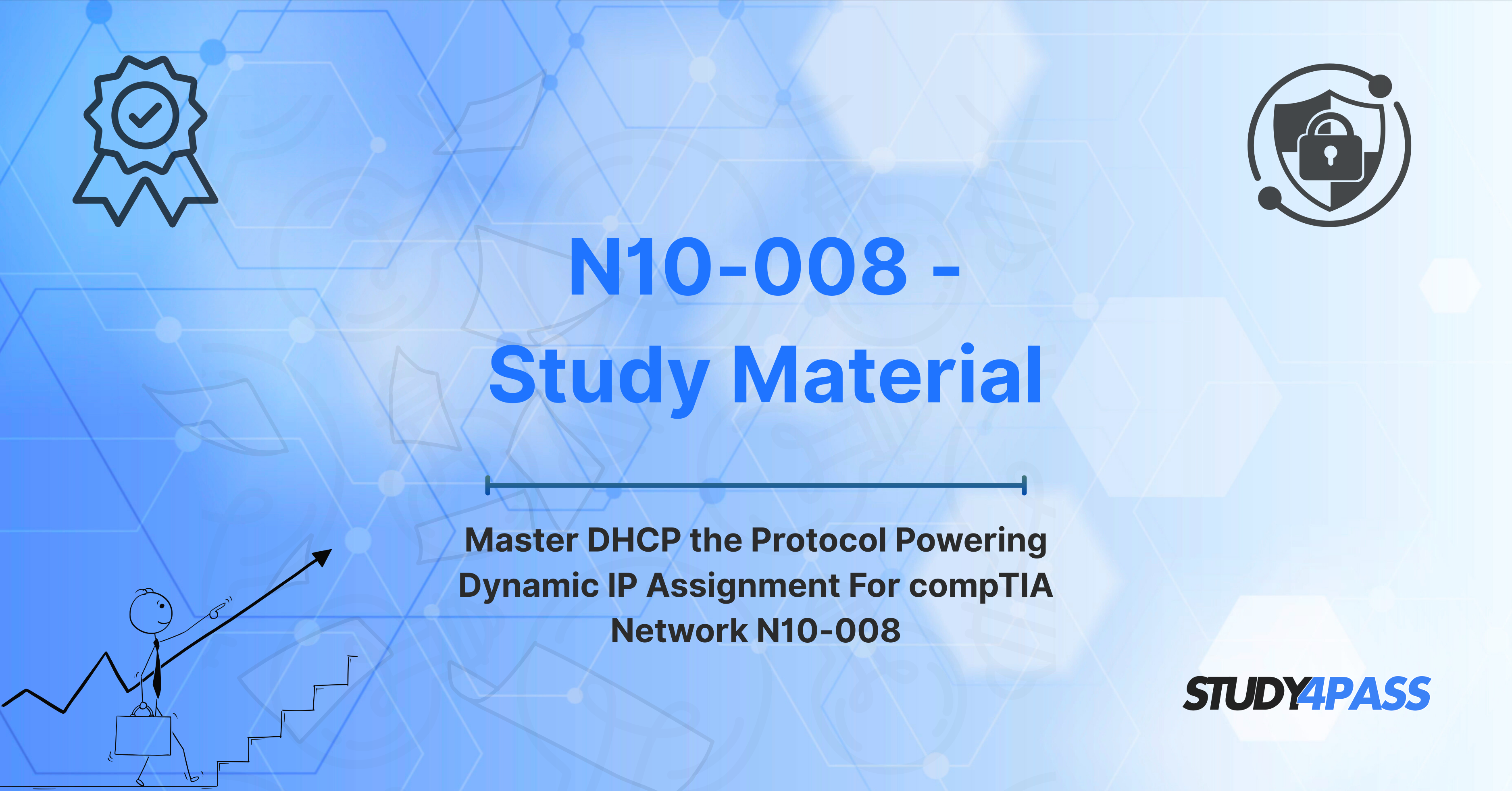What is DHCP?
Dynamic Host Configuration Protocol (DHCP) is a network management protocol that automatically assigns IP addresses and other network configuration details to devices on a network. The primary purpose of DHCP is to reduce the manual effort required to configure network devices, such as computers, printers, and smartphones, enabling them to seamlessly connect to a network without needing to manually assign an IP address each time.
DHCP operates on a client-server model. The DHCP server maintains a pool of available IP addresses and leases them to clients (devices) requesting network access. The client device sends a DHCP Discover message, and the server responds with an offer containing an IP address and other relevant network configuration information. Once the client accepts the offer, the DHCP server assigns the IP address for a predetermined period, known as the lease time.
In short, DHCP streamlines network management by automating the process of IP address allocation, ensuring that devices can connect to a network efficiently and without errors.
Key Concepts of DHCP
To fully understand how DHCP works, it’s essential to cover some fundamental concepts:
-
DHCP Lease: The lease is the period of time that an IP address is allocated to a client. Once the lease expires, the device must either renew its lease or obtain a new IP address. A typical lease duration can range from a few hours to several days.
-
DHCP Discover Message: When a device joins a network, it sends a DHCP Discover message to request an IP address. This message is broadcasted to all devices on the local network.
-
DHCP Offer: After receiving the Discover message, the DHCP server responds with a DHCP Offer message, which contains an available IP address, lease duration, and other configuration details.
-
DHCP Request: The client sends a DHCP Request message to the server, requesting to accept the offered IP address. The client may also include a request for additional network configurations such as DNS servers.
-
DHCP Acknowledgment: The DHCP server acknowledges the client’s request by sending a DHCP Acknowledgment message. This confirms that the IP address and configuration information have been successfully allocated.
-
DHCP Lease Renewal: As the lease time approaches expiration, the client will automatically attempt to renew its lease by sending a DHCP Request message to the server.
-
DHCP Scope: A scope refers to the range of IP addresses that the DHCP server can assign to clients. The scope can be configured with specific exclusions (IP addresses that should not be assigned), as well as options such as DNS, gateway addresses, and more.
-
DHCP Options: In addition to assigning an IP address, the DHCP server can provide clients with various options such as default gateway addresses, DNS server addresses, and domain names. These options ensure the client has all the necessary network configuration to function correctly.
-
DHCP Reservation: A DHCP reservation is a way of ensuring that a specific device always receives the same IP address from the DHCP server. This is typically done based on the MAC address of the device.
DHCP Configuration and Deployment
Configuring and deploying DHCP in a network involves setting up a DHCP server and defining the necessary parameters for efficient IP address management. Below are some key steps in configuring and deploying a DHCP server:
-
Select the DHCP Server: Most modern network devices, such as routers, switches, or dedicated DHCP servers, can function as DHCP servers. The first step in deployment is to select the device that will manage DHCP leases for the network.
-
Configure DHCP Scope: The DHCP scope defines the range of IP addresses available for assignment to clients. The network administrator must ensure that the range of IP addresses does not overlap with statically assigned IP addresses within the network. Other configuration options, such as lease duration, domain name servers (DNS), and default gateway addresses, should also be set up within the scope.
-
Set Up DHCP Reservations: For devices that require a consistent IP address, DHCP reservations can be configured. This is particularly important for devices such as printers, network storage, or servers.
-
Configure DHCP Options: Depending on the network requirements, various DHCP options can be configured. These may include specifying the DNS servers, domain name, or time server to be provided to clients. Additionally, the default gateway address and other routing information can be assigned via DHCP.
-
Test the Configuration: After configuring the DHCP server, it is essential to test the deployment to ensure that clients can successfully receive IP addresses. This can be done by connecting client devices to the network and observing their IP address assignment.
-
Monitor DHCP Server Logs: Ongoing monitoring of DHCP server logs is crucial for identifying potential issues such as address pool exhaustion, unauthorized DHCP servers, or other network-related problems.
-
Deploy Redundancy and Failover: For larger networks, it is recommended to implement DHCP redundancy to ensure that a backup DHCP server is available in case of failure. DHCP failover protocols can be employed to keep the network functional even if the primary server goes down.
DHCP Troubleshooting
While DHCP simplifies network management, it can also present challenges. Troubleshooting DHCP issues effectively is essential for maintaining a reliable network. Some common DHCP problems include:
-
IP Address Conflicts: An IP address conflict occurs when two devices are assigned the same IP address. This can lead to network instability. It can happen when a device receives a static IP address but the DHCP server also assigns the same address.
Solution: Ensure that static IP addresses are outside of the DHCP scope or configure DHCP reservations for those devices.
-
DHCP Server Not Responding: If clients are unable to receive an IP address, the issue may be related to a misconfigured or malfunctioning DHCP server.
Solution: Verify that the DHCP server is properly configured, ensure that the DHCP service is running, and check for network connectivity issues between clients and the server.
-
Exhausted IP Address Pool: If the DHCP server runs out of available IP addresses in its scope, new devices will not be able to join the network.
Solution: Increase the IP address pool by expanding the scope or reducing the lease duration.
-
Client Fails to Obtain IP Address: If a client cannot obtain an IP address, it may be due to network misconfiguration, faulty cables, or issues with the DHCP server.
Solution: Verify the physical network connections, confirm the DHCP server is functioning correctly, and check the client’s configuration.
-
DHCP Spoofing Attacks: In a DHCP spoofing attack, an unauthorized device acts as a DHCP server, providing false IP addresses to clients.
Solution: Implement DHCP snooping to prevent unauthorized devices from sending DHCP responses.
DHCP and Security Considerations
While DHCP is a critical protocol for network management, it does present several security vulnerabilities that must be addressed:
-
DHCP Spoofing: Unauthorized devices can pose as DHCP servers, leading to rogue IP address assignments, misconfigured devices, and potential denial of service.
Solution: Enable DHCP snooping on network switches to only allow trusted devices to respond to DHCP requests.
-
Denial of Service (DoS) Attacks: Malicious users could flood the network with DHCP Discover messages, exhausting server resources and preventing legitimate clients from obtaining IP addresses.
Solution: Implement rate-limiting on DHCP Discover messages and configure firewalls to prevent DoS attacks.
-
DHCP Starvation: Attackers can send a flood of DHCP requests, consuming all available IP addresses in the server's pool, leaving no addresses for legitimate clients.
Solution: Use IP address allocation policies such as MAC address filtering or authentication to prevent DHCP starvation.
-
Man-in-the-Middle Attacks: Attackers can intercept DHCP traffic to inject malicious data into the communication, potentially compromising network security.
Solution: Use secure DHCP protocols and encrypt DHCP messages to ensure that data cannot be tampered with during transmission.
DHCP in the Context of CompTIA Network+ N10-008 Exam
DHCP is a core concept in the CompTIA Network+ N10-008 exam, which covers networking fundamentals, including configuration, troubleshooting, and security. Understanding DHCP is vital for candidates preparing for this certification, as it is tested in various sections of the exam. Topics related to DHCP in the exam include:
-
Configuring and verifying DHCP on routers and switches
-
Troubleshooting DHCP issues
-
Implementing DHCP security measures
-
Identifying and addressing DHCP-related network problems
Study4Pass provides practice exams, study guides, and video tutorials that specifically address DHCP topics found in the Network+ N10-008 exam, making it an ideal resource for exam preparation.
Conclusion
Dynamic Host Configuration Protocol (DHCP) is a foundational technology in modern networking, simplifying the process of assigning IP addresses and ensuring seamless connectivity across devices. Understanding how DHCP operates, its configuration, troubleshooting methods, and security considerations is vital for network professionals and students pursuing certifications like CompTIA Network+.
By leveraging Study4Pass study resources, individuals can master DHCP concepts and prepare effectively for exams like Network+ N10-008. From configuring DHCP scopes to addressing security concerns, the practical knowledge gained from this protocol is invaluable for anyone working in the IT networking field.
Whether you are studying for an exam or improving your network management skills, Study4Pass has the tools and resources to guide you toward success.
Special Discount: Offer Valid For Limited Time “N10-008 PDF Material”
Actual Exam Questions For CompTIA's N10-008 Training
Sample Questions For CompTIA Network+ N10-008 Exam Prep
What is the primary purpose of DHCP in a network?
A) To assign static IP addresses to devices
B) To resolve domain names into IP addresses
C) To automatically assign dynamic IP addresses to devices
D) To secure the IP addresses of devices in a network
Which of the following DHCP message types is used by a client to request an IP address from the DHCP server?
A) DHCP Discover
B) DHCP Request
C) DHCP Offer
D) DHCP Acknowledgement
Which of the following is a valid DHCP lease time configuration?
A) The duration of time a client can hold an IP address without requesting renewal
B) The time period the server uses to confirm IP address availability
C) The time period a DHCP server waits before issuing a new IP address to a client
D) The amount of time the client will store the DHCP lease on its device
What is the role of a DHCP relay agent in a network?
A) It prevents unauthorized devices from connecting to the DHCP server
B) It forwards DHCP messages between clients and servers across subnets
C) It assigns static IP addresses to devices
D) It filters out unnecessary DHCP traffic from the network
Which of the following best describes the process of DHCP IP address assignment?
A) The client manually assigns an IP address and subnet mask to the device
B) The DHCP server assigns a lease to a client and periodically renews the lease
C) The DHCP server assigns a static IP address that does not change
D) The client uses a router to configure the IP address without server assistance