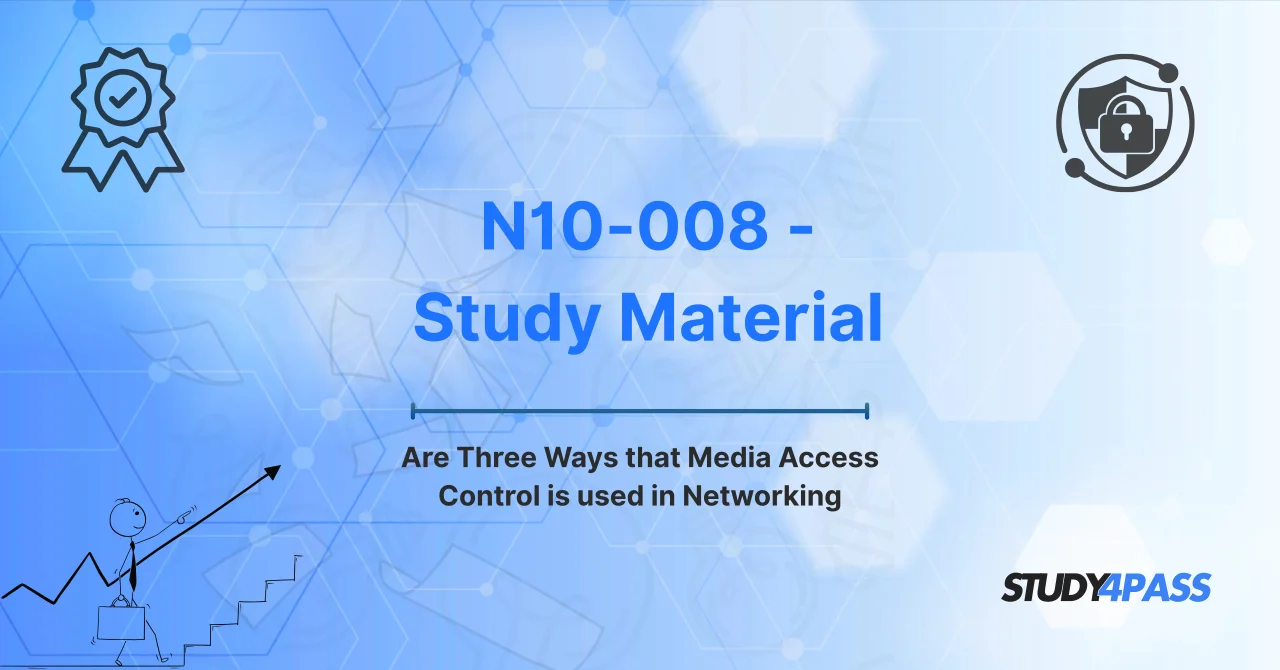Overview of the N10-008 Exam
The N10-008 exam is the latest version of CompTIA's Network+ certification, replacing the older N10-007. It validates the knowledge and skills required to design, configure, manage, and troubleshoot wired and wireless networks. It also focuses on emerging technologies such as cloud computing and virtualization.
Key domains covered include:
-
Networking Fundamentals – Basics of IP addressing, MAC addressing, topologies, and protocols.
-
Network Implementations – Deploying and configuring wired/wireless devices.
-
Network Operations – Monitoring and management, documentation, and business continuity.
-
Network Security – Securing networks from threats and vulnerabilities.
-
Network Troubleshooting – Diagnosing and resolving network problems.
Understanding MAC is part of the Networking Fundamentals and Network Implementations domains, making it a vital subject area for every candidate.
What is Media Access Control (MAC)?
Media Access Control (MAC) refers to a sublayer of the Data Link Layer (Layer 2) in the OSI model. It manages how data is placed and accessed on the physical network media, such as Ethernet cables or wireless signals.
At its core, MAC handles how devices gain access to the network medium and how they communicate using unique hardware addresses, known as MAC addresses. Every network interface card (NIC) is assigned a unique MAC address by the manufacturer, typically expressed in hexadecimal format (e.g., 00:1A:2B:3C:4D:5E).
MAC is essential in local network environments, especially Ethernet and Wi-Fi networks, where multiple devices compete for access to the shared communication medium.
Three Primary Ways Media Access Control is Used in Networking
Understanding the functions of MAC helps not only in the exam but also in real-world network troubleshooting and design. The N10-008 exam expects you to grasp how MAC is applied in three critical areas:
1. MAC Addressing and Device Identification
Every device on a local area network (LAN) has a unique MAC address assigned to its NIC. This address is used to identify devices on a local network segment and facilitate point-to-point communication.
-
Device Identification: MAC addresses are used by switches and bridges to maintain a MAC address table (or CAM table) that maps addresses to switch ports.
-
Address Resolution Protocol (ARP): MAC addresses are resolved from IP addresses via ARP requests, enabling Layer 3 (IP) to communicate with Layer 2.
MAC addresses are permanent (though they can be spoofed) and enable devices to locate each other efficiently within a network segment.
2. Access Control and Collision Management
In shared environments, like Ethernet LANs, multiple devices may attempt to send data simultaneously. This is where MAC plays a crucial role in access control.
-
CSMA/CD (Carrier Sense Multiple Access with Collision Detection): Used in wired Ethernet networks, it allows devices to sense if the medium is busy and wait before transmitting. If two devices transmit simultaneously, a collision occurs, and they wait a random period before trying again.
-
CSMA/CA (Collision Avoidance): Used in wireless networks (like Wi-Fi), where collisions are harder to detect. Devices try to avoid collisions by checking the medium and using acknowledgments and RTS/CTS mechanisms.
These protocols ensure efficient use of the network medium and prevent data packet loss due to collisions.
3. Frame Delivery and Switching
Switches operate primarily at Layer 2 and rely heavily on MAC addresses for forwarding decisions. When a switch receives a frame:
-
It reads the destination MAC address.
-
It consults its MAC address table to find the correct port.
-
It forwards the frame only to the appropriate destination, reducing broadcast traffic.
This process enables efficient frame delivery, reducing latency and congestion in larger networks.
MAC also facilitates unicast, broadcast, and multicast transmission, depending on the nature of the MAC address.
Key MAC-Related Technologies Covered in N10-008
Several network technologies and protocols in the N10-008 exam rely on or relate to MAC:
1. Ethernet (IEEE 802.3)
Ethernet is the most common LAN technology. It uses MAC addresses to identify source and destination devices. The Ethernet frame includes both source and destination MAC addresses in its header.
2. Wi-Fi (IEEE 802.11)
Wi-Fi uses CSMA/CA for access control. MAC addresses are essential in wireless access point authentication, where MAC filtering can be used to control which devices can connect.
3. Switching Technologies
Layer 2 switches maintain a MAC address table and use it for intelligent frame forwarding. Technologies like:
-
VLANs (Virtual LANs): Use MAC addressing to segregate network traffic.
-
Spanning Tree Protocol (STP): Prevents loops in a switched network using MAC address recognition.
4. Address Resolution Protocol (ARP)
ARP is critical for resolving IP addresses to MAC addresses. Candidates must understand:
-
How ARP works in IPv4 networks.
-
ARP spoofing as a security threat and how it can be mitigated.
5. Port Security
Port security in switches limits access based on MAC addresses. Admins can define allowed MACs on each port, and violations can trigger security responses (shutdown, restrict, protect modes).
Tips for Answering MAC Questions in the N10-008 Exam
Understanding MAC is not just about memorization—it’s about applying knowledge in different contexts. Here are tips to help you tackle MAC-related questions in the N10-008:
1. Know MAC Address Formats
Expect questions asking you to identify valid MAC addresses or distinguish between MAC and IP addresses. Be familiar with:
-
Format: Six pairs of hexadecimal digits (e.g., AA:BB:CC:DD:EE:FF).
-
Organizationally Unique Identifier (OUI): The first 3 bytes identify the manufacturer.
2. Understand ARP Operations
You may encounter scenarios involving ARP requests and replies, such as:
-
"A host sends an ARP request on the network. What happens next?"
-
"What is the role of ARP in frame delivery?"
Study4Pass provides simulated questions that reflect these practical scenarios to boost your confidence.
3. Analyze Switch Behavior
Scenario-based questions often ask about switch frame-forwarding decisions based on MAC tables. Practice identifying:
-
Which port a switch will forward a frame to.
-
What happens if the destination MAC is unknown (broadcast).
4. Recognize CSMA/CD and CSMA/CA
Distinguish between the collision management techniques used in Ethernet vs. wireless networks. Exam questions might ask:
-
Which protocol avoids collisions?
-
What mechanism does CSMA/CA use?
5. Study MAC Filtering and Security
Be ready to answer questions about port security, MAC filtering, and threats like MAC spoofing. Understand how MAC-related settings enhance security.
Why Study4Pass is the Ideal Companion for N10-008 Preparation
Preparing for the Network+ exam can be daunting, but Study4Pass makes it manageable with:
-
Up-to-date N10-008 exam prep practice test with real exam-like questions.
-
Detailed explanations for each answer, helping you understand not just what’s correct, but why.
-
Practice tests and flashcards focusing on MAC concepts and more.
-
Affordable pricing and guaranteed success policies.
MAC-related questions are often scenario-based, and Study4Pass provides the hands-on practice needed to approach them with confidence.
Conclusion
Media Access Control (MAC) is a foundational concept in networking, deeply embedded in the design, access, and management of local network environments. For anyone preparing for the CompTIA Network+ N10-008 exam, understanding MAC—its addressing system, control mechanisms, and switching applications—is critical to success.
By mastering how MAC is used in networking and becoming familiar with key technologies like Ethernet, Wi-Fi, ARP, and switching, you’ll gain a comprehensive understanding that serves both in the exam and on the job.
With Study4Pass, you gain access to a reliable, effective, and focused set of tools designed to help you ace the N10-008 exam—especially in areas like Media Access Control that can trip up unprepared candidates. Don’t leave your success to chance—start your journey with Study4Pass today!
Special Discount: Offer Valid For Limited Time “N10-008 PDF Material”
Actual Exam Questions For CompTIA's N10-008 Training
Sample Questions For CompTIA Network+ N10-008 Exam Prep
What is one primary function of Media Access Control (MAC) in networking?
A) Assigning IP addresses to devices
B) Determining the path for routing packets
C) Controlling how devices on a network access the physical medium
D) Encrypting data for secure transmission
Which of the following best describes the role of MAC addressing?
A) It ensures IP-to-IP communication over the internet
B) It identifies devices at the network layer
C) It assigns unique hardware addresses to devices on a LAN
D) It configures DNS servers automatically
In which OSI model layer does the Media Access Control (MAC) sublayer operate?
A) Application Layer
B) Network Layer
C) Transport Layer
D) Data Link Layer
How does MAC help in collision avoidance in networking?
A) By assigning dynamic IP addresses
B) Through MAC filtering on routers
C) By using protocols like CSMA/CD to manage device transmission timing
D) By encrypting the communication
Which of the following is not a way Media Access Control is used in networking?
A) Device identification on a local network
B) Flow control and access to the transmission medium
C) Routing packets across different networks
D) Managing collisions and retransmissions in shared media