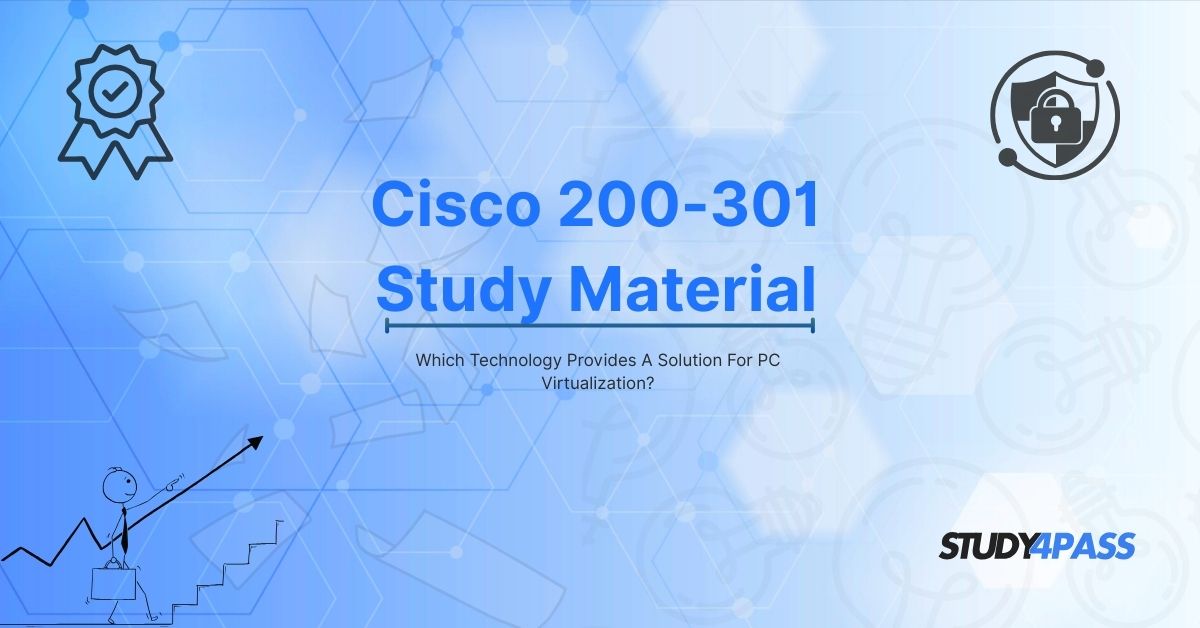Introduction to NMAP
Network administrators play a crucial role in maintaining the security, efficiency, and reliability of an organization's IT infrastructure. One of the most powerful tools in their arsenal is NMAP (Network Mapper), an open-source utility used for network discovery, security auditing, and vulnerability assessment.
In this article, we will explore:
- The primary purposes of NMAP for network administrators.
- How NMAP aligns with the CCNA 200-301 certification objectives.
- The importance of using a Cisco 200-301 study guide for exam preparation.
- How Study4Pass provides the best resources for mastering NMAP and CCNA concepts.
By the end of this guide, you will understand why NMAP is indispensable for network professionals and how Study4Pass can help you succeed in your CCNA 200-301 exam.
What is NMAP?
NMAP is a free and open-source network scanning tool used to discover hosts, services, and vulnerabilities within a network. It is widely used by cybersecurity professionals, ethical hackers, and network administrators for:
- Network inventory
- Security auditing
- Port scanning
- OS detection
- Vulnerability assessment
NMAP supports multiple scanning techniques, making it a versatile tool for different networking scenarios.
Key Purposes of NMAP for Network Administrators
1. Network Discovery and Mapping
One of the primary uses of NMAP is to create a detailed map of a network. Network administrators can:
- Identify all active devices (servers, routers, switches, workstations).
- Detect open ports and running services.
- Generate a visual representation of the network topology.
This is essential for maintaining an up-to-date inventory and troubleshooting connectivity issues.
2. Port Scanning and Service Detection
NMAP allows administrators to scan for open ports and determine which services are running on them. Common scan types include:
- TCP Connect Scan (-sT) – Completes a full TCP handshake.
- SYN Scan (-sS) – A stealthier method that doesn’t complete the connection.
- UDP Scan (-sU) – Detects open UDP ports.
By identifying unnecessary open ports, admins can reduce attack surfaces.
3. Operating System and Version Detection
Using the -O flag, NMAP can guess the operating system of a target host. Additionally, the -sV flag helps detect service versions. This is crucial for:
- Ensuring compliance with security policies.
- Identifying outdated software that needs patching.
4. Vulnerability Assessment and Security Auditing
NMAP scripts (NSE – NMAP Scripting Engine) can automate security checks, such as:
- Detecting misconfigurations.
- Identifying known vulnerabilities (e.g., Heartbleed, Shellshock).
- Testing firewall rules and intrusion detection systems (IDS).
5. Monitoring Network Availability and Performance
NMAP can be scheduled to run periodic scans to:
- Detect unauthorized devices.
- Monitor uptime and response times.
- Identify bandwidth bottlenecks.
6. Firewall and IDS Evasion Testing
NMAP includes techniques to bypass security measures, such as:
- Fragmentation (-f) – Splits packets to evade detection.
- Decoy scans (-D) – Hides the real scanning IP among decoys.
- Timing adjustments (-T) – Slows down scans to avoid triggering alarms.
This helps administrators test their defenses against real-world attacks.
NMAP in the CCNA 200-301 Exam
The CCNA 200-301 certification covers network fundamentals, security, and automation. NMAP is relevant to several exam topics, including:
- Network Access Control (NAC) – Using NMAP to detect unauthorized devices.
- Security Fundamentals – Identifying vulnerabilities and open ports.
- Automation and Programmability – Leveraging NMAP scripts for automated scans.
Aspiring CCNA professionals must understand how to use NMAP for troubleshooting and security assessments.
How Study4Pass Helps You Master NMAP and CCNA 200-301?
Preparing for the CCNA 200-301 exam requires high-quality study materials and hands-on practice. Study4Pass offers:
1. Comprehensive Cisco 200-301 Study Guides
- Detailed explanations of NMAP and other networking tools.
- Real-world scenarios to apply NMAP techniques.
- Practice questions aligned with CCNA objectives.
2. CCNA 200-301 Practice Tests
- Simulated exam environments to test your knowledge.
- Performance tracking to identify weak areas.
- Explanations for correct and incorrect answers.
3. Hands-On Labs and Tutorials
- Step-by-step NMAP scanning exercises.
- Security auditing labs.
- Network mapping simulations.
4. Expert Support and Updated Content
- Regularly updated materials to reflect the latest exam trends.
- Access to networking professionals for guidance.
By choosing Study4Pass, you ensure a structured and effective learning path toward CCNA Certification.
Final Thoughts
NMAP is an indispensable tool for network administrators, offering capabilities in network discovery, security auditing, and vulnerability assessment. For CCNA 200-301 candidates, mastering NMAP is essential for both the exam and real-world networking roles.
Study4Pass provides the best Cisco 200-301 study guides and CCNA 200-301 practice tests, ensuring you gain the skills needed to excel. Start your journey today with Study4Pass and achieve your certification goals with confidence!
Special Discount: Offer Valid For Limited Time “Cisco CCNA 200-301 practice test”
Actual exam question from Cisco's 200-301 Exam Prep Practice Test.
Sample Questions for Cisco 200-301 Test Prep
1. What is the primary purpose of the Nmap tool?
A) To create virtual private networks (VPNs)
B) To scan networks for open ports and discover hosts
C) To monitor real-time network bandwidth usage
D) To configure firewall rules automatically
2. Which of the following tasks can Nmap perform?
A) Encrypting sensitive data on a server
B) Identifying running services on a target host
C) Blocking malicious IP addresses automatically
D) Generating SSL certificates for websites
3. Why would a network administrator use Nmap for security auditing?
A) To test for vulnerabilities in network devices
B) To automatically patch security flaws
C) To reset user passwords in bulk
D) To deploy antivirus software across the network
4. Which Nmap feature helps in detecting the operating system of a remote host?
A) Port scanning
B) OS fingerprinting
C) Packet sniffing
D) Traffic shaping
5. How can Nmap assist in inventory management for a network administrator?
A) By automatically purchasing new hardware
B) By discovering all active devices on a network
C) By optimizing Wi-Fi signal strength
D) By scheduling automated backups