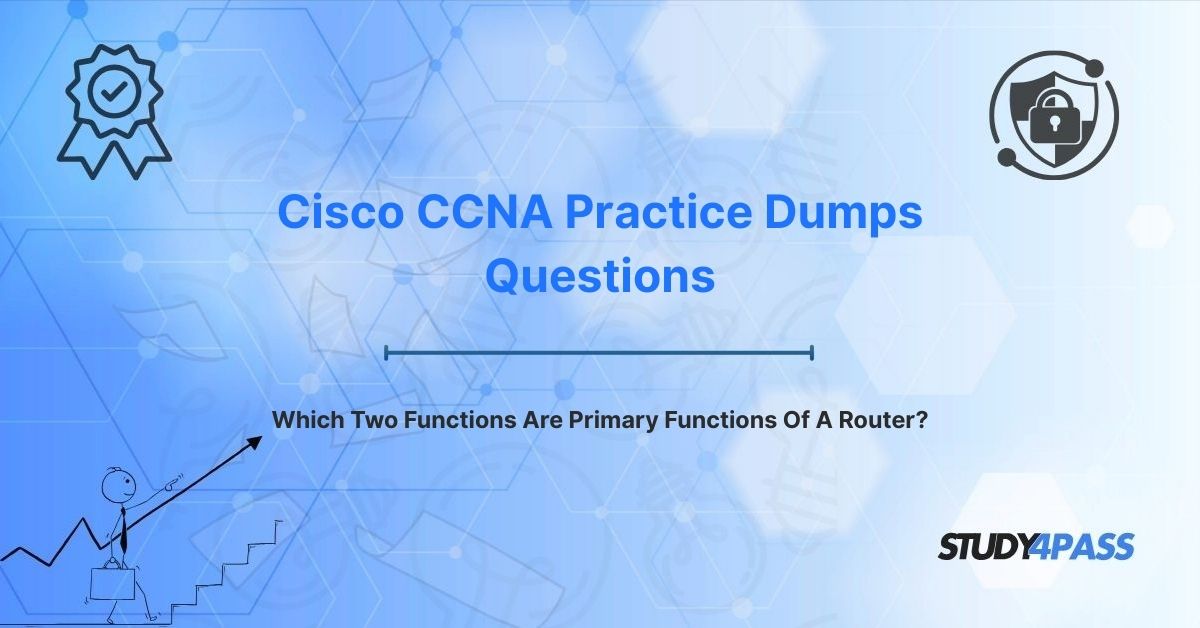In the intricate world of networking, routers serve as the backbone of inter-network communication, ensuring data travels efficiently and securely across diverse systems. For professionals pursuing the Cisco Certified Network Associate (CCNA) Certification Exam, understanding the core functions of a router is fundamental. The CCNA exam, a cornerstone for network engineers, tests candidates’ ability to configure, manage, and troubleshoot network devices, with a strong emphasis on routing concepts. A pivotal question in this domain is: Which two functions are primary functions of a router? This article explores the answer, focusing on the router’s roles in path determination and packet forwarding, while providing context for their significance in network operations.
Study4Pass, a premier provider of Cisco certification resources, offers comprehensive practice exam prep practice test and study materials tailored to the CCNA exam. These resources empower candidates to master complex topics like routing through engaging, exam-focused content. In this article, we’ll introduce network devices and inter-network communication, identify the two primary functions of a router, delve into the router’s role at the network layer, distinguish routers from switches, and reflect on the router’s critical role in modern networks. Additionally, we’ll include five exam-style questions to reinforce key concepts, showcasing how Study4Pass equips candidates to excel in the CCNA exam and thrive in real-world networking roles.
Introduction to Network Devices and Inter-Network Communication
Networks are the lifeblood of modern communication, connecting devices across homes, businesses, and global infrastructures. At the heart of these networks are devices like routers, switches, and firewalls, each performing specialized functions to ensure seamless data exchange. Routers, in particular, are essential for inter-network communication, enabling data to traverse multiple networks, such as from a corporate LAN to the internet or between branch offices.
Inter-network communication relies on the Open Systems Interconnection (OSI) model, which organizes networking functions into seven layers. Routers operate primarily at the network layer (Layer 3), using IP addresses to direct data packets between networks. Unlike switches, which operate at the data link layer (Layer 2) and handle intra-network traffic, routers make intelligent decisions about the best paths for data to reach its destination. This capability is critical in today’s interconnected world, where data must navigate complex, multi-hop paths across diverse network topologies.
For CCNA candidates, understanding the role of routers in inter-network communication is a foundational exam objective. The CCNA certification validates skills in configuring devices like Cisco routers, implementing routing protocols, and troubleshooting connectivity issues. Study4Pass’s CCNA practice exam prep practice test provide detailed explanations of router functions, complete with configuration examples, real-world scenarios, and exam-style questions, ensuring candidates are well-prepared for both the exam and professional challenges.
The Core Question: The Two Primary Functions of a Router
The question “Which two functions are primary functions of a router?” is a central focus of the CCNA exam and reflects a practical concern for network engineers. The two primary functions of a router are path determination and packet forwarding. These functions enable routers to direct data efficiently across networks, ensuring reliable communication. Below, we explore each function in detail, aligning them with CCNA exam objectives.
1. Path Determination
Path determination is the process by which a router identifies the optimal path for a data packet to reach its destination. This involves:
- Routing Table Analysis: Routers maintain a routing table, a database of network destinations and associated paths, populated by static routes, dynamic routing protocols (e.g., OSPF, RIP, BGP), or directly connected networks.
- Route Selection: Using metrics like hop count, bandwidth, or delay, routers select the best path based on the destination IP address in the packet’s header.
- Dynamic Adaptation: Dynamic routing protocols allow routers to adapt to network changes, such as link failures, by recalculating paths in real-time.
Example: A router receives a packet destined for 192.168.2.10. It consults its routing table, which lists a route via interface GigabitEthernet0/1 with a next-hop IP of 10.0.0.2. The router selects this path based on the lowest metric (e.g., shortest path).
Why It Matters: Path determination ensures data takes the most efficient route, minimizing latency and optimizing network performance. For CCNA candidates, understanding routing tables and protocols is critical for configuring and troubleshooting routers.
2. Packet Forwarding
Packet forwarding is the process of transmitting a data packet from one interface to another based on the chosen path. This involves:
- Packet Reception: The router receives an incoming packet on one of its interfaces.
- Header Inspection: The router examines the packet’s destination IP address and consults its routing table.
- Forwarding Decision: The router forwards the packet to the appropriate outgoing interface or next-hop router.
- Encapsulation: The router updates the packet’s Layer 2 header (e.g., Ethernet frame) to match the outgoing interface’s requirements.
Example: A packet arrives at a router with a destination IP of 172.16.1.5. The routing table indicates the packet should exit via interface Serial0/0/0. The router rewrites the packet’s MAC address to match the next-hop device and forwards it.
Why It Matters: Packet forwarding ensures data reaches its intended destination, enabling communication across networks. For CCNA candidates, mastering packet forwarding involves understanding IP addressing, interface configurations, and troubleshooting connectivity issues.
Why These Functions?
Path determination and packet forwarding are the essence of a router’s role in inter-network communication. Without path determination, routers couldn’t select efficient routes, leading to congestion or delays. Without packet forwarding, data couldn’t move between networks, rendering routers useless. Together, these functions make routers the navigators of the internet.
Study4Pass’s CCNA practice exam prep practice test emphasize these functions, providing detailed explanations, CLI configuration examples (e.g., Cisco IOS commands), and interactive questions. Their resources ensure candidates understand the mechanics of routing and can apply this knowledge in exam scenarios and real-world deployments.
Router’s Role in Network Layer Operations (OSI Layer 3)
Routers operate primarily at the network layer (Layer 3) of the OSI model, where they handle IP-based communication. This layer is responsible for logical addressing, routing, and packet forwarding, making routers indispensable for inter-network connectivity. Below, we explore the router’s role in Layer 3 operations, aligning it with CCNA exam objectives and practical networking tasks.
1. Logical Addressing
Routers use IP addresses (IPv4 or IPv6) to identify devices and networks. Key tasks include:
- Address Resolution: Routers resolve IP addresses to MAC addresses using the Address Resolution Protocol (ARP) for local forwarding.
- Subnetting: Routers interpret subnet masks to determine network boundaries, enabling efficient routing.
- NAT/PAT: Many routers perform Network Address Translation (NAT) or Port Address Translation (PAT) to map private IPs to public IPs, conserving address space.
Example: A router uses a subnet mask (255.255.255.0) to determine that 192.168.1.0/24 is a local network and forwards packets accordingly.
2. Routing Protocols
Routers rely on routing protocols to build and maintain routing tables. Common protocols include:
- RIP (Routing Information Protocol): A distance-vector protocol using hop count as a metric.
- OSPF (Open Shortest Path First): A link-state protocol using cost (based on bandwidth) for path selection.
- BGP (Border Gateway Protocol): An external protocol for routing between autonomous systems, critical for internet connectivity.
Example: An OSPF-enabled router exchanges link-state advertisements (LSAs) with neighbors to build a topology map, calculating the shortest path to each destination.
3. Packet Processing
Routers process packets at Layer 3 by:
- Decapsulation: Stripping the Layer 2 header to access the IP header.
- Routing Decision: Matching the destination IP to a routing table entry.
- Encapsulation: Adding a new Layer 2 header for the outgoing interface.
- TTL Decrement: Reducing the packet’s Time to Live (TTL) field to prevent infinite loops.
Example: A router decrements the TTL of a packet from 64 to 63 before forwarding it to the next hop, discarding it if TTL reaches zero.
4. Additional Layer 3 Functions
- Fragmentation: Routers may fragment large packets to match the Maximum Transmission Unit (MTU) of the outgoing interface (less common in IPv6).
- QoS (Quality of Service): Routers prioritize traffic using QoS policies to ensure low latency for critical applications like VoIP.
- Security: Routers implement access control lists (ACLs) to filter traffic based on IP addresses, ports, or protocols.
5. Fortifying Network Operations
The router’s Layer 3 operations enable scalable, secure, and efficient networks. For CCNA candidates, mastering these operations involves configuring routing protocols, troubleshooting routing issues, and understanding IP addressing. Study4Pass’s Practice Exam Prep Practice Test include hands-on labs for Cisco IOS configurations, such as setting up OSPF or ACLs, ensuring candidates can apply Layer 3 concepts in exam and real-world scenarios.
Distinguishing Routers from Switches (Crucial for CCNA)
A common source of confusion for CCNA candidates is distinguishing routers from switches, as both are critical network devices but serve distinct purposes. Understanding their differences is essential for the exam and for designing effective network architectures. Below, we compare routers and switches, highlighting their roles, layers, and functions.
1. Layer of Operation
- Routers: Operate at the network layer (Layer 3), using IP addresses to route packets between networks. They connect different networks (e.g., LAN to WAN) and make path decisions based on routing tables.
- Switches: Operate at the data link layer (Layer 2), using MAC addresses to forward frames within a single network (e.g., a LAN). They use MAC address tables to direct traffic to specific ports.
Example: A router connects a corporate LAN (192.168.1.0/24) to the internet, while a switch connects devices within the LAN, such as PCs and printers.
2. Functionality
- Routers:
o Perform path determination and packet forwarding.
o Support routing protocols to build dynamic routing tables.
o Enable NAT, ACLs, and QoS for advanced traffic management.
- Switches:
o Forward frames based on MAC addresses.
o Support VLANs for network segmentation.
o Enable features like Spanning Tree Protocol (STP) to prevent loops.
Example: A router uses OSPF to route packets from a branch office to headquarters, while a switch forwards frames between PCs in the same VLAN.
3. Scope
- Routers: Facilitate inter-network communication, connecting disparate networks with different IP subnets.
- Switches: Facilitate intra-network communication, managing traffic within a single network or VLAN.
Example: A router connects a company’s internal network to an ISP, while a switch connects employee workstations to a local server.
4. Decision-Making
- Routers: Make intelligent decisions based on IP addresses, routing tables, and metrics, considering network-wide topology.
- Switches: Make simpler decisions based on MAC address tables, focusing on local port connectivity.
Example: A router selects the best path to a remote server based on OSPF metrics, while a switch forwards a frame to a specific port based on the destination MAC address.
5. CCNA Relevance
The CCNA exam frequently tests candidates’ ability to distinguish routers and switches, particularly in scenarios involving network design, configuration, and troubleshooting. For example, candidates may need to configure a router for inter-VLAN routing (using a router-on-a-stick) or a switch for VLAN segmentation.
Study4Pass’s CCNA practice exam prep practice test provide detailed comparisons of routers and switches, including configuration examples (e.g., ip route for routers vs. vlan 10 for switches) and exam-style questions. Their resources ensure candidates can confidently differentiate these devices and apply the appropriate configurations.
Final Thoughts: The Navigator of the Internet
Routers are the navigators of the internet, performing the critical functions of path determination and packet forwarding to ensure data reaches its destination across complex, interconnected networks. Operating at the network layer, routers enable inter-network communication, leveraging IP addressing, routing protocols, and advanced features like NAT and QoS. For Cisco CCNA candidates, mastering these functions is essential for success on the exam and for building robust, scalable networks in professional roles.
Study4Pass’s CCNA practice exam prep practice test and study materials are indispensable for navigating the complexities of routing. Their comprehensive, engaging content—including detailed explanations, Cisco IOS configuration guides, and exam-style questions—empowers candidates to excel in the CCNA exam and thrive in real-world networking environments. By leveraging Study4Pass’s resources, aspiring network engineers can confidently embrace the router’s role as the navigator of the internet, driving connectivity and innovation in the digital age.
Special Discount: Offer Valid For Limited Time "Cisco CCNA Practice Exam Prep Practice Tests Questions"
Sample Questions From Cisco CCNA Certification Exam
Below are five exam-style questions designed to test your knowledge of router functions and related CCNA concepts. These questions mirror the format and difficulty of the CCNA exam and are inspired by Study4Pass’s high-quality practice exam prep practice test.
Which two functions are primary functions of a router? (Choose two.)
A. VLAN segmentation
B. Path determination
C. Packet forwarding
D. MAC address learning
At which OSI layer does a router primarily operate?
A. Data Link Layer
B. Network Layer
C. Transport Layer
D. Application Layer
Which protocol is used by routers to dynamically build routing tables?
A. STP
B. OSPF
C. ARP
D. DHCP
How does a router differ from a switch in terms of functionality?
A. A router forwards frames based on MAC addresses
B. A switch routes packets between networks
C. A router performs path determination for inter-network traffic
D. A switch uses routing protocols like OSPF
What does a router do with the TTL field in an IP packet?
A. Increments it by one
B. Decrements it by one
C. Leaves it unchanged
D. Sets it to zero