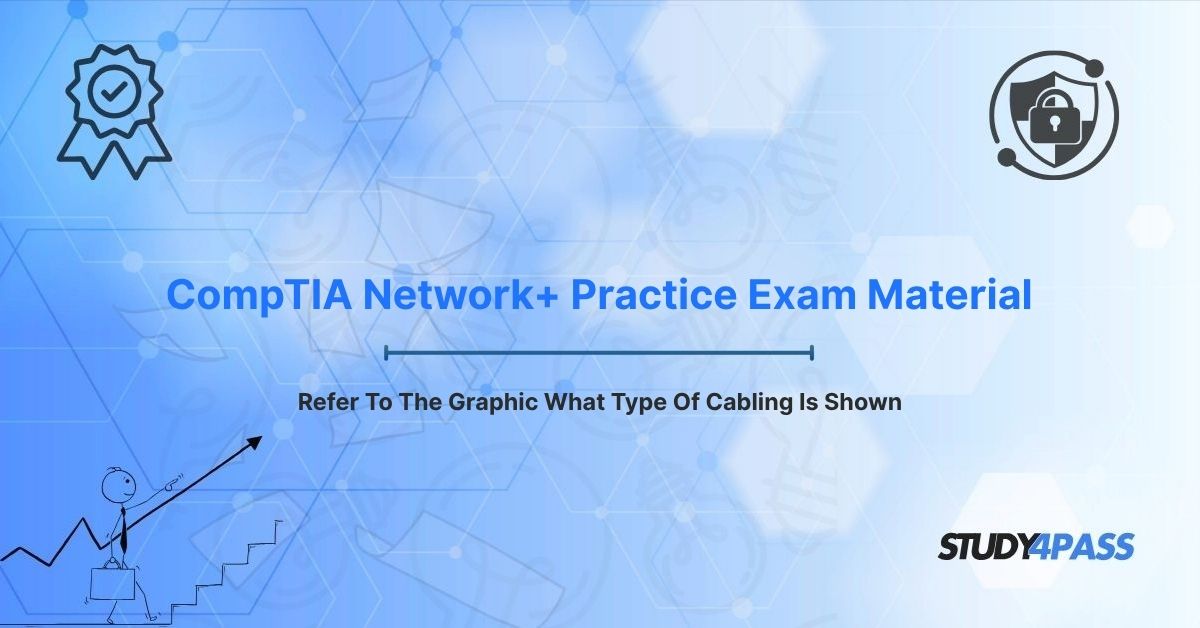Are you preparing for your CompTIA Network+ (N10-008) certification and need to master network cabling identification? Or are you an IT professional troubleshooting a connectivity issue, wondering "What type of cabling is shown?" in a diagram or in front of you? This guide is tailored just for you.
Network cables are the often-overlooked physical backbone of all communication, and the ability to identify them quickly and accurately is a fundamental skill. This article will help you understand the core principles of cabling identification, explore the most common types of network cables (like twisted pair, coaxial, and fiber optic), and highlight their significance for network troubleshooting and the CompTIA Network+ Certification Exam. You'll learn to recognize different cable types, their connectors, and their ideal use cases, answering critical questions like "How do I identify an Ethernet cable?" or "What are the different types of fiber optic connectors?"
The Core Principles of Cabling Identification
Identifying network cabling accurately is crucial for both exam success and real-world troubleshooting. Since the CompTIA Network+ (N10-008) exam often presents graphics or descriptions, you need to develop a keen eye for both visual and contextual clues. Here are the key principles to guide your identification process:
1. Physical Appearance
The construction, shielding, and core materials of a cable significantly impact its look and feel:
- Twisted Pair: Typically thin (5-7mm diameter), flexible, and encased in a plastic jacket. Inside, you'll see multiple pairs of copper wires twisted together.
- Coaxial: Thicker (6-10mm diameter) and more rigid than twisted pair. It features a single copper core surrounded by a metallic shield and an outer jacket.
- Fiber Optic: Very thin (2-5mm per strand), flexible strands of glass or plastic, often bundled within a protective coating. When cut, you'll see a glossy or translucent core, not copper wires.
2. Connector Types
Connectors are often the quickest way to identify a cable, as each cabling type pairs with specific connector designs:
- Twisted Pair: Most commonly uses RJ45 (8-pin) for Ethernet connections. You might also see RJ11 (4-pin or 6-pin) for telephone lines.
- Coaxial: Uses F-type (threaded, common for cable modems/TV), BNC (bayonet style, for older networks/video), or RG-6 connectors.
- Fiber Optic: Features unique connectors like SC (square, snap-in), LC (small, latching, popular for high-density), ST (round, twist-on), or MTRJ (small, two fibers, often for transceivers).
3. Labeling and Markings
Many cables have printed markings directly on their jacket, indicating important specifications:
- Twisted Pair: Look for categories like "Cat5e," "Cat6," "Cat6a," "Cat7," or "Cat8," which denote performance capabilities.
- Coaxial: You'll often see designations like "RG-59" (older video/CCTV) or "RG-6" (cable TV/internet).
- Fiber Optic: Labels might indicate "SMF" (Single-Mode Fiber) or "MMF" (Multimode Fiber).
4. Use Case and Environment
The typical deployment context can provide strong clues:
- Twisted Pair: The go-to for most Local Area Networks (LANs), connecting computers to switches, or IP phones.
- Coaxial: Primarily used for cable internet service, cable television, and some legacy video surveillance systems.
- Fiber Optic: Preferred for long-distance, high-speed backbone links within data centers, between buildings (campus networks), or for Internet Service Provider (ISP) backbones.
5. Performance Specifications
Each cable type supports different maximum speeds and distances, which can help differentiate them if you know the network's requirements:
- Twisted Pair: Cat5e supports 1 Gbps up to 100 meters; Cat6 supports 10 Gbps up to 55 meters; Cat6a supports 10 Gbps up to 100 meters.
- Coaxial: Performance varies significantly by type (e.g., RG-6 is designed for high-bandwidth broadband).
- Fiber Optic: Offers the highest speeds, from 10 Gbps to 100 Gbps or more, over distances ranging from hundreds of meters (multimode) to many kilometers (single-mode).
For Network+ candidates, mastering these principles is critical, as exams often test cabling identification through graphics or scenario-based questions, requiring you to connect visual cues with technical specifications.
Common Network Cabling Types and Their Distinctive Visual Cues
To confidently answer questions like "What type of cabling is shown?" on your CompTIA Network+ (N10-008) exam, you must be able to recognize the most common network cabling types by their appearance and features.
1. Twisted Pair Cabling
Description: The most ubiquitous cabling for Ethernet networks. It consists of four pairs of copper wires twisted together to reduce electromagnetic interference (EMI). It comes in two main variants: Unshielded Twisted Pair (UTP), which lacks additional shielding, and Shielded Twisted Pair (STP), which has a metallic shield (foil or braid) around the pairs or the entire cable for enhanced EMI protection.
Visual Cues:
- Typically a thin, flexible plastic jacket (around 5-7mm in diameter).
- When stripped, you'll see four pairs of distinctively colored wires (e.g., blue, orange, green, brown).
- Uses RJ45 connectors (8-pin, wider) for Ethernet. Sometimes, RJ11 (6-pin or 4-pin, narrower) for telephone lines.
- Printed markings on the jacket often include "Cat5e," "Cat6," "Cat6a," "Cat7," or "Cat8."
Categories and Performance:
- Cat5e: Supports 1 Gbps up to 100 meters. Very common in older networks.
- Cat6: Supports 10 Gbps up to 55 meters. A popular choice for modern LANs.
- Cat6a: Supports 10 Gbps up to 100 meters, offering better EMI resistance than Cat6.
- Cat7/Cat8: Emerging standards for 40-100 Gbps, typically found in high-performance data centers.
- Use Cases: Connecting PCs to switches, IP phones to network jacks, or wiring up entire office Ethernet LANs.
- Network+ Relevance: Twisted pair, especially Cat5e and Cat6, is frequently tested on the N10-008, including questions on wiring standards (e.g., T568-A, T568-B) and performance limits.
2. Coaxial Cabling
Description: Features a single central copper conductor surrounded by a layer of insulation, a braided metallic shield, and an outer protective jacket. It's robust and was widely used for cable television, internet, and some legacy network applications (like 10Base2 Ethernet, which is rare today).
Visual Cues:
- Generally thicker and more rigid than twisted pair cables (around 6-10mm in diameter).
- When cut, a single copper core is visible, surrounded by a braided or foil shield.
- Uses distinctive threaded F-type connectors (common for cable modems and TVs) or BNC connectors (bayonet-style, for older video/networking equipment).
- Markings like "RG-6" or "RG-59" are printed on the jacket.
- Often has a solid, cylindrical appearance, frequently black or white.
Types and Performance:
- RG-6: High-bandwidth, commonly used for cable internet and digital TV. Supports longer distances.
- RG-59: Lower bandwidth, typically used for short-distance video applications or CCTV.
- RG-58: A legacy type used for "thin Ethernet" (10Base2), now rarely seen.
Use Cases: Connecting cable modems to wall outlets, satellite TV installations, or older bus topology networks.
Network+ Relevance: While less common in modern LANs, coaxial cabling is tested for its unique connectors and its role in broadband internet connections.
3. Fiber Optic Cabling
Description: Transmits data as pulses of light through thin strands of glass or plastic. This offers significant advantages in terms of speed, distance, and immunity to electromagnetic interference (EMI). It's the preferred choice for high-bandwidth backbone links.
Visual Cues:
- A thin, flexible cable, with individual strands often bundled within a larger protective jacket. Each strand is typically 2-5mm.
- When cut, you'll see a glossy or translucent core; there are no copper wires.
- Uses unique connectors like SC (square, push-pull, snap-in), LC (small form-factor, latching), ST (round, twist-on), or MTRJ (small, clip-style, dual fiber).
- Markings often include "SMF" (Single-Mode Fiber) or "MMF" (Multimode Fiber).
- The jacket color often indicates the type: orange or aqua for multimode, and yellow for single-mode, though variations exist.
Types and Performance:
- Single-Mode Fiber (SMF): Has a very thin core and supports extremely high speeds (100 Gbps and beyond) over long distances (kilometers). Ideal for WANs, ISP backbones, and long campus links.
- Multimode Fiber (MMF): Has a wider core and supports high speeds (10-100 Gbps) over shorter distances (up to 550 meters). Commonly used within data centers and shorter campus network backbones.
Use Cases: Data center interconnects, ISP network backbones, or campus networks requiring very high speeds and long-distance capabilities.
Network+ Relevance: Fiber optic cabling is tested for its unique advantages (e.g., speed, distance, EMI immunity), its distinct connector types, and its use in high-performance environments.
4. Other Cabling Types (Less Common, but Relevant for N10-008)
While the three main types dominate, the Network+ exam may reference others for differentiation:
- Twinaxial (Twinax): A copper cable used for very short-distance, high-speed connections, often in data centers (e.g., 10GbE SFP+). It can resemble coaxial but has specific connector types for direct device attachment.
- Direct Attach Cables (DACs): Often a form of Twinax, these copper cables are designed for very short, high-speed links between servers and switches, typically featuring SFP+ or QSFP+ connectors directly attached.
- Telephone Cabling: Uses RJ11 connectors (smaller than RJ45, with fewer pins) and is used for voice, not Ethernet data.
- Visual Cues: Twinax and DACs will have specialized transceivers attached. Telephone cables are thinner than Ethernet and use the narrower RJ11 jack.
- Network+ Relevance: You should be able to distinguish these from the primary types, especially in graphics-based questions, to avoid confusion. Also, understand plenum-rated cables (for fire safety in air plenums) and the difference between straight-through and crossover cables (for connecting like vs. unlike devices directly).
Beyond Identification: Relevance for CompTIA Network+ Troubleshooting
Identifying the correct cabling is just the first step. For the CompTIA Network+ (N10-008) exam, you must also understand its role in troubleshooting network connectivity issues. Cabling problems are incredibly common causes of network downtime.
Common Cabling Issues to Watch For
- Physical Damage: Cuts, kinks, crushed sections, or sharp bends can severely disrupt signal transmission, leading to packet loss or complete connectivity failure.
- Improper Termination: Incorrect wiring standards (e.g., not following T568-B for Ethernet) in RJ45 connectors can prevent devices from linking up or cause intermittent connectivity.
- Electromagnetic Interference (EMI): Unshielded Twisted Pair (UTP) cables run too close to power lines, fluorescent lights, or large motors can experience signal degradation.
- Length Violations: Exceeding the maximum specified length for a cable type (e.g., 100 meters for Cat5e/Cat6) causes signal attenuation, leading to poor performance or no connectivity.
- Connector Issues: Bent pins on RJ45s, loose connections, or dirty fiber optic connectors (dust, fingerprints) are frequent culprits for intermittent or complete failures.
- Incorrect Cable Type: Using a Cat5 cable for a 10 Gbps connection, or accidentally using a crossover cable where a straight-through is needed, can lead to link failures or reduced speeds.
Effective Troubleshooting Strategies
When faced with a cabling issue, employ these strategies:
- Visual Inspection: Always start by visually checking the cable and its connectors for any obvious damage, tight bends, or loose connections.
- Cable Tester: Use a cable tester or certifier to verify continuity, correct wiring order (e.g., T568-B), and detect faults like open circuits, shorts, or split pairs.
- Swap Cables: A quick and effective test is to replace a suspect cable with a known-good one to isolate whether the cable is the problem.
- Check Environment: Reroute cables away from potential EMI sources. Consider using STP or fiber optic cables in high-interference environments.
- Verify Specifications: Ensure the cable's category (e.g., Cat6 for 10 Gbps) and its length meet the network's performance requirements.
- Clean Fiber Connectors: For fiber optic cables, use specialized fiber optic cleaning kits to remove dust or debris, which can block light signals.
- Test with Network Tools: After making changes, use network utilities like
ping,tracert, or a network analyzer to confirm connectivity and performance.
Real-World Scenarios (as seen on Network+ Exam)
- Scenario 1: A workstation suddenly loses network access. Upon inspection, you see a Cat6 cable with an RJ45 connector. A cable tester reveals a miswired T568-A configuration on one end, while the other is T568-B.
Resolution: Rewiring the connector to consistently follow T568-B restores connectivity.
- Scenario 2: A critical data center link is experiencing intermittent outages. A graphic shows a yellow fiber cable with an SC connector. Troubleshooting: You suspect a physical layer issue. Cleaning the SC connector with a specialized fiber cleaner restores stable connectivity.
- Scenario 3: A home user reports extremely slow internet speeds. You observe an RG-6 coaxial cable with an F-type connector running from the wall to their modem, which appears damaged or kinked.
Resolution: Replacing the damaged coaxial cable significantly improves internet performance.
These scenarios directly align with Network+ objectives, testing your ability to identify cabling types and apply logical troubleshooting steps. Study4Pass practice tests, available for just $19.99 USD, provide similar, Realistic Certification Exam Questions to help you build proficiency.
CompTIA Network+ (N10-008) Exam Relevance
The CompTIA Network+ (N10-008) exam heavily emphasizes cabling knowledge across its "Networking Fundamentals" and "Network Troubleshooting" domains. Key areas include:
- Cabling Standards: Understanding TIA/EIA 568-B (and A), cable categories (Cat5e, Cat6, Cat6a), and their performance specifications.
- Connector Types: Identifying RJ45, SC, LC, ST, F-type, BNC, and knowing their applications.
- Troubleshooting: Diagnosing and resolving common physical layer issues using tools like cable testers and visual inspection.
- Use Cases: Matching the appropriate cabling type to specific network requirements (e.g., choosing fiber for long-distance, high-bandwidth links).
- Specific Cable Knowledge: Differentiating between crossover vs. straight-through cables and understanding the importance of plenum-rated cables for fire safety in ceiling spaces.
You should expect questions that involve graphics (e.g., an image of an RJ45-terminated cable) or scenario-based questions (e.g., selecting the correct cable for a 10 Gbps connection over 100 meters).
Final Thoughts: Your Foundation in Network Hardware
Network cabling is often out of sight, out of mind, but it is the unsung hero of networking, providing the indispensable physical foundation for all data transmission. For CompTIA Network+ (N10-008) candidates, the ability to quickly and accurately identify different cabling types—twisted pair, coaxial, and fiber optic—and effectively troubleshoot related issues is not just vital for exam success; it's a critical, everyday skill for real-world networking professionals. By mastering visual cues, recognizing connector types, understanding performance specifications, and applying logical troubleshooting strategies, you'll build a strong foundation in network hardware, ready to tackle any connectivity challenge in any environment.
From diagnosing a seemingly simple miswired Cat6 cable in an office to making strategic decisions about deploying fiber optic for a high-speed data center backbone, solid cabling expertise empowers IT professionals to design, implement, and maintain reliable networks. Study4Pass offers invaluable practice, providing realistic questions and scenarios that mirror the CompTIA Network+ exam, helping you achieve your certification goals and excel in your IT career. By laying a solid groundwork in cabling identification and troubleshooting, you'll pave the way for a successful future in networking.
Special Discount: Offer Valid For Limited Time "CompTIA Network+ Practice Exam Material"
CompTIA Network+ (N10-008) Practice Questions
Test your knowledge with these quick questions, typical of what you might find on the Network+ exam:
A graphic shows a cable with four pairs of twisted copper wires and an RJ45 connector. What type of cabling is shown?
A) Coaxial
B) Fiber Optic
C) Twisted Pair
D) Twinaxial
A graphic displays a thick, cylindrical cable with a single copper core and an F-type connector. What type of cabling is shown?
A) Cat6
B) Coaxial
C) Multimode Fiber
D) Serial
A graphic shows a thin, yellow cable with an SC connector. What type of cabling is shown, considering its common jacket color?
A) Single-Mode Fiber
B) Cat5e
C) RG-6 Coaxial
D) Shielded Twisted Pair
A workstation cannot connect to the network, and a quick visual inspection shows a Cat6 cable with an RJ45 connector connecting it to the wall jack. What is typically the first logical troubleshooting step involving the cable?
A) Reconfigure the IP address on the workstation.
B) Update the switch firmware.
C) Check the firewall settings on the workstation.
D) Replace the cable with a known-good one.
Which cabling type is best suited for a 10 Gbps Ethernet connection over a distance of 100 meters in a typical office environment?
A) Cat5e
B) Cat6a
C) RG-59 Coaxial
D) Multimode Fiber