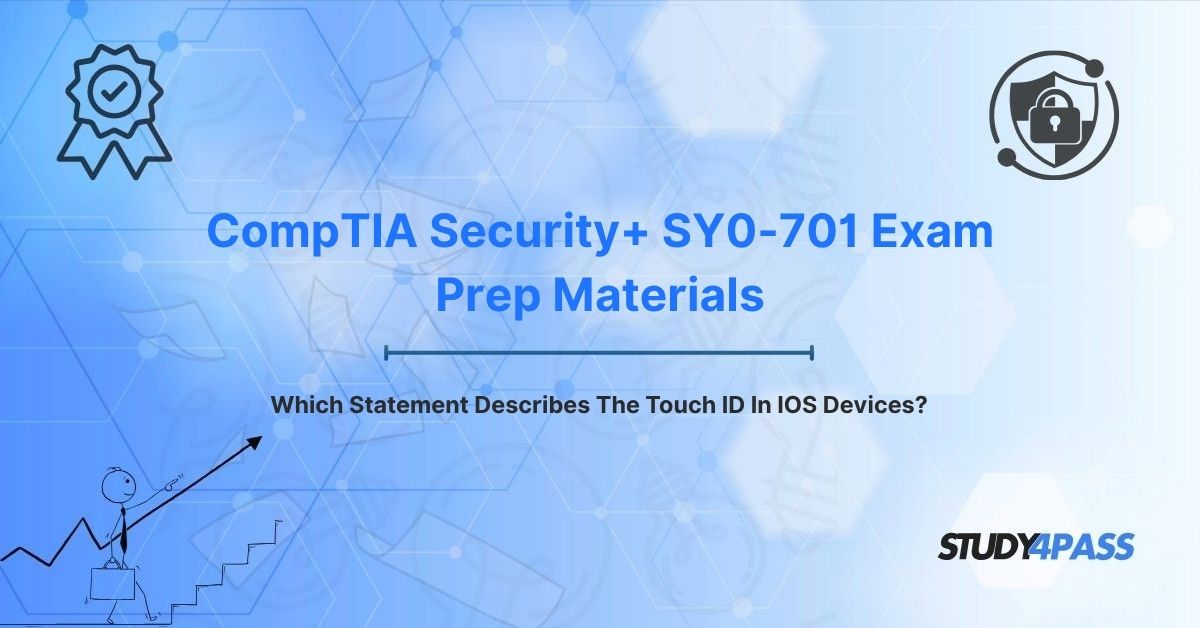In an era where mobile devices are integral to personal and professional life, securing sensitive data on these platforms is paramount. Biometric authentication, particularly Apple’s Touch ID, has revolutionized mobile security by providing a seamless yet robust method to protect iOS devices. For cybersecurity professionals pursuing the CompTIA Security+ (SY0-701) Certification, understanding biometric technologies like Touch ID is essential, as they are key topics within the Security Architecture and Identity and Access Management domains. The exam question, “Which statement describes the Touch ID in iOS devices?” tests candidates’ knowledge of how Touch ID functions as a fingerprint-based biometric authentication system integrated into iOS device hardware and software.
This article explores the fundamentals of biometric authentication, clarifies the core characteristics of Touch ID, and delves into its security mechanisms and considerations. It also highlights how Study4Pass, a leading provider of CompTIA exam preparation resources, equips candidates with comprehensive study materials, practice exams, and hands-on simulations tailored to the SY0-701 syllabus. With Study4Pass, aspiring security professionals can master Touch ID concepts and achieve Security+ certification success.
Introduction to Biometric Authentication and Mobile Security
Biometric authentication uses unique physical or behavioral characteristics—such as fingerprints, facial features, or voice patterns—to verify a user’s identity. Unlike traditional passwords or PINs, biometrics are inherently tied to an individual, making them difficult to replicate or steal. In mobile devices, biometrics enhance security by providing a convenient and secure alternative to knowledge-based authentication.
Importance of Mobile Security
Mobile devices, including iPhones and iPads, store sensitive data such as personal emails, financial information, and corporate credentials. The rise of Bring Your Own Device (BYOD) policies and remote work has amplified the need for robust mobile security measures. Key threats include:
- Unauthorized Access: Attackers gaining physical access to unlocked devices.
- Data Breaches: Exposure of sensitive data due to weak authentication.
- Malware and Exploits: Software vulnerabilities compromising device security.
Biometric technologies like Touch ID address these threats by ensuring that only authorized users can access the device or specific applications, aligning with Identity and Access Management (IAM) principles tested in the Security+ exam.
Touch ID: A Biometric Pioneer
Introduced by Apple in 2013 with the iPhone 5S, Touch ID is a fingerprint-based authentication system integrated into the Home button or power button of iOS devices (e.g., iPhones, iPads, MacBooks). It allows users to unlock devices, authenticate payments (e.g., Apple Pay), and access apps with a single touch, combining security with user convenience.
For Security+ candidates, understanding Touch ID involves recognizing its role as a biometric factor in multifactor authentication (MFA), its integration with iOS security architecture, and its limitations. Study4Pass’s SY0-701 resources provide detailed explanations of biometric systems, with case studies on Touch ID and practice questions reinforcing its application in mobile security.
The Core Statement: “Which Statement Describes The Touch ID In iOS Devices?”
The CompTIA Security+ SY0-701 exam often includes questions like, “Which statement describes the Touch ID in iOS devices?” The correct statement is:
“Touch ID is a fingerprint-based biometric authentication system that uses a capacitive sensor to verify a user’s identity for unlocking iOS devices and authorizing transactions.”
This statement encapsulates Touch ID’s core functionality and aligns with Security+ objectives. Let’s break down its components:
Key Elements of Touch ID
1. Fingerprint-Based Biometric Authentication:
o Touch ID scans a user’s fingerprint using a capacitive sensor embedded in the device’s Home or power button.
o The sensor captures a high-resolution image of the fingerprint’s ridges and valleys, converting it into a mathematical representation (not a stored image) for comparison.
o Use Case: Unlocking an iPhone or authorizing an Apple Pay transaction.
2. Capacitive Sensor Technology:
o The sensor uses capacitive touch to detect electrical changes in the skin, creating a detailed fingerprint map.
o Resolution: Up to 500 pixels per inch (PPI), ensuring accuracy even with partial or rotated prints.
o Advantage: Resistant to spoofing attempts using fake fingerprints (e.g., silicone molds).
3. Integration with iOS Security Architecture:
o Touch ID data is stored in the Secure Enclave, a dedicated coprocessor within Apple’s A-series chips (e.g., A7 and later).
o The Secure Enclave isolates biometric data from the main processor and iOS, preventing unauthorized access even if the device is compromised.
o Encryption: Fingerprint data is encrypted and never stored as an image or uploaded to iCloud.
4. Applications:
o Device Unlocking: Replaces passcode entry for faster, secure access.
o Apple Pay: Authenticates contactless payments at POS terminals.
o App Authentication: Secures access to apps like banking or password managers.
o iTunes/App Store: Authorizes purchases without passwords.
Why This Statement?
The statement is accurate because it:
- Identifies Touch ID as a biometric system (fingerprint-based).
- Specifies the capacitive sensor as the core technology.
- Highlights its role in unlocking devices and authorizing transactions, aligning with real-world use cases.
- Avoids incorrect details, such as implying Touch ID uses facial recognition (Face ID) or stores raw fingerprint images.
Common Misconceptions (Incorrect Statements)
- “Touch ID uses facial recognition to authenticate users.” Incorrect; Touch ID is fingerprint-based, while Face ID uses facial recognition.
- “Touch ID stores fingerprint images in iCloud.” Incorrect; data is encrypted in the Secure Enclave and never leaves the device.
- “Touch ID is a software-only feature.” Incorrect; it requires dedicated hardware (sensor, Secure Enclave).
- “Touch ID is used only for device unlocking.” Incorrect; it supports payments, app access, and purchases.
Exam Relevance
The Security+ SY0-701 exam tests candidates’ ability to identify accurate descriptions of biometric technologies, including Touch ID’s functionality, security features, and limitations. Study4Pass’s practice exams include scenario-based questions that challenge candidates to select the correct statement about Touch ID, reinforcing its role in IAM and mobile security.
Example Scenario
A company implements a BYOD policy requiring biometric authentication on employee iPhones. An IT administrator configures Touch ID to secure device access and corporate apps. During a Security+ exam, a candidate is asked to select the statement that describes Touch ID, choosing the correct option based on its fingerprint-based, capacitive sensor technology and Secure Enclave integration.
In-Depth Security Mechanisms and Considerations
Touch ID’s effectiveness as a security mechanism stems from its advanced hardware and software integration, but it also has limitations and risks that Security+ candidates must understand.
Security Mechanisms
1. Secure Enclave Processor:
The Secure Enclave is a hardware-based security module within Apple’s A-series chips, isolated from the main CPU and iOS.
o Function: Stores encrypted fingerprint data and performs authentication operations, ensuring data remains secure even if the device is jailbroken or infected with malware.
o Protection: Uses a unique device-specific key for encryption, preventing data extraction or transfer to other devices.
o Exam Relevance: Candidates must understand the Secure Enclave’s role in protecting biometric data, a key IAM concept.
2. Capacitive Sensor and Anti-Spoofing:
The capacitive sensor detects live fingerprints by measuring electrical conductivity, reducing the risk of spoofing with static images or molds.
o Machine Learning: Touch ID improves accuracy over time by adapting to changes in fingerprint patterns (e.g., scars, wear).
o False Acceptance Rate (FAR): Apple claims a 1 in 50,000 chance of unauthorized access, far lower than a 4-digit PIN (1 in 10,000).
o Exam Relevance: Candidates must compare biometric FAR to other authentication methods (e.g., passwords, tokens).
3. Encrypted Data Handling:
Fingerprint data is converted into a mathematical hash, not stored as an image, preventing reverse-engineering.
o Local Storage: Data remains in the Secure Enclave, never uploaded to servers or backed up to iCloud.
o Temporary Storage: During authentication, data is processed in memory and immediately discarded.
o Exam Relevance: Aligns with Security+ topics on data protection and encryption.
4. Multifactor Authentication (MFA):
Touch ID serves as the something you are factor in MFA, often combined with a passcode (something you know).
o Fallback Mechanism: If Touch ID fails (e.g., wet fingers), users enter a passcode, ensuring access continuity.
o Exam Relevance: Candidates must understand MFA frameworks and biometric integration.
5. Integration with Apple Pay:
Touch ID authenticates transactions by verifying the user’s fingerprint before sending a device-specific token to the payment terminal, not the actual credit card number.
o Security: Tokens are encrypted and managed by the Secure Enclave, reducing fraud risk.
o Exam Relevance: Tests knowledge of secure transaction protocols and tokenization.
Security Considerations and Risks
1. Physical Coercion:
o Risk: Attackers with physical access to a user could force fingerprint use, bypassing passcode protections.
o Mitigation: Users can disable Touch ID remotely via Find My iPhone or enable a stronger passcode.
o Exam Relevance: Aligns with physical security and social engineering topics.
2. False Positives:
o Risk: Though rare, Touch ID may accept an unauthorized fingerprint due to sensor limitations or environmental factors (e.g., dirt, moisture).
o Mitigation: Apple’s high-resolution sensor and machine learning minimize false positives.
o Exam Relevance: Candidates must evaluate biometric error rates (FAR, FRR).
3. Device Theft:
o Risk: A stolen device with Touch ID enabled could be vulnerable if the attacker bypasses the Secure Enclave (e.g., via hardware exploits).
o Mitigation: iOS requires a passcode after reboot or 48 hours of inactivity, and remote wipe capabilities protect data.
o Exam Relevance: Tests knowledge of device hardening and remote security.
4. Privacy Concerns:
o Risk: Users may worry about fingerprint data being accessed by apps or third parties.
o Mitigation: Apple ensures data stays in the Secure Enclave, inaccessible to apps or iCloud.
o Exam Relevance: Aligns with data privacy and compliance topics.
5. Obsolescence:
o Risk: Newer iOS devices have replaced Touch ID with Face ID, limiting its relevance in modern hardware.
o Mitigation: Touch ID remains relevant for older devices and some MacBooks/iPads, and its principles apply to other biometric systems.
o Exam Relevance: Candidates must compare biometric technologies (e.g., fingerprint vs. facial recognition).
Best Practices for Touch ID Security
- Enable Strong Passcodes: Use a 6-digit or alphanumeric passcode as a fallback.
- Limit Fingerprint Enrollment: Register only trusted fingerprints and delete unused ones.
- Use MFA: Combine Touch ID with passcodes or device PINs for enhanced security.
- Regular Updates: Keep iOS updated to patch vulnerabilities affecting the Secure Enclave.
- Monitor Device Access: Use Find My iPhone to track or wipe lost/stolen devices.
Study4Pass’s Test Questions and Answers PDF include security checklists for biometric systems, labs simulating Touch ID configurations, and case studies on mitigating biometric risks, ensuring candidates are well-prepared for exam scenarios.
Touch ID and CompTIA Security+ SY0-701 Exam Strategies
The CompTIA Security+ (SY0-701) certification validates foundational cybersecurity skills, preparing candidates for roles like security analyst, IT auditor, or systems administrator. Touch ID and biometric authentication are tested within:
- Security Architecture (18%): Biometric systems, mobile security, and encryption.
- Identity and Access Management (20%): MFA, authentication factors, and access controls.
- Vulnerabilities, Threats, and Mitigations (22%): Biometric risks and mitigation strategies.
The question, “Which statement describes the Touch ID in iOS devices?” requires candidates to identify Touch ID’s fingerprint-based, capacitive sensor technology and its integration with the Secure Enclave. Related topics include:
- Authentication Factors: Something you know (passcode), something you have (token), something you are (biometric).
- Mobile Security: Device hardening, BYOD policies, and MDM (Mobile Device Management).
- Encryption and Data Protection: Secure Enclave, tokenization, and data-at-rest security.
- Risk Management: Biometric error rates, physical threats, and privacy concerns.
Why Choose Study4Pass?
Study4Pass is a premier provider of Security+ SY0-701 exam preparation materials, offering a comprehensive suite of resources designed for success:
- Detailed Study Guides: Cover biometrics, Touch ID, MFA, and mobile security, with explanations of Secure Enclave, capacitive sensors, and encryption.
- Practice Exams: Include hundreds of exam-like questions on Touch ID functionality, biometric risks, and IAM principles.
- Hands-On Labs: Simulate mobile security scenarios, guiding candidates through configuring Touch ID, enabling MFA, and analyzing biometric risks.
- Exam Prep Practice Test: Provide real-world question formats, updated regularly to align with the SY0-701 syllabus, ensuring familiarity with exam patterns.
- Interactive Learning: Offer video tutorials, flashcards, and community forums for collaborative study, reinforcing biometric and Security+ concepts.
- Expert Support: Provide access to Security+-certified instructors for personalized guidance on topics like Touch ID security or MFA frameworks.
Study4Pass Features for Touch ID Mastery
- Scenario-Based Labs: Replicate real-world tasks, such as configuring Touch ID in a BYOD environment, enabling Apple Pay security, or mitigating biometric spoofing risks.
- Biometric Comparisons: Include charts comparing Touch ID, Face ID, and other biometrics (e.g., iris scanning), clarifying exam-relevant distinctions.
- Risk Analysis Guides: Cover biometric vulnerabilities (e.g., false positives, physical coercion) with mitigation strategies, aligned with Security+ objectives.
- IAM Frameworks: Map Touch ID to MFA, authentication factors, and access control models, essential for exam scenarios.
Study Tips with Study4Pass
- Focus on Touch ID Mechanics: Study the capacitive sensor, Secure Enclave, and fingerprint data handling, as these are core SY0-701 topics.
- Practice Scenario Questions: Use Study4Pass’s practice exams to master questions like “Which statement describes Touch ID?” and related biometric scenarios.
- Master Related Concepts: Understand MFA, mobile security, and encryption, as they are tested alongside biometrics.
- Review Exam Prep Practice Test: Practice with Study4Pass’s exam prep practice test to familiarize yourself with question formats, like identifying Touch ID features or mitigating risks.
- Track Progress: Use Study4Pass’s analytics to monitor performance on biometric questions, identifying areas for improvement.
Study4Pass’s SY0-701 resources are tailored to the exam’s practical, security-focused objectives, ensuring candidates can master Touch ID and excel in both the exam and real-world cybersecurity roles. Their user-friendly platform and up-to-date content make them a top choice for CompTIA certification preparation.
Final Thoughts!
Touch ID in iOS devices is accurately described as a fingerprint-based biometric authentication system that uses a capacitive sensor to verify a user’s identity for unlocking devices and authorizing transactions. Integrated with the Secure Enclave and iOS security architecture, Touch ID provides a secure, convenient method to protect sensitive data, aligning with modern Identity and Access Management principles. While highly effective, it faces risks like physical coercion and false positives, which can be mitigated through strong passcodes, MFA, and device hardening.
The CompTIA Security+ (SY0-701) certification equips professionals with the skills to secure mobile devices, implement IAM, and mitigate biometric risks, with Touch ID as a key focus. Study4Pass is a trusted partner for Security+ candidates, offering comprehensive exam preparation resources that cover Touch ID, biometrics, and mobile security. Their study guides, practice exams, hands-on labs, and exam prep practice test are meticulously aligned with the SY0-701 syllabus, empowering candidates to excel in the exam and thrive in cybersecurity careers.
With Study4Pass, candidates can confidently answer, “Which statement describes the Touch ID in iOS devices?”, master biometric authentication, and achieve Security+ certification with ease. Study4Pass is not just a study resource—it’s a launchpad for a successful career in cybersecurity.
Special Discount: Offer Valid For Limited Time "CompTIA Security+ SY0-701 Exam prep Materials"
Actual Questions from CompTIA Security+ SY0-701 Certification
Below are five sample questions inspired by the CompTIA Security+ (SY0-701) certification exam, focusing on Touch ID and related cybersecurity concepts. These questions reflect the exam’s style and technical depth, aligning with the Security Architecture and Identity and Access Management domains.
Which statement describes the Touch ID in iOS devices?
A. It uses facial recognition to unlock devices and authorize payments.
B. It is a fingerprint-based biometric system that uses a capacitive sensor to verify identity.
C. It stores fingerprint images in iCloud for backup and recovery.
D. It is a software-only feature for securing app access.
What is the PRIMARY role of the Secure Enclave in Touch ID authentication?
A. Scanning fingerprints with a capacitive sensor
B. Storing and processing encrypted biometric data
C. Transmitting fingerprint data to iCloud
D. Generating random passcodes for MFA
A company uses Touch ID on iPhones for BYOD access. What should be implemented to mitigate the risk of physical coercion?
A. Disable Touch ID entirely
B. Enable a strong passcode as a fallback
C. Store fingerprints in iCloud
D. Reduce the false acceptance rate
Which authentication factor does Touch ID represent in a multifactor authentication system?
A. Something you know
B. Something you have
C. Something you are
D. Somewhere you are
What is a key security advantage of Touch ID’s capacitive sensor compared to optical fingerprint scanners?
A. Lower cost of implementation
B. Higher resistance to spoofing attempts
C. Faster processing of fingerprint data
D. Compatibility with all iOS devices