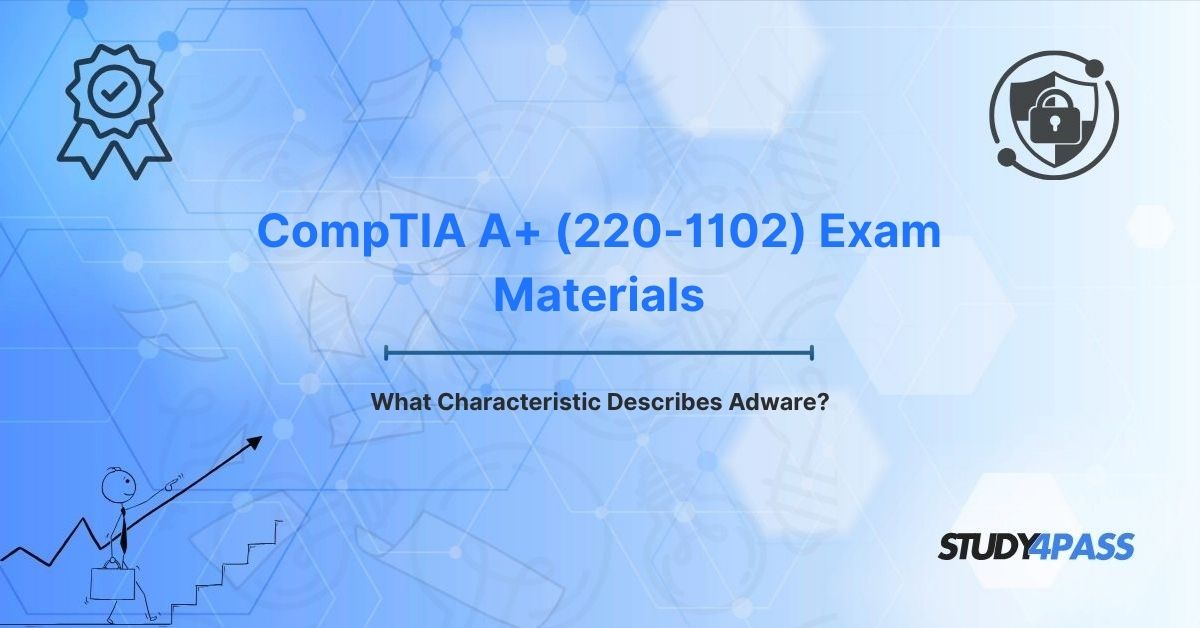In the vast and often perplexing world of computing, users frequently encounter a wide array of software types. While many programs are beneficial and enhance productivity or entertainment, others can be intrusive, annoying, and even malicious. Among these less desirable software categories, adware stands out as a pervasive and often misunderstood nuisance.
For anyone preparing for the CompTIA A+ (220-1102) Certification Exam, understanding adware is not just about memorizing a definition; it's about recognizing its signs, comprehending its impact on a system and user experience, and, most importantly, knowing how to effectively diagnose and remove it. This article will delve into the defining characteristics of adware, explore its common behaviors, discuss its implications for computer performance and security, and highlight its critical relevance for the CompTIA A+ exam, equipping aspiring IT professionals with the knowledge to combat this persistent digital pest.
Introduction: The Annoying Side of Digital Interaction
The internet, for all its marvels of connectivity and information, also serves as a fertile ground for various forms of digital annoyance and exploitation. From targeted marketing that feels a little too personal to outright malicious software, the digital landscape is fraught with potential pitfalls. Among the more common and irritating forms of unwanted software is adware.
At its core, adware is a type of software that primarily functions to display advertisements to the user. While legitimate applications might incorporate ads as part of their business model (e.g., free mobile games), adware distinguishes itself by its intrusive, unsolicited, and often deceptive nature. It typically infiltrates a user's system without their full, informed consent, then proceeds to bombard them with pop-up windows, intrusive banners, unsolicited redirects, and other forms of advertising that disrupt the computing experience.
The line between legitimate ad-supported software and malicious adware can sometimes appear blurry. However, the key differentiator often lies in transparency, user control, and intent. Legitimate software typically makes it clear that it is ad-supported and provides options for disabling or limiting ads, often through a paid upgrade. Adware, on the other hand, prioritizes ad display over user experience, frequently employing deceptive installation tactics and making it difficult to remove.
For an IT professional, especially one pursuing the CompTIA A+ (220-1102) certification, understanding adware is essential. The A+ exam focuses on troubleshooting, repairing, and maintaining hardware and software, and dealing with malware (including adware) is a common task. Users frequently report symptoms that are directly attributable to adware: slow computer performance, unwanted pop-ups, browser hijacks, and general system instability. Being able to identify adware by its characteristics is the first step in effectively resolving these frustrating issues and restoring a healthy computing environment for users. This article aims to provide a comprehensive understanding of adware, arming you with the knowledge needed to tackle this pervasive problem.
The Core Characteristic: Unsolicited and Intrusive Advertisement Display
When asked to describe adware, the most fundamental and defining characteristic that immediately comes to mind is its primary function: the unsolicited and intrusive display of advertisements on a computer system.
This core characteristic highlights several critical aspects that distinguish adware from legitimate software that merely incorporates advertising:
1. Unsolicited Display: Adware displays advertisements without the explicit, clear, and informed consent of the user. Unlike a free mobile app that clearly states it is ad-supported, adware often sneaks onto a system as part of a bundled software package, a deceptive download, or through silent installation techniques. The user typically does not opt-in to receiving these specific ads or from that particular ad-delivery mechanism.
2. Intrusive Nature: The advertisements delivered by adware are designed to be disruptive and difficult to ignore. This goes beyond a small banner ad within an application's interface. Adware manifests its ads through:
- Pop-up windows: Ads that appear in new browser windows or even outside the browser, frequently obstructing content or requiring multiple clicks to close.
- Pop-under windows: Similar to pop-ups, but they appear under the active browser window, often only noticed when the main window is closed or minimized.
- In-text advertisements: Turning legitimate text on a webpage into hyperlinks that, when hovered over or clicked, display an ad.
- Banner ads: Injecting new banner advertisements onto websites that did not originally host them.
- Video ads: Autoplaying video advertisements that can disrupt audio and visual experiences.
- New tabs or windows: Automatically opening new browser tabs or windows to display ads, often without user interaction.
- Desktop notifications: Displaying ads as system notifications on the desktop, even when no browser is open.
3. Prioritization of Ads Over User Experience: Legitimate ad-supported software tries to balance advertising with usability. Adware, by contrast, often sacrifices user experience entirely in favor of maximizing ad impressions. This can lead to a severely degraded computing experience, characterized by constant interruptions, slow performance, and frustration.
4. Persistent Display: Adware often makes itself difficult to remove and its advertisements difficult to stop. It may re-install itself after removal attempts, or embed itself deeply into system processes, ensuring its continued operation and advertisement delivery. This persistence is a hallmark of its intrusive nature.
5. Lack of Transparency and Control: Users often have no clear way to opt-out of these ads, control their frequency, or identify the source of the adware itself. The software frequently disguises its presence or buries its settings deep within obscure configurations.
This core characteristic—the forceful and often unwanted display of advertisements—is what fundamentally defines adware. It's the primary symptom that users report and the key identifier for IT support professionals. For the CompTIA A+ (220-1102) exam, being able to recognize this behavior is critical for accurately diagnosing a user's problem and proceeding with appropriate remediation steps. It's the first clue that you might be dealing with a form of unwanted software rather than a legitimate application.
Secondary, Supporting Characteristics Often Associated with Adware
While the unsolicited and intrusive display of advertisements is the primary defining characteristic of adware, it rarely acts in isolation. Several secondary, supporting characteristics often accompany adware, contributing to a degraded user experience and indicating its presence. Understanding these associated behaviors is crucial for comprehensive identification and troubleshooting, particularly for the CompTIA A+ (220-1102) exam, which focuses on practical diagnostics.
1. Browser Hijacking:
- Description: Adware frequently modifies web browser settings without the user's permission.
- Manifestation: This often includes changing the default homepage, search engine, or new tab page to an advertiser-controlled site. Users might find themselves repeatedly redirected to unfamiliar search portals or advertising pages whenever they open their browser or search for something.
- Impact: This behavior is highly intrusive and makes it difficult for users to navigate the web as they normally would.
2. Slow System Performance:
- Description: Adware processes consume system resources.
- Manifestation: Users often report that their computer is running significantly slower than usual. This is because adware processes run in the background, consuming CPU cycles, RAM, and network bandwidth to fetch and display ads.
- Impact: Leads to general sluggishness, slow application loading times, and increased power consumption, especially on older hardware.
3. Excessive CPU, Memory, or Network Utilization:
- Description: Directly related to slow performance, adware processes can be observed utilizing disproportionate amounts of system resources.
- Manifestation: In Task Manager (Windows) or Activity Monitor (macOS), you might see unfamiliar processes consuming high CPU or memory. Similarly, network monitoring tools might show unusual outbound connections or high bandwidth usage, as the adware communicates with ad servers.
- Impact: Degrades overall system responsiveness and can lead to thermal issues in laptops.
4. Installation of Unwanted Software (Bundling):
- Description: Adware is very often bundled with other free software downloads.
- Manifestation: Users download a legitimate, free program (e.g., a free video converter, a game, or a PDF reader) and, during the installation process, adware (or other Potentially Unwanted Programs - PUPs) is installed alongside it, often hidden in "express" or "recommended" installation options. The user inadvertently agrees to install it by quickly clicking through prompts.
- Impact: Leads to more unwanted software on the system, increasing clutter and further degrading performance.
5. Altered System Settings:
- Description: Beyond browser settings, some adware might modify other system configurations to ensure its persistence or facilitate its operations.
- Manifestation: This could include changes to proxy settings, Hosts file entries, or even creation of new scheduled tasks that launch ad-serving processes at startup or regular intervals.
- Impact: Makes the adware harder to remove and can interfere with legitimate network access.
6. Difficulty of Removal:
- Description: Adware is often designed to be persistent and resilient to standard uninstallation methods.
- Manifestation: It may not appear in the "Add or Remove Programs" list, or if it does, the uninstallation process might be incomplete, leaving remnants behind that allow it to re-establish itself. It might also use rootkit-like techniques to hide its files.
- Impact: Frustrates users and requires specialized tools and knowledge for complete eradication.
7. Unusual Pop-ups or Redirects on Legitimate Sites:
- Description: Unlike traditional website advertising that is served by the website itself, adware injects ads onto any site, including those that are typically ad-free or have their own, different ad formats.
- Manifestation: You might see pop-ups appearing on banking websites, academic portals, or other sites where you'd never expect them.
- Impact: Leads to a very jarring and suspicious user experience, potentially tricking users into clicking malicious ads.
8. Changes to Internet Security Settings:
- Description: Less common but more severe, some adware might attempt to lower browser or system security settings to bypass warnings or enable its intrusive activities.
- Manifestation: Disabling pop-up blockers, lowering security zone settings, or installing rogue browser extensions without explicit consent.
- Impact: Increases the system's overall vulnerability to other forms of malware.
Recognizing these secondary characteristics alongside the primary ad display is crucial for an A+ technician. It helps confirm the presence of adware, understand its full impact, and guides the comprehensive removal process. These symptoms are often what lead a user to seek IT support, and your ability to quickly pinpoint adware as the culprit will demonstrate your diagnostic proficiency.
Impact on the User and System (Troubleshooting Perspective)
From a CompTIA A+ (220-1102) troubleshooting perspective, understanding the impact of adware on both the user and the computer system is paramount. When a user reports an issue, the symptoms they describe often directly correlate to these impacts, allowing a skilled technician to quickly suspect adware as the underlying problem.
Impact on the User:
1. Degraded User Experience: This is the most immediate and frustrating impact.
- Constant Interruption: Pop-up ads, new tabs, and unsolicited redirects constantly disrupt workflows, making it difficult to concentrate or complete tasks.
- Frustration and Annoyance: The sheer volume and intrusive nature of ads lead to significant user frustration and a feeling of loss of control over their own computer.
- Perception of System Malfunction: Users often perceive their computer as "broken" or "infected" (which it is, by adware), even if no other malware is present. This can lead to increased support calls.
2. Privacy Concerns:
- Tracking and Profiling: Many adware programs include tracking components that monitor user Browse habits, search queries, and even personal information to deliver more "relevant" (and therefore more effective) ads. This data can be sold to third parties.
- Data Leakage: While not the primary goal, the data collected by adware could potentially be exposed or misused.
- Suspicion and Distrust: Users become suspicious of their browser, their search results, and even legitimate websites, impacting their trust in online services.
3. Security Risks:
- Malvertising: Adware often serves ads from questionable ad networks. These ads can themselves be malicious, containing links to phishing sites, malware downloads (drive-by downloads), or exploit kits. Clicking on a seemingly innocuous ad can lead to a more severe infection.
- Reduced System Security: Some adware might attempt to disable or bypass security software or browser warnings, further compromising the system.
- Difficulty in Distinguishing Malicious from Legitimate: When a system is flooded with pop-ups, users become desensitized to warnings, making them more likely to click on malicious prompts masquerading as legitimate system alerts.
Impact on the System:
1. Performance Degradation: This is a major troubleshooting symptom.
- CPU/RAM Hogging: Adware processes run continuously in the background, consuming valuable processor time and memory, leading to a sluggish system.
- Increased Boot Times: Adware programs often configure themselves to launch at system startup, increasing the time it takes for the computer to become usable.
- Slower Application Launch: Applications take longer to open and respond due to resource contention.
- Excessive Disk Activity: Some adware might constantly write to disk for logging or updating, contributing to slower overall performance.
2. Network Congestion:
- Increased Bandwidth Usage: Adware constantly communicates with ad servers to fetch new ads, update its components, and send tracking data. This consumes network bandwidth, especially problematic on limited or slow connections.
- Higher Latency: The additional network traffic can contribute to higher latency, making web Browse feel slower and less responsive.
3. Browser Instability and Configuration Changes:
- Crashes and Freezes: Browser crashes or freezes become more frequent due to the heavy load and interference from adware extensions/plugins.
- Unwanted Extensions/Toolbars: Adware often installs unwanted browser extensions, toolbars, or plug-ins that are difficult to remove and can further degrade performance and security.
- Hijacked Settings: As mentioned, homepages, search engines, and proxy settings are frequently altered, redirecting the user's web traffic.
4. System Instability:
- Application Conflicts: Adware can conflict with legitimate software, leading to crashes or unexpected behavior.
- Registry Bloat/Corruption: Persistent adware often makes numerous entries in the Windows Registry, which can contribute to system instability or difficulty in complete removal.
Troubleshooting Perspective for CompTIA A+:
When a user contacts you with symptoms like "my computer is slow," "I'm getting too many pop-ups," "my browser homepage changed," or "I keep getting redirected," your immediate diagnostic thought process should include adware as a prime suspect.
Your troubleshooting steps, therefore, should include:
- Checking browser extensions/add-ons: Look for unfamiliar or suspicious entries.
- Reviewing installed programs: Identify recently installed, unknown software, especially those bundled with other free downloads.
- Checking Task Manager/Activity Monitor: Look for high resource usage by unfamiliar processes.
- Running anti-malware scans: Utilize reputable anti-malware tools that specifically target adware and PUPs.
- Resetting browser settings: This often clears many adware-related changes.
- Investigating Hosts file and proxy settings: Check for unauthorized modifications.
Understanding these impacts is key to effectively diagnosing and resolving issues in a real-world IT support role, directly aligning with the practical skills tested in the CompTIA A+ (220-1102) exam.
CompTIA A+ (220-1102) Exam Relevance
The CompTIA A+ (220-1102) certification specifically covers software troubleshooting and operational procedures, making adware a highly relevant and frequently tested topic. The exam expects entry-level IT professionals to be able to identify, mitigate, and prevent common software issues, including those caused by various forms of malware.
Here's how adware relates directly to the CompTIA A+ (220-1102) exam objectives:
1. Security (25% of exam content):
- Identify Malware: Adware falls under the umbrella of malware, and sometimes specifically under "Potentially Unwanted Programs (PUPs)." You must be able to define it and distinguish it from other malware types (e.g., viruses, worms, ransomware, spyware).
- Malware Characteristics: Understanding the defining and supporting characteristics of adware (unsolicited ads, browser hijacking, performance degradation) is crucial for recognition.
- Malware Prevention: The exam tests your knowledge of preventing malware, which includes being cautious with free software downloads, using reputable anti-malware software, and browser security settings.
2. Software Troubleshooting (20% of exam content):
- Common Symptoms: Many of the symptoms users report (slow performance, pop-ups, browser redirects, unwanted toolbars) are direct indicators of adware. The exam will present scenarios where you need to diagnose these symptoms.
- Troubleshooting Steps: You'll be tested on the methodical steps for diagnosing and removing adware, which typically involves:
- Identifying the symptoms.
- Quarantining the infected system (disconnecting from the network).
- Disabling System Restore (for Windows) to prevent re-infection from old restore points.
- Updating anti-malware definitions.
- Scanning and removing (using anti-malware tools, specific adware removal tools like AdwCleaner).
- Removing unwanted programs/extensions manually.
- Re-enabling System Restore.
- Educating the user.
- Browser Issues: Adware is a primary cause of browser-related problems (homepage changes, search engine redirects, unwanted extensions). The exam covers troubleshooting browser issues, and adware is a key factor here.
3. Operational Procedures (10% of exam content):
- Safety Procedures: While less direct, ensuring proper procedures for handling infected systems (e.g., isolating them) relates to adware removal.
- Documentation: Documenting adware infections and removal processes is part of good operational procedure.
Key areas to focus on for the exam regarding adware:
- Definition: Be able to clearly articulate what adware is.
- Symptoms: Memorize the common symptoms users will report.
- Installation Methods: Understand how adware typically gets on a system (bundling with free software, deceptive ads).
- Impact: Know how it affects system performance, user experience, and introduces security risks.
- Removal Tools and Techniques: Familiarize yourself with common anti-malware tools, adware cleaners, and manual removal steps (e.g., uninstalling programs, removing browser extensions, resetting browser settings).
- Prevention: Understand best practices for preventing adware infections.
The CompTIA A+ (220-1102) exam is highly practical. It aims to ensure that you can effectively support end-users and troubleshoot common issues. Adware, due to its widespread nature and irritating symptoms, is a very common problem that an entry-level IT technician will encounter. Therefore, comprehensive preparation on this topic is essential. And for those looking for the most effective way to prepare, a study4pass practice test pdf is just in 19.99 USD. These practice tests are designed to simulate the real exam experience, ensuring you are familiar with the question formats and can confidently apply your knowledge of adware and other A+ topics. Study4Pass is dedicated to providing high-quality, relevant Study Materials to help you pass your certification.
Bottom Line: A Persistent Challenge in Endpoint Management
Adware, characterized primarily by its unsolicited and intrusive display of advertisements, remains a pervasive and persistent challenge in endpoint management. While it may not possess the overt destructive power of ransomware or the stealth of a rootkit, its impact on user experience, system performance, and overall security posture should not be underestimated.
For IT support professionals and those preparing for certifications like CompTIA A+ (220-1102), understanding adware is fundamental. It's one of the most common reasons users seek technical assistance, and the ability to accurately identify, diagnose, and thoroughly remove it is a core competency. Beyond the immediate remediation, educating users about safe Browse habits, the dangers of bundled software, and the importance of reputable security software is crucial in preventing future infections.
The digital advertising ecosystem, with its complex web of ad networks and tracking technologies, provides a fertile ground for adware to thrive. As long as there is a financial incentive for developers to push intrusive ads, adware will continue to evolve its evasion and persistence mechanisms. Therefore, the fight against adware is ongoing, requiring continuous vigilance, up-to-date security tools, and well-informed IT professionals capable of navigating the nuances of this irritating yet impactful digital nuisance. Mastering adware recognition and removal is not just about passing an exam; it's about restoring control and peace of mind to the end-user.
Special Discount: Offer Valid For Limited Time "CompTIA A+ (220-1102) Exam Materials"
Sample Questions from CompTIA A+ (220-1102) Certification Exam
Here are 5 actual-style questions from the CompTIA A+ (220-1102) certification exam, focusing on adware and related troubleshooting:
A user reports that their web browser's homepage has changed without their permission, new browser toolbars have appeared, and they are constantly seeing unwanted pop-up advertisements while Browse the internet. Which of the following types of malware is MOST likely causing these symptoms?
A. Ransomware
B. Spyware
C. Adware
D. Rootkit
Which of the following is the PRIMARY characteristic that defines adware?
A. It encrypts user files and demands a ransom for decryption.
B. It grants unauthorized root-level access to a system.
C. It displays unsolicited and intrusive advertisements to the user.
D. It replicates itself across networks without user intervention.
A technician is troubleshooting a Windows 10 computer that is running very slowly, and the user complains of excessive pop-ups. In Task Manager, the technician notices several unfamiliar processes consuming a high amount of CPU and memory resources. Which of the following is the MOST appropriate next step in diagnosing and remediating this issue?
A. Immediately reformat the hard drive and reinstall the operating system.
B. Run a full scan with a reputable anti-malware program.
C. Check the hard drive for bad sectors.
D. Replace the computer's RAM.
A user inadvertently installed an adware program when downloading a free utility. The user now wants to remove the adware. Which of the following locations should the technician check FIRST for the adware application to uninstall it?
A. The Windows Registry Editor
B. The %TEMP% folder
C. Programs and Features (Add or Remove Programs) in the Control Panel
D. The C:\Windows\System32 directory
Which common method does adware often use to infiltrate a user's system without their explicit consent?
A. Exploiting unpatched operating system vulnerabilities.
B. Bundling itself with legitimate, free software downloads, often hidden in "express" installation options.
C. Sending phishing emails that trick users into revealing credentials.
D. Spreading autonomously across network shares.