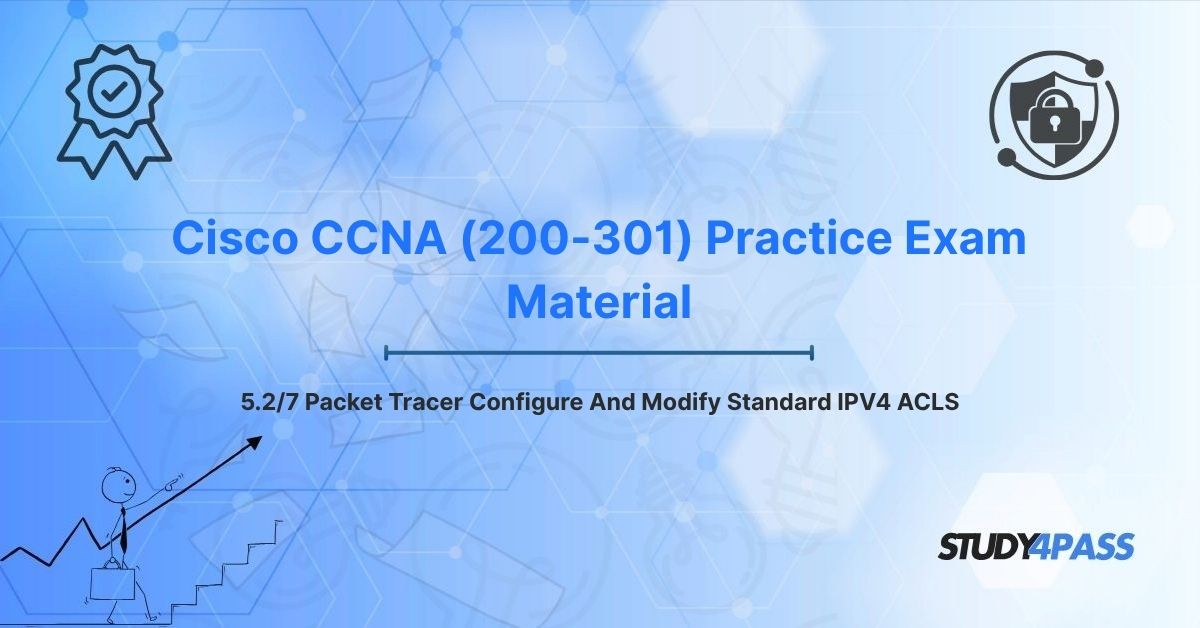In the realm of network security and management, Access Control Lists (ACLs) are indispensable tools for controlling traffic flow and enforcing security policies. For professionals pursuing the Cisco Certified Network Associate (CCNA 200-301) Certification, mastering the configuration and modification of standard IPv4 ACLs is a critical skill. The Cisco Packet Tracer activity 5.2/7 focuses on configuring, modifying, and verifying standard IPv4 ACLs, providing hands-on experience that aligns with the CCNA exam objectives. This article explores the fundamentals of standard IPv4 ACLs, guides you through their configuration and modification in Packet Tracer, and offers insights into verification and troubleshooting. Resources like Study4Pass provide essential practice to help candidates excel in these tasks, ensuring success in both the exam and real-world networking.
Introduction to Access Control Lists (ACLs) in Networking
Access Control Lists (ACLs) are a cornerstone of network security, enabling administrators to filter traffic based on predefined rules. In Cisco networking, ACLs act as gatekeepers, permitting or denying packets based on criteria such as source or destination IP addresses, protocols, or ports. They are applied to router interfaces to control traffic entering or exiting a network, ensuring security, optimizing performance, and enforcing organizational policies.
For CCNA (200-301) candidates, understanding ACLs is essential, as the exam tests your ability to configure, modify, and troubleshoot them in various scenarios. Standard IPv4 ACLs, in particular, focus on filtering traffic based solely on source IP addresses, making them simpler than extended ACLs but still powerful for basic security tasks. The Cisco Packet Tracer activity 5.2/7 provides a simulated environment to practice these skills, mimicking real-world configurations on Cisco devices. This article delves into the characteristics of standard IPv4 ACLs, their configuration and modification in Packet Tracer, and best practices for verification and troubleshooting. For those preparing for the CCNA exam, the Study4Pass practice test PDF is just $19.99 USD, offering an affordable way to master ACL-related questions.
Understanding Standard IPv4 ACLs: Fundamentals and Characteristics
Standard IPv4 ACLs are a type of access control list that filter traffic based on the source IP address of packets. They are identified by a number (1–99 or 1300–1999 in expanded range) and are applied to router interfaces to control traffic flow. Understanding their characteristics is crucial for CCNA candidates and is a key focus of Packet Tracer activity 5.2/7.
Key Characteristics
- Source-Based Filtering: Standard ACLs evaluate only the source IP address of a packet, ignoring destination addresses, protocols, or ports. This makes them suitable for basic traffic control but less granular than extended ACLs.
- Permit or Deny Actions: Each ACL rule (or access control entry, ACE) specifies whether to permit or deny packets matching the defined criteria.
- Sequential Processing: ACLs are processed top-down, with the first matching rule applied. An implicit “deny all” rule exists at the end of every ACL, blocking any traffic not explicitly permitted.
- Numbered and Named ACLs: Standard ACLs can be numbered (e.g., 10) or named (e.g., “BLOCK_SUBNET”). Named ACLs are more descriptive and easier to manage.
- Application Direction: ACLs are applied to interfaces in either the inbound (traffic entering) or outbound (traffic exiting) direction.
- Placement Strategy: For optimal performance, standard ACLs should be applied as close to the destination as possible, as they only consider source addresses and cannot filter based on destination.
Use Cases
- Blocking Unauthorized Access: Prevent specific subnets or hosts from accessing a network.
- Traffic Control: Restrict traffic from untrusted sources to sensitive resources, such as servers.
- Policy Enforcement: Enforce organizational rules, such as allowing only specific departments to access certain network segments.
CCNA Relevance
The CCNA (200-301) exam tests your understanding of standard ACLs through configuration tasks, troubleshooting scenarios, and theoretical questions. Packet Tracer activity 5.2/7 simulates these tasks, requiring you to configure and modify ACLs to meet specific requirements. Study4Pass practice exams include similar scenarios, helping you prepare for the exam’s hands-on components.
Configuring Standard IPv4 ACLs in Packet Tracer
Configuring standard IPv4 ACLs in Cisco Packet Tracer involves creating rules to permit or deny traffic based on source IP addresses and applying those rules to router interfaces. Packet Tracer activity 5.2/7 provides a practical environment to practice these steps, aligning with CCNA exam objectives. Below is a step-by-step guide to configuring a standard ACL.
Step-by-Step Configuration
1. Access the Router’s CLI:
- Open Packet Tracer and select the router where the ACL will be configured.
- Enter global configuration mode using the command:
· enable configure terminal
2. Create a Standard ACL:
- For a numbered ACL, use the following syntax to define rules:
access-list {permit | deny} {source_IP} {wildcard_mask}
Example: To deny traffic from the 192.168.10.0/24 subnet and permit all other traffic:
access-list 10 deny 192.168.10.0 0.0.0.255 access-list 10 permit any
- For a named ACL, use:
· ip access-list standard · deny 192.168.10.0 0.0.0.255 · permit any exit
3. Apply the ACL to an Interface:
- Navigate to the interface where the ACL will be applied:
interface
Example: interface GigabitEthernet0/0
- Apply the ACL in the desired direction (in or out):
ip access-group {in | out}
Example: ip access-group 10 in
4. Save the Configuration:
- Save the configuration to ensure it persists after a reboot:
write memory
Example Scenario
In Packet Tracer activity 5.2/7, you might be tasked with configuring a standard ACL on a router to block traffic from the 192.168.20.0/24 subnet to a server while allowing all other traffic. The configuration would look like:
access-list 20 deny 192.168.20.0 0.0.0.255 access-list 20 permit any interface GigabitEthernet0/1 ip access-group 20 in
Best Practices
- Use Descriptive Names: For named ACLs, use meaningful names (e.g., “BLOCK_SUBNET20”) to improve readability.
- Minimize Rules: Keep ACLs concise to reduce processing overhead and simplify troubleshooting.
- Test Before Deployment: Use Packet Tracer’s simulation mode to test ACLs and verify they block or permit traffic as intended.
- Document Configurations: Maintain documentation of ACL rules and their purpose for future reference.
CCNA Study Tip
Study4Pass practice tests include Packet Tracer-based scenarios that mirror activity 5.2/7, helping you practice ACL configuration and understand common mistakes, such as incorrect wildcard masks or misapplied directions.
Modifying Standard IPv4 ACLs in Packet Tracer
Modifying standard IPv4 ACLs is a critical skill, as network requirements often change, requiring updates to existing rules. Packet Tracer activity 5.2/7 includes tasks to modify ACLs, such as adding, removing, or reordering rules. Unlike extended ACLs, standard ACLs have limitations in modification, particularly for numbered ACLs, which require careful handling.
Challenges with Numbered ACLs
- Numbered ACLs are stored as a sequential list, and individual rules cannot be deleted or inserted without affecting the entire ACL.
- To modify a numbered ACL, you must remove the entire ACL and recreate it with the updated rules, or use a text editor to edit the running configuration.
Modifying a Numbered ACL
1. View the Existing ACL:
- Check the current ACL rules:
show access-lists
2. Remove the ACL:
- Delete the ACL from the interface:
· interface
no ip access-group {in | out}
- Remove the ACL entirely:
no access-list
3. Recreate with Modifications:
- Re-enter the ACL with updated rules:
· access-list 10 deny 192.168.10.0 0.0.0.255 · access-list 10 deny 192.168.30.0 0.0.0.255 access-list 10 permit any
- Reapply to the interface:
· interface ip access-group 10 in
Modifying a Named ACL
Named ACLs are more flexible, allowing specific rules to be added, removed, or reordered using sequence numbers.
1. Enter Named ACL Configuration Mode:
ip access-list standard
2. Modify Rules:
- Add a new rule with a specific sequence number:
15 deny 192.168.30.0 0.0.0.255
- Remove a rule by sequence number:
no 10
- Reorder rules by reassigning sequence numbers if needed.
3. Exit and Verify:
4. exit show access-lists
Example Scenario
In Packet Tracer activity 5.2/7, you might need to modify an existing ACL to block an additional subnet (e.g., 192.168.30.0/24). For a named ACL named “RESTRICT_ACCESS”:
ip access-list standard RESTRICT_ACCESS 10 deny 192.168.20.0 0.0.0.255 20 permit any
To add a rule to block 192.168.30.0/24:
ip access-list standard RESTRICT_ACCESS 15 deny 192.168.30.0 0.0.0.255 exit
Best Practices
- Use Named ACLs: Named ACLs simplify modifications and improve manageability.
- Sequence Numbers: Use sequence numbers strategically to allow future insertions without reordering.
- Backup Configurations: Save the running configuration before modifying ACLs to avoid accidental disruptions.
- Test Changes: Use Packet Tracer’s simulation mode to verify modified ACLs before applying them in a live environment.
CCNA Study Tip
The CCNA exam often includes tasks to modify ACLs in simulated environments. Study4Pass's Practice Exam Materials provide Packet Tracer labs to practice these modifications, helping you avoid common errors like incorrect sequence numbers or forgetting to reapply ACLs.
Verifying and Troubleshooting Standard IPv4 ACLs in Packet Tracer
Verification and troubleshooting are critical to ensure ACLs function as intended. Packet Tracer activity 5.2/7 includes tasks to verify ACL configurations and diagnose issues, aligning with the CCNA exam’s troubleshooting objectives.
Verification Commands
1. Show Access Lists:
- Display all ACLs and their rules:
show access-lists
- Output shows the ACL number or name, rules, and hit counts (number of packets matching each rule).
2. Show Running-Config:
- View ACLs and their interface applications:
show running-config | include access
3. Show IP Interface:
- Verify which ACL is applied to an interface:
show ip interface
Troubleshooting Steps
1. Check ACL Rules:
- Ensure rules are in the correct order, as ACLs are processed sequentially. A misplaced permit or deny can cause unexpected behavior.
- Example: If permit any is placed before a deny rule, the deny rule will never be reached.
2. Verify Wildcard Masks:
- Incorrect wildcard masks (e.g., 0.0.255.255 instead of 0.0.0.255) can block or permit unintended traffic.
3. Confirm Interface Application:
- Ensure the ACL is applied to the correct interface and direction (in or out).
4. Test Connectivity:
- Use Packet Tracer’s simulation mode or commands like ping and traceroute to test traffic flow and confirm ACL behavior.
- Example: Ping from a blocked subnet to verify the ACL denies the traffic.
5. Check Hit Counts:
- Use show access-lists to verify if rules are being matched. A zero hit count may indicate a misconfigured rule or no matching traffic.
Example Troubleshooting Scenario
In Packet Tracer activity 5.2/7, you might encounter a scenario where hosts in the 192.168.10.0/24 subnet can still access a server despite an ACL intended to block them. Steps to troubleshoot:
- Verify the ACL: show access-lists reveals access-list 10 deny 192.168.10.0 0.0.255.255, indicating an incorrect wildcard mask.
- Correct the mask: no access-list 10, then access-list 10 deny 192.168.10.0 0.0.0.255.
- Reapply and test: Reapply the ACL and use ping to confirm the traffic is blocked.
CCNA Study Tip
Troubleshooting ACLs is a key exam objective. Study4Pass practice labs simulate common errors, such as incorrect wildcard masks or misapplied ACLs, helping you build troubleshooting skills.
Bottom Line!
Standard IPv4 ACLs are powerful tools for controlling network traffic and enforcing security policies. Mastering their configuration, modification, and troubleshooting in Cisco Packet Tracer, as demonstrated in activity 5.2/7, is essential for CCNA (200-301) candidates. By understanding the fundamentals of standard ACLs, practicing hands-on configurations, and learning to verify and troubleshoot effectively, you can excel in both the exam and real-world networking.
Resources like Study4Pass provide affordable and high-quality practice materials to prepare for ACL-related tasks. The Study4Pass practice test PDF is just $19.99 USD, offering targeted Packet Tracer labs and questions to reinforce your skills. With diligent practice, you can confidently configure and modify standard IPv4 ACLs, troubleshoot issues, and advance your career as a Cisco-certified network professional.
Special Discount: Offer Valid For Limited Time "Cisco CCNA (200-301) Practice Exam Material"
Cisco CCNA (200-301) Sample Exam Questions
Which two characteristics describe standard IPv4 ACLs? (Choose two.)
A. They filter traffic based on source and destination IP addresses
B. They use wildcard masks to specify IP ranges
C. They are applied closest to the source of traffic
D. They filter traffic based only on source IP addresses
E. They support filtering by protocol and port number
A network administrator needs to block traffic from the 192.168.50.0/24 subnet using a standard ACL. Which configuration is correct?
A. access-list 10 deny 192.168.50.0 0.0.255.255
B. access-list 10 deny 192.168.50.0 0.0.0.255
C. access-list 10 permit 192.168.50.0 0.0.0.255
D. access-list 10 deny 192.168.50.0 255.255.255.0
A standard ACL named BLOCK_SUBNET is applied to an interface but is not working as expected. Which command displays the ACL rules and hit counts?
A. show running-config
B. show ip interface
C. show access-lists
D. show ip access-group
A network administrator needs to add a rule to an existing named standard ACL to deny traffic from 192.168.60.0/24. Which command sequence is correct?
A. ip access-list standard BLOCK_SUBNET
deny 192.168.60.0 0.0.255.255
B. ip access-list standard BLOCK_SUBNET
10 deny 192.168.60.0 0.0.0.255
C. access-list BLOCK_SUBNET deny 192.168.60.0 0.0.0.255
D. access-list 10 deny 192.168.60.0 0.0.0.255
A standard ACL is configured to deny traffic from 192.168.40.0/24, but hosts in that subnet can still access the network. What is the most likely issue?
A. The ACL is applied in the wrong direction
B. The wildcard mask is incorrect
C. The router’s routing table is misconfigured
D. The ACL is not applied to an interface