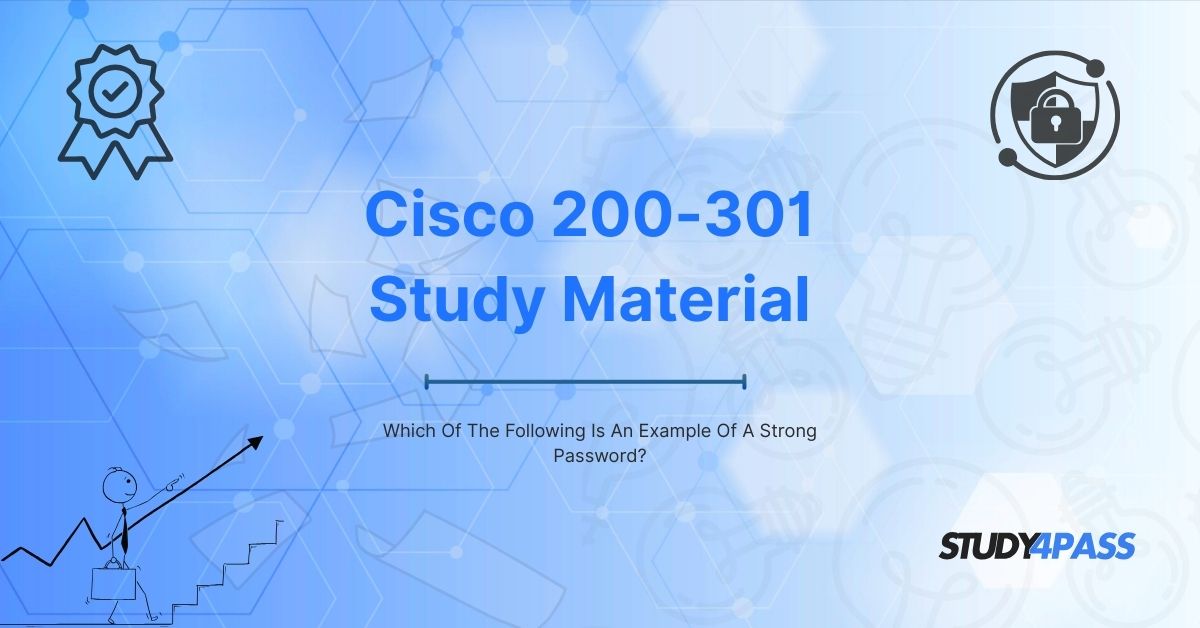Introduction
In today's digital world, cybersecurity is a critical concern for individuals and organizations alike. One of the simplest yet most effective ways to protect sensitive information is by using strong passwords. The Cisco Certified Network Associate (CCNA) 1 Introduction to Networks (ITNv6) Chapter 11 emphasizes the importance of secure authentication methods, including password policies.
A strong password acts as the first line of defense against unauthorized access. Whether securing a router, a user account, or an online service, weak passwords can lead to data breaches, financial losses, and reputational damage.
This article explores what constitutes a strong password, provides examples, discusses password-related threats, and highlights how Study4Pass can help aspiring network professionals master CCNA concepts.
Importance of Strong Passwords in Networking
In networking, passwords are used for:
- Device Access Control (Routers, Switches, Firewalls)
- User Authentication (Admin and Guest Accounts)
- Remote Access Security (SSH, VPN)
Weak passwords can result in:
- Unauthorized access to network devices
- Man-in-the-middle attacks
- Data interception and theft
- Denial-of-Service (DoS) attacks
The CCNA 1 ITNv6 Chapter 11 curriculum highlights password security as a fundamental aspect of network device hardening.
Characteristics of a Strong Password
A strong password should meet the following criteria:
a) Length
- Minimum 12 characters (longer passwords are harder to crack).
- Example: MySecurePass#2024! (17 characters)
b) Complexity
- Includes uppercase (A-Z), lowercase (a-z), numbers (0-9), and special characters (!, @, #, $, etc.).
- Example: C1sc0@CCNA$2024
c) Unpredictability
- Avoids common words, names, or patterns (password123, admin, qwerty).
- Example of a weak password: Cisco123 (too predictable)
- Example of a strong password: 7r#P9q$Lm2*Kf!
d) No Personal Information
- Avoid using birthdays, pet names, or easily guessable details.
- Weak Example: JohnDoe1985
- Strong Example: xQ3!pL9@mN2#kY
e) Unique for Each Account
- Never reuse passwords across multiple accounts.
4. Examples of Strong vs. Weak Passwords
|
Weak Password |
Why It’s Weak |
Strong Alternative |
|
admin |
Too short, common |
@dM1n!$trAt0r |
|
password123 |
Easily guessable |
P@$$w0rd!2024# |
|
cisco |
Default password |
C1$c0R0ck$! |
|
12345678 |
No complexity |
1q@W3e$R5t^Y |
|
iloveyou |
Common phrase |
!L0v3N3tw0rk$ |
Common Password Attacks and How to Prevent Them
a) Brute Force Attack
- Hackers try every possible combination until they guess the password.
- Prevention: Use long, complex passwords and account lockout policies.
b) Dictionary Attack
- Attackers use a list of common words to crack passwords.
- Prevention: Avoid dictionary words; use random character combinations.
c) Phishing
- Fraudulent attempts to steal passwords via fake emails/websites.
- Prevention: Enable Multi-Factor Authentication (MFA).
d) Keylogging
- Malware records keystrokes to capture passwords.
- Prevention: Use password managers and anti-malware tools.
e) Rainbow Table Attacks
- Precomputed hash tables used to reverse-engineer passwords.
- Prevention: Use salted hashes (adding random data before hashing).
Best Practices for Creating and Managing Passwords
a) Use a Password Manager
- Tools like LastPass, Bitwarden, or KeePass generate and store strong passwords securely.
b) Enable Multi-Factor Authentication (MFA)
- Adds an extra layer of security (e.g., SMS code, biometrics).
c) Regularly Update Passwords
- Change passwords every 60-90 days for critical accounts.
d) Avoid Writing Down Passwords
- If necessary, store them in an encrypted digital vault.
e) Follow Organizational Policies
- Enterprises often enforce minimum length, complexity, and expiration rules.
7. Role of Study4Pass in CCNA Exam Preparation
Understanding password security is crucial for the CCNA 1 ITNv6 Chapter 11 exam. Study4Pass is an excellent resource for:
Comprehensive CCNA Study Guides (Including Password Security Topics)
Practice Exams with Real-World Scenarios
Interactive Labs for Hands-On Learning
Up-to-Date Cisco Certification Updates
By using Study4Pass, students gain:
- In-depth knowledge of network security best practices
- Confidence in tackling CCNA exam questions
- Practical skills for configuring secure passwords on Cisco devices
Conclusion
A strong password is a fundamental aspect of cybersecurity, especially in networking. The CCNA 1 ITNv6 Chapter 11 module emphasizes secure authentication methods, and understanding password best practices is essential for any network professional.
By following the guidelines in this article—using long, complex, and unique passwords—you can significantly reduce the risk of cyber threats. Additionally, leveraging resources like Study4Pass will help you master CCNA concepts and excel in your certification journey.
Final Words
If you're preparing for the CCNA Exam, visit Study4Pass for expert study materials, practice tests, and lab simulations to ensure your success!
Special Discount: Offer Valid For Limited Time “200-301 Exam Prep Practice Test”
Sample Questions for Cisco 200-301 Exam Prep Practice Tests
Actual exam questions from Cisco's 200-301 Exam
1. Which of the following is an example of a strong password?
a) password123
b) JohnDoe1985
c) P@ssw0rd!2024
d) 12345678
2. What makes a password strong?
a) Using only lowercase letters
b) Combining uppercase, lowercase, numbers, and special characters
c) Using personal information like birthdates
d) Short and easy-to-remember words
3. Which of these passwords is the weakest?
a) Tr0ub4dor&3
b) Admin@123
c) qwertyuiop
d) 7G$p9L#m2!
4. A strong password should ideally be:
a) At least 12 characters long
b) The same as your username
c) Written down on a sticky note
d) A common dictionary word
5. Which technique helps in creating a strong yet memorable password?
a) Using sequential numbers (e.g., 12345)
b) Repeating the same character multiple times
c) Combining random words with symbols (e.g., Blue$Sky!42)
d) Using your pet’s name only